Home >Common Problem >What is the difference between v-if and v-show
What is the difference between v-if and v-show
- 百草Original
- 2023-08-09 14:04:275413browse
The difference between v-if and v-show: 1. Rendering method, v-if is lazy rendering, v-show controls the display and hiding of elements; 2. Initial rendering overhead, v-if During the initial rendering, if the condition is false, it will not render, which can reduce the overhead. v-show will render everything during the initial rendering; 3. Switching overhead, v-if will have overhead when the condition is switched, v-show only Need to control the display and hiding of elements.
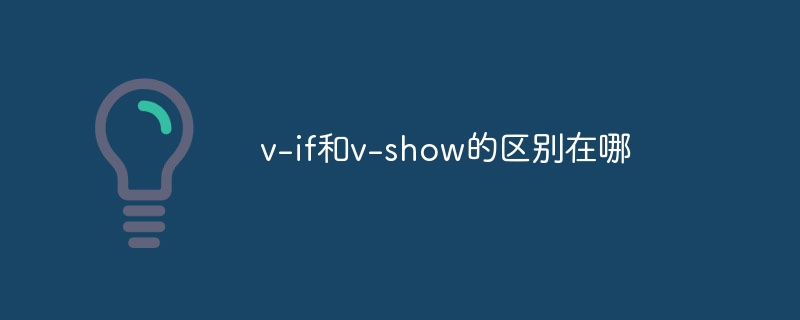
The operating system of this tutorial: Windows 10 system, vue version 3.0, Dell G3 computer.
v-if and v-show are commonly used instructions in Vue.js, used to control the display and hiding of elements based on conditions. Their differences are mainly reflected in the following aspects:
Rendering method:
v-if is "lazy rendering" based on conditions, that is, the corresponding rendering will only occur when the conditions are true. component or element, and when the condition is false, the corresponding component or element will be removed directly. This means that when the condition is false, all event listeners and subcomponents of the related component or element will be destroyed, thus reducing memory usage.
v-show controls the display and hiding of elements through the display attribute of CSS. When the condition is true, the element's display attribute will be set to its original value, thereby displaying the element; when the condition is false, the element's display attribute will be set to none, thereby hiding the element. Therefore, v-show does not destroy elements, it just hides them through CSS.
Initial rendering overhead:
Since v-if is lazy rendering, during initial rendering, if the condition is false, the related component or element will not be rendered into the DOM. This reduces the overhead of initial rendering, especially for complex components or elements.
And v-show will render all elements into the DOM during the initial rendering, and only control their display and hiding through CSS. This means that on initial rendering, regardless of whether the condition is true or false, the relevant component or element will be rendered into the DOM, possibly adding some initial rendering overhead.
Switching overhead:
Since v-if will render the corresponding component or element only when the condition becomes true, there will be a certain switching overhead when the condition switches. Because components or elements need to be re-created and destroyed when switching, the corresponding event listeners and sub-components will also be re-created and destroyed.
When v-show switches conditionally, it only needs to control the display and hiding of elements through CSS. It does not need to re-create and destroy components or elements, nor will it affect the corresponding event listeners and sub-components. Therefore, v-show may perform better than v-if when conditions are frequently switched.
Usage scenarios:
If you need to switch conditions frequently, you can use v-show to avoid frequent creation and destruction of components or elements and improve performance.
If you need to switch less conditions, you can use v-if to reduce unnecessary rendering and save memory when the condition is false.
Summary:
The difference between v-if and v-show is mainly reflected in the rendering method, initial rendering overhead, switching overhead and usage scenarios. Choosing the appropriate instructions based on the actual situation can improve application performance and user experience.
The above is the detailed content of What is the difference between v-if and v-show. For more information, please follow other related articles on the PHP Chinese website!
Related articles
See more- What are the reasons why using v-show in vuejs does not work?
- Let's talk about how to use v-if in uniapp
- How to use v-show and v-if to render different types of data in Vue
- How to use v-if and v-else combined to achieve dual conditional rendering in Vue
- v-if function in Vue3: dynamically control component rendering

