Home >Backend Development >PHP Tutorial >Send and receive emails using PHP and XML
Send and receive emails using PHP and XML
- WBOYWBOYWBOYWBOYWBOYWBOYWBOYWBOYWBOYWBOYWBOYWBOYWBOriginal
- 2023-08-09 13:29:061557browse
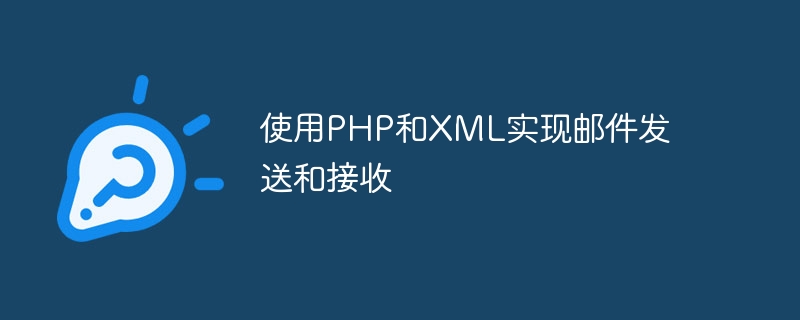
Use PHP and XML to send and receive emails
Email has always been one of the indispensable communication methods in our daily life and work. As a powerful and flexible programming language, PHP, combined with XML as a data transmission and storage format, can easily realize the function of sending and receiving emails. In this article, we will introduce code examples of how to use PHP and XML to send and receive emails.
Email Sending
First, we need to configure an XML file to store email-related information, such as recipient, sender, subject, content, etc. The following is a simple example:
<mail>
<recipient>recipient@example.com</recipient>
<sender>sender@example.com</sender>
<subject>Test email</subject>
<content>This is a test email.</content>
</mail>Next, we can use PHP's SimpleXMLElement class to parse the XML file and obtain the relevant information of the email, and then use PHP's mail function to send the email. The following is a sample code:
$xml = simplexml_load_file('mail.xml');
$recipient = $xml->recipient;
$sender = $xml->sender;
$subject = $xml->subject;
$content = $xml->content;
$headers = "From: $sender
";
$headers .= "Reply-To: $sender
";
$headers .= "MIME-Version: 1.0
";
$headers .= "Content-Type: text/html; charset=UTF-8
";
mail($recipient, $subject, $content, $headers);The above code first uses the simplexml_load_file function to load the XML file and obtains email-related information through the object's attribute access syntax. Then, we set the title, content and sender of the email, and specify the MIME type of the email as HTML. Finally, send the email with relevant header information through the mail function.
Email Reception
Similarly, we can use XML to configure the relevant information of the email inbox, including the address of the mail server, account and password, etc. Here is a simple example:
<mailbox>
<server>pop.example.com</server>
<username>username</username>
<password>password</password>
</mailbox>Next, we can use PHP's POP3 class to connect to the mail server and get the mail. The following is a sample code:
include_once 'pop3.php';
$xml = simplexml_load_file('mailbox.xml');
$server = $xml->server;
$username = $xml->username;
$password = $xml->password;
$inbox = new POP3($server, 110);
$inbox->login($username, $password);
$emails = $inbox->getMessages();
foreach ($emails as $email) {
$header = $inbox->getHeader($email);
$subject = $header['subject'];
$sender = $header['from'];
// 处理邮件内容...
}
$inbox->quit();The above code first uses the simplexml_load_file function to load the XML file and obtains the relevant information of the mail server through the object's attribute access syntax. Then, we create a POP3 object and log in to the specified mail server through the login function. Next, use the getMessages function to obtain the list of messages in the inbox, and obtain the header information of each message through the getHeader function. Finally, we can further process the content of the email as needed.
Summary
Through the combination of PHP and XML, we can easily realize the sending and receiving functions of emails. In terms of email sending, we obtain email-related information by parsing the XML file and use the mail function to send the email. In terms of mail reception, we also parse the XML file to obtain the relevant information of the mail server, and use the POP3 class to obtain the mail.
The above example code is for demonstration purposes only. In actual development, error handling, exception handling, etc. need to be handled. However, I hope this article can provide you with a good starting point to help you implement the function of sending and receiving emails with the help of PHP and XML.
The above is the detailed content of Send and receive emails using PHP and XML. For more information, please follow other related articles on the PHP Chinese website!

