
Use Workerman to implement a high-performance online medical platform
With the development of technology, the application of the Internet in the medical field is becoming more and more widespread. The online medical platform provides a convenient communication channel for patients and doctors, solving the problem of difficult and expensive medical treatment for patients. In order to ensure the high performance and stability of the platform, we can use PHP's high-performance network framework Workerman to implement it.
Workerman is a multi-process, multi-thread asynchronous network library based on PHP, which can achieve high concurrent network communication. Next we will use the Workerman framework to build an online medical platform.
-
Preparation
First, we need to install and configure Workerman. Open the terminal and use the following command to install Workerman:composer require workerman/workerman
Then, create a server file server.php and introduce Workerman’s automatic loading file and application logic file:
require_once __DIR__ . '/vendor/autoload.php'; require_once __DIR__ . '/app/clinic.php';
- Write application logic
Next, we need to write application logic. Create a clinic.php file in the app directory, which will handle the specific business logic of the medical platform.
First, we need to define a Clinic class to handle user requests:
use WorkermanConnectionTcpConnection;
class Clinic
{
public function onConnect(TcpConnection $connection)
{
// 用户连接成功时触发
}
public function onMessage(TcpConnection $connection, $data)
{
// 处理用户消息
$result = $this->processData($data);
$connection->send($result);
}
public function onClose(TcpConnection $connection)
{
// 用户断开连接时触发
}
private function processData($data)
{
// 处理用户数据并返回结果
}
}In the onConnect method, we can handle the logic when the user connection is successful. In the onMessage method, we can process the message sent by the user and return the corresponding result. In the onClose method, we can handle the logic when the user disconnects.
-
Start the server
Back to the server.php file, we need to create a Worker object and specify the address and port the server listens on:use WorkermanWorker; $worker = new Worker('tcp://0.0.0.0:2022');
Then, we need to set some properties for the Worker object:
$worker->count = 4; // 设置worker进程数 $worker->name = 'clinic'; // 设置进程名称
Next, we can bind the logical processing class to the Worker object and specify the corresponding callback function:
$clinic = new Clinic(); $worker->onConnect = [$clinic, 'onConnect']; $worker->onMessage = [$clinic, 'onMessage']; $worker->onClose = [$clinic, 'onClose'];
Finally , we can start the Worker object and run the server:
Worker::runAll();
-
Client request
In the client code, we can use PHP's socket function to connect to the server and send the request:$socket = socket_create(AF_INET, SOCK_STREAM, SOL_TCP); socket_connect($socket, '127.0.0.1', 2022); $send_data = 'Hello, server!'; socket_write($socket, $send_data, strlen($send_data)); $recv_data = socket_read($socket, 1024); echo $recv_data; socket_close($socket);
Run the above code to connect to the server and send a request. The server will process the request according to the business logic and return the corresponding results.
Using the Workerman framework to implement a high-performance online medical platform can greatly improve the concurrent processing capabilities and stability of the platform. Through the above sample code, we can clearly understand how to use the Workerman framework to build an online medical platform. Of course, in actual projects, we still need to consider more details and security, but the Workerman framework provides a good foundation for us to develop a high-performance medical platform.
The above is the detailed content of Implementing a high-performance online medical platform using Workerman. For more information, please follow other related articles on the PHP Chinese website!
 如何使用Go语言创建高性能的MySQL更新操作Jun 17, 2023 pm 01:28 PM
如何使用Go语言创建高性能的MySQL更新操作Jun 17, 2023 pm 01:28 PM在现代的Web应用程序中,数据库是不可避免的一部分。MySQL是一种常用的关系型数据库管理系统,与许多编程语言兼容。Go语言是一种自带并发性能且易于编写的编程语言。在本文中,我们将介绍如何结合Go语言和MySQL创建高性能的数据库更新操作。连接MySQL数据库在开始之前,您需要确保已经安装并配置了MySQL数据库。我们使用Go语言内置的MySQL驱动程序来连
 使用Go语言编写高性能的全文检索引擎Jun 15, 2023 pm 11:51 PM
使用Go语言编写高性能的全文检索引擎Jun 15, 2023 pm 11:51 PM随着互联网时代的到来,全文检索引擎越来越受到人们的重视。在无数的网页、文档和数据中,我们需要快速地找到所需的内容,这就需要使用高效的全文检索引擎。Go语言是一种以效率而闻名的编程语言,它的设计目标是提高代码的执行效率和性能。因此,使用Go语言编写全文检索引擎可以大大提高其运行效率和性能。本文将介绍如何使用Go语言编写高性能的全文检索引擎。一、理解全文检索引擎
 使用Go语言编写高性能的正则表达式匹配Jun 15, 2023 pm 10:56 PM
使用Go语言编写高性能的正则表达式匹配Jun 15, 2023 pm 10:56 PM随着数据量的不断增大,正则表达式匹配成为了程序中常用的操作之一。而在Go语言中,由于其天然的并行ism,以及与底层系统的交互性和高效性,使得Go语言的正则表达式匹配极具优势。那么如何使用Go语言编写高性能的正则表达式匹配呢?一、了解正则表达式在使用正则表达式前,我们首先需要了解正则表达式,了解其基本语法规则以及常用的匹配字符,使我们能够在编写正则表达式时更加
 如何使用Go语言创建高性能的MySQL删除操作Jun 17, 2023 am 11:04 AM
如何使用Go语言创建高性能的MySQL删除操作Jun 17, 2023 am 11:04 AM随着数据量的增加,数据库中的删除操作往往会成为程序的瓶颈。为了提高删除操作的性能,可以考虑使用Go语言。Go语言是一种高效的编程语言,能够很好地支持并发和网络编程,同时也有很强的类型检查功能,可靠性和安全性都很高。下面,我们将介绍如何使用Go语言创建高性能的MySQL删除操作。使用Go的并发机制首先,可以使用Go语言的goroutine并发机制来加速删除操作
 Swoole与MongoDB的整合:构建高性能的文档数据库系统Jun 14, 2023 am 11:51 AM
Swoole与MongoDB的整合:构建高性能的文档数据库系统Jun 14, 2023 am 11:51 AM在现代企业应用程序开发中,需要处理海量数据和高并发的访问请求。为了满足这些需求,开发人员需要使用高性能的数据库系统,以确保系统的稳定性和可扩展性。本文将介绍如何使用Swoole和MongoDB构建高性能的文档数据库系统。Swoole是一个基于PHP语言开发的异步网络通信框架,它能够大大提高PHP应用程序的性能和并发能力。MongoDB是一种流行的文档数据库,
 高性能PHP爬虫的实现方法Jun 13, 2023 pm 03:22 PM
高性能PHP爬虫的实现方法Jun 13, 2023 pm 03:22 PM随着互联网的发展,网页中的信息量越来越大,越来越深入,很多人需要从海量的数据中快速地提取出自己需要的信息。此时,爬虫就成了重要的工具之一。本文将介绍如何使用PHP编写高性能的爬虫,以便快速准确地从网络中获取所需的信息。一、了解爬虫基本原理爬虫的基本功能就是模拟浏览器去访问网页,并获取其中的特定信息。它可以模拟用户在网页浏览器中的一系列操作,比如向服务器发送请
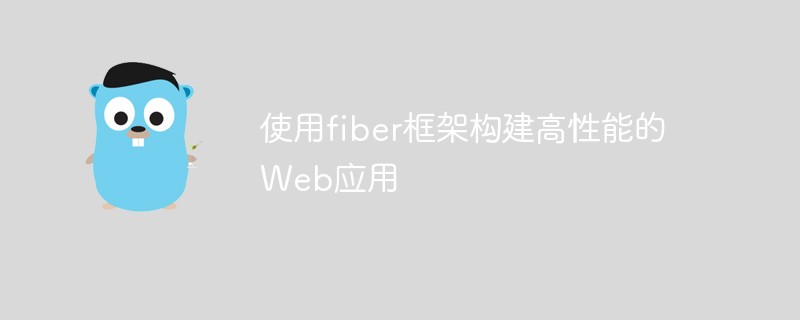 使用fiber框架构建高性能的Web应用Jun 03, 2023 pm 09:10 PM
使用fiber框架构建高性能的Web应用Jun 03, 2023 pm 09:10 PM随着互联网的快速发展,越来越多的企业和个人开始涉足Web应用的开发领域,而如何构建高性能的Web应用已经成为人们关注的焦点之一。对于Web应用的性能来说,最主要的就是服务器端的处理能力和响应时间。近年来,随着技术的发展,有许多新的框架被提了出来,其中Fiber框架因其高性能和易用性备受青睐。Fiber是一个轻量级的Go语言Web框架,它的主要特点就是高性能和
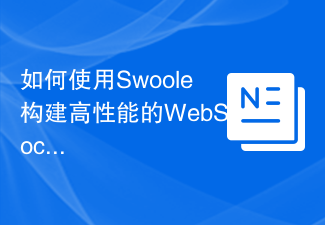 如何使用Swoole构建高性能的WebSocket服务器Jun 13, 2023 pm 11:59 PM
如何使用Swoole构建高性能的WebSocket服务器Jun 13, 2023 pm 11:59 PM近年来,WebSocket技术在互联网开发中越来越流行,尤其是在实时通信、在线游戏、推送消息等领域。而Swoole作为一款高性能、异步的PHP扩展,可以帮助开发者轻松构建高性能的WebSocket服务器。本文将介绍如何使用Swoole搭建一个高性能的WebSocket服务器。一、安装SwooleSwoole支持PHP5.3~7.


Hot AI Tools

Undresser.AI Undress
AI-powered app for creating realistic nude photos

AI Clothes Remover
Online AI tool for removing clothes from photos.

Undress AI Tool
Undress images for free

Clothoff.io
AI clothes remover

AI Hentai Generator
Generate AI Hentai for free.

Hot Article

Hot Tools

SublimeText3 Chinese version
Chinese version, very easy to use

WebStorm Mac version
Useful JavaScript development tools

Zend Studio 13.0.1
Powerful PHP integrated development environment

SublimeText3 Linux new version
SublimeText3 Linux latest version

Safe Exam Browser
Safe Exam Browser is a secure browser environment for taking online exams securely. This software turns any computer into a secure workstation. It controls access to any utility and prevents students from using unauthorized resources.






