Home >Java >javaTutorial >How to use Java to implement the custom form function of CMS system
How to use Java to implement the custom form function of CMS system
- WBOYWBOYWBOYWBOYWBOYWBOYWBOYWBOYWBOYWBOYWBOYWBOYWBOriginal
- 2023-08-09 08:29:061681browse
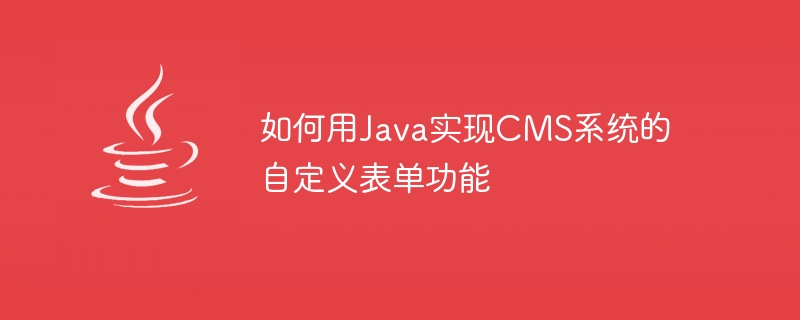
How to use Java to implement the custom form function of the CMS system
Abstract: With the development of information technology, content management systems (CMS) have become an important part of website construction. component. The custom form function is an important function in the CMS system, which can realize data collection and display on user-defined pages. This article will introduce how to use Java to write code to implement the custom form function of the CMS system, and provide relevant code examples for readers' reference.
1. Overview
The custom form function is an important part of the CMS system. It can help website administrators and users easily customize the data collection and display methods of the page. In traditional CMS systems, front-end technologies such as HTML and JavaScript are usually used to implement custom form functions. This article will introduce how to use Java to write back-end code to implement the custom form function of the CMS system, providing a more flexible and scalable solution.
2. Implementation steps
- Database design
First, you need to design the database table structure to store form data. Usually, you can create two tables, one is used to store form information, including fields such as form name, form description, etc.; the other table is used to store form field information, including fields such as field name, field type, etc.
First, create the form information table:
CREATE TABLE form (
id INT PRIMARY KEY AUTO_INCREMENT, name VARCHAR(255), description TEXT
);
Then, create the form field information table:
CREATE TABLE form_field (
id INT PRIMARY KEY AUTO_INCREMENT, form_id INT, name VARCHAR(255), type VARCHAR(255), FOREIGN KEY (form_id) REFERENCES form(id)
);
- Backend code implementation
Next, customize it by writing Java backend code Form function.
First, create a form entity class:
public class Form {
private int id; private String name; private String description; // 省略Getter和Setter方法
}
Then, create a form field entity class:
public class FormField {
private int id; private int formId; private String name; private String type; // 省略Getter和Setter方法
}
Next, create a DAO class for operating the database, such as FormDAO and FormFieldDAO, to implement the form information table and form field information table Add, delete, modify and check operations.
In the FormDAO class, you can implement the following methods to operate the form information:
public Form getFormById(int id) {
// 根据id查询表单信息
}
public List
When submitting a form, the front-end page can send the form data to the back-end through a POST request. After the back-end receives the data, it can store the data in the database.
4. Summary
Through the introduction of this article, readers can understand how to write code in Java to implement the custom form function of the CMS system. In this way, website administrators and users can easily customize the data collection and display methods of the page and improve the user experience. At the same time, through flexible back-end code and database design, it can also support more complex form requirements. Readers can refer to and extend the code examples provided in this article to meet their actual needs.
The above is the detailed content of How to use Java to implement the custom form function of CMS system. For more information, please follow other related articles on the PHP Chinese website!

