How to use Java to write the data synchronization module of the CMS system

How to use Java to write the data synchronization module of the CMS system
Introduction:
With the development of the information age and the popularity of the Internet, content management systems (CMS) It has been widely used in all walks of life. Among different user groups, content management requires the synchronization of multiple data sources, which requires an efficient and reliable data synchronization module. This article will introduce how to use Java to write the data synchronization module of the CMS system and provide relevant code examples.
1. Overview
Data synchronization refers to the process of exchanging, synchronizing and copying data between multiple data sources. In the CMS system, the data synchronization module is responsible for synchronizing data from one data source (such as database, file system, etc.) to another data source to ensure data consistency and updateability.
2. Design Ideas
When designing the data synchronization module, we need to consider the following aspects:
- Selection of data sources: According to the specific CMS system requirements, choose Suitable data sources, such as relational databases, NoSQL databases, file systems, etc.
- Data synchronization method: Choose the appropriate synchronization method according to the characteristics of the data source, such as incremental synchronization, full synchronization, etc.
- Data synchronization frequency: Determine the frequency of data synchronization, such as real-time synchronization, scheduled synchronization, etc.
- Data synchronization strategy: Develop data synchronization strategies based on business needs, such as conflict resolution, data filtering, etc.
- Fault-tolerant mechanism: Design a fault-tolerant mechanism to ensure automatic repair or alarm when abnormal conditions occur during the synchronization process.
3. Code Example
The following is a simple example of using Java to write a CMS system data synchronization module.
- Data source configuration
First, you need to configure the connection information of the source data source and target data source. You can use Java's connection pool technology, such as Apache Commons DBCP or HikariCP, etc., to manage database connection pools.
import org.apache.commons.dbcp2.BasicDataSource;
// 源数据源配置
BasicDataSource sourceDataSource = new BasicDataSource();
sourceDataSource.setDriverClassName("com.mysql.cj.jdbc.Driver");
sourceDataSource.setUrl("jdbc:mysql://localhost:3306/source_database");
sourceDataSource.setUsername("source_user");
sourceDataSource.setPassword("source_password");
// 目标数据源配置
BasicDataSource targetDataSource = new BasicDataSource();
targetDataSource.setDriverClassName("com.mysql.cj.jdbc.Driver");
targetDataSource.setUrl("jdbc:mysql://localhost:3306/target_database");
targetDataSource.setUsername("target_user");
targetDataSource.setPassword("target_password");- Data synchronization method
Next, write the data synchronization method. Here, the MySQL database is taken as an example, and JDBC is used for data query and update operations.
import java.sql.*;
public class DataSync {
public void syncData() {
Connection sourceConn = null;
Connection targetConn = null;
try {
// 建立源数据源和目标数据源的连接
sourceConn = sourceDataSource.getConnection();
targetConn = targetDataSource.getConnection();
// 执行源数据源的查询操作
Statement stmt = sourceConn.createStatement();
ResultSet rs = stmt.executeQuery("SELECT * FROM source_table");
// 执行目标数据源的更新操作
PreparedStatement pstmt = targetConn.prepareStatement("INSERT INTO target_table (col1, col2) VALUES (?, ?)");
while (rs.next()) {
// 读取源数据源中的数据
int col1 = rs.getInt("col1");
String col2 = rs.getString("col2");
// 插入数据到目标数据源
pstmt.setInt(1, col1);
pstmt.setString(2, col2);
pstmt.executeUpdate();
}
// 关闭数据库连接
rs.close();
stmt.close();
pstmt.close();
} catch (SQLException e) {
e.printStackTrace();
} finally {
// 关闭数据库连接
try {
if (sourceConn != null) sourceConn.close();
if (targetConn != null) targetConn.close();
} catch (SQLException e) {
e.printStackTrace();
}
}
}
}- Data synchronization call
Finally, just call the data synchronization method where data synchronization is required.
DataSync dataSync = new DataSync(); dataSync.syncData();
4. Summary
This article introduces how to use Java to write the data synchronization module of the CMS system and provides corresponding code examples. By rationally selecting data sources, designing synchronization methods and strategies, and using appropriate fault-tolerant mechanisms, efficient and reliable CMS data synchronization can be achieved. Of course, in actual applications, more detailed design and development are required based on specific business needs.
The above is the relevant content on how to use Java to write the data synchronization module of the CMS system. I hope it will be helpful to you!
The above is the detailed content of How to use Java to write the data synchronization module of the CMS system. For more information, please follow other related articles on the PHP Chinese website!
 Mastering Java: Understanding Its Core Features and CapabilitiesMay 07, 2025 pm 06:49 PM
Mastering Java: Understanding Its Core Features and CapabilitiesMay 07, 2025 pm 06:49 PMThe core features of Java include platform independence, object-oriented design and a rich standard library. 1) Object-oriented design makes the code more flexible and maintainable through polymorphic features. 2) The garbage collection mechanism liberates the memory management burden of developers, but it needs to be optimized to avoid performance problems. 3) The standard library provides powerful tools from collections to networks, but data structures should be selected carefully to keep the code concise.
 Can Java be run everywhere?May 07, 2025 pm 06:41 PM
Can Java be run everywhere?May 07, 2025 pm 06:41 PMYes,Javacanruneverywhereduetoits"WriteOnce,RunAnywhere"philosophy.1)Javacodeiscompiledintoplatform-independentbytecode.2)TheJavaVirtualMachine(JVM)interpretsorcompilesthisbytecodeintomachine-specificinstructionsatruntime,allowingthesameJava
 What is the difference between JDK and JVM?May 07, 2025 pm 05:21 PM
What is the difference between JDK and JVM?May 07, 2025 pm 05:21 PMJDKincludestoolsfordevelopingandcompilingJavacode,whileJVMrunsthecompiledbytecode.1)JDKcontainsJRE,compiler,andutilities.2)JVMmanagesbytecodeexecutionandsupports"writeonce,runanywhere."3)UseJDKfordevelopmentandJREforrunningapplications.
 Java features: a quick guideMay 07, 2025 pm 05:17 PM
Java features: a quick guideMay 07, 2025 pm 05:17 PMKey features of Java include: 1) object-oriented design, 2) platform independence, 3) garbage collection mechanism, 4) rich libraries and frameworks, 5) concurrency support, 6) exception handling, 7) continuous evolution. These features of Java make it a powerful tool for developing efficient and maintainable software.
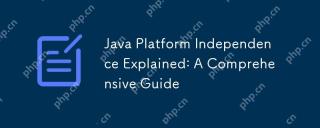 Java Platform Independence Explained: A Comprehensive GuideMay 07, 2025 pm 04:53 PM
Java Platform Independence Explained: A Comprehensive GuideMay 07, 2025 pm 04:53 PMJavaachievesplatformindependencethroughbytecodeandtheJVM.1)Codeiscompiledintobytecode,notmachinecode.2)TheJVMinterpretsbytecodeonanyplatform,ensuring"writeonce,runanywhere."3)Usecross-platformlibraries,becautiouswithnativecode,andtestonmult
 How does platform independence benefit enterprise-level Java applications?May 03, 2025 am 12:23 AM
How does platform independence benefit enterprise-level Java applications?May 03, 2025 am 12:23 AMJava is widely used in enterprise-level applications because of its platform independence. 1) Platform independence is implemented through Java virtual machine (JVM), so that the code can run on any platform that supports Java. 2) It simplifies cross-platform deployment and development processes, providing greater flexibility and scalability. 3) However, it is necessary to pay attention to performance differences and third-party library compatibility and adopt best practices such as using pure Java code and cross-platform testing.
 What role does Java play in the development of IoT (Internet of Things) devices, considering platform independence?May 03, 2025 am 12:22 AM
What role does Java play in the development of IoT (Internet of Things) devices, considering platform independence?May 03, 2025 am 12:22 AMJavaplaysasignificantroleinIoTduetoitsplatformindependence.1)Itallowscodetobewrittenonceandrunonvariousdevices.2)Java'secosystemprovidesusefullibrariesforIoT.3)ItssecurityfeaturesenhanceIoTsystemsafety.However,developersmustaddressmemoryandstartuptim
 Describe a scenario where you encountered a platform-specific issue in Java and how you resolved it.May 03, 2025 am 12:21 AM
Describe a scenario where you encountered a platform-specific issue in Java and how you resolved it.May 03, 2025 am 12:21 AMThesolutiontohandlefilepathsacrossWindowsandLinuxinJavaistousePaths.get()fromthejava.nio.filepackage.1)UsePaths.get()withSystem.getProperty("user.dir")andtherelativepathtoconstructthefilepath.2)ConverttheresultingPathobjecttoaFileobjectifne


Hot AI Tools

Undresser.AI Undress
AI-powered app for creating realistic nude photos

AI Clothes Remover
Online AI tool for removing clothes from photos.

Undress AI Tool
Undress images for free

Clothoff.io
AI clothes remover

Video Face Swap
Swap faces in any video effortlessly with our completely free AI face swap tool!

Hot Article

Hot Tools

SublimeText3 English version
Recommended: Win version, supports code prompts!

EditPlus Chinese cracked version
Small size, syntax highlighting, does not support code prompt function

Safe Exam Browser
Safe Exam Browser is a secure browser environment for taking online exams securely. This software turns any computer into a secure workstation. It controls access to any utility and prevents students from using unauthorized resources.

MantisBT
Mantis is an easy-to-deploy web-based defect tracking tool designed to aid in product defect tracking. It requires PHP, MySQL and a web server. Check out our demo and hosting services.

Zend Studio 13.0.1
Powerful PHP integrated development environment






