Discuz Password error solution: 1. Check the user name and password and confirm whether the entered user name and password are correct; 2. Reset the password by sending a reset password link to the user's registered email, etc.; 3. Check Database, check whether the database is running normally, whether the network connection is normal, whether the user name and password of the database are correct, etc.; 4. Check the encryption algorithm, check whether the password encryption algorithm and parameters are consistent; 5. Check the password policy, check the settings of the password policy, Including password length, complexity requirements, etc.; 6. Logging and error handling, etc.

Operating system for this tutorial: Windows 10 system, Discuz X3.5 version, Dell G3 computer.
If you encounter an incorrect Discuz password, you can take the following measures to solve the problem:
Check the username and password: First, confirm whether the entered username and password are correct. . Sometimes users may make mistakes, so it is important to check the accuracy of the input.
Reset password: If the user forgets the password, or the password entered is indeed wrong, a password reset function can be provided. You can verify the user's identity by sending a password reset link to the user's registered email address, or provide a security question, and then allow the user to reset their password.
Check the database: If the password is indeed correct, then the problem may occur in the connection or operation with the database. You can check whether the database is running normally, whether the network connection is normal, whether the user name and password of the database are correct, etc.
Check the encryption algorithm: If the password is encrypted when stored, there may be a mismatch in the password encryption method. You can check whether the password encryption algorithm and parameters are consistent to ensure that the encryption and decryption methods are consistent.
Check the password policy: Sometimes the reason for a wrong password may be that the password policy is too strict and the password set by the user does not meet the requirements. You can check the password policy settings, including password length, complexity requirements, etc., to ensure that the password set by the user meets the requirements.
Logging and error handling: Add a logging function to the program to record error information during the user login process, including the reasons for incorrect passwords. This can help troubleshoot problems, understand the cause of specific errors, and handle errors accordingly.
To sum up, when encountering an incorrect Discuz password, as a programmer, you should conduct careful troubleshooting and error handling. Most password errors can be solved by checking usernames and passwords, resetting passwords, checking databases, checking encryption algorithms, checking password policies, etc. At the same time, we must also pay attention to user feedback and support and protect user privacy and data security.
The above is the detailed content of What to do if discuz password is wrong. For more information, please follow other related articles on the PHP Chinese website!
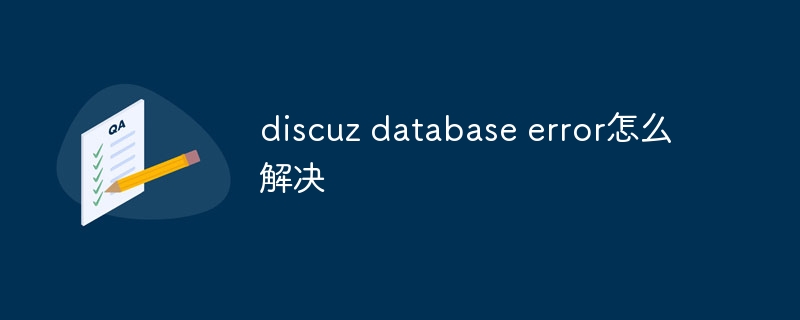 discuz database error怎么解决Nov 20, 2023 am 10:10 AM
discuz database error怎么解决Nov 20, 2023 am 10:10 AMdiscuz database error的解决办法有:1、检查数据库配置;2、确保数据库服务器正在运行;3、检查数据库表状态;4、备份数据;5、清理缓存;6、重新安装Discuz;7、检查服务器资源;8、联系Discuz官方支持。解决Discuz数据库错误需要从多个方面入手,逐步排查问题原因,并采取相应的措施进行修复。
 discuz是什么意思Aug 23, 2023 am 10:27 AM
discuz是什么意思Aug 23, 2023 am 10:27 AMDiscuz是一个功能强大的开源论坛软件,可以帮助用户快速搭建和管理一个社区论坛,提供了一套完整的论坛系统解决方案,Discuz是由名为Comsenz的中国公司开发和维护的,并且在全球范围内广泛使用。Discuz还有一个庞大的用户社区,可以提供技术支持和经验分享。
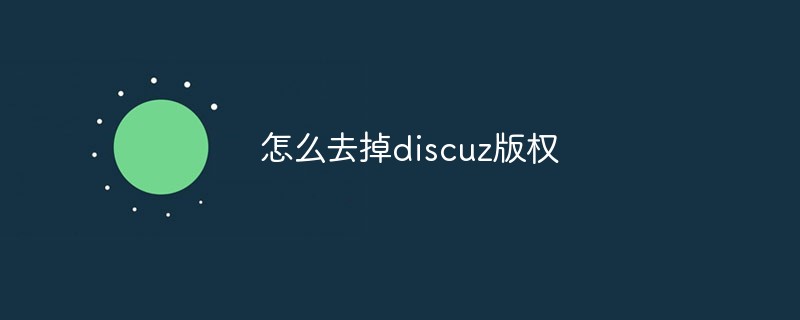 怎么去掉discuz版权Feb 24, 2023 am 09:15 AM
怎么去掉discuz版权Feb 24, 2023 am 09:15 AM去掉discuz版权的方法:1、找到并打开“header_common.htm”文件,删掉“Powered by Discuz!”内容;2、找到并打开“footer.htm”文件,删掉“Powered by ME”内容即可。
 discuz论坛是什么Jul 10, 2023 am 11:03 AM
discuz论坛是什么Jul 10, 2023 am 11:03 AMdiscuz论坛是一种网络论坛软件,也称BBS,它是一种用于在互联网上建立论坛社区的程序系统。只哟中功能强大的论坛软件,可以帮助用户建立一个专业、完善的论坛社区,并且可以实现多种功能,如搭建用户注册、登录、查看主题、发布帖子、发表评论、设置版主等功能,让用户可以轻松地进行论坛社区的管理和维护。
 什么是discuzAug 23, 2023 am 10:24 AM
什么是discuzAug 23, 2023 am 10:24 AMdiscuz是一种功能强大、灵活性高、安全稳定的开源论坛软件,是一个基于PHP和MySQL的在线社区平台,提供了一个完整的论坛系统,包括帖子、主题、用户管理、权限控制等功能。Discuz还具备良好的用户体验和界面设计,以及庞大的开发者社区,可以为用户提供帮助和支持。
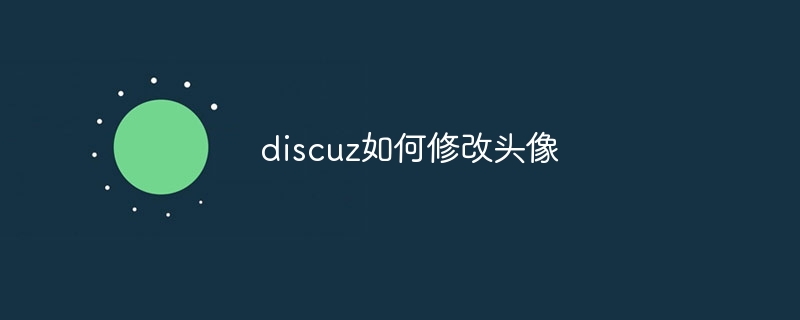 discuz如何修改头像Aug 08, 2023 pm 03:53 PM
discuz如何修改头像Aug 08, 2023 pm 03:53 PMdiscuz修改头像的方法:1、登录Discuz后台,在网站根目录下找到“admin.php”或者“admin”目录并登录;2、进入用户管理,可以在左侧或者顶部的导航菜单中找到并点击进入;3、搜索用户,使用搜索功能来找到特定的用户;4、修改头像,在编辑页面,可以找到头像的选项并上传新的头像;5、保存修改;6、刷新页面即可。
 discuz登录失败怎么解决Aug 03, 2023 pm 02:09 PM
discuz登录失败怎么解决Aug 03, 2023 pm 02:09 PMdiscuz登录失败解决方法:1、仔细检查输入的用户名和密码是否正确,并尝试重置密码;2、确保浏览器允许使用Cookie,并将Discuz网站添加到信任的网站列表中;3、通过论坛首页上的“联系我们”或“举报”链接找到管理员的联系方式并解决;4、查看服务器日志来确定是否存在配置问题。
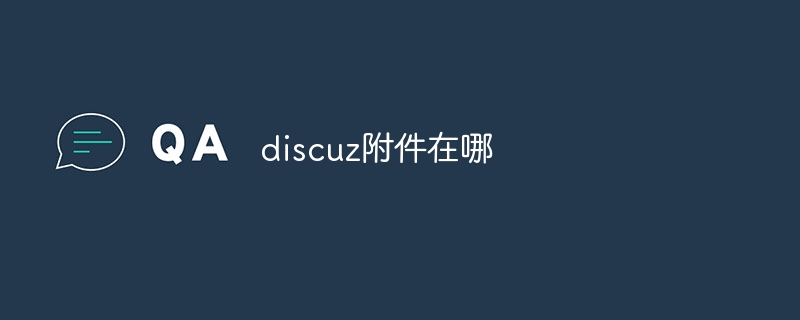 discuz附件在哪Aug 08, 2023 pm 02:08 PM
discuz附件在哪Aug 08, 2023 pm 02:08 PMdiscuz附件在网站的根目录下,其路径类似于"/home/wwwroot/forum/data/attachment",在这个目录下,每个附件都会有一个唯一的文件名,以确保文件的唯一性和安全性,附件通常是用户在帖子或私信中上传的文件,例如图片、音频或文档,附件的上传和管理是论坛功能的重要组成部分,使用户能够分享和交流各种类型的内容。

Hot AI Tools

Undresser.AI Undress
AI-powered app for creating realistic nude photos

AI Clothes Remover
Online AI tool for removing clothes from photos.

Undress AI Tool
Undress images for free

Clothoff.io
AI clothes remover

AI Hentai Generator
Generate AI Hentai for free.

Hot Article

Hot Tools

mPDF
mPDF is a PHP library that can generate PDF files from UTF-8 encoded HTML. The original author, Ian Back, wrote mPDF to output PDF files "on the fly" from his website and handle different languages. It is slower than original scripts like HTML2FPDF and produces larger files when using Unicode fonts, but supports CSS styles etc. and has a lot of enhancements. Supports almost all languages, including RTL (Arabic and Hebrew) and CJK (Chinese, Japanese and Korean). Supports nested block-level elements (such as P, DIV),

MantisBT
Mantis is an easy-to-deploy web-based defect tracking tool designed to aid in product defect tracking. It requires PHP, MySQL and a web server. Check out our demo and hosting services.

SAP NetWeaver Server Adapter for Eclipse
Integrate Eclipse with SAP NetWeaver application server.

Atom editor mac version download
The most popular open source editor

MinGW - Minimalist GNU for Windows
This project is in the process of being migrated to osdn.net/projects/mingw, you can continue to follow us there. MinGW: A native Windows port of the GNU Compiler Collection (GCC), freely distributable import libraries and header files for building native Windows applications; includes extensions to the MSVC runtime to support C99 functionality. All MinGW software can run on 64-bit Windows platforms.






