Home >Backend Development >PHP Tutorial >PHP Error Handling: How to Handle Database Exceptions
PHP Error Handling: How to Handle Database Exceptions
- WBOYWBOYWBOYWBOYWBOYWBOYWBOYWBOYWBOYWBOYWBOYWBOYWBOriginal
- 2023-08-08 15:17:141414browse
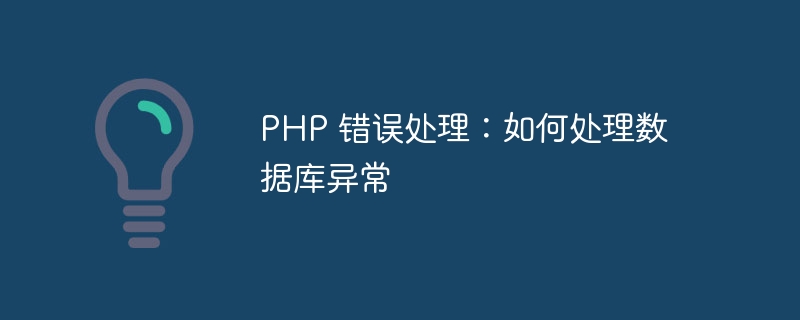
PHP Error Handling: How to Handle Database Exceptions
When we develop PHP applications that use databases, we often encounter database exceptions. This may be caused by database connection issues, query errors, or other unforeseen circumstances. In order to ensure the stability and reliability of our applications, we need to learn how to handle these database exceptions.
- Basic error handling methods
PHP provides some basic error handling mechanisms, which we can use to catch and handle database exceptions. We can use the try-catch block to catch exceptions and execute the corresponding error handling code.
First, we need to create a database connection. Exceptions may occur when connecting to the database, such as connection timeout, user name or password error, etc. We can add exception handling code to the code block that attempts to connect to the database. The following is an example:
try {
$conn = new PDO("mysql:host=localhost;dbname=mydb", "username", "password");
// 连接数据库成功
} catch(PDOException $e) {
echo "数据库连接失败:" . $e->getMessage();
// 连接数据库失败,执行错误处理代码
}In this example, we use the PDO class for database connection. If the connection fails, PDO will throw a PDOException exception, and we can get the exception information through the $e->getMessage() method.
- Handling Query Errors
Errors may also occur when we execute SQL queries. For example, query syntax error, table does not exist, etc. For this situation, we can also add exception handling code to the query code block.
The following is an example of handling query errors:
try {
$stmt = $conn->prepare("SELECT * FROM users WHERE id = :id");
$stmt->bindParam(':id', $id);
$stmt->execute();
// 执行查询成功
} catch(PDOException $e) {
echo "查询失败:" . $e->getMessage();
// 查询失败,执行错误处理代码
}In this example, we use the PDO::prepare method to prepare the query statement. If there is a problem with the query statement, PDO will throw a PDOException exception.
- Custom error handling function
In addition to using PHP’s basic error handling mechanism, we can also customize error handling functions to handle database exceptions. PHP provides the set_exception_handler function, which can set a global exception handling function. We can write our own error handling code in this function.
The following is an example of a custom error handling function:
function customErrorHandler($e) {
echo "发生错误:" . $e->getMessage();
// 执行错误处理代码
}
set_exception_handler('customErrorHandler');
try {
// 数据库连接和查询代码
} catch(PDOException $e) {
throw new Exception("数据库异常:" . $e->getMessage());
}In this example, we create a function named customErrorHandler to handle exceptions. Then, we use the set_exception_handler function to set this function as a global exception handling function. When a database exception occurs, we can throw a custom exception and pass the original exception information to it.
Summary:
Handling database exceptions in PHP is very important, it can help us improve the stability and reliability of the application. By using try-catch blocks, custom error handling functions, etc., we can catch and handle various database exceptions. I hope this article will help you understand and handle database exceptions.
The above is the detailed content of PHP Error Handling: How to Handle Database Exceptions. For more information, please follow other related articles on the PHP Chinese website!

