Home >Java >javaTutorial >Implementing internationalization and localization of multilingual form data using Java
Implementing internationalization and localization of multilingual form data using Java
- WBOYWBOYWBOYWBOYWBOYWBOYWBOYWBOYWBOYWBOYWBOYWBOYWBOriginal
- 2023-08-08 14:22:451661browse
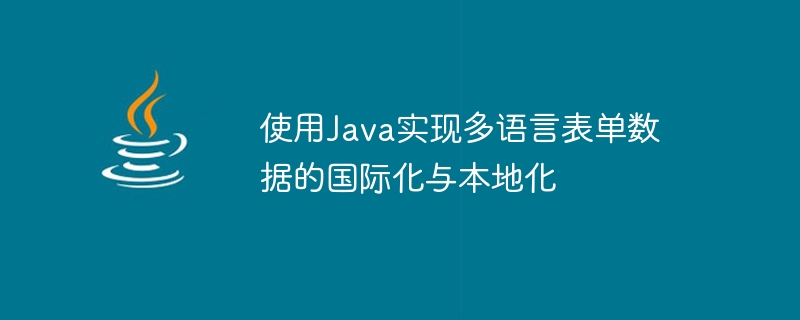
Using Java to realize the internationalization and localization of multilingual form data
In today's globalization context, the internationalization and localization of multilingual form data have become An important requirement. In Java, we can achieve this goal by using the internationalization and localization features. This article will introduce how to use Java to implement internationalization and localization of multilingual form data, and provide corresponding code examples.
Internationalization refers to designing applications to adapt to different regions, different languages, and different cultural environments. Localization is to display appropriate display text, date, time and other information according to the user's region, language and cultural environment. By internationalizing and localizing form data, we can display corresponding form fields and error messages in different language environments to improve user experience.
First, we need to prepare multi-language resource files. Create a folder named "resources" in the project, and create multiple subfolders under this folder. Each subfolder represents a language (such as "en" for English, "zh" for Chinese, etc.), in Create a file named "messages.properties" in each subfolder, which contains key-value pairs of form fields and error messages corresponding to the language.
The following is an example of a "messages.properties" file:
form.title=表单标题 form.name=姓名 form.email=邮箱 form.phone=电话 form.age=年龄 form.error.required=此字段为必填项 form.error.email=请输入有效的邮箱地址 form.error.phone=请输入有效的电话号码 form.error.age=请输入有效的年龄
Next, we need to create an international message source to load the corresponding multi-language resource files. You can use Java's ResourceBundle class to achieve this function. The code is as follows:
import java.util.Locale;
import java.util.ResourceBundle;
public class I18nUtils {
public static String getMessage(String key, Locale locale) {
ResourceBundle messages = ResourceBundle.getBundle("messages", locale);
return messages.getString(key);
}
} In the above code, the getMessage method accepts a key value and a region as parameters, loads the corresponding multi-language resource file through the ResourceBundle class, and Return the corresponding value.
When the form is displayed, we need to obtain the corresponding form fields and error information based on the user's region. The following is a sample code for form display:
import java.util.Locale;
public class FormDemo {
public static void main(String[] args) {
Locale locale = new Locale("zh"); // 指定地区为中文
String formTitle = I18nUtils.getMessage("form.title", locale);
String formName = I18nUtils.getMessage("form.name", locale);
String formEmail = I18nUtils.getMessage("form.email", locale);
String formPhone = I18nUtils.getMessage("form.phone", locale);
String formAge = I18nUtils.getMessage("form.age", locale);
System.out.println(formTitle);
System.out.println(formName);
System.out.println(formEmail);
System.out.println(formPhone);
System.out.println(formAge);
}
}In the above code, we obtain the value of the corresponding form field through the I18nUtils.getMessage method, and then print it out.
Run the above code, the output result is:
表单标题 姓名 邮箱 电话 年龄
Through the above examples, we can see that depending on the region, we can obtain the corresponding multilingual resources and realize multilingual form data Internationalization and localization display.
Summary:
By using the internationalization and localization features of Java, we can easily achieve the internationalization and localization of multi-language form data. We only need to prepare the corresponding multi-language resource files, then load the corresponding multi-language resource files through the ResourceBundle class, and finally obtain the corresponding form fields and error messages according to the user's region. In this way, corresponding multi-language form data can be displayed in different language environments and improve user experience.
I hope this article can help you understand how to use Java to implement internationalization and localization of multilingual form data. If you have any questions or queries, you can leave a comment below.
The above is the detailed content of Implementing internationalization and localization of multilingual form data using Java. For more information, please follow other related articles on the PHP Chinese website!

