Home >Backend Development >PHP Tutorial >Using PHP and XML to implement online map interaction
Using PHP and XML to implement online map interaction
- WBOYWBOYWBOYWBOYWBOYWBOYWBOYWBOYWBOYWBOYWBOYWBOYWBOriginal
- 2023-08-08 13:09:221445browse
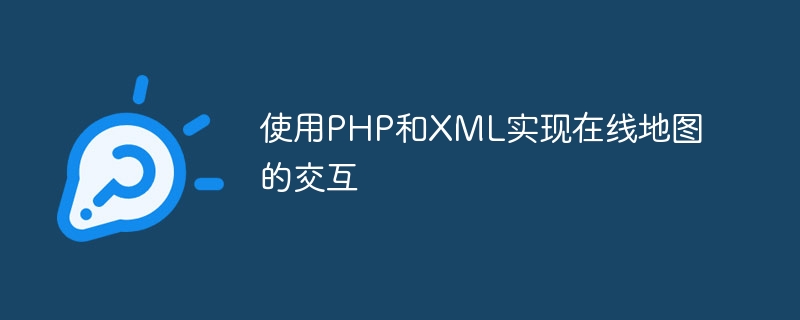
Using PHP and XML to implement online map interaction
In the modern Internet era, the applications of maps and location information have become very widespread. Whether it is travel navigation or user positioning, maps have become an indispensable part. In web development, by using PHP and XML to interact with online maps, the website can have richer functions and experiences. In this article, we will introduce how to implement online map interaction through PHP and XML, and provide corresponding code examples.
First, we need to prepare a map data file, which saves map information in XML format. The following is a simple XML file example:
<map>
<location>
<name>北京</name>
<latitude>39.9042</latitude>
<longitude>116.4074</longitude>
</location>
<location>
<name>上海</name>
<latitude>31.2304</latitude>
<longitude>121.4737</longitude>
</location>
<!-- 其他地点信息 -->
</map> In the above XML file, each <location></location> node represents a location, including <name></name>, Child nodes such as <latitude></latitude> and <longitude></longitude>. <name></name>The node saves the name of the location, <latitude></latitude>The node saves the latitude of the location, <longitude></longitude>The node saves the longitude of the location.
Next, we will read the XML file through PHP and display the map information on the web page. The following is a basic PHP code example:
<?php
// 读取地图数据文件
$xml = simplexml_load_file('map.xml');
// 遍历每个地点节点
foreach ($xml->location as $location) {
$name = $location->name;
$latitude = $location->latitude;
$longitude = $location->longitude;
// 输出地点信息
echo "地点名称:$name<br>";
echo "纬度:$latitude<br>";
echo "经度:$longitude<hr>";
}
?>The above PHP code first uses the simplexml_load_file function to read the XML file and convert it into a simple XML object. Then, iterate through each <location></location> node through a foreach loop, obtain the name, latitude and longitude of the location, and output it to the web page.
Through the above code, we can read the location information from the XML file and display it on the web page. Next, we'll allow the user to select a location and display the corresponding location on the map.
We can interact with the map through JavaScript. The following is a simple example using the Leaflet library:
<!DOCTYPE html>
<html>
<head>
<title>在线地图交互</title>
<link rel="stylesheet" href="https://unpkg.com/leaflet/dist/leaflet.css" />
<style>
#map { height: 500px; }
</style>
</head>
<body>
<div id="map"></div>
<script src="https://unpkg.com/leaflet/dist/leaflet.js"></script>
<script>
var map = L.map('map').setView([39.9042, 116.4074], 10);
L.tileLayer('https://{s}.tile.openstreetmap.org/{z}/{x}/{y}.png', {
attribution: '© OpenStreetMap contributors'
}).addTo(map);
// 使用PHP传递的地点数据
var locations = <?php echo json_encode($xml->location); ?>;
locations.forEach(function(location) {
var name = location.name;
var latitude = location.latitude;
var longitude = location.longitude;
L.marker([latitude, longitude]).addTo(map)
.bindPopup(name);
});
</script>
</body>
</html> In the above HTML file, we first introduce the style and script files of the Leaflet library. Then, set a <div> element as the map container and use JavaScript to initialize the map. Next, the location data is printed out via PHP and used in JavaScript to create placemarks and add them to the map. <p>Through the above code example, we display the location information read from the XML file on the map and implement a simple interactive function. Users can select locations and the corresponding location is displayed on the map. </p>
<p>In summary, by using PHP and XML, we can achieve online map interaction. By reading the XML file, we can obtain the location information of the map and display it on the web page. Combined with the JavaScript library, we can implement some interactive functions that allow users to select locations and display the corresponding locations on the map. This provides the website with richer functionality and user experience. </p>
<p>Please note that the code examples provided above are for reference only, and the specific implementation may be adjusted and modified accordingly according to needs and specific circumstances. </p>
</div>
The above is the detailed content of Using PHP and XML to implement online map interaction. For more information, please follow other related articles on the PHP Chinese website!

