Home >Java >javaTutorial >A closer look at security vulnerabilities in Java
A closer look at security vulnerabilities in Java
- 王林Original
- 2023-08-08 12:53:091286browse
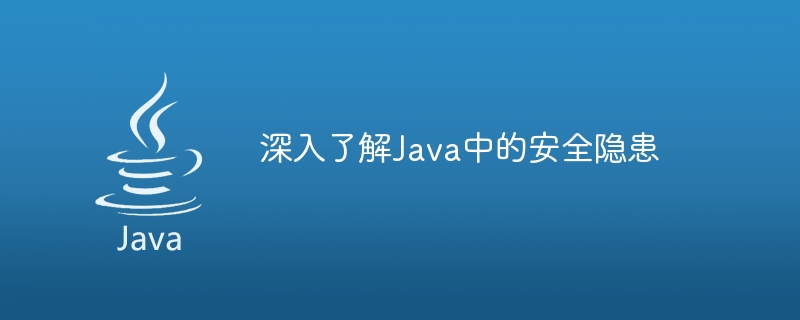
Understand the security risks in Java
Java is a commonly used programming language that is widely used in various software development and Internet applications. However, in the process of using Java for development, we must have sufficient understanding of and precautions against possible security risks. This article will introduce some common Java security risks and provide corresponding code examples to help developers better understand and prevent these problems.
- Insufficient input validation
Input validation is an important step to prevent security vulnerabilities, but many developers tend to ignore this during implementation. When the user's input is passed directly to the background processing without verification, malicious users may take advantage of this to conduct denial of service attacks, code injection, etc.
// 示例:输入验证不充分
public void processRequest(HttpServletRequest request) {
String id = request.getParameter("id");
String query = "SELECT * FROM users WHERE id='" + id + "'";
// 执行数据库查询并返回结果...
}In the above code, the user's input id has not been fully verified and filtered, and is directly injected into the SQL statement through string concatenation, which is very likely to lead to SQL injection attacks.
The solution is to use precompiled SQL statements and parameter bindings, or use relevant input validation libraries for filtering and escaping.
- Cross-site scripting attack (XSS)
Cross-site scripting attack means that the attacker injects malicious scripts into the website, causing the user's browser to execute the script, and then Obtain user information or conduct other offensive behaviors. In Java, if user-submitted data is not properly filtered and escaped, it will be vulnerable to XSS attacks.
// 示例:未对用户输入进行转义
public String getGreeting(String name) {
return "<script>alert('Hello, " + name + "!');</script>";
}In the above code, when the user's input is passed as a parameter to the getGreeting method, if the user enters a malicious script code, then when the result is returned, the browser The script will be executed. This is a big threat to users' personal privacy and website security.
The solution is to use a secure HTML encoding library to escape user input and replace special characters with corresponding HTML entities.
- Insecure file upload and download
During the development process, file upload and download are very common functions. However, without adequate validation and restrictions, security risks can result. For example, improper file type checking could allow malicious files to be uploaded to the server, allowing for remote code execution attacks or other destructive behavior.
// 示例:不安全的文件上传
public void uploadFile(HttpServletRequest request) {
Part filePart = request.getPart("file");
String fileName = filePart.getSubmittedFileName();
if (fileName.endsWith(".jpg")) {
// 保存文件...
}
}In the above code, the developer uses the file name suffix for file type checking, but this method is unreliable because malicious users can forge the file suffix. The correct way is to check using the MIME type of the file and perform appropriate validation and processing of the uploaded file.
- Unsafe Java Native Interface (JNI) usage
Java Native Interface (JNI) allows Java code to interact with native non-Java code, which is useful for interacting with the operating system This is necessary for interface or performance sensitive tasks. However, if JNI is not used carefully, it may lead to buffer overflows, memory leaks and other memory safety issues.
// 示例:不安全的JNI使用
public class NativeLibrary {
static {
System.loadLibrary("native");
}
public native void processInput(byte[] input);
}
// 调用本地代码
public void processData(byte[] input) {
new NativeLibrary().processInput(input);
}In the above code, if the local code does not perform sufficient bounds checking when processing input, a buffer overflow may occur, causing code execution to be hijacked, or even the entire system to crash. .
The correct way is to use API functions in JNI code for boundary checking and memory management to ensure the security of the code.
Summary:
This article introduces some common security risks in Java and provides corresponding code examples to help developers better understand and prevent these problems. In actual development, we should fully realize the importance of security issues and take corresponding measures to ensure the security of the system. Only by increasing awareness and prevention of security risks can users' private information and system stability be better protected.
The above is the detailed content of A closer look at security vulnerabilities in Java. For more information, please follow other related articles on the PHP Chinese website!

