Home >Backend Development >PHP Tutorial >Tips for handling PHP variable scope errors and generating corresponding error prompts
Tips for handling PHP variable scope errors and generating corresponding error prompts
- 王林Original
- 2023-08-08 10:54:221077browse
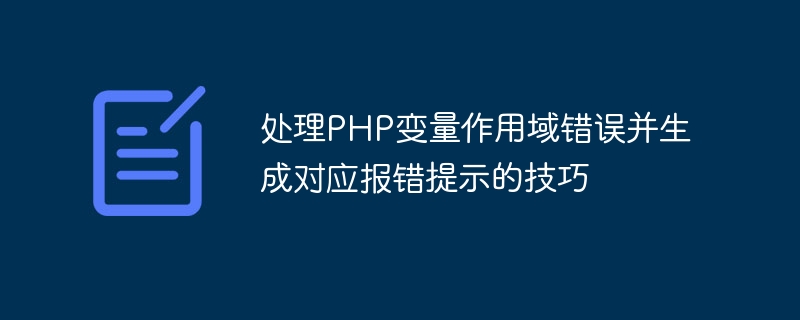
Tips for handling PHP variable scope errors and generating corresponding error prompts
In PHP development, variable scope errors are often encountered. This error may This can lead to incorrect program logic or unpredictable results. This article will introduce some techniques for dealing with PHP variable scope errors and provide corresponding code examples.
1. Misuse of global variables
Global variables are variables that can be accessed anywhere in the program, but when they need to be used inside a function, the global keyword needs to be used to declare global variables. Otherwise, if you directly access a global variable that is not declared global, a variable scope error will occur.
The sample code is as follows:
$x = 5;
function myFunction() {
echo $x; // 错误,变量x未定义
}
myFunction();The solution is to use the global keyword to declare variables within the function:
$x = 5;
function myFunction() {
global $x;
echo $x; // 输出5
}
myFunction();2. Local variables have the same name
When When using variables with the same name in different functions or code blocks, the problem of variable name duplication occurs. This can result in variables being incorrectly overwritten or the wrong variables being accessed.
The sample code is as follows:
function myFunction() {
$x = 5;
echo $x;
}
function anotherFunction() {
$x = 10;
echo $x;
}
myFunction(); // 输出5
anotherFunction(); // 输出10The solution is to use different variable names or pass the variables using function parameters.
The sample code is as follows:
function myFunction() {
$x = 5;
echo $x;
}
function anotherFunction() {
$y = 10;
echo $y;
}
myFunction(); // 输出5
anotherFunction(); // 输出103. Static variable problem
Variables declared inside a function are local variables by default and only exist when the function is executed. If you still need to retain the value of a variable after the function is executed, you can use static variables. Static variables are not destroyed after the function is executed, but retain their values for use the next time the function is executed.
The sample code is as follows:
function myFunction() {
$count = 0;
$count++;
echo $count;
}
myFunction(); // 输出1
myFunction(); // 输出1The solution is to use the static keyword to declare the variable as a static variable.
The sample code is as follows:
function myFunction() {
static $count = 0;
$count++;
echo $count;
}
myFunction(); // 输出1
myFunction(); // 输出24. Error report settings
During the development process, you can capture and handle variable scope errors by setting the error report level. PHP provides the error_reporting function to set the error reporting level.
The sample code is as follows:
error_reporting(E_ALL);
function myFunction() {
echo $x; // 错误,变量x未定义
}
myFunction();Set the error reporting level to E_ALL to report all types of errors, including variable scope errors. During the development phase, it is recommended to set the error reporting level to E_ALL so that problems can be discovered and solved in a timely manner.
Conclusion:
This article introduces techniques for handling PHP variable scope errors and provides corresponding code examples. During the development process, rational use of global variables, avoidance of variable names, correct use of static variables, and setting appropriate error reporting levels can effectively handle and avoid the problem of variable scope errors.
I hope the content of this article can be helpful to readers, improve the quality and maintainability of PHP code, and avoid problems caused by variable scope errors.
The above is the detailed content of Tips for handling PHP variable scope errors and generating corresponding error prompts. For more information, please follow other related articles on the PHP Chinese website!

