Home >Backend Development >PHP Tutorial >How to use Python to implement the email push function of CMS system
How to use Python to implement the email push function of CMS system
- PHPzOriginal
- 2023-08-08 10:27:17893browse
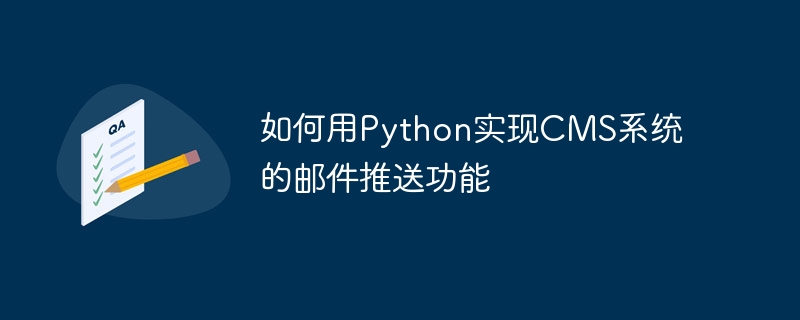
How to use Python to implement the email push function of the CMS system
With the continuous development of the Internet, the content management system (CMS, Content Management System) has become more and more important in website development. becomes more and more important. The CMS system can help website administrators manage and publish content and improve the operational efficiency of the website. The email push function is a commonly used function in CMS systems. Through email push, the latest articles, activities and other information can be notified to the user's mailbox in a timely manner. This article will introduce how to use Python to implement the email push function of the CMS system and give corresponding code examples.
1. Install dependent libraries
Before starting, you need to install the corresponding dependent libraries. Python's email push function can be implemented through the smtplib library, and email content can be generated using the email library. First, open the command prompt and enter the following command to install the corresponding library:
pip install smtplib pip install email
2. Connect to the SMTP server
Using Python to send emails requires connecting to the SMTP (Simple Mail Transfer Protocol) server. The SMTP server is a server used to send emails. The SMTP server can communicate with the mailbox server. Different mailbox servers have different SMTP server addresses and port numbers, which need to be set according to the mailbox you use.
The sample code is as follows:
import smtplib # SMTP服务器地址和端口 smtp_server = "smtp.qq.com" smtp_port = 465 # 连接SMTP服务器 server = smtplib.SMTP_SSL(smtp_server, smtp_port)
3. Log in to the email account
After successfully connecting to the SMTP server, you need to use the email account and password to log in to the email server.
The sample code is as follows:
# 邮箱账号和密码 email_address = "your_email_address" email_password = "your_email_password" # 登录邮箱服务器 server.login(email_address, email_password)
4. Create email content
After successful login, you can start creating email content. You can use the email library to create emails.
The sample code is as follows:
from email.mime.text import MIMEText from email.header import Header # 创建邮件内容 subject = "邮件标题" content = "邮件内容" sender = "发件人邮箱" receiver = "收件人邮箱" message = MIMEText(content, "plain", "utf-8") message["From"] = Header(sender, "utf-8") message["To"] = Header(receiver, "utf-8") message["Subject"] = Header(subject, "utf-8")
5. Send email
After creating the email content, you can call the sendmail method to send the email.
The sample code is as follows:
# 发送邮件 server.sendmail(sender, receiver, message.as_string())
6. Close the connection
After sending the email, you need to close the connection with the SMTP server.
The sample code is as follows:
# 关闭连接 server.quit()
To sum up, the above is a simple example of using Python to implement the email push function of the CMS system. Through these code examples, you can easily push the latest articles, activities and other information to the user's mailbox via email. I hope this article is helpful to everyone. If you have any questions or suggestions, please feel free to leave a message for discussion.
The above is the detailed content of How to use Python to implement the email push function of CMS system. For more information, please follow other related articles on the PHP Chinese website!

