Home >Backend Development >PHP Tutorial >How to fix PHP remote file inclusion vulnerability
How to fix PHP remote file inclusion vulnerability
- WBOYWBOYWBOYWBOYWBOYWBOYWBOYWBOYWBOYWBOYWBOYWBOYWBOriginal
- 2023-08-08 09:42:242040browse
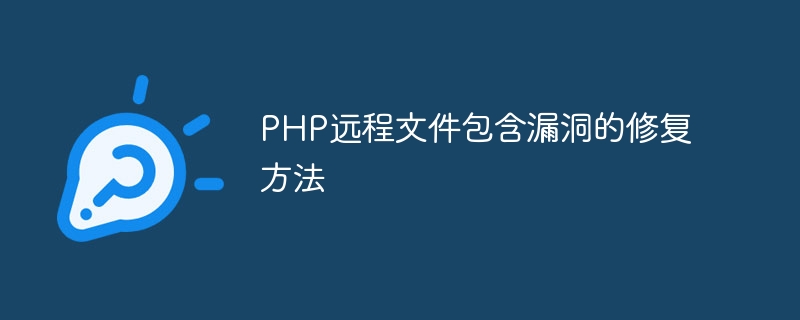
How to fix PHP remote file inclusion vulnerability
In recent years, network security issues have attracted more and more attention. Among them, PHP remote file inclusion vulnerability is a common security vulnerability that can be easily exploited by hackers to attack websites. This article will introduce how to fix PHP remote file inclusion vulnerabilities, and provide some code examples to help developers better protect their websites.
Remote file inclusion vulnerability means that in a dynamic web page, when user-entered data is directly passed as a parameter to a file inclusion function (such as include, require, etc.), the input data is directly passed without filtering and verification. Contains external files that the user can control, leading to a code execution vulnerability.
The key to fixing this vulnerability lies in reasonable filtering and validation of user input. Here are some fixes:
-
Disable remote file inclusion completely:
The simplest yet most effective method is to disable remote file inclusion. Set "allow_url_include" in the PHP configuration file (php.ini) to 0 to disable the inclusion of remote files. In this way, even if the attacker successfully injects the path of the remote file, PHP will not parse the remote file.Sample code:
<?php ini_set("allow_url_include", "0"); // code goes here ?> -
Filtering user input:
It is a very important step to filter and validate user-entered data before including the remote file. You can use a filter function (such as filter_var) to verify the URL entered by the user to determine whether it is a legal URL. The inclusion operation is only performed when the URL is a legal local file path.Sample code:
<?php $url = $_GET['file']; $allowed_extensions = array("php", "html", "txt"); // 检查URL是否是本地文件路径 if (filter_var($url, FILTER_VALIDATE_URL) === false || !in_array(pathinfo($url, PATHINFO_EXTENSION), $allowed_extensions)) { echo "Invalid file URL"; exit; } // 包含本地文件 include $url; ?> -
Whitelist restrictions:
Using the whitelist method, only local files within the specified range are allowed. Even if the attacker successfully injects a remote file path, he cannot exploit this method.Sample code:
<?php $file = $_GET['file']; $allowed_files = array("header.php", "footer.php", "config.php"); // 检查文件是否在白名单中 if (!in_array($file, $allowed_files)) { echo "Invalid file"; exit; } // 包含文件 include $file; ?> -
Use absolute paths:
When including files, it is best to use absolute paths instead of relative paths. This ensures that only files in the specified directory are included and prevents the inclusion of other uncontrolled files.Sample code:
<?php $file = $_GET['file']; $base_path = "/var/www/html/includes/"; // 拼接绝对路径 $file_path = $base_path . $file; // 包含绝对路径的文件 include $file_path; ?>
The above are some common methods to fix PHP remote file inclusion vulnerabilities. In addition to these methods, developers should also keep their software updated and follow best practices for secure coding to avoid other mistakes that may lead to vulnerabilities. Network security is an eternal topic, and we need to continue to learn and continuously improve to protect the security of our website and users.
The above is the detailed content of How to fix PHP remote file inclusion vulnerability. For more information, please follow other related articles on the PHP Chinese website!

