 Backend Development
Backend Development Python Tutorial
Python Tutorial Python implements anti-crawler and anti-detection function analysis and countermeasures for headless browser collection applications
Python implements anti-crawler and anti-detection function analysis and countermeasures for headless browser collection applications
Python implements anti-crawler and anti-detection function analysis and response strategies for headless browser collection applications
With the rapid growth of network data, crawler technology is playing an important role in data collection , information analysis and business development. However, the accompanying anti-crawler technology is also constantly upgrading, which brings challenges to the development and maintenance of crawler applications. To deal with anti-crawler restrictions and detection, headless browsers have become a common solution. This article will introduce the analysis and response strategies for anti-crawler and anti-detection functions of headless browser collection applications in Python, and provide corresponding code examples.
1. The working principle and characteristics of the headless browser
The headless browser is a tool that can simulate human users operating in the browser. It can execute JavaScript, load AJAX content and render web pages. , allowing the crawler to obtain more realistic data.
The working principle of the headless browser is mainly divided into the following steps:
- Start the headless browser and open the target web page;
- Execute the JavaScript script, Load the dynamic content in the page;
- Extract the data required in the page;
- Close the headless browser.
The main features of headless browsers include:
- The ability to solve JavaScript rendering problems: For web pages that rely on JavaScript to fully display data, headless browsers can dynamically Load and render the page to obtain complete data;
- Real user behavior simulation: The headless browser can simulate the user's click, scroll, touch and other actions to more realistically simulate the operating behavior of human users;
- Can bypass anti-crawler restrictions: For some websites with anti-crawler mechanisms, headless browsers can simulate the behavior of real browsers and bypass anti-crawler restrictions;
- Network request interception And control: Headless browsers can intercept network requests and modify and control the requests to achieve anti-crawler functions.
2. Python implements the anti-crawler and anti-detection functions of headless browser collection applications
The implementation of headless browsers mainly relies on Selenium and ChromeDriver. Selenium is an automated testing tool that can simulate user behavior in the browser; ChromeDriver is a tool used to control the Chrome browser and can be used in conjunction with Selenium to control headless browsers.
The following is a sample code that demonstrates how to use Python to implement the anti-crawler and anti-detection functions of a headless browser collection application:
# 导入必要的库
from selenium import webdriver
from selenium.webdriver.chrome.options import Options
# 配置无头浏览器
chrome_options = Options()
chrome_options.add_argument('--headless') # 设置无头模式
chrome_options.add_argument('--disable-gpu') # 禁用GPU加速
chrome_options.add_argument('--no-sandbox') # 禁用沙盒模式
# 更多配置项可以根据需要进行设置
# 启动无头浏览器
driver = webdriver.Chrome(executable_path='chromedriver', options=chrome_options) # chromedriver可替换为你本地的路径
# 打开目标网页
driver.get('https://www.example.com')
# 执行JavaScript脚本,加载页面动态内容
# 提取页面需要的数据
# 关闭无头浏览器
driver.quit()In the code, we use Selenium’s webdriver module to create Create a chrome_options object and add some configuration items through the add_argument method, such as headless mode, disabling GPU acceleration and disabling sandbox mode. Then use the webdriver.Chrome method to create an instance of the headless browser, and finally open the target web page, execute the JavaScript script, extract the page data and close the headless browser.
3. Strategies to deal with anti-crawlers and anti-detection
- Set a reasonable page access frequency: In order to simulate the access behavior of real users, an appropriate page access frequency should be set to avoid excessive Fast or slow access.
- Randomized page operations: During the page access process, random clicks, scrolling and dwell times can be introduced to simulate the operation behavior of real users.
- Use different User-Agent: By setting different User-Agent header information, you can deceive the website into thinking that the access is initiated by a different browser or device.
- Handling anti-crawler mechanisms: On websites with anti-crawler mechanisms, anti-crawler restrictions can be bypassed by analyzing response content, processing verification codes, and using proxy IPs.
- Update the browser and driver versions regularly: The Chrome browser and ChromeDriver tool will be continuously upgraded. In order to adapt to new web technologies and avoid some known detection methods, the browser and driver versions should be updated regularly.
Summary:
This article introduces the analysis and response strategies of Python's anti-crawler and anti-detection functions for headless browser collection applications, and provides corresponding code examples. Headless browsers can solve JavaScript rendering problems, simulate real user operations, and bypass anti-crawler restrictions, providing an effective solution for the development and maintenance of crawler applications. In practical applications, it is necessary to flexibly use relevant technologies and strategies according to specific needs and webpage characteristics to improve the stability and efficiency of the crawler.
The above is the detailed content of Python implements anti-crawler and anti-detection function analysis and countermeasures for headless browser collection applications. For more information, please follow other related articles on the PHP Chinese website!
 Python实现无头浏览器采集应用的页面自动刷新与定时任务功能解析Aug 08, 2023 am 08:13 AM
Python实现无头浏览器采集应用的页面自动刷新与定时任务功能解析Aug 08, 2023 am 08:13 AMPython实现无头浏览器采集应用的页面自动刷新与定时任务功能解析随着网络的快速发展和应用的普及,网页数据的采集变得越来越重要。而无头浏览器则是采集网页数据的有效工具之一。本文将介绍如何使用Python实现无头浏览器的页面自动刷新和定时任务功能。无头浏览器采用的是无图形界面的浏览器操作模式,能够以自动化的方式模拟人类的操作行为,从而实现访问网页、点击按钮、填
 Python实现无头浏览器采集应用的页面数据缓存与增量更新功能剖析Aug 08, 2023 am 08:28 AM
Python实现无头浏览器采集应用的页面数据缓存与增量更新功能剖析Aug 08, 2023 am 08:28 AMPython实现无头浏览器采集应用的页面数据缓存与增量更新功能剖析导语:随着网络应用的不断普及,许多数据采集任务需要对网页进行抓取和解析。而无头浏览器通过模拟浏览器的行为,可以实现对网页的完全操作,使得页面数据的采集变得简单高效。本文将介绍使用Python实现无头浏览器采集应用的页面数据缓存与增量更新功能的具体实现方法,并附上详细的代码示例。一、基本原理无头
 Python实现无头浏览器采集应用的页面内容解析与结构化功能详解Aug 09, 2023 am 09:42 AM
Python实现无头浏览器采集应用的页面内容解析与结构化功能详解Aug 09, 2023 am 09:42 AMPython实现无头浏览器采集应用的页面内容解析与结构化功能详解引言:在当今信息爆炸的时代,网络上的数据量庞大且杂乱无章。如今很多应用都需要从互联网上采集数据,但是传统的网络爬虫技术往往需要模拟浏览器行为来获取需要的数据,而这种方式在很多情况下并不可行。因此,无头浏览器成为了一种很好的解决方案。本文将详细介绍如何使用Python实现无头浏览器采集应用的页面内
 Python实现无头浏览器采集应用的页面动态加载与异步请求处理功能解析Aug 08, 2023 am 10:16 AM
Python实现无头浏览器采集应用的页面动态加载与异步请求处理功能解析Aug 08, 2023 am 10:16 AMPython实现无头浏览器采集应用的页面动态加载与异步请求处理功能解析在网络爬虫中,有时候需要采集使用了动态加载或者异步请求的页面内容。传统的爬虫工具对于这类页面的处理存在一定的局限性,无法准确获取到页面上通过JavaScript生成的内容。而使用无头浏览器则可以解决这个问题。本文将介绍如何使用Python实现无头浏览器来采集使用动态加载与异步请求的页面内容
 Python实现无头浏览器采集应用的反爬虫与反检测功能解析与应对策略Aug 08, 2023 am 08:48 AM
Python实现无头浏览器采集应用的反爬虫与反检测功能解析与应对策略Aug 08, 2023 am 08:48 AMPython实现无头浏览器采集应用的反爬虫与反检测功能解析与应对策略随着网络数据的快速增长,爬虫技术在数据采集、信息分析和业务发展中扮演着重要的角色。然而,随之而来的反爬虫技术也在不断升级,给爬虫应用的开发和维护带来了挑战。为了应对反爬虫的限制和检测,无头浏览器成为了一种常用的解决方案。本文将介绍Python实现无头浏览器采集应用的反爬虫与反检测功能的解析与
 Python实现无头浏览器采集应用的JavaScript渲染与页面动态加载功能解析Aug 09, 2023 am 08:03 AM
Python实现无头浏览器采集应用的JavaScript渲染与页面动态加载功能解析Aug 09, 2023 am 08:03 AM标题:Python实现无头浏览器采集应用的JavaScript渲染与页面动态加载功能解析正文:随着现代Web应用的流行,越来越多的网站采用了JavaScript来实现动态加载内容和数据渲染。这对于爬虫来说是一个挑战,因为传统的爬虫无法解析JavaScript。为了处理这种情况,我们可以使用无头浏览器,通过模拟真实浏览器行为来解析JavaScript并获取动态
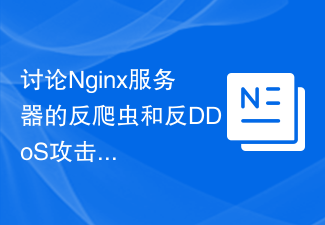 讨论Nginx服务器的反爬虫和反DDoS攻击策略Aug 08, 2023 pm 01:37 PM
讨论Nginx服务器的反爬虫和反DDoS攻击策略Aug 08, 2023 pm 01:37 PMNginx服务器是一个高性能的Web服务器和反向代理服务器,具有强大的反爬虫和反DDoS攻击能力。本文将讨论Nginx服务器的反爬虫和反DDoS攻击策略,并给出相关的代码示例。一、反爬虫策略爬虫是一种自动化程序,用于从互联网上收集特定网站的数据。有些爬虫程序会给网站带来很大的负担,严重影响网站的正常运行。Nginx可以通过以下策略来防止爬虫的恶意行为:Use
 Python实现无头浏览器采集应用的页面渲染与截取功能剖析Aug 11, 2023 am 09:24 AM
Python实现无头浏览器采集应用的页面渲染与截取功能剖析Aug 11, 2023 am 09:24 AMPython实现无头浏览器采集应用的页面渲染与截取功能剖析摘要:无头浏览器是一种无界面的浏览器,可以模拟用户操作,实现页面渲染与截取功能。本文将深入剖析Python中如何实现无头浏览器的应用。一、什么是无头浏览器无头浏览器是一种无需图形用户界面即可运行的浏览器工具。与传统的浏览器不同,无头浏览器不会将网页内容可视化展示给用户,而是直接将页面渲染后的结果返回给


Hot AI Tools

Undresser.AI Undress
AI-powered app for creating realistic nude photos

AI Clothes Remover
Online AI tool for removing clothes from photos.

Undress AI Tool
Undress images for free

Clothoff.io
AI clothes remover

AI Hentai Generator
Generate AI Hentai for free.

Hot Article

Hot Tools

SAP NetWeaver Server Adapter for Eclipse
Integrate Eclipse with SAP NetWeaver application server.

EditPlus Chinese cracked version
Small size, syntax highlighting, does not support code prompt function

Dreamweaver Mac version
Visual web development tools

Notepad++7.3.1
Easy-to-use and free code editor

VSCode Windows 64-bit Download
A free and powerful IDE editor launched by Microsoft





