Home >Backend Development >Golang >Golang error handling: properly handle file I/O errors
Golang error handling: properly handle file I/O errors
- PHPzOriginal
- 2023-08-07 22:57:151393browse
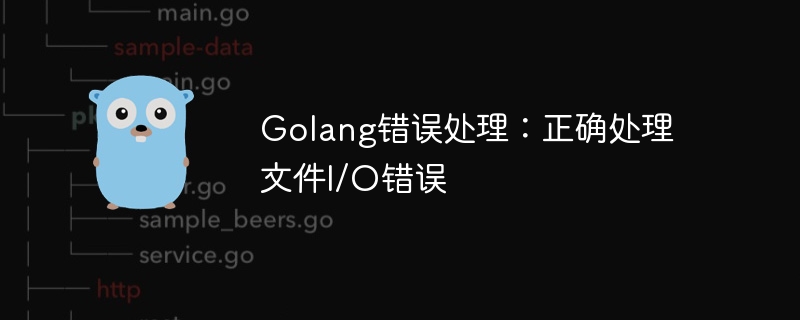
Golang error handling: correctly handle file I/O errors
In Golang, file I/O is a common operation. However, since file read and write operations involve external resources, various errors may occur. When writing code, it is crucial to handle these errors correctly. This article will introduce how to correctly handle file I/O errors and give sample code.
- Use the function in the os package to open the file
Before performing file I/O operations, you first need to use the Open function in the os package to open the file. This function returns a file object and an error object. We can use this error object to check if an error occurred.
The following is a sample code to open a file:
file, err := os.Open("test.txt")
if err != nil {
fmt.Println("打开文件失败:", err)
return
}
defer file.Close()In the above code, if an error occurs when opening the file, we will output the error message and return. Otherwise, we close the file before the function ends.
- Read files using bufio package
When reading files, we usually use the Scanner type under the bufio package to read the file content line by line.
The following is a sample code for reading a file and outputting it line by line:
scanner := bufio.NewScanner(file)
for scanner.Scan() {
fmt.Println(scanner.Text())
}
if err := scanner.Err(); err != nil {
fmt.Println("读取文件失败:", err)
return
}In the above code, we first create a Scanner object and use its Scan method to read line by line. Get the file contents. If an error occurs during reading, we print the error message and return it.
- Write files using the ioutil package
When writing files, we usually use the WriteFile function of the ioutil package. This function will write the specified content to the file.
The following is a sample code for writing to a file:
data := []byte("Hello, World!")
err := ioutil.WriteFile("output.txt", data, 0666)
if err != nil {
fmt.Println("写入文件失败:", err)
return
}In the above code, we first convert the content to be written into a byte array, and then use the WriteFile function to write the content to the file . If an error occurs during writing, we print the error message and return it.
- Complete file reading and writing example
The following is a complete file reading and writing example code:
package main
import (
"bufio"
"fmt"
"io/ioutil"
"os"
)
func main() {
// 打开文件
file, err := os.Open("test.txt")
if err != nil {
fmt.Println("打开文件失败:", err)
return
}
defer file.Close()
// 读取文件
scanner := bufio.NewScanner(file)
for scanner.Scan() {
fmt.Println(scanner.Text())
}
if err := scanner.Err(); err != nil {
fmt.Println("读取文件失败:", err)
return
}
// 写入文件
data := []byte("Hello, World!")
err = ioutil.WriteFile("output.txt", data, 0666)
if err != nil {
fmt.Println("写入文件失败:", err)
return
}
fmt.Println("文件读写完成")
}In the above code, we pass The Open function opens the file, reads the file content line by line through the Scanner type, and writes the specified content to the file using the WriteFile function. In each step, we correctly handle possible errors to ensure the normal execution of the program.
Summary
Properly handling file I/O errors is very important when writing Golang programs. This article introduces how to use functions in the os package, bufio package and ioutil package to handle file I/O operations, and gives corresponding sample code. By handling errors correctly, we can improve the robustness and reliability of our programs.
The above is the detailed content of Golang error handling: properly handle file I/O errors. For more information, please follow other related articles on the PHP Chinese website!

