Home >Backend Development >PHP Tutorial >PHP and XML: How to implement data caching and clearing
PHP and XML: How to implement data caching and clearing
- PHPzOriginal
- 2023-08-07 19:00:321189browse
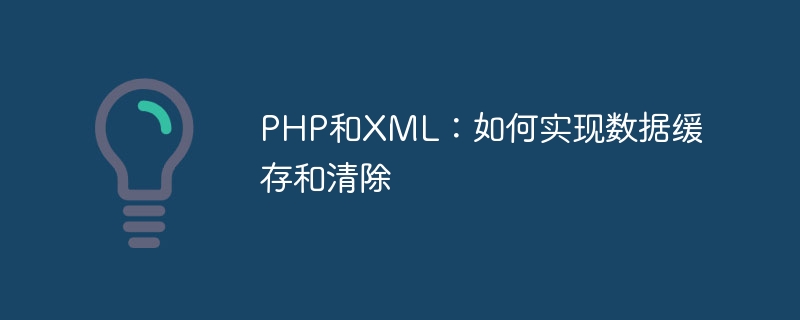
PHP and XML: How to implement data caching and clearing
Introduction:
In actual Web development, data caching and clearing is very important task. For projects that use PHP and XML to process data, how to efficiently implement data caching and clearing is a key issue. This article will introduce how to use PHP and XML to implement data caching and clearing, and provide corresponding code examples.
1. Data caching
- Use SimpleXML to load and parse XML data
XML is a commonly used data format, and the data in many projects Stored and transmitted in the form of XML. In PHP, we can use SimpleXML library to load and parse XML data. The following is a sample code:
$xmlData = file_get_contents('data.xml');
$xml = simplexml_load_string($xmlData);The above code reads the contents of the XML data file "data.xml" into the $xmlData variable, and uses the simplexml_load_string() function to parse the XML data into a SimpleXMLElement object.
- Cache the parsed data into memory
Once we successfully parse the XML data into a SimpleXMLElement object, we can cache it into memory for subsequent use data operations. Here is a sample code:
$cacheData = $xml->asXML(); // 缓存XML数据
The above code converts the SimpleXMLElement object into an XML string and caches it into the $cacheData variable.
- Write cached data to a file
If we need to write cached data to a file for subsequent use, we can use the file_put_contents() function to achieve this. The following is a sample code:
file_put_contents('cache.xml', $cacheData);The above code writes the cache data $cacheData to a file named "cache.xml".
2. Data clearing
- Clear cached data
When we no longer need the cached data, we can use the unset() function to clear the cached data from Delete from memory. The following is a sample code:
unset($cacheData);
The above code deletes the $cacheData variable from memory to clear cache data.
- Delete cache files
If we write cache data to a file, when we no longer need the cache data, we can use the unlink() function to delete the cache file . The following is a sample code:
unlink('cache.xml');The above code will delete the cache file named "cache.xml" from the disk.
3. Complete example
The following is a complete example that demonstrates how to use PHP and XML to implement data caching and clearing:
// 加载和解析XML数据
$xmlData = file_get_contents('data.xml');
$xml = simplexml_load_string($xmlData);
// 缓存XML数据
$cacheData = $xml->asXML();
// 将缓存数据写入文件
file_put_contents('cache.xml', $cacheData);
// 清除缓存数据
unset($cacheData);
// 删除缓存文件
unlink('cache.xml');Conclusion:
In use When PHP and XML process data, data caching and clearing is a very important task. By using the SimpleXML library to load and parse XML data, and cache the parsed data to memory or write to a file, we can achieve efficient data caching and clearing. I hope the content of this article is helpful to you.
The above is the detailed content of PHP and XML: How to implement data caching and clearing. For more information, please follow other related articles on the PHP Chinese website!

