Home >Backend Development >PHP Tutorial >How to handle PHP object errors and generate corresponding error messages
How to handle PHP object errors and generate corresponding error messages
- PHPzOriginal
- 2023-08-07 16:51:221381browse
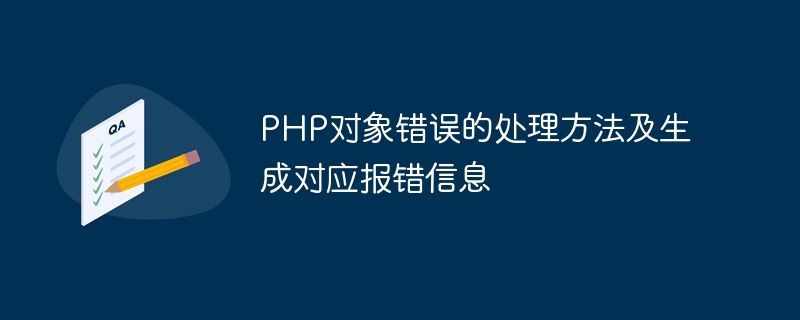
How to handle PHP object errors and generate corresponding error messages
In PHP development, handling object errors is a very important aspect. When we operate objects, we sometimes encounter various error conditions, such as the object does not exist, the method does not exist, etc. In these cases, we need to use the correct method to handle errors and generate corresponding error messages. This article will introduce common methods and sample codes for handling object errors in PHP.
- Use the isset() function to detect whether the object exists
Before using the object, we can use the isset() function to detect whether the object exists. The isset() function can be used to determine whether a variable has been defined and assigned a value. If the variable is assigned an object, the isset() function returns true, otherwise it returns false. In this way, we can determine whether the object exists before using it to avoid errors in which the object does not exist.
Sample code:
if (isset($obj)) {
// 执行对象操作
} else {
// 对象不存在的错误处理代码
}- Use method_exists() function to detect whether the method exists
When we need to call the method of the object, we can use method_exists( ) function to detect whether the method exists. The method_exists() function can determine whether an object has a method. Returns true if the object has this method, false otherwise. In this way, we can determine whether the method exists before calling the object method to avoid errors in which the method does not exist.
Sample code:
if (method_exists($obj, 'methodName')) {
// 执行方法调用
} else {
// 方法不存在的错误处理代码
}- Use try-catch block to catch exceptions
In the process of using the object, if an error occurs, PHP will throw an exception . We can use try-catch blocks to catch exceptions and handle them accordingly. In the catch block, we can generate customized error messages to facilitate locating and fixing problems.
Sample code:
try {
// 执行对象操作
} catch (Exception $e) {
// 自动生成错误信息
echo "发生错误:".$e->getMessage();
// 其他错误处理代码
}- Using custom exception classes
In addition to using PHP’s built-in Exception class to handle exceptions, we can also create custom The defined exception class. By creating a custom exception class, we can customize the error message and handling methods of exceptions according to actual needs, improving the readability and maintainability of the code.
Sample code:
class CustomException extends Exception {
public function __construct($message, $code = 0, Exception $previous = null) {
// 自定义异常的构造函数
parent::__construct($message, $code, $previous);
}
public function __toString() {
// 自定义异常的字符串表示
return __CLASS__.": [{$this->code}]: {$this->message}
";
}
}
try {
// 执行对象操作
} catch (CustomException $e) {
// 自定义异常处理代码
echo "发生自定义异常:".$e->getMessage();
} catch (Exception $e) {
// 其他异常处理代码
echo "发生异常:".$e->getMessage();
}In actual development, we should choose the appropriate error handling method according to the specific situation. The above are common methods and sample codes for handling object errors. I hope it will be helpful for everyone to understand and master PHP object error handling.
The above is the detailed content of How to handle PHP object errors and generate corresponding error messages. For more information, please follow other related articles on the PHP Chinese website!

