Home >Backend Development >PHP Tutorial >How to improve the access speed of PHP website through code caching?
How to improve the access speed of PHP website through code caching?
- WBOYWBOYWBOYWBOYWBOYWBOYWBOYWBOYWBOYWBOYWBOYWBOYWBOriginal
- 2023-08-07 15:13:451526browse
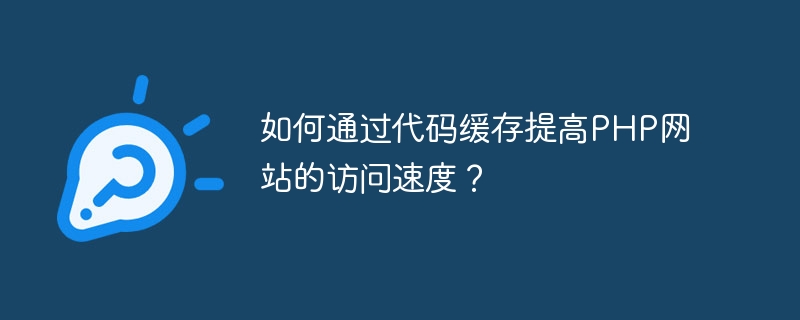
How to improve the access speed of PHP website through code caching?
When developing and maintaining a PHP website, a common question is how to improve the website access speed. An effective way is to optimize the performance of your PHP website through code caching.
Code caching refers to caching the compiled results of PHP code so that the cached results can be used directly in subsequent requests without recompiling the PHP code. This approach avoids the time overhead of recompiling and interpreting PHP code for each request, thereby improving the website's response speed.
Next, we will introduce some common code caching technologies and optimization solutions.
- Use APC (Apache PHP Cache) extension
APC is a PHP extension developed by Facebook to provide an efficient PHP code caching mechanism. By using the APC extension, compiled PHP code can be stored in memory for direct use on subsequent requests. Installing and configuring the APC extension is very simple, just add the following line to the PHP configuration file:
extension=apc.so apc.enabled=1
- Using OPcache
OPcache is a built-in extension of PHP version 5.5 , which provides an efficient PHP code caching solution. Unlike the APC extension, OPcache not only caches the compiled PHP code, but also caches the bytecode, so the PHP code can be executed faster. To enable OPcache, just add the following line to your PHP configuration file:
zend_extension=opcache.so opcache.enable=1
- Using Memcached for data caching
In addition to caching PHP code, you can also use Memcached for caching Database query results and other data. Memcached is a distributed memory object caching system that stores commonly used data in memory to provide faster access. The following is a sample code that uses Memcached to cache database query results:
$memcached = new Memcached();
$memcached->addServer('localhost', 11211);
$key = 'user_123';
$result = $memcached->get($key);
if (!$result) {
$result = fetchFromDatabase(); // 从数据库中获取数据
$memcached->set($key, $result, 3600); // 缓存数据,有效期为1小时
}
echo $result;- Using file cache
In addition to using the memory cache system, you can also use file cache to store data. When using file caching, data is stored in a file so that it can be read directly on subsequent requests. The following is a sample code using file caching:
$cacheDir = '/path/to/cache/';
$key = 'user_123';
$cacheFile = $cacheDir . $key . '.txt';
if (file_exists($cacheFile) && time() - filemtime($cacheFile) < 3600) {
$result = file_get_contents($cacheFile); // 从缓存文件中读取数据
} else {
$result = fetchFromDatabase(); // 从数据库中获取数据
file_put_contents($cacheFile, $result); // 将数据写入缓存文件
}
echo $result;By using the above code caching technology, the access speed of the PHP website can be significantly improved. Of course, in addition to code caching, there are many other optimization technologies, such as database query optimization and front-end resource compression, which can further improve website performance.
However, it should be noted that code caching is not a panacea. In some specific cases, code caching may cause some problems, such as untimely code updates. Therefore, when using code caching, its suitability needs to be carefully considered and appropriate testing and debugging performed.
To summarize, by using code caching technologies such as APC, OPcache, Memcached and file caching, the access speed of PHP websites can be significantly improved. By choosing a caching solution that suits you and combining it with other optimization techniques, you can create a fast-response, high-performance PHP website.
The above is the detailed content of How to improve the access speed of PHP website through code caching?. For more information, please follow other related articles on the PHP Chinese website!

