Home >Backend Development >PHP Tutorial >Use PHP error handlers to improve application performance
Use PHP error handlers to improve application performance
- 王林Original
- 2023-08-07 14:48:23991browse
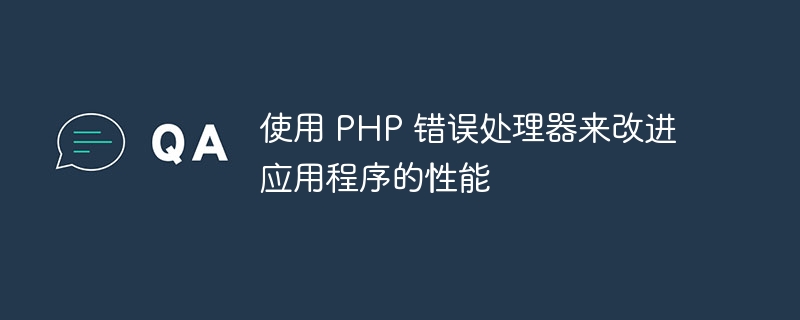
Use PHP error handlers to improve application performance
Introduction:
When building and maintaining PHP applications, you often need to handle errors and exceptions . A good error handling mechanism can not only improve the reliability of the application, but also improve the performance and user experience. This article explains how to use PHP error handlers to improve application performance, along with some code examples for reference.
1. The role of error handler
PHP error handler is a mechanism used to capture and handle errors and exceptions in applications. It helps us catch various types of errors such as syntax errors, runtime errors, warnings and notifications. By using error handlers properly, we can avoid application crashes or display unfriendly error messages, and instead provide users with a more friendly and professional interface.
2. Disadvantages of the default error handler
By default, PHP will output the error message to the screen and stop the execution of the script. This method is very convenient for development environments because errors can be quickly located and debugged. However, this approach is not suitable for production environments because users should not see a bunch of error messages, and stopping script execution will cause service interruption.
3. Custom error handler
PHP provides the register_shutdown_function() function and set_error_handler() function, allowing us to customize the error handler. By customizing the error handler, we can record the error information to the log file and display a friendly error page to the user, thus improving the user experience and skipping unimportant errors.
The following is a sample code for a custom error handler:
<?php
// 定义错误处理函数
function errorHandler($errno, $errstr, $errfile, $errline)
{
// 可根据实际需求进行错误处理,这里只记录到日志文件中
$log = "Error: {$errno} - {$errstr} in {$errfile} on line {$errline}";
file_put_contents("error.log", $log, FILE_APPEND);
// 跳转到错误页面
header("Location: error.php");
}
// 注册错误处理函数
set_error_handler("errorHandler");
// 这里是应用程序的代码
// ...
// 引发错误,用于测试自定义错误处理器
trigger_error("Something went wrong", E_USER_ERROR);
?>In the above sample code, we define a function named errorHandler as the error handling function. In the function, we log the error information to a log file and redirect the user to an error page through the header() function.
It is worth noting that we can also use the register_shutdown_function() function to register a function to be executed at the end of the script. With this function we can handle final errors and exceptions before the program ends.
4. Performance Optimization
When using the PHP error handler, in order to improve the performance of the application, there are several optimization strategies that are worth noting.
- Minimize the number of times the error handler is triggered: The call of the error handler will bring additional overhead, so we should try to minimize the number of times the error handler is called. One method is to use conditional statements to determine whether the error needs to trigger the error handler. If it is not a critical error, you can choose to ignore it or output it as a warning.
- Adjust the error reporting level: In a production environment, we can set the error reporting level to the lowest to avoid unnecessary error message output. In the php.ini file, set error_reporting to E_ERROR|E_WARNING|E_PARSE.
- Using the logger: In addition to writing error information to the log file, we can also use the ready-made logger class library to record and manage logs. This makes it easier to search and analyze error information, and provides more advanced error reporting capabilities.
Conclusion:
Excellent error handling mechanism is one of the key factors of a high-quality PHP application. By using the PHP error handler, combined with the above performance optimization strategies, we can improve the reliability and performance of our applications and provide a better experience for our users.
Reference:
- PHP Manual: Error Handling - https://www.php.net/manual/en/book.errorfunc.php
- PHP Manual: register_shutdown_function() - https://www.php.net/manual/en/function.register-shutdown-function.php
- PHP Manual: set_error_handler() - https://www.php. net/manual/en/function.set-error-handler.php
The above is the detailed content of Use PHP error handlers to improve application performance. For more information, please follow other related articles on the PHP Chinese website!

