How to use SQLAlchemy for database operations
SQLAlchemy is a popular Python library used to simplify interaction and operation with relational databases. It provides an object-relational mapping (ORM) approach that allows developers to use Python code to operate the database without writing original SQL statements. This article will introduce how to use SQLAlchemy for database operations, and attach code examples to help readers get started quickly.
- Installing SQLAlchemy
First, you need to install the SQLAlchemy library. Execute the following command in the command line to complete the installation:
pip install sqlalchemy
- Connect to the database
Before starting, you need to connect to the target database. SQLAlchemy supports a variety of databases, including MySQL, PostgreSQL, SQLite and Oracle. The following code example connects to a SQLite database:
from sqlalchemy import create_engine
# 创建数据库引擎
engine = create_engine('sqlite:///example.db')The above code creates a SQLite database engine and specifies the path to the database file. If you need to connect to other types of databases, just replace "sqlite" in the connection string with the corresponding database type.
- Define the data model
The core concept of using SQLAlchemy for ORM operations is the data model. The data model is represented by Python classes, each class corresponding to a table in the database. The following code example defines a data model named "User":
from sqlalchemy import Column, Integer, String
from sqlalchemy.ext.declarative import declarative_base
# 创建基类
Base = declarative_base()
# 定义数据模型
class User(Base):
__tablename__ = 'users'
id = Column(Integer, primary_key=True)
name = Column(String)
email = Column(String)The above code defines a data model named "User" and the table name is "users". Each attribute in the data model corresponds to a column in the table, where "id" is the primary key column.
- Create table
Before using the data model, you need to create the corresponding table. The following code example creates a table named "users":
Base.metadata.create_all(engine)
The above code uses the definitions in the data model to automatically create the corresponding table structure.
- Insert data
Once the table structure is created, you can start database operations. The following code example inserts a new user record:
from sqlalchemy.orm import sessionmaker # 创建会话工厂 Session = sessionmaker(bind=engine) session = Session() # 创建新用户 new_user = User(name='John Doe', email='johndoe@example.com') # 添加到会话 session.add(new_user) # 提交事务 session.commit()
The above code uses the session object for database operations. First a session factory is created and bound to the database engine. Then create a session object through the session factory. Then a new user object is created and added to the session using the session.add() method. Finally, use session.commit() to commit the transaction and save the data to the database.
- Query data
When using SQLAlchemy for query operations, you can use query expressions or SQL statements. The following code example queries all user records:
# 查询所有用户
users = session.query(User).all()
# 打印查询结果
for user in users:
print(user.name, user.email)The above code uses session.query(User) to create a query object, and then calls the .all() method to execute Query operation returns all user records. You can obtain the attribute value of each record by traversing the query results.
- Update data
Updating data can be done in several different ways. The following code example updates the email address of the specified user:
# 查询指定用户 user = session.query(User).filter_by(name='John Doe').first() # 更新电子邮件地址 user.email = 'newemail@example.com' # 提交事务 session.commit()
The above code uses session.query(User).filter_by(name='John Doe').first() to query the specified User records and updates data by modifying their attribute values.
- Delete Data
Deleting data can also be done in a few different ways. The following code example deletes the specified user:
# 查询指定用户 user = session.query(User).filter_by(name='John Doe').first() # 删除用户 session.delete(user) # 提交事务 session.commit()
The above code uses session.delete(user) to delete the specified user record.
The above introduces the basic steps of how to use SQLAlchemy for database operations, and gives corresponding code examples. SQLAlchemy is very rich in functions, including transaction management, advanced query and other functions. Readers can further study and explore it. I hope this article can help readers quickly get started with SQLAlchemy and improve the efficiency and convenience of database operations.
The above is the detailed content of How to use SQLAlchemy for database operations. For more information, please follow other related articles on the PHP Chinese website!
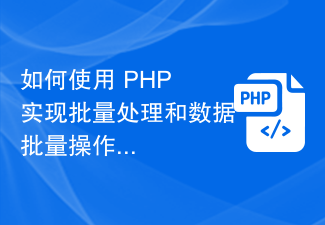 如何使用 PHP 实现批量处理和数据批量操作Sep 06, 2023 am 10:46 AM
如何使用 PHP 实现批量处理和数据批量操作Sep 06, 2023 am 10:46 AM如何使用PHP实现批量处理和数据批量操作在开发Web应用程序过程中,经常会遇到需要同时处理多条数据的情况。为了提高效率和减少数据库请求的次数,我们可以使用PHP来实现批量处理和数据批量操作。本文将介绍如何使用PHP来实现这些功能,并附加代码示例以供参考。批量处理数据当需要对大量数据进行相同的操作时,可以使用PHP的循环结构来进行批量处理。
 如何使用Flask Blueprint和SQLAlchemy编写Python应用程序May 06, 2023 pm 07:28 PM
如何使用Flask Blueprint和SQLAlchemy编写Python应用程序May 06, 2023 pm 07:28 PM安装准备python3-V&&pip3-Vpip3installpipenvpipenvpipenvshellPyCharm的环境配置在这里就不做过多解释了,这里针对后续的代码进行讲解。开始实践Flask原理是在App初始化时,将蓝图和App进行绑定来实现Web路由功能,路由的实现是所有项目中的第一步。入口文件在项目开始之前,定义一个入口文件,让请求实例化App,入口文件需要做的是初始化配置文件、引入控制器、初始化数据库等操作。defcreate_app():app=Flask(
 Flask-Admin和SQLAlchemy: Python构建管理后台系统的最佳实践Jun 17, 2023 pm 07:17 PM
Flask-Admin和SQLAlchemy: Python构建管理后台系统的最佳实践Jun 17, 2023 pm 07:17 PM随着互联网的发展,越来越多的企业开始注重管理后台系统的建设。管理后台系统可以辅助企业管理各种复杂的业务数据和系统配置,提高企业的运营效率。而Python是一种流行的编程语言,非常适合用于开发管理后台系统。在Python中,Flask-Admin和SQLAlchemy是两个非常重要的工具,他们可以一起构建一个优秀的管理后台系统。Flask-Admin作为一个基
 Java List接口实例演示:实现增删改查操作的数据操作Dec 20, 2023 am 08:10 AM
Java List接口实例演示:实现增删改查操作的数据操作Dec 20, 2023 am 08:10 AMJavaList接口是Java中常用的数据结构之一,可以方便地实现数据的增删改查操作。本文将通过一个示例来演示如何使用JavaList接口来实现数据的增删改查操作。首先,我们需要在代码中引入List接口的实现类,常见的有ArrayList和LinkedList。这两个类都实现了List接口,具有类似的功能但底层实现方式不同。ArrayList是基于数组实
 python sqlalchemy动态修改tablename实现方式有哪些Apr 28, 2023 am 09:58 AM
python sqlalchemy动态修改tablename实现方式有哪些Apr 28, 2023 am 09:58 AM方式一在Python的SQLAlchemyORM中,您可以使用以下代码动态地更改数据模型类的表名:fromsqlalchemy.ext.declarativeimportdeclarative_baseBase=declarative_base()classMyModel(Base):__tablename__='my_custom_table_name'id=Column(Integer,primary_key=True)name=Column(String)a
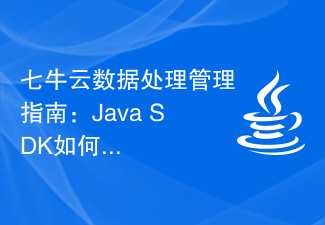 七牛云数据处理管理指南:Java SDK如何实现数据操作和分析?Jul 05, 2023 pm 12:41 PM
七牛云数据处理管理指南:Java SDK如何实现数据操作和分析?Jul 05, 2023 pm 12:41 PM七牛云数据处理管理指南:JavaSDK如何实现数据操作和分析?引言:随着大数据时代的到来,数据处理和分析变得越来越重要。七牛云作为一家专注于云存储和数据服务的企业,提供了丰富的数据处理和分析功能,方便用户处理和分析海量数据。本文将介绍如何使用七牛云的JavaSDK来实现数据操作和分析。一、准备工作在开始之前,我们需要准备一些必要的工具和环境:申请七牛云账
 如何使用Flask-SQLAlchemy进行数据库操作Aug 02, 2023 am 08:39 AM
如何使用Flask-SQLAlchemy进行数据库操作Aug 02, 2023 am 08:39 AM如何使用Flask-SQLAlchemy进行数据库操作Flask-SQLAlchemy是一种方便的扩展,可以在Flask应用中操作数据库。它提供了简单的API,以减少开发人员的工作量,并且与Flask框架无缝集成。本文将介绍如何使用Flask-SQLAlchemy进行数据库操作并提供代码示例。安装Flask-SQLAlchemy首先,需要安装Flask-SQ
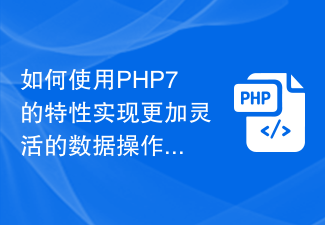 如何使用PHP7的特性实现更加灵活的数据操作和处理?Oct 18, 2023 am 11:43 AM
如何使用PHP7的特性实现更加灵活的数据操作和处理?Oct 18, 2023 am 11:43 AM如何使用PHP7的特性实现更加灵活的数据操作和处理?随着PHP7的发布,PHP编程语言又迈入了一个新的阶段。PHP7带来了许多令人兴奋的特性,特别是在数据操作和处理方面,提供了更多的灵活性和效率。本文将介绍如何利用PHP7的特性来实现更加灵活的数据操作和处理,以及一些具体的代码示例。类型声明在PHP7中,我们可以通过使用类型声明,明确函数或方法的参数和返回值


Hot AI Tools

Undresser.AI Undress
AI-powered app for creating realistic nude photos

AI Clothes Remover
Online AI tool for removing clothes from photos.

Undress AI Tool
Undress images for free

Clothoff.io
AI clothes remover

AI Hentai Generator
Generate AI Hentai for free.

Hot Article

Hot Tools

MantisBT
Mantis is an easy-to-deploy web-based defect tracking tool designed to aid in product defect tracking. It requires PHP, MySQL and a web server. Check out our demo and hosting services.

Atom editor mac version download
The most popular open source editor

Dreamweaver Mac version
Visual web development tools

Notepad++7.3.1
Easy-to-use and free code editor

SublimeText3 English version
Recommended: Win version, supports code prompts!






