 Backend Development
Backend Development PHP Tutorial
PHP Tutorial How to handle PHP input validation errors and generate related error prompts
How to handle PHP input validation errors and generate related error promptsHow to handle PHP input validation errors and generate related error prompts
Input validation is a very important part of web development. By verifying user input data, the legality and security of the data can be guaranteed. However, sometimes we may face some input validation errors. At this time, we need to handle these errors correctly and generate relevant error prompts.
This article will introduce some common PHP input validation error handling methods and give corresponding code examples.
1. Form input validation error handling
- Null value validation
Normally, we need to check whether the user has entered the required fields. If the user does not enter a value for a required field, a corresponding error message should be generated.
Code sample:
// 检查是否为空值
if(empty($_POST['username'])){
$error[] = '请输入用户名';
}- Data type validation
In some cases, we need to verify whether the user's input data conforms to the specified data type . For example, verify that the age entered by the user is of numeric type.
Code example:
// 检查是否为数字类型
if(!is_numeric($_POST['age'])){
$error[] = '年龄必须是数字';
}- Length validation
For some fields, we may need to limit the length of their input. If the data entered by the user exceeds the specified length limit, a corresponding error message should be generated.
Code example:
// 检查长度是否超过限制
if(strlen($_POST['content']) > 100){
$error[] = '内容长度不能超过100个字符';
}2. Database query error handling
When performing database query, you also need to handle possible error situations. If an error occurs in the database query, a corresponding error message should be generated.
Code example:
// 执行数据库查询
$result = mysqli_query($conn, 'SELECT * FROM users');
// 检查查询结果
if(!$result){
$error[] = '数据库查询出错:' . mysqli_error($conn);
}3. Custom error handling
In addition to the above input validation error handling, we can also customize error handling methods. In this way, when an exception or error occurs in the program, we can generate a corresponding error message.
Code examples:
// 自定义错误处理函数
function customErrorHandler($errno, $errstr, $errfile, $errline){
echo "错误:[$errno] $errstr<br>";
echo "位于$errfile的第$errline行<br>";
echo "PHP版本:" . phpversion();
}
// 设置错误处理函数
set_error_handler("customErrorHandler");
// 触发错误
echo $undefinedVariable;The above are some common PHP input validation error handling methods and code examples for generating related error prompts. In actual development, we can perform corresponding input verification and error handling according to specific needs and business logic. In this way, we can ensure the stability and security of the application.
The above is the detailed content of How to handle PHP input validation errors and generate related error prompts. For more information, please follow other related articles on the PHP Chinese website!
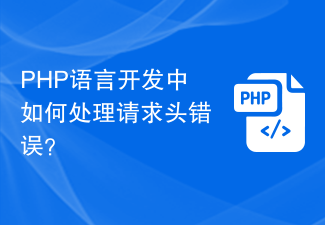 PHP语言开发中如何处理请求头错误?Jun 10, 2023 pm 05:24 PM
PHP语言开发中如何处理请求头错误?Jun 10, 2023 pm 05:24 PM在PHP语言开发中,请求头错误通常是由于HTTP请求中的一些问题导致的。这些问题可能包括无效的请求头、缺失的请求体以及无法识别的编码格式等。而正确处理这些请求头错误是保证应用程序稳定性和安全性的关键。在本文中,我们将讨论一些处理PHP请求头错误的最佳实践,帮助您构建更加可靠和安全的应用程序。检查请求方法HTTP协议规定了一组可用的请求方法(例如GET、POS
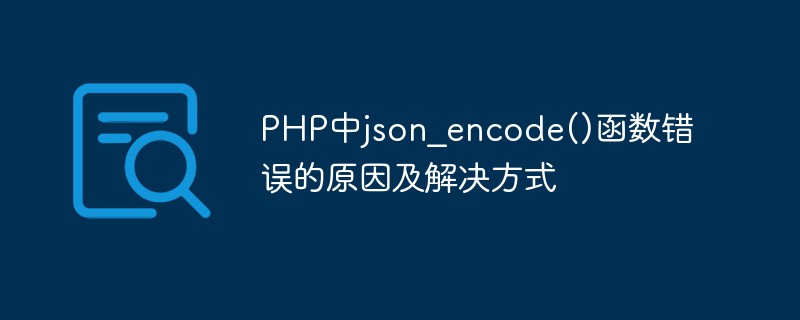 PHP中json_encode()函数错误的原因及解决方式May 11, 2023 am 09:03 AM
PHP中json_encode()函数错误的原因及解决方式May 11, 2023 am 09:03 AM随着Web应用程序的不断发展,数据交互成为了一个非常重要的环节。其中,JSON(JavaScriptObjectNotation)是一种轻量级的数据交换格式,广泛用于前后端数据交互。在PHP中,json_encode()函数可以将PHP数组或对象转换为JSON格式字符串,json_decode()函数可以将JSON格式字符串转换为PHP数组或对象。然而,
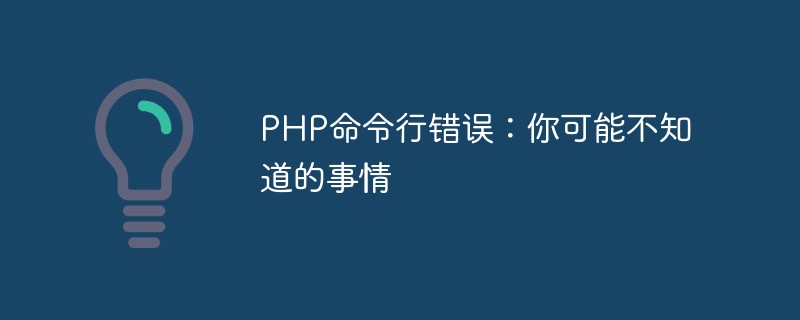 PHP命令行错误:你可能不知道的事情May 11, 2023 pm 08:21 PM
PHP命令行错误:你可能不知道的事情May 11, 2023 pm 08:21 PM本文将介绍关于PHP命令行错误的一些你可能不知道的事情。PHP作为一门流行的服务器端语言,一般运行在Web服务器上,但它也可以在命令行上直接运行,比如在Linux或者MacOS系统下,我们可以在终端中输入“php”命令来直接运行PHP脚本。不过,就像在Web服务器中一样,当我们在命令行中运行PHP脚本时,也会遇到一些错误。以下是一些你可能不知道的有关PHP命
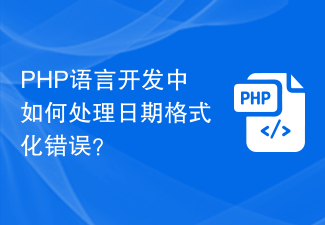 PHP语言开发中如何处理日期格式化错误?Jun 09, 2023 pm 06:40 PM
PHP语言开发中如何处理日期格式化错误?Jun 09, 2023 pm 06:40 PM在PHP语言开发中,日期格式化错误是一个常见的问题。正确的日期格式对于程序员来说十分重要,因为它决定着代码的可读性、可维护性和正确性。本文将分享一些处理日期格式化错误的技巧。了解日期格式在处理日期格式化错误之前,我们必须先了解日期格式。日期格式是由各种字母和符号组成的字符串,用于表示特定的日期和时间格式。在PHP中,常见的日期格式包括:Y:四位数年份(如20
 PHP中的容错机制May 23, 2023 am 08:16 AM
PHP中的容错机制May 23, 2023 am 08:16 AM在编写程序时总会存在各种各样的错误和异常。任何编程语言都需要有良好的容错机制,PHP也不例外。PHP有许多内置的错误和异常处理机制,可以让开发者更好地管理其代码,并正确地处理各种问题。下面就让我们一起来了解一下PHP中的容错机制。错误级别PHP中有四个错误级别:致命错误、严重错误、警告和通知。每个错误级别都有一个不同的符号表示,以帮助识别和处理错误:E_ER
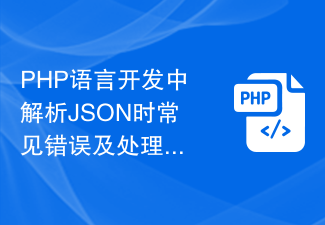 PHP语言开发中解析JSON时常见错误及处理方法Jun 10, 2023 pm 12:00 PM
PHP语言开发中解析JSON时常见错误及处理方法Jun 10, 2023 pm 12:00 PM在PHP语言开发中,常常需要解析JSON数据,以便进行后续的数据处理和操作。然而,在解析JSON时,很容易遇到各种错误和问题。本文将介绍常见的错误和处理方法,帮助PHP开发者更好地处理JSON数据。一、JSON格式错误最常见的错误是JSON格式不正确。JSON数据必须符合JSON规范,即数据必须是键值对的集合,并使用大括号({})和中括号([])来包含数据。
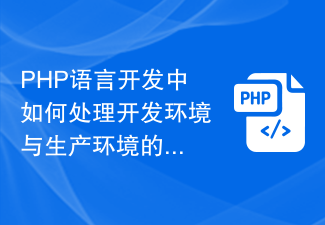 PHP语言开发中如何处理开发环境与生产环境的数据不一致错误?Jun 10, 2023 am 10:31 AM
PHP语言开发中如何处理开发环境与生产环境的数据不一致错误?Jun 10, 2023 am 10:31 AM随着互联网的快速发展,开发人员的任务也随之多样化和复杂化。特别是对于PHP语言开发人员而言,在开发过程中面临的最常见问题之一就是在开发环境和生产环境中,数据不一致的错误问题。因此,在开发PHP应用程序时,如何处理这些错误是开发人员必须面对的一个重要问题。开发环境和生产环境的区别首先需要明确的是,开发环境和生产环境是不同的,它们有着不同的设置和配置。在开发环境
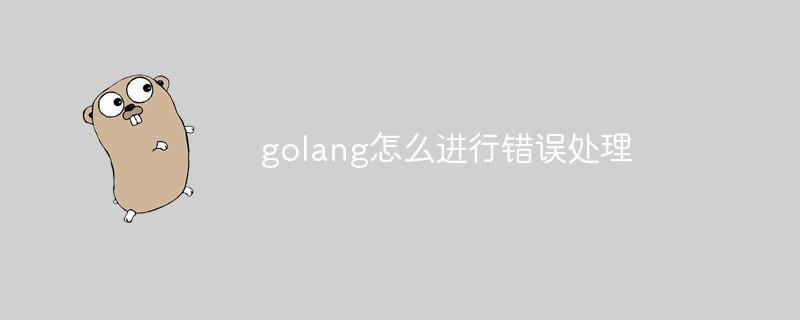 golang怎么进行错误处理Dec 23, 2022 am 11:08 AM
golang怎么进行错误处理Dec 23, 2022 am 11:08 AMGolang通常有三种错误处理方式:错误哨兵(Sentinel Error)、错误类型断言和记录错误调用栈。错误哨兵指的是用特定值的变量作为错误处理分支的判定条件。错误类型用于路由错误处理逻辑,和错误哨兵有异曲同工的作用,由类型系统来提供错误种类的唯一性。错误黑盒指的是不过分关心错误类型,将错误返回给上层;当需要采取行动时,要针对错误的行为进行断言,而非错误类型。


Hot AI Tools

Undresser.AI Undress
AI-powered app for creating realistic nude photos

AI Clothes Remover
Online AI tool for removing clothes from photos.

Undress AI Tool
Undress images for free

Clothoff.io
AI clothes remover

AI Hentai Generator
Generate AI Hentai for free.

Hot Article

Hot Tools

PhpStorm Mac version
The latest (2018.2.1) professional PHP integrated development tool

VSCode Windows 64-bit Download
A free and powerful IDE editor launched by Microsoft

WebStorm Mac version
Useful JavaScript development tools

Dreamweaver CS6
Visual web development tools

SublimeText3 Mac version
God-level code editing software (SublimeText3)





