 Backend Development
Backend Development Python Tutorial
Python Tutorial How to improve the rendering speed of Python website through front-end optimization?
How to improve the rendering speed of Python website through front-end optimization?How to improve the rendering speed of Python website through front-end optimization?
Overview:
With the rapid development of the Internet, users have increasingly higher requirements for the loading speed of websites. For Python websites, front-end optimization can play an important role in helping to improve the rendering speed and user experience of the website. This article will introduce some common front-end optimization techniques and how to implement them in Python websites.
1. Compress and merge static resources:
Static resources such as CSS, JavaScript and images take up a large part of the website loading time, so compressing and merging these resources can significantly improve the loading speed of the website. In Python, we can use compression tools (such as YUI Compressor) to compress CSS and JavaScript files, and merge tools (such as Grunt) to merge these files. Below is a sample code that demonstrates how to use Grunt to compress and merge static resources.
from flask import Flask, render_template
app = Flask(__name__)
@app.route('/')
def index():
return render_template('index.html')
if __name__ == '__main__':
app.run(debug=True) 2. Image optimization:
Images are common static resources in websites. Optimizing image loading is crucial to improving the rendering speed of the website. In Python websites, you can use the Pillow library to compress and optimize images. In the sample code below, we show how to use the Pillow library to optimize images.
from PIL import Image
def optimize_image(image_path):
image = Image.open(image_path)
image.thumbnail((800, 800))
image.save(image_path, optimize=True)
image_path = 'path/to/your/image.jpg'
optimize_image(image_path)3. Use CDN:
CDN (Content Delivery Network) can help speed up the loading of static resources on the website, because the CDN distributes these resources to the server closest to the user. In Python websites, we can use the Flask-CDN library to configure and use CDN. Below is a sample code showing how to use a CDN with a Python website.
from flask import Flask, render_template
from flask_cdn import CDN
app = Flask(__name__)
app.config['CDN_DOMAIN'] = 'http://yourcdn.com'
CDN(app)
@app.route('/')
def index():
return render_template('index.html')
if __name__ == '__main__':
app.run(debug=True) 4. Use asynchronous loading and delayed loading:
Delayed loading of unnecessary code and resources in the page can significantly improve the rendering speed of the website. In Python websites, we can use JavaScript's async and defer attributes to implement asynchronous loading and lazy loading. Below is a sample code that demonstrates how to implement asynchronous loading and lazy loading in a Python website.
from flask import Flask, render_template
app = Flask(__name__)
@app.route('/')
def index():
return render_template('index.html')
if __name__ == '__main__':
app.run(debug=True)To sum up, through front-end optimization, the rendering speed of the Python website can be improved, thereby improving the user experience. By compressing and merging static resources, optimizing image loading, using CDN, and using techniques such as asynchronous loading and lazy loading, we can greatly improve the loading speed of the website. I hope this article will be helpful in optimizing the rendering speed of Python websites.
The above is the detailed content of How to improve the rendering speed of Python website through front-end optimization?. For more information, please follow other related articles on the PHP Chinese website!
 如何通过前端优化提升Python网站的访问速度?Aug 05, 2023 am 10:21 AM
如何通过前端优化提升Python网站的访问速度?Aug 05, 2023 am 10:21 AM如何通过前端优化提升Python网站的访问速度?随着互联网的发展,网站的访问速度成为用户体验的重要指标之一。而对于使用Python开发的网站来说,如何通过前端优化提升访问速度是一个必须要解决的问题。本文将介绍一些前端优化的技巧,帮助提升Python网站的访问速度。压缩和合并静态文件在网页中,静态文件如CSS、JavaScript和图片等会占用大量的带宽和加载
 确保可维护的WordPress元框:完成前端部分Aug 27, 2023 pm 11:33 PM
确保可维护的WordPress元框:完成前端部分Aug 27, 2023 pm 11:33 PM在本系列文章中,我们将回顾一些可用于构建更易于维护的WordPress插件的技巧和策略,并且我们将通过利用选项卡式元框的插件的上下文来实现这一切.在上一篇文章中,我们专门为我们的选项卡实现了功能,并且还实现了第一个textarea,它将用于捕获一些用户输入。对于那些一直关注的人来说,您知道我们只做到了:使选项卡发挥作用引入用户可以与之交互的单个UI元素我们尚未完成清理、验证和保存数据的实际过程,也没有费心介绍其余选项卡的内容。在接下来的两篇文章中,我们将正是这样做的。具体来说,在本文中,我们将继
 如何通过数据库优化提高Python网站的访问速度?Aug 07, 2023 am 11:29 AM
如何通过数据库优化提高Python网站的访问速度?Aug 07, 2023 am 11:29 AM如何通过数据库优化提高Python网站的访问速度?摘要在构建Python网站时,数据库是一个关键的组成部分。如果数据库访问速度慢,会直接影响网站的性能和用户体验。本文将讨论一些优化数据库的方法,以提高Python网站的访问速度,并附有一些示例代码。引言对于大多数Python网站来说,数据库是存储和检索数据的关键部分。如果不加以优化,数据库可能成为性能瓶颈。本
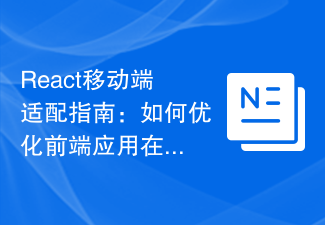 React移动端适配指南:如何优化前端应用在不同屏幕上的显示效果Sep 29, 2023 pm 04:10 PM
React移动端适配指南:如何优化前端应用在不同屏幕上的显示效果Sep 29, 2023 pm 04:10 PMReact移动端适配指南:如何优化前端应用在不同屏幕上的显示效果近年来,随着移动互联网的迅猛发展,越来越多的用户习惯使用手机来浏览网站和使用各种应用。然而,不同手机屏幕的尺寸和分辨率千差万别,这给前端开发带来了一定的挑战。为了让网站和应用在不同屏幕上都有良好的显示效果,我们需要进行移动端适配,并对前端代码进行相应的优化。使用响应式布局响应式布局是一种根据屏幕
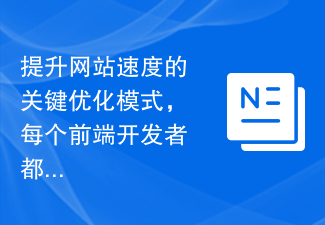 提升网站速度的关键优化模式,每个前端开发者都必须掌握!Feb 02, 2024 pm 05:36 PM
提升网站速度的关键优化模式,每个前端开发者都必须掌握!Feb 02, 2024 pm 05:36 PM前端开发者必备:掌握这些优化模式,让网站飞起来!随着互联网的快速发展,网站已经成为企业宣传和交流的重要渠道之一。一个性能优良、加载迅速的网站不仅可以提升用户体验,还可以吸引更多的访问者。作为一名前端开发者,掌握一些优化模式是必不可少的。本文将介绍一些常用的前端优化技术,帮助开发者更好地优化网站。压缩文件在网站开发中,经常使用的文件类型包括HTML、CSS和J
 图形渲染中的渲染速度问题Oct 09, 2023 am 08:22 AM
图形渲染中的渲染速度问题Oct 09, 2023 am 08:22 AM图形渲染中的渲染速度问题,需要具体代码示例摘要:随着计算机图形渲染技术的不断发展,人们对于渲染速度的要求也越来越高。本文将通过具体的代码示例,介绍图形渲染中可能出现的速度问题,并提出一些优化方法来提升渲染速度。一、背景介绍图形渲染是计算机图形学中的一个重要环节,它将三维的模型数据转化为二维的图像。渲染速度直接影响用户体验,尤其是在实时渲染的应用中,如电子游戏
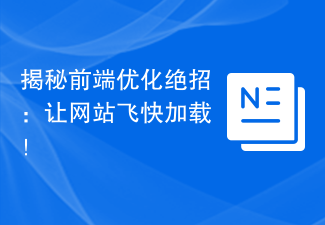 揭秘前端优化绝招:让网站飞快加载!Feb 02, 2024 pm 09:11 PM
揭秘前端优化绝招:让网站飞快加载!Feb 02, 2024 pm 09:11 PM前端优化大揭秘:让网站速度飞起来!在如今的互联网时代,网站已经成为人们获取信息和进行交流的重要渠道。然而,随着互联网的普及和发展,用户对网站速度的要求也越来越高。一旦网站加载过慢,用户很可能选择离开,甚至转向竞争对手的网站。因此,网站的速度优化变得至关重要。本文将揭秘前端优化的技巧和方法,帮助你让网站速度飞起来!压缩和合并文件在前端开发中,通常会使用大量的C
 如何通过网络优化提高Python网站的访问速度?Aug 04, 2023 pm 07:15 PM
如何通过网络优化提高Python网站的访问速度?Aug 04, 2023 pm 07:15 PM如何通过网络优化提高Python网站的访问速度?摘要:随着互联网的普及,网站的访问速度成为了用户体验的一个关键因素。本文将介绍一些通过网络优化来提高Python网站访问速度的方法,并提供一些代码示例。使用CDN加速:内容分发网络(CDN)是一种通过将网站内容分发到全球各地的服务器上来提高访问速度的技术。使用CDN可以减少网络延迟、增加带宽和吞吐量等。下面是使


Hot AI Tools

Undresser.AI Undress
AI-powered app for creating realistic nude photos

AI Clothes Remover
Online AI tool for removing clothes from photos.

Undress AI Tool
Undress images for free

Clothoff.io
AI clothes remover

AI Hentai Generator
Generate AI Hentai for free.

Hot Article

Hot Tools

mPDF
mPDF is a PHP library that can generate PDF files from UTF-8 encoded HTML. The original author, Ian Back, wrote mPDF to output PDF files "on the fly" from his website and handle different languages. It is slower than original scripts like HTML2FPDF and produces larger files when using Unicode fonts, but supports CSS styles etc. and has a lot of enhancements. Supports almost all languages, including RTL (Arabic and Hebrew) and CJK (Chinese, Japanese and Korean). Supports nested block-level elements (such as P, DIV),

Dreamweaver CS6
Visual web development tools

SublimeText3 Mac version
God-level code editing software (SublimeText3)

SublimeText3 Linux new version
SublimeText3 Linux latest version

SublimeText3 English version
Recommended: Win version, supports code prompts!





