How to implement multi-language support in Java back-end function development?
With the rapid development of the Internet and the process of globalization, more and more software and applications need to support multiple languages. For Java back-end function development, achieving multi-language support is a very important task. This article describes some methods of implementing multi-language support and provides some code examples.
- Using resource files
Java provides a resource file (Resource Bundle) mechanism to achieve multi-language support. The resource file is a text file with the .properties suffix, which contains key-value pair data. Each key corresponds to a piece of text, and the value is the multi-language translation corresponding to this text.
First, you need to prepare resource files in various languages, such as Chinese (zh_CN.properties), English (en_US.properties), etc. Then, load the corresponding resource file through the ResourceBundle class in the Java code, and obtain the corresponding translation according to the current language.
The following is a simple example:
// 加载资源文件
ResourceBundle bundle = ResourceBundle.getBundle("message", Locale.getDefault());
// 获取翻译
String welcomeMessage = bundle.getString("welcome_message");
System.out.println(welcomeMessage);- Using the internationalization framework
In addition to using resource files, you can also use some open source internationalization frameworks to achieve multiple language support. These frameworks provide more flexible and powerful functions and can support more complex internationalization requirements.
Among them, the most commonly used internationalization framework is the internationalization support provided by the Spring framework. By defining the translations of various languages in the configuration file, and then obtaining the translations through Spring's internationalization interface in the Java code.
The following is an example of using Spring internationalization:
First, define the translation of various languages in the Spring configuration file:
<bean id="messageSource" class="org.springframework.context.support.ReloadableResourceBundleMessageSource">
<property name="basename" value="classpath:messages"/>
<property name="defaultEncoding" value="UTF-8"/>
</bean>Then, in the Java code Inject the internationalized resource and obtain the corresponding translation according to the current language:
@Autowired
private MessageSource messageSource;
public void showMessage() {
String welcomeMessage = messageSource.getMessage("welcome_message", null, Locale.getDefault());
System.out.println(welcomeMessage);
}- Automatically switch languages according to the browser's language settings
In addition to manually setting the language, you can also set the language according to the user's browser Language settings to automatically switch languages. This provides a better user experience and eliminates the need for users to manually set the language.
The language setting of the user's browser can be obtained through the Servlet's request object. Then, load the corresponding resource file according to the language setting to obtain the corresponding translation.
The following is an example of using browser language settings:
// 获取浏览器的语言设置
String language = request.getHeader("Accept-Language");
// 根据语言设置加载对应的资源文件
ResourceBundle bundle = ResourceBundle.getBundle("message", new Locale(language));
// 获取翻译
String welcomeMessage = bundle.getString("welcome_message");
System.out.println(welcomeMessage);Through the above three methods, multi-language support in Java back-end function development can be achieved. Developers can choose the appropriate method for implementation based on specific needs. Whether you use resource files, internationalization frameworks or browser language settings, you can provide users with a better internationalization experience.
The above is the detailed content of How to implement multi-language support in Java back-end function development?. For more information, please follow other related articles on the PHP Chinese website!
 使用Gin框架实现国际化和多语言支持功能Jun 23, 2023 am 11:07 AM
使用Gin框架实现国际化和多语言支持功能Jun 23, 2023 am 11:07 AM随着全球化的发展以及互联网的普及,越来越多的网站和应用开始致力于实现国际化和多语言支持功能,以满足不同人群的需求。为了实现这些功能,开发者需要使用一些先进的技术及框架。在本文中,我们将介绍如何使用Gin框架来实现国际化和多语言支持功能。Gin框架是一个轻量级的Web框架,由Go语言编写。它具有高效、易用和灵活等特点,已经成为了许多开发者的首选框架。除此之外,
 Gin框架的国际化处理和多语言支持详解Jun 22, 2023 am 10:06 AM
Gin框架的国际化处理和多语言支持详解Jun 22, 2023 am 10:06 AMGin框架是一种轻量级的Web框架,它的特点在于快速和灵活。对于需要支持多语言的应用程序来说,Gin框架可以很方便地进行国际化处理和多语言支持。本文将针对Gin框架的国际化处理和多语言支持进行详细阐述。国际化处理在开发过程中,为了兼顾不同语言的用户,很有必要对应用程序进行国际化处理。简单来讲,国际化处理就是对应用程序的资源文件、代码、文本等内容进行适当修改和
 通过Spring Boot实现多语言支持和国际化应用Jun 23, 2023 am 09:09 AM
通过Spring Boot实现多语言支持和国际化应用Jun 23, 2023 am 09:09 AM随着全球化的发展,越来越多的网站和应用需要提供多语言支持和国际化功能。对于开发人员而言,实现这些功能并不是一件容易的事情,因为它需要考虑许多方面的问题,如语言的翻译、日期、时间和货币格式等等。但是,使用SpringBoot框架,我们可以轻松地实现多语言支持和国际化应用。首先,让我们了解一下SpringBoot提供的LocaleResolver接口。Loc
 如何使用Golang实现Web应用程序的多语言支持Jun 24, 2023 pm 12:25 PM
如何使用Golang实现Web应用程序的多语言支持Jun 24, 2023 pm 12:25 PM随着全球化的不断推进,多语言的需求越来越普遍,Web应用程序的多语言支持也成为了开发者们需要考虑的一个问题。Golang作为一门高效且易于使用的编程语言,也能够很好地解决这个问题。在本文中,我们将讨论如何使用Golang实现Web应用程序的多语言支持。一、多语言支持的基本原理Web应用程序的多语言支持,关键在于如何标识和存储不同语言的文本。一种常见的做法是使
 Laravel开发:如何使用Laravel Localization实现多语言支持?Jun 13, 2023 am 10:27 AM
Laravel开发:如何使用Laravel Localization实现多语言支持?Jun 13, 2023 am 10:27 AM随着全球化的趋势,越来越多的网站和应用程序需要支持多种语言。在传统的网站开发中,通常需要手动构建多个语言版本的页面,这不仅耗时耗力,而且容易出错。随着现代开发技术的发展,使用框架和工具来简化多语言支持已经成为一种趋势。在Laravel开发中,LaravelLocalization是一种流行的方式来实现多语言支持。本文将介绍如何使用LaravelLocal
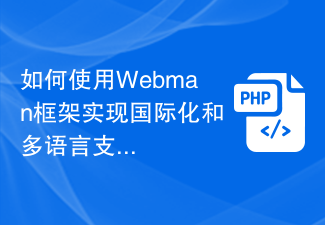 如何使用Webman框架实现国际化和多语言支持?Jul 09, 2023 pm 03:51 PM
如何使用Webman框架实现国际化和多语言支持?Jul 09, 2023 pm 03:51 PM如今,随着互联网技术的不断发展,越来越多的网站和应用程序需要支持多语言和国际化。在Web开发中,使用框架可以极大地简化开发过程。本文将介绍如何使用Webman框架实现国际化和多语言支持,同时提供了一些代码示例。一、什么是Webman框架?Webman是一个基于PHP的轻量级框架,提供了丰富的功能和易于使用的工具,用于开发Web应用程序。其中之一就是国际化和多
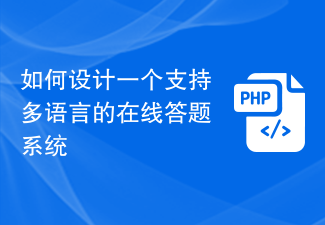 如何设计一个支持多语言的在线答题系统Sep 25, 2023 pm 12:10 PM
如何设计一个支持多语言的在线答题系统Sep 25, 2023 pm 12:10 PM如何设计一个支持多语言的在线答题系统摘要:随着全球化进程的加快,越来越多的人需要学习和掌握多种语言。设计一个支持多语言的在线答题系统,能够帮助用户在不同语言环境下进行学习和练习。本文将介绍如何设计这样一个系统,并提供具体的代码示例。一、系统设计用户信息管理:系统需要支持多用户注册和登录,因此需要设计一个用户信息管理模块。用户信息包括用户名、密码、个人资料等。
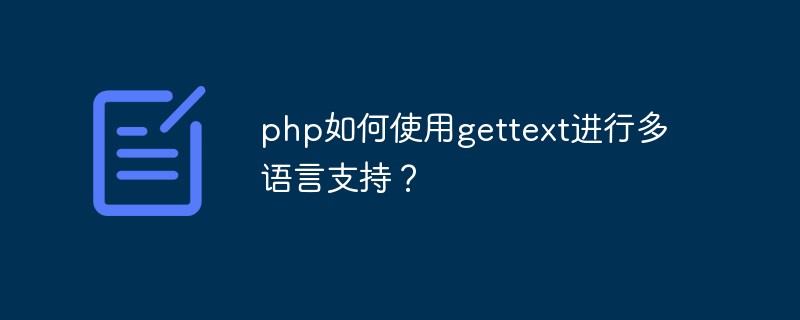 php如何使用gettext进行多语言支持?Jun 01, 2023 pm 05:00 PM
php如何使用gettext进行多语言支持?Jun 01, 2023 pm 05:00 PMPHP是一种非常流行的服务器端编程语言,用于构建动态网站和Web应用程序。通常,在开发Web应用程序时,我们需要支持多种语言,以满足不同用户的需求。这就是我们需要使用gettext进行多语言支持的原因。gettext是一种可以从程序中提取字符串并将其翻译为其他语言的库,它为开发人员提供了一种简单而强大的方法,在不同语言之间进行无缝切换。本文将介绍如何使用ge


Hot AI Tools

Undresser.AI Undress
AI-powered app for creating realistic nude photos

AI Clothes Remover
Online AI tool for removing clothes from photos.

Undress AI Tool
Undress images for free

Clothoff.io
AI clothes remover

AI Hentai Generator
Generate AI Hentai for free.

Hot Article

Hot Tools

SublimeText3 Mac version
God-level code editing software (SublimeText3)

Dreamweaver CS6
Visual web development tools

ZendStudio 13.5.1 Mac
Powerful PHP integrated development environment

Safe Exam Browser
Safe Exam Browser is a secure browser environment for taking online exams securely. This software turns any computer into a secure workstation. It controls access to any utility and prevents students from using unauthorized resources.

PhpStorm Mac version
The latest (2018.2.1) professional PHP integrated development tool






