 PHP Framework
PHP Framework Workerman
Workerman Workerman development practice: building an efficient instant messaging system
Workerman development practice: building an efficient instant messaging systemWorkerman Development Practice: Building an Efficient Instant Messaging System
Introduction:
With the rapid development of the Internet and the increasing user demand for real-time communication, instant messaging systems have become a popular development field. In order to meet various real-time communication needs, we can use the PHP open source framework Workerman to build an efficient and stable instant messaging system. This article will introduce how to use the Workerman framework to develop a powerful instant messaging system, and attach code examples.
-
Install Workerman:
First, we need to install the Workerman framework. Execute the following command in the terminal to install Workerman:composer require workerman/workerman
After the installation is completed, we can start building the instant messaging system.
- Create the server:
Create a new PHP file named server.php to build the server of the instant messaging system. In the server.php file, we need to write the following code:
<?php
require_once __DIR__.'/vendor/autoload.php';
use WorkermanWorker;
// 创建一个Worker监听2345端口,使用websocket协议通信
$ws_worker = new Worker("websocket://0.0.0.0:2345");
// 设置进程数
$ws_worker->count = 4;
// 当客户端连接时
$ws_worker->onConnect = function($connection){
echo "New connection
";
};
// 当客户端发送消息时
$ws_worker->onMessage = function($connection, $data){
foreach($connection->worker->connections as $clientConnection){
$clientConnection->send($data);
}
};
// 当客户端断开连接时
$ws_worker->onClose = function($connection){
echo "Connection closed
";
};
// 运行worker
Worker::runAll();The above code creates a Worker object, listens to port 2345, and communicates using the WebSocket protocol. When the client is connected, "New connection" is output; when the client sends a message, the message is sent to all connected clients; when the client is disconnected, "Connection closed" is output. Finally, use the Worker::runAll() method to run the Worker.
- Create client:
Create a new PHP file named client.php, which is used to build the client of the instant messaging system. In the client.php file, we need to write the following code:
<?php
require_once __DIR__.'/vendor/autoload.php';
use WorkermanWorker;
use WorkermanAutoloader;
use WorkermanConnectionAsyncTcpConnection;
$connect_list = array();
// 当用户输入消息时
function onMessage($connect)
{
// 从终端读取用户输入的消息
$message = trim(fgets(STDIN));
// 发送消息到服务端
$connect->send($message);
}
// 创建一个异步TCP连接到服务端
$connect = new AsyncTcpConnection('ws://127.0.0.1:2345');
$connect->onConnect = function($connection){
echo "Connected to server
";
};
$connect->onMessage = function($connection, $data){
echo "Received message: ".$data."
";
};
$connect->onClose = function($connection){
echo "Disconnected from server
";
};
// 运行连接
$connect->connect();
// 将连接对象保存到连接列表中
$connect_list[] = $connect;
// 监听用户输入消息
Worker::addWorker(function(){
readline_callback_handler_install('', function(){});
while (true) {
if (count($GLOBALS['connect_list']) > 0) {
$read = array_values($GLOBALS['connect_list']);
$write = null;
$except = null;
if (false === ($num_changed_streams = stream_select($read, $write, $except, 1))) {
continue;
} elseif ($num_changed_streams > 0) {
foreach($read as $connect) {
onMessage($connect);
}
}
}
}
});
Worker::runAll();The above code creates an AsyncTcpConnection object and connects to the 2345 port of the server. When the connection is successful, "Connected to server" is output; when a message sent by the server is received, "Received message: " and the specific message content are output; when the connection is disconnected from the server, "Disconnected from server" is output. At the same time, the message input by the user is monitored and sent to the server through the connection object.
-
Run the instant messaging system:
In the terminal, execute the following commands to start the server and client:php server.php php client.php
The server and client are executing After that, they will enter the listening state and can send messages to each other. When the server receives a message sent by a client, it broadcasts the message to all connected clients.
Summary:
In this article, we introduced how to use Workerman to develop an efficient instant messaging system. By building the server and client and writing corresponding code, we can achieve real-time communication functions. Workerman provides a complete set of APIs and functions, allowing us to easily build a powerful instant messaging system. I hope this article is helpful to you, thank you for reading!
The above is the detailed content of Workerman development practice: building an efficient instant messaging system. For more information, please follow other related articles on the PHP Chinese website!
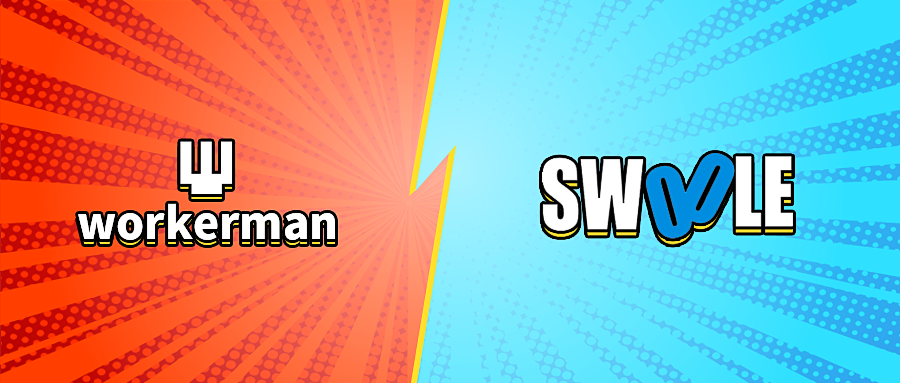 workerman和swoole性能谁更好?如何选择?Dec 01, 2022 am 10:00 AM
workerman和swoole性能谁更好?如何选择?Dec 01, 2022 am 10:00 AMworkerman 对比 swoole 实际开发项目中,你会选择哪个?对于新手学哪个较好,有什么建议吗?
 如何利用Workerman实现PHP和Unity3D的跨平台游戏联机功能Jul 17, 2023 am 10:21 AM
如何利用Workerman实现PHP和Unity3D的跨平台游戏联机功能Jul 17, 2023 am 10:21 AM如何利用Workerman实现PHP和Unity3D的跨平台游戏联机功能随着移动游戏的兴起,跨平台游戏联机功能成为游戏开发者关注的焦点之一。PHP作为一种广泛应用于Web开发的语言,而Unity3D作为一款强大的跨平台游戏引擎,如何实现二者之间的联机功能成为了开发者们思考的问题。本文将介绍如何利用Workerman实现PHP和Unity3D的跨平台游戏联机功
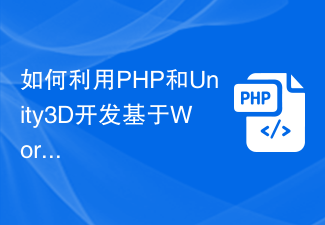 如何利用PHP和Unity3D开发基于Workerman的实时多人游戏Jul 18, 2023 am 09:54 AM
如何利用PHP和Unity3D开发基于Workerman的实时多人游戏Jul 18, 2023 am 09:54 AM如何利用PHP和Unity3D开发基于Workerman的实时多人游戏随着游戏行业的不断发展,实时多人游戏成为了一种趋势。而PHP作为一种广泛使用的服务器端脚本语言和Unity3D作为一种流行的游戏开发引擎,如果能够结合起来开发实时多人游戏,将会带来更加丰富的玩法和用户体验。本文将详细介绍如何利用PHP和Unity3D开发基于Workerman的实时多人游戏
 PHP和Unity3D如何利用Workerman实现服务器端推送功能Jul 18, 2023 pm 12:01 PM
PHP和Unity3D如何利用Workerman实现服务器端推送功能Jul 18, 2023 pm 12:01 PMPHP和Unity3D如何利用Workerman实现服务器端推送功能在现代的网络应用中,服务器端推送功能(ServerPush)显示了它的强大威力。它可以实时地将信息推送给客户端,而无需客户端不停地向服务器发起请求。在本文中,我们将讨论如何使用PHP和Unity3D结合使用Workerman框架来实现服务器端推送功能。Workerman是一个使用纯PHP编
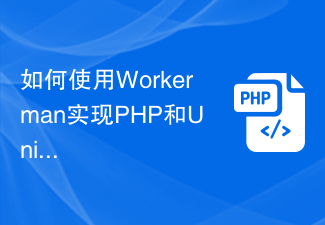 如何使用Workerman实现PHP和Unity3D的数据统计和分析功能Jul 16, 2023 pm 11:43 PM
如何使用Workerman实现PHP和Unity3D的数据统计和分析功能Jul 16, 2023 pm 11:43 PM如何使用Workerman实现PHP和Unity3D的数据统计和分析功能引言:随着互联网的快速发展,数据统计和分析变得愈发重要。在PHP和Unity3D开发过程中,我们经常需要收集和分析用户的行为数据,以便进行产品改进和决策制定。本文将介绍如何使用Workerman这个高性能的PHP开发框架实现PHP和Unity3D之间的数据统计和分析功能。一、Worker
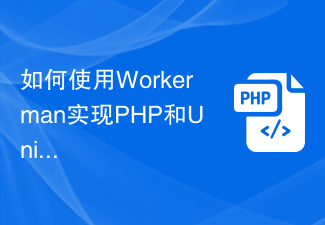 如何使用Workerman实现PHP和Unity3D的多人协同编辑功能Jul 17, 2023 pm 04:03 PM
如何使用Workerman实现PHP和Unity3D的多人协同编辑功能Jul 17, 2023 pm 04:03 PM如何使用Workerman实现PHP和Unity3D的多人协同编辑功能引言:在现如今的互联网时代,多人协同编辑已经成为一个非常重要和常见的功能需求。无论是团队合作中的文档编辑,还是多人在线游戏中的场景编辑,都需要实现多人同时编辑同一个文件或场景的功能。本文将介绍如何使用Workerman框架实现PHP和Unity3D的多人协同编辑功能,并提供代码示例。一、什
 如何使用Workerman实现PHP和Unity3D的多人在线拼图游戏Jul 17, 2023 pm 10:55 PM
如何使用Workerman实现PHP和Unity3D的多人在线拼图游戏Jul 17, 2023 pm 10:55 PM如何使用Workerman实现PHP和Unity3D的多人在线拼图游戏概述:多人在线游戏一直是游戏开发领域的一个热门话题,而拼图游戏作为一种简单、有趣的休闲游戏,也在线上游戏中广受欢迎。本文将介绍如何使用Workerman搭建服务器,并使用PHP和Unity3D开发一个简单的多人在线拼图游戏,实现实时的游戏互动。搭建服务器首先,我们需要搭建一个服务器来提供网
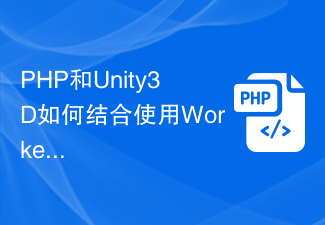 PHP和Unity3D如何结合使用Workerman打造高效的网络通信系统Jul 18, 2023 am 11:27 AM
PHP和Unity3D如何结合使用Workerman打造高效的网络通信系统Jul 18, 2023 am 11:27 AMPHP和Unity3D是两个不同的开发环境,一个用于服务器端开发,一个用于游戏客户端开发。它们本身有不同的特点和用途,但是通过使用Workerman,我们可以将它们结合起来,打造一个高效的网络通信系统。本文将探讨如何使用Workerman实现PHP和Unity3D的结合,并附上代码示例。首先,我们需要了解一下Workerman。Workerman是一款基于P


Hot AI Tools

Undresser.AI Undress
AI-powered app for creating realistic nude photos

AI Clothes Remover
Online AI tool for removing clothes from photos.

Undress AI Tool
Undress images for free

Clothoff.io
AI clothes remover

AI Hentai Generator
Generate AI Hentai for free.

Hot Article

Hot Tools

Dreamweaver Mac version
Visual web development tools

MinGW - Minimalist GNU for Windows
This project is in the process of being migrated to osdn.net/projects/mingw, you can continue to follow us there. MinGW: A native Windows port of the GNU Compiler Collection (GCC), freely distributable import libraries and header files for building native Windows applications; includes extensions to the MSVC runtime to support C99 functionality. All MinGW software can run on 64-bit Windows platforms.

MantisBT
Mantis is an easy-to-deploy web-based defect tracking tool designed to aid in product defect tracking. It requires PHP, MySQL and a web server. Check out our demo and hosting services.

Atom editor mac version download
The most popular open source editor

Notepad++7.3.1
Easy-to-use and free code editor





