 Backend Development
Backend Development PHP Tutorial
PHP Tutorial How to use PHP to implement the picture carousel function of CMS system
How to use PHP to implement the picture carousel function of CMS systemHow to use PHP to implement the picture carousel function of CMS system
In modern website development, picture carousel is a very common function, which can increase the visual effect of the website and improve the user experience. In a PHP-based CMS system, the image carousel function can be implemented by using some open source JS libraries or writing PHP code yourself. This article will introduce the use of PHP to write code to implement the picture carousel function of the CMS system, and attach a code example.
First of all, we need to prepare some necessary files and libraries to support our image carousel function. We will use Bootstrap4 and jQuery library to build the carousel. Make sure you include these two libraries in your project.
The following are the basic steps to implement the image carousel function, we will introduce them one by one.
Step 1: Create a database table
In a CMS system, there is usually a picture table to store all the pictures that need to be rotated. We need to create a table named "slides" and add some necessary fields such as "id", "title", "description", "image", "created_at", etc.
CREATE TABLE slides ( id INT PRIMARY KEY AUTO_INCREMENT, title VARCHAR(255) NOT NULL, description TEXT, image VARCHAR(255) NOT NULL, created_at TIMESTAMP DEFAULT CURRENT_TIMESTAMP );
Step 2: Implement the front-end code for the image carousel function
First, we need to add a container to the web page to display the carousel image.
<div id="carouselExampleControls" class="carousel slide" data-ride="carousel">
<div class="carousel-inner" id="carousel-inner">
<!-- 图片轮播内容 -->
</div>
<a class="carousel-control-prev" href="#carouselExampleControls" role="button" data-slide="prev">
<span class="carousel-control-prev-icon" aria-hidden="true"></span>
<span class="sr-only">Previous</span>
</a>
<a class="carousel-control-next" href="#carouselExampleControls" role="button" data-slide="next">
<span class="carousel-control-next-icon" aria-hidden="true"></span>
<span class="sr-only">Next</span>
</a>
</div>Step 3: Implement the back-end code of the image carousel function
In PHP, we need to obtain the relevant information of the carousel image from the database and dynamically add it to our carousel in the player.
<?php
// 连接数据库
$conn = new mysqli("localhost", "username", "password", "database");
// 检查连接是否成功
if ($conn->connect_error) {
die("数据库连接失败: " . $conn->connect_error);
}
// 从数据库中获取所有轮播图片的信息
$sql = "SELECT * FROM slides";
$result = $conn->query($sql);
// 添加轮播图片到轮播器
if ($result->num_rows > 0) {
while ($row = $result->fetch_assoc()) {
echo '<div class="carousel-item">';
echo '<img src="' . $row["image"] . '" class="d-block w-100" alt="' . $row["title"] . '">';
echo '<div class="carousel-caption d-none d-md-block">';
echo '<h5 id="row-title">' . $row["title"] . '</h5>';
echo '<p>' . $row["description"] . '</p>';
echo '</div>';
echo '</div>';
}
}
// 关闭数据库连接
$conn->close();
?>Step 4: Initialize the carousel
Finally, we need to write some JS code to initialize the carousel. After the web page is loaded, call the following JS code to initialize the carousel.
$(document).ready(function() {
$('.carousel').carousel();
});Through the above four steps, we have successfully completed the image carousel function of the CMS system using PHP. You can perform some customization and beautification work according to your own needs, such as adding animation effects, adjusting the time interval of image rotation, etc.
I hope this article can help you implement the image carousel function in your CMS system and improve your website user experience.
The above is the detailed content of How to use PHP to implement the picture carousel function of CMS system. For more information, please follow other related articles on the PHP Chinese website!
 php怎么把负数转为正整数Apr 19, 2022 pm 08:59 PM
php怎么把负数转为正整数Apr 19, 2022 pm 08:59 PMphp把负数转为正整数的方法:1、使用abs()函数将负数转为正数,使用intval()函数对正数取整,转为正整数,语法“intval(abs($number))”;2、利用“~”位运算符将负数取反加一,语法“~$number + 1”。
 使用CSS实现响应式图片自动轮播效果的教程Nov 21, 2023 am 08:37 AM
使用CSS实现响应式图片自动轮播效果的教程Nov 21, 2023 am 08:37 AM随着移动设备的普及,网页设计需要考虑到不同终端的设备分辨率和屏幕尺寸等因素,以实现良好的用户体验。在实现网站的响应式设计时,常常需要使用到图片轮播效果,以展示多张图片在有限的可视窗口中的内容,同时也能够增强网站的视觉效果。本文将介绍如何使用CSS实现响应式图片自动轮播效果,并提供代码示例和解析。实现思路响应式图片轮播的实现可以通过CSS的flex布局实现。在
 如何使用 PHP 实现图片轮播和幻灯片功能Sep 05, 2023 am 09:57 AM
如何使用 PHP 实现图片轮播和幻灯片功能Sep 05, 2023 am 09:57 AM如何使用PHP实现图片轮播和幻灯片功能在现代网页设计中,图片轮播和幻灯片功能已经变得非常流行。这些功能可以给网页增添一些动态和吸引力,提升用户体验。本文将介绍如何使用PHP实现图片轮播和幻灯片功能,帮助读者掌握这一技术。在HTML中创建基础结构首先,在HTML文件中创建基础结构。假设我们的图片轮播有一个容器以及几个图片元素。HTML代码如下
 php怎么判断有没有小数点Apr 20, 2022 pm 08:12 PM
php怎么判断有没有小数点Apr 20, 2022 pm 08:12 PMphp判断有没有小数点的方法:1、使用“strpos(数字字符串,'.')”语法,如果返回小数点在字符串中第一次出现的位置,则有小数点;2、使用“strrpos(数字字符串,'.')”语句,如果返回小数点在字符串中最后一次出现的位置,则有。
 JavaScript 如何实现图片的轮播切换效果并加入淡入淡出动画?Oct 18, 2023 pm 12:12 PM
JavaScript 如何实现图片的轮播切换效果并加入淡入淡出动画?Oct 18, 2023 pm 12:12 PMJavaScript如何实现图片的轮播切换效果并加入淡入淡出动画?图片轮播是网页设计中常见的效果之一,通过切换图片来展示不同的内容,给用户带来更好的视觉体验。在这篇文章中,我将介绍如何使用JavaScript来实现图片的轮播切换效果,并加入淡入淡出的动画效果。下面是具体的代码示例。首先,我们需要在HTML页面中创建一个包含轮播图的容器,并在其中添加
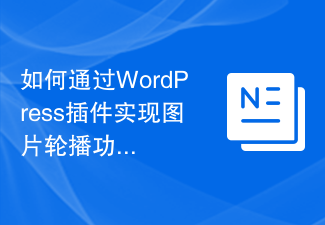 如何通过WordPress插件实现图片轮播功能Sep 06, 2023 pm 12:36 PM
如何通过WordPress插件实现图片轮播功能Sep 06, 2023 pm 12:36 PM如何通过WordPress插件实现图片轮播功能在如今的网站设计中,图片轮播功能已经成为一个常见的需求。它可以让网站更具吸引力,并且能够展示多张图片,达到更好的宣传效果。在WordPress中,我们可以通过安装插件来实现图片轮播功能,本文将介绍一种常见的插件,并提供代码示例供参考。一、插件介绍在WordPress插件库中,有许多图片轮播插件可供选择,其中一款常
 如何使用HTML、CSS和jQuery制作一个动态的图片轮播Oct 25, 2023 am 10:09 AM
如何使用HTML、CSS和jQuery制作一个动态的图片轮播Oct 25, 2023 am 10:09 AM如何使用HTML、CSS和jQuery制作一个动态的图片轮播在网站设计和开发中,图片轮播是一个经常使用的功能,用于展示多张图片或广告横幅。通过HTML、CSS和jQuery的结合,我们可以实现一个动态的图片轮播效果,为网站增加活力和吸引力。本文将介绍如何使用HTML、CSS和jQuery制作一个简单的动态图片轮播,并提供具体的代码示例。第一步:设置HTML结
 php怎么设置implode没有分隔符Apr 18, 2022 pm 05:39 PM
php怎么设置implode没有分隔符Apr 18, 2022 pm 05:39 PM在PHP中,可以利用implode()函数的第一个参数来设置没有分隔符,该函数的第一个参数用于规定数组元素之间放置的内容,默认是空字符串,也可将第一个参数设置为空,语法为“implode(数组)”或者“implode("",数组)”。


Hot AI Tools

Undresser.AI Undress
AI-powered app for creating realistic nude photos

AI Clothes Remover
Online AI tool for removing clothes from photos.

Undress AI Tool
Undress images for free

Clothoff.io
AI clothes remover

AI Hentai Generator
Generate AI Hentai for free.

Hot Article

Hot Tools

Dreamweaver CS6
Visual web development tools

ZendStudio 13.5.1 Mac
Powerful PHP integrated development environment

Atom editor mac version download
The most popular open source editor

SublimeText3 Mac version
God-level code editing software (SublimeText3)

Safe Exam Browser
Safe Exam Browser is a secure browser environment for taking online exams securely. This software turns any computer into a secure workstation. It controls access to any utility and prevents students from using unauthorized resources.






