 Operation and Maintenance
Operation and Maintenance Linux Operation and Maintenance
Linux Operation and Maintenance Memory management and optimization that you need to pay attention to when building a web server on CentOS
Memory management and optimization that you need to pay attention to when building a web server on CentOSMemory management and optimization that you need to pay attention to when building a web server on CentOS
When building a web server, memory management and optimization are very important links. Proper memory management can improve server performance and stability, thereby providing a better user experience. This article will introduce the memory management and optimization methods that need to be paid attention to when building a web server on CentOS system, and provide some code examples.
1. The importance of memory management
Memory is one of the most valuable resources in the server. Proper use of memory can improve system performance. When building a web server, we need to consider the following aspects of memory management:
- Memory allocation: Allocate memory reasonably according to the actual needs of the server. If you allocate too much memory, it can lead to waste; if you don't allocate enough memory, it can lead to performance degradation or server crashes.
- Memory release: Timely release memory that is no longer needed so that other applications can use it. Unreasonable memory management may lead to memory leaks and system instability.
- Cache management: Proper use of cache can reduce the number of reads from the hard disk and improve the system's response speed. However, if the cache is used improperly, it may cause insufficient memory and affect the stability of the system.
2. Memory management and optimization methods
- Setting virtual memory
Virtual memory is allocated to applications in the server Memory. We can set the size of virtual memory by modifying the system configuration file. Under normal circumstances, it is recommended to set virtual memory to 1.5 times the physical memory.
Open the configuration file /etc/fstab and find the following line:
# /swapfile none swap sw 0 0
Remove the comment symbol # at the beginning of the line and modify it to the following content:
/swapfile none swap sw 0 0
Save and exit the configuration file, execute the following command to make the configuration take effect:
sudo swapon -a
- Clear the memory cache
The memory cache is a technology used by the operating system to improve performance. However, if there is too much cache, it may cause insufficient memory and affect the stability of the server. We can clear the memory cache through the following command:
sudo sync && echo 3 | sudo tee /proc/sys/vm/drop_caches
- Optimize database cache
The database is one of the most commonly used applications in web servers. System performance can be improved by optimizing the database cache. We can set the cache size by modifying the database configuration file. Taking MySQL as an example, open the configuration file /etc/my.cnf and find the following line:
#innodb_buffer_pool_size = 128M
Remove the comment symbol # at the beginning of the line and change it to an appropriate value to control the cache size. After saving and exiting the configuration file, execute the following command to make the configuration take effect:
sudo systemctl restart mysqld
- Optimize PHP cache
PHP is another commonly used application in web servers. By optimizing PHP's cache, you can reduce script compilation time and improve system response speed. We can use PHP's caching tool to manage cache. Taking the APC cache as an example, you first need to install the APC extension:
sudo yum install php-apc
After the installation is complete, open the PHP configuration file /etc/php.ini and find the following line:
;apc.shm_size = 64M
Remove the beginning of the line Comment the symbol ; and change it to an appropriate value to control the size of the cache. After saving and exiting the configuration file, restart the web server for the configuration to take effect.
3. Summary
When building a web server on CentOS, memory management and optimization are crucial. This article introduces some memory management and optimization methods and provides some code examples. Through reasonable memory management and optimization, the performance and stability of the server can be improved, providing users with a better experience. Hope this article is helpful to you.
The above is the detailed content of Memory management and optimization that you need to pay attention to when building a web server on CentOS. For more information, please follow other related articles on the PHP Chinese website!
 如何解决C++开发中的内存碎片问题Aug 22, 2023 am 09:15 AM
如何解决C++开发中的内存碎片问题Aug 22, 2023 am 09:15 AM如何解决C++开发中的内存碎片问题在C++开发中,内存碎片问题是一个常见而又麻烦的问题。内存碎片指的是已分配的内存块在使用过程中出现断开的情况,导致可分配的连续内存空间变少,从而影响程序的性能和稳定性。本文将介绍一些解决C++开发中内存碎片问题的常见方法和技巧。一、减少动态内存分配次数动态内存分配是导致内存碎片的常见原因之一。为了减少动态内存分配的次数,可以
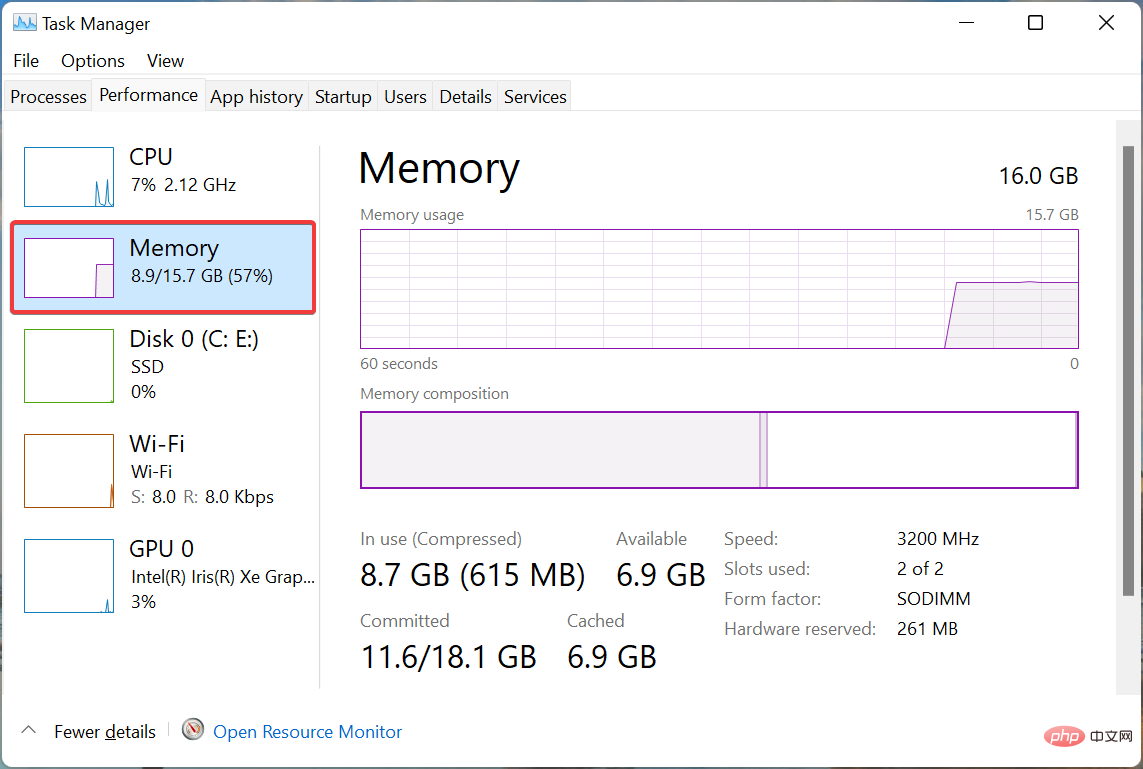 如何在 Windows 11 中增加虚拟内存(页面文件)May 13, 2023 pm 04:37 PM
如何在 Windows 11 中增加虚拟内存(页面文件)May 13, 2023 pm 04:37 PM如果您在运行高端应用程序或游戏时注意到一定的延迟,则可能是RAM/内存通常运行已满。这是增加Windows11中的虚拟内存或页面文件大小的地方。虚拟内存或页面文件是最容易被误解的概念之一,围绕它有很多神话。无论其他人说什么或做什么,都必须彻底了解如何从您的计算机中获得最佳性能。在以下部分中,我们将引导您完成在Windows11中增加虚拟内存的步骤,帮助您了解其重要性以及最佳虚拟内存大小。为什么需要虚拟内存?页面文件或虚拟内存基本上是用作RAM的硬盘的一部分。当内存已满且无法存储更多数据时
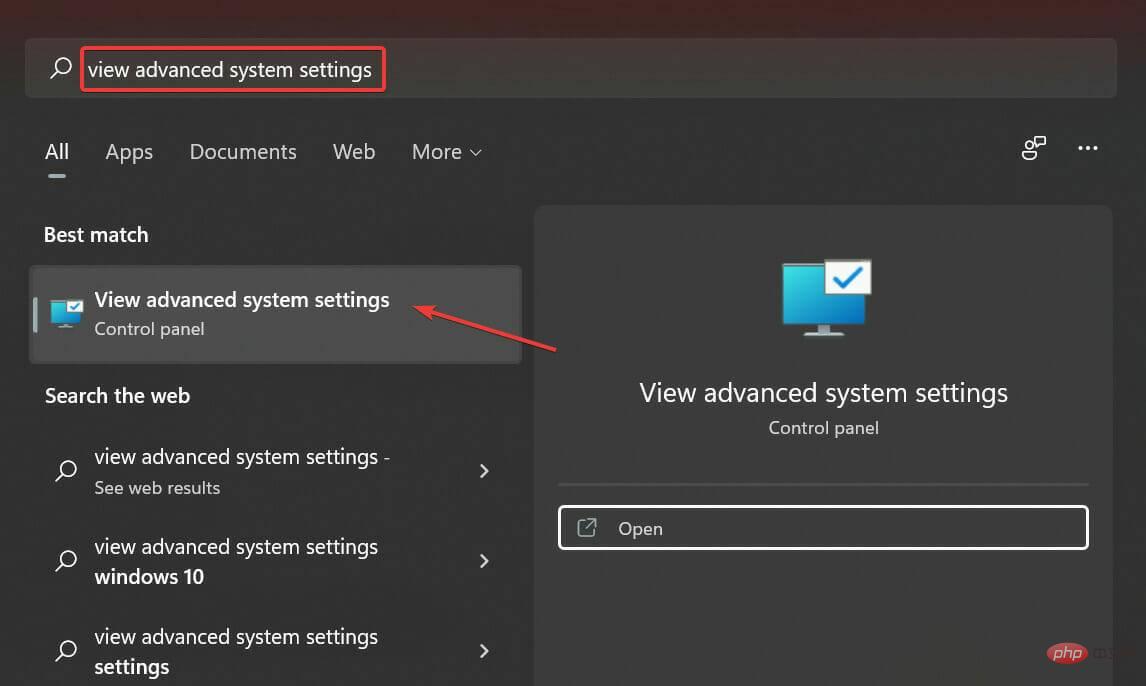 如何在 Windows 11 中重置虚拟内存(页面文件)?Apr 13, 2023 pm 11:28 PM
如何在 Windows 11 中重置虚拟内存(页面文件)?Apr 13, 2023 pm 11:28 PM如果您的计算机没有足够的 RAM 或总是满的,您可以依靠虚拟内存从物理内存中卸载非活动文件。但是,如果这不太顺利,您可能需要在 Windows 11 中重置虚拟内存。我们经常看到我们的计算机滞后,最可能的情况是Windows 11 中的高 RAM 使用率。有很多方法可以降低 RAM 消耗,但这可能会影响您的体验。而且,这就是虚拟内存可以提供帮助的地方。有时需要在 Windows 11 中重置虚拟内存,因此,必须正确理解该概念和过程,我们在以下部分中进行了讨论。虚拟内存是如何工作的,为什么我需要重
 Windows 11 停止代码内存管理:7 个修复May 04, 2023 pm 11:34 PM
Windows 11 停止代码内存管理:7 个修复May 04, 2023 pm 11:34 PM如果您的PC出现内存管理错误,您需要查看这些Windows11停止代码内存管理修复程序。如果您的系统崩溃并出现蓝屏或BSOD,您可能已经看到了Windows11停止代码内存管理错误。它将在屏幕上显示MEMORY_MANAGEMENT,表明系统内存管理存在问题。例如,它可能(或可能不)伴随着停止代码,如0x0000001A。有时您可以通过基本重启来解决错误,但它通常涉及额外的故障排除步骤。如果您在Windows11PC上遇到错误,请应用以下修复程序并运行扫描以使您的系统重新启动并运
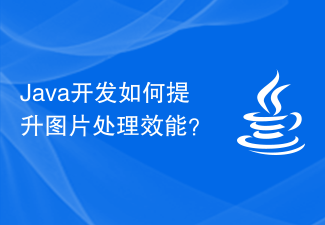 Java开发如何提升图片处理效能?Jun 30, 2023 pm 02:09 PM
Java开发如何提升图片处理效能?Jun 30, 2023 pm 02:09 PM随着互联网的快速发展,图片处理在各种应用中扮演着重要的角色。而对于Java开发者来说,如何优化图片处理的性能是一个不可忽视的问题。本文将介绍一些优化图片处理性能的方法。首先,对于Java开发中的图片处理,我们可以考虑使用专门的图片处理库,例如JAI(JavaAdvancedImaging)和ImageIO。这些库提供了丰富的图片处理功能,并且经过了优化,
 如何处理Linux系统中出现的系统内存不足问题Jun 29, 2023 pm 12:13 PM
如何处理Linux系统中出现的系统内存不足问题Jun 29, 2023 pm 12:13 PM如何处理Linux系统中出现的系统内存不足问题摘要:Linux系统是一种稳定性强、安全性高的操作系统,但有时候会遇到系统内存不足的问题。本文将介绍一些常见的处理方法,帮助用户解决这一问题。关键词:Linux系统、系统内存、不足、处理方法正文:引言Linux系统作为一种开源的操作系统,被广泛应用于各种服务器和嵌入式设备中。然而,有时候我们会发现在运行过程中,系
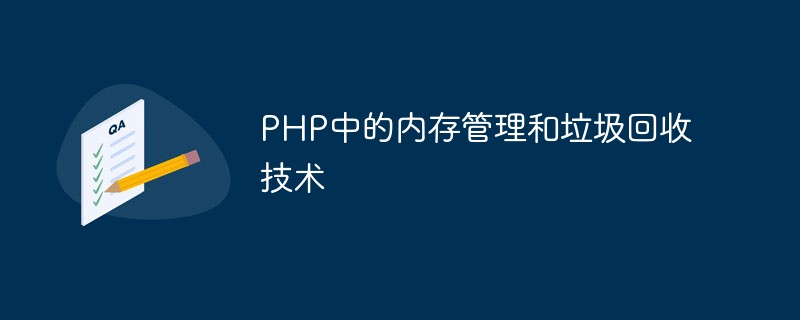 PHP中的内存管理和垃圾回收技术May 11, 2023 am 08:33 AM
PHP中的内存管理和垃圾回收技术May 11, 2023 am 08:33 AMPHP作为一种广泛使用的脚本语言,为了在运行时保证高效执行,具有独特的内存管理和垃圾回收技术。本文将简单介绍PHP内存管理和垃圾回收的原理和实现方式。一、PHP内存管理的原理PHP的内存管理采用了引用计数(ReferenceCounting)来实现,这种方式是现代化的语言中比较常见的内存管理方式之一。当一个变量被使用时,PHP会为其分配一段内存,并将这段内
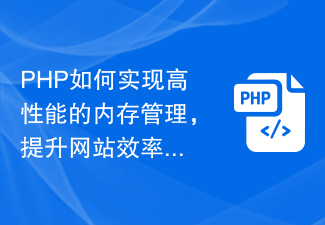 PHP如何实现高性能的内存管理,提升网站效率Jun 27, 2023 pm 03:56 PM
PHP如何实现高性能的内存管理,提升网站效率Jun 27, 2023 pm 03:56 PM对于一个网站来说,性能是至关重要的。其中,内存管理是一个非常关键的因素。PHP作为一种广泛使用的编程语言,也面临着内存管理方面的挑战。本篇文章将会介绍PHP如何实现高性能的内存管理,以提升网站的效率。一、了解PHP内存管理机制在了解如何实现高性能的内存管理之前,我们需要先了解PHP的内存管理机制。PHP对内存的使用是通过堆和栈来实现的。堆内存用于存储动态分配


Hot AI Tools

Undresser.AI Undress
AI-powered app for creating realistic nude photos

AI Clothes Remover
Online AI tool for removing clothes from photos.

Undress AI Tool
Undress images for free

Clothoff.io
AI clothes remover

AI Hentai Generator
Generate AI Hentai for free.

Hot Article

Hot Tools

mPDF
mPDF is a PHP library that can generate PDF files from UTF-8 encoded HTML. The original author, Ian Back, wrote mPDF to output PDF files "on the fly" from his website and handle different languages. It is slower than original scripts like HTML2FPDF and produces larger files when using Unicode fonts, but supports CSS styles etc. and has a lot of enhancements. Supports almost all languages, including RTL (Arabic and Hebrew) and CJK (Chinese, Japanese and Korean). Supports nested block-level elements (such as P, DIV),

Notepad++7.3.1
Easy-to-use and free code editor

SAP NetWeaver Server Adapter for Eclipse
Integrate Eclipse with SAP NetWeaver application server.

VSCode Windows 64-bit Download
A free and powerful IDE editor launched by Microsoft

DVWA
Damn Vulnerable Web App (DVWA) is a PHP/MySQL web application that is very vulnerable. Its main goals are to be an aid for security professionals to test their skills and tools in a legal environment, to help web developers better understand the process of securing web applications, and to help teachers/students teach/learn in a classroom environment Web application security. The goal of DVWA is to practice some of the most common web vulnerabilities through a simple and straightforward interface, with varying degrees of difficulty. Please note that this software





