How to use Java to write the SMS verification code module of the CMS system
How to use Java to write the SMS verification code module of the CMS system
In today's digital era, SMS verification codes are widely used in various application scenarios as a fast and safe verification method. For a CMS (Content Management System) system, providing users with the SMS verification code function can strengthen user authentication and improve system security. This article will introduce how to use Java to write the SMS verification code module of the CMS system and provide corresponding code examples.
First, we need to prepare an interface for an SMS service provider. Here we take Alibaba Cloud SMS service as an example. After registering and activating the SMS service in Alibaba Cloud, we can get a set of API Keys (Access Key ID and Access Key Secret) for accessing the SMS service interface.
Next, we use Java to write the specific implementation of the SMS verification code module of the CMS system. First, we need to introduce the corresponding dependencies. For example, when using Maven to manage project dependencies, add the following dependencies in the pom.xml file:
<dependency>
<groupId>com.aliyun</groupId>
<artifactId>aliyun-java-sdk-core</artifactId>
<version>4.4.6</version>
</dependency>
<dependency>
<groupId>com.aliyun</groupId>
<artifactId>aliyun-java-sdk-dysmsapi</artifactId>
<version>1.1.0</version>
</dependency>Then, we create a SmsUtils class for sending SMS verification codes . The code is as follows:
import com.aliyuncs.DefaultAcsClient;
import com.aliyuncs.IAcsClient;
import com.aliyuncs.exceptions.ClientException;
import com.aliyuncs.profile.DefaultProfile;
import com.aliyuncs.dysmsapi.model.v20170525.SendSmsRequest;
import com.aliyuncs.dysmsapi.model.v20170525.SendSmsResponse;
public class SmsUtils {
// 阿里云短信服务的API Key
private static final String ACCESS_KEY_ID = "your-access-key-id";
private static final String ACCESS_KEY_SECRET = "your-access-key-secret";
// 短信签名
private static final String SIGN_NAME = "your-sms-sign-name";
// 短信模板
private static final String TEMPLATE_CODE = "your-sms-template-code";
public static void sendSms(String phoneNumber, String verificationCode) throws ClientException {
DefaultProfile profile = DefaultProfile.getProfile("default", ACCESS_KEY_ID, ACCESS_KEY_SECRET);
IAcsClient client = new DefaultAcsClient(profile);
SendSmsRequest request = new SendSmsRequest();
request.setPhoneNumbers(phoneNumber);
request.setSignName(SIGN_NAME);
request.setTemplateCode(TEMPLATE_CODE);
request.setTemplateParam("{"code":"" + verificationCode + ""}");
SendSmsResponse response = client.getAcsResponse(request);
if (!"OK".equals(response.getCode())) {
throw new RuntimeException("Failed to send SMS: " + response.getCode() + ", " + response.getMessage());
}
}
}In the above code, we create an IAcsClient object through Access Key ID and Access Key Secret, and then set the relevant parameters for SMS sending, including mobile phone number, SMS signature, SMS template and verification code content . Finally, call client.getAcsResponse(request) to send the text message.
In places where SMS verification codes are required for user registration and login in the CMS system, we can call the SmsUtils.sendSms() method to send SMS verification codes. For example, when a user registers, we can generate a random verification code and send it to the user's mobile phone number. The code is as follows:
import java.util.Random;
public class UserController {
public void register(String phoneNumber) {
String verificationCode = generateCode();
try {
SmsUtils.sendSms(phoneNumber, verificationCode);
// 保存验证码和手机号到数据库,用于后续的校验
} catch (Exception e) {
// 处理异常
}
}
private String generateCode() {
StringBuilder code = new StringBuilder();
Random random = new Random();
for (int i = 0; i < 6; i++) {
code.append(random.nextInt(10));
}
return code.toString();
}
}In the above code, we generate a six-digit random verification code , and call the SmsUtils.sendSms() method to send the verification code to the user's mobile phone number. The verification code and mobile phone number can be saved to the database for subsequent verification.
Through the above steps, we can implement a simple SMS verification code module of the CMS system. When a user registers, logs in, etc., the system will send an SMS verification code to the user's mobile phone number, providing a fast and secure verification method. The SMS verification code module written in Java can be easily integrated into the CMS system to improve system security and user experience.
Of course, the above code is just a simple example. In actual projects, more details may need to be considered, such as exception handling, verification code expiration time, etc. However, through the above examples, readers should have a basic understanding of how to use Java to write the SMS verification code module of the CMS system, and can expand and optimize accordingly according to actual needs.
The above is the detailed content of How to use Java to write the SMS verification code module of the CMS system. For more information, please follow other related articles on the PHP Chinese website!
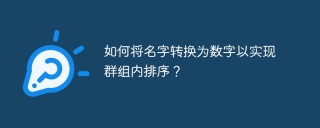 How to convert names to numbers to implement sorting within groups?Apr 19, 2025 pm 01:57 PM
How to convert names to numbers to implement sorting within groups?Apr 19, 2025 pm 01:57 PMHow to convert names to numbers to implement sorting within groups? When sorting users in groups, it is often necessary to convert the user's name into numbers so that it can be different...
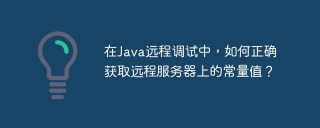 In Java remote debugging, how to correctly obtain constant values on remote servers?Apr 19, 2025 pm 01:54 PM
In Java remote debugging, how to correctly obtain constant values on remote servers?Apr 19, 2025 pm 01:54 PMQuestions and Answers about constant acquisition in Java Remote Debugging When using Java for remote debugging, many developers may encounter some difficult phenomena. It...
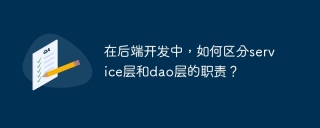 In back-end development, how to distinguish the responsibilities of the service layer and the dao layer?Apr 19, 2025 pm 01:51 PM
In back-end development, how to distinguish the responsibilities of the service layer and the dao layer?Apr 19, 2025 pm 01:51 PMDiscussing the hierarchical architecture in back-end development. In back-end development, hierarchical architecture is a common design pattern, usually including controller, service and dao three layers...


Hot AI Tools

Undresser.AI Undress
AI-powered app for creating realistic nude photos

AI Clothes Remover
Online AI tool for removing clothes from photos.

Undress AI Tool
Undress images for free

Clothoff.io
AI clothes remover

AI Hentai Generator
Generate AI Hentai for free.

Hot Article

Hot Tools

SecLists
SecLists is the ultimate security tester's companion. It is a collection of various types of lists that are frequently used during security assessments, all in one place. SecLists helps make security testing more efficient and productive by conveniently providing all the lists a security tester might need. List types include usernames, passwords, URLs, fuzzing payloads, sensitive data patterns, web shells, and more. The tester can simply pull this repository onto a new test machine and he will have access to every type of list he needs.

WebStorm Mac version
Useful JavaScript development tools

ZendStudio 13.5.1 Mac
Powerful PHP integrated development environment

Safe Exam Browser
Safe Exam Browser is a secure browser environment for taking online exams securely. This software turns any computer into a secure workstation. It controls access to any utility and prevents students from using unauthorized resources.

MinGW - Minimalist GNU for Windows
This project is in the process of being migrated to osdn.net/projects/mingw, you can continue to follow us there. MinGW: A native Windows port of the GNU Compiler Collection (GCC), freely distributable import libraries and header files for building native Windows applications; includes extensions to the MSVC runtime to support C99 functionality. All MinGW software can run on 64-bit Windows platforms.






