 Backend Development
Backend Development PHP Tutorial
PHP Tutorial How to improve the access speed of PHP website by merging CSS and JavaScript files?
How to improve the access speed of PHP website by merging CSS and JavaScript files?How to improve the access speed of PHP website by merging CSS and JavaScript files?
When building and maintaining a PHP website, optimizing the website's loading speed is an important consideration. Merging CSS and JavaScript files is a simple and effective way to significantly improve the speed of your website. This article will introduce how to merge CSS and JavaScript files and how to implement this optimization strategy in a PHP website.
1. Why merge CSS and JavaScript files
Each web page usually needs to load multiple CSS and JavaScript files. Each file requires a separate HTTP request, which causes additional latency and slows down web page loading. By merging these files, you can reduce the number of HTTP requests, thereby increasing the loading speed of your website.
2. How to merge CSS and JavaScript files
The following is a simple example showing how to merge CSS and JavaScript files in a web page through PHP.
- Create a PHP file named combine.php and add the following code to the file:
<?php
function combineFiles($files, $outputFile) {
$content = '';
foreach($files as $file) {
$content .= file_get_contents($file);
}
file_put_contents($outputFile, $content);
}
// 组合和输出CSS文件
$cssFiles = array('style1.css', 'style2.css', 'style3.css');
combineFiles($cssFiles, 'combined.css');
// 组合和输出JavaScript文件
$jsFiles = array('script1.js', 'script2.js', 'script3.js');
combineFiles($jsFiles, 'combined.js');
?>- Where you need to merge CSS and JavaScript files Add the following code to the web page:
<link rel="stylesheet" href="combined.css"> <script src="combined.js"></script>
The above code will merge and output the CSS and JavaScript files, and then reference the merged files in the web page.
3. Optimize CSS and JavaScript files
After merging the files, you can further optimize the CSS and JavaScript files to reduce the file size and loading time.
- Compress CSS files
You can use CSS compression tools to remove spaces, newlines, and comments in CSS files. Compressed CSS files are smaller and load faster. - Compress JavaScript files
Similarly, JavaScript compression tools can be used to remove spaces, newlines, and comments in JavaScript files, and to shorten variable and function names. Compressed JavaScript files are smaller in size and load faster. - Resource Caching
In order to further improve website performance, you can enable resource caching. By setting appropriate cache headers, browsers can cache CSS and JavaScript files so that they are loaded directly from the cache when the user returns to the website.
4. Conclusion
By merging CSS and JavaScript files, the access speed of the PHP website can be significantly improved. By reducing the number of HTTP requests and optimizing file size and load time, you can improve the user experience and increase the performance of your website. When implementing this optimization strategy, you not only need to merge files, but also compress them and enable resource caching. Through these measures, the website can be loaded faster and provide users with a better access experience.
The above is an introduction to how to improve the access speed of PHP websites by merging CSS and JavaScript files. Hope it helps to optimize the loading speed of PHP website. If you have better suggestions, please share them.
The above is the detailed content of How to improve the access speed of PHP website by merging CSS and JavaScript files?. For more information, please follow other related articles on the PHP Chinese website!
 优化网站SEO:伪静态隐藏php后缀实践Mar 07, 2024 pm 12:27 PM
优化网站SEO:伪静态隐藏php后缀实践Mar 07, 2024 pm 12:27 PM众所周知,优化网站的SEO是网站运营中非常重要的一环。而众多网站使用的动态网页系统(如PHP)默认的URL带有拓展名(.php、.html等)会影响网站的SEO效果。为了提升网站的优化效果,一种常见的做法是将动态URL改为伪静态URL以隐藏拓展名,提高网站的用户体验和搜索引擎排名。本文将以“伪静态隐藏php后缀”为主题,介绍如何在PHP网站中实现这种优化,并
 qq浏览器怎么把多个文件合并成一个Mar 27, 2024 pm 01:40 PM
qq浏览器怎么把多个文件合并成一个Mar 27, 2024 pm 01:40 PMqq浏览器怎么把多个文件合并成一个?QQ浏览器是一款非常适合办公的浏览器,这款浏览器可以帮助用户轻松处理文件,当我们处理的文件比较多的时候,可以将这些文件合并成一个进行处理,不少小伙伴都还不清楚如何将多个文件合并成一个。接下来小编就给大家带来qq浏览器合并多个文件具体方法,感兴趣的朋友快来看看了解一下吧。qq浏览器合并多个文件具体方法1、打开QQ浏览器,在QQ浏览器应用页面点击下方菜单中的文件(如图所示)。2、在QQ浏览器文件页面点击查看更多菜单(如图所示)。3、在QQ浏览器查看更多页面点击文件
 帝国cms模板开发方法是什么Apr 17, 2024 am 12:09 AM
帝国cms模板开发方法是什么Apr 17, 2024 am 12:09 AM帝国cms模板开发方法包括:1. 了解模板结构;2. 修改模板代码;3. 使用标签和变量;4. 创建自定义函数;5. 使用CSS和JS;6. 使用模板模块;7. 调试和测试。
 哪些网站是用php做的Aug 11, 2023 am 10:55 AM
哪些网站是用php做的Aug 11, 2023 am 10:55 AM用php做的网站有:1、Facebook,全球最大的社交媒体平台之一;2、Wikipedia,一个全球用户共同编辑的在线百科全书;3、WordPress,一个流行的开源博客和内容管理系统;4、Slack,一款广泛使用的团队协作工具;5、Magento,一款功能强大的开源电子商务平台;6、Etsy,一个面向手工艺品和独立设计师的在线市场。
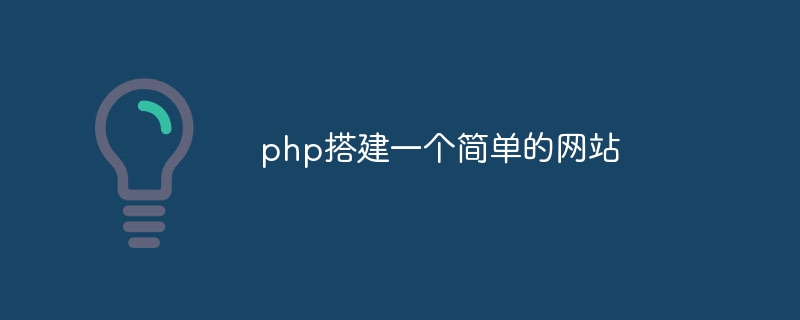 php搭建一个简单的网站Mar 22, 2024 pm 03:04 PM
php搭建一个简单的网站Mar 22, 2024 pm 03:04 PM构建一个 PHP 网站涉及以下步骤: 1. 准备环境,安装 PHP 开发环境和创建网站根目录。 2. 创建基本文件结构,包括首页 index.php 和其他所需文件。 3. 编写首页内容,使用 HTML 和 PHP 构建页面结构和动态生成内容。 4. 添加其他页面,创建其他 PHP 文件处理页面内容。 5. 连接数据库(可选),使用 PHP 连接数据库并操作数据。 6. 设计样式和交互效果,使用 CSS 和 JavaScript 增强网站美观和交互性。 7. 部署网站,将网站文件上传到服务器或
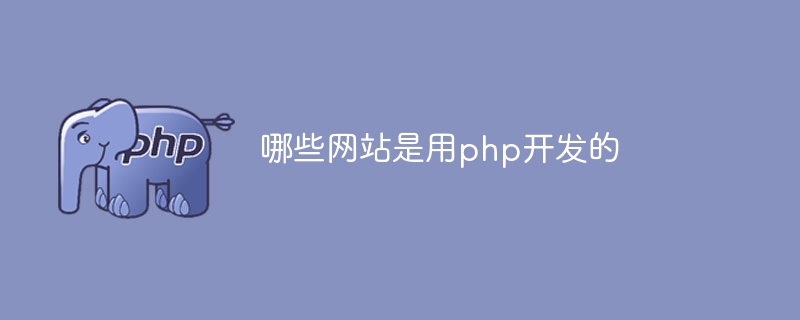 哪些网站是用php开发的Aug 11, 2023 am 11:03 AM
哪些网站是用php开发的Aug 11, 2023 am 11:03 AM用php开发的网站有:1、Facebook,全球最大的社交媒体平台之一;2、Wikipedia,全球知名的在线百科全书;3、WordPress,广泛使用的开源博客和内容管理系统;4、Twitter,流行的社交媒体平台;5、Yahoo,全球知名的门户网站;6、Flickr,在线图片托管和分享平台;7、LinkedIn,专业社交媒体平台。
 如何使用安全编码实践保护PHP网站?Aug 20, 2023 pm 06:05 PM
如何使用安全编码实践保护PHP网站?Aug 20, 2023 pm 06:05 PM如何使用安全编码实践保护PHP网站?随着互联网的普及和发展,越来越多的网站采用PHP作为开发语言。然而,由于PHP的灵活性和易用性,也使得它容易受到各种安全威胁的攻击。因此,在开发PHP网站时,必须应用安全编码实践来保护网站免受可能的攻击。本文将介绍一些使用安全编码实践保护PHP网站的方法,并且提供相应的代码示例。输入验证与过滤输入验证和过滤是保护PHP网站
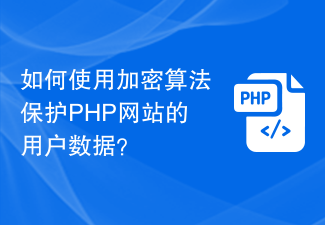 如何使用加密算法保护PHP网站的用户数据?Aug 19, 2023 pm 04:00 PM
如何使用加密算法保护PHP网站的用户数据?Aug 19, 2023 pm 04:00 PM如何使用加密算法保护PHP网站的用户数据?随着互联网的快速发展,网站的用户数据保护变得越来越重要。在PHP开发中,我们可以使用加密算法来保护用户数据的安全性。本文将介绍一些常用的加密算法以及如何在PHP网站中使用它们来加密用户数据。一、加密算法的选择对于PHP网站,我们可以选择以下几种常用的加密算法来保护用户数据的安全性:1.对称加密算法:该算法使用相同的密


Hot AI Tools

Undresser.AI Undress
AI-powered app for creating realistic nude photos

AI Clothes Remover
Online AI tool for removing clothes from photos.

Undress AI Tool
Undress images for free

Clothoff.io
AI clothes remover

AI Hentai Generator
Generate AI Hentai for free.

Hot Article

Hot Tools

SublimeText3 English version
Recommended: Win version, supports code prompts!

SAP NetWeaver Server Adapter for Eclipse
Integrate Eclipse with SAP NetWeaver application server.

WebStorm Mac version
Useful JavaScript development tools

SublimeText3 Linux new version
SublimeText3 Linux latest version

MinGW - Minimalist GNU for Windows
This project is in the process of being migrated to osdn.net/projects/mingw, you can continue to follow us there. MinGW: A native Windows port of the GNU Compiler Collection (GCC), freely distributable import libraries and header files for building native Windows applications; includes extensions to the MSVC runtime to support C99 functionality. All MinGW software can run on 64-bit Windows platforms.





