 Java
Java javaTutorial
javaTutorial How to speed up the response speed of Java website through network optimization?
How to speed up the response speed of Java website through network optimization?How to speed up the response speed of Java website through network optimization?
With the rapid development of the Internet, many companies and individuals have transferred their businesses to online platforms. Websites have become one of the most commonly used methods of display and communication, and the response speed of websites is directly Affects user experience and satisfaction. For websites developed based on Java, how to accelerate the response speed of the website through network optimization has become an important issue.
In this article, we will explore some methods to speed up the response speed of Java websites through network optimization, and provide some actual code examples to help readers understand better.
1. Optimize database access
Database access is an important factor in website response speed. Properly optimizing database access can effectively improve website response speed. The following are some methods to optimize database access:
1. Choose a database engine reasonably: Different database engines vary in performance. Choosing a suitable database engine according to the specific needs of the website can improve the speed of database access.
2. Use indexes: Creating indexes on frequently queried fields can speed up database queries, but be careful not to overuse indexes, otherwise the index update frequency may be too high, affecting database performance.
3. Optimize SQL query statements: Try to avoid using JOIN statements and subqueries. You can improve the query speed by optimizing the structure and index of the query statement.
The following is a sample code that uses indexes to optimize SQL query statements:
SELECT * FROM user WHERE username = 'test' AND status = 'active';
You can create indexes on the username and status fields to speed up queries. speed.
2. Use caching technology
Caching technology is an important means of web application optimization. By caching some frequently used data or calculation results, it can reduce access to databases or other services, thus Improve website response speed.
In Java, you can use some caching frameworks to implement caching functions, such as Ehcache, Redis, etc. The following is a sample code using the Ehcache caching framework:
CacheManager cacheManager = CacheManager.newInstance();
Cache cache = cacheManager.getCache("userCache");
Element element = cache.get(username);
if (element == null) {
// 从数据库中获得数据
User user = userDao.getUserByUsername(username);
element = new Element(username, user);
cache.put(element);
} else {
User user = (User) element.getObjectValue();
// 使用缓存中的数据
}This sample code demonstrates how to use Ehcache to cache user data. When the user accesses, the data is first looked up from the cache. If it does not exist in the cache, then Get the data from the database and add it to the cache, and get the data directly from the cache the next time you access it again.
3. Use CDN to accelerate
CDN (Content Delivery Network) distributes the website’s static files (such as images, CSS and JavaScript files) to servers around the world, and selects them according to the user’s geographical location. Access the nearest server to speed up website access.
In Java, we can upload the static files of the website to the CDN and reference the files on the CDN by modifying the URL to achieve CDN acceleration. The following is a sample code using CDN acceleration:
<link rel="stylesheet" href="https://cdn.example.com/css/style.css">
This sample code demonstrates how to use a CDN to accelerate the CSS file of the website, upload the file to the CDN, and reference the file on the CDN by modifying the URL.
To sum up, optimizing database access, using caching technology and using CDN acceleration are some common methods to speed up the response speed of Java websites through network optimization. By properly applying these methods, we can improve website performance and user experience.
(Note: The above example code is for reference only, and needs to be adjusted and optimized according to specific circumstances in actual applications.)
The above is the detailed content of How to speed up the response speed of Java website through network optimization?. For more information, please follow other related articles on the PHP Chinese website!
 如何在FastAPI中使用缓存来加速响应的速度Jul 28, 2023 pm 08:17 PM
如何在FastAPI中使用缓存来加速响应的速度Jul 28, 2023 pm 08:17 PM如何在FastAPI中使用缓存来加速响应的速度引言:在现代Web开发中,性能是一个重要的关注点。如果我们的应用程序不能快速地响应客户请求,可能会导致用户体验的下降甚至用户流失。而使用缓存是一个提高Web应用程序性能的常见方法之一。在本文中,我们将探讨如何使用缓存来加速FastAPI框架的响应速度,并提供相应的代码示例。一、什么是缓存?缓存是一种将经常被访问的
 解决edge浏览器下载速度缓慢问题Dec 21, 2023 pm 10:22 PM
解决edge浏览器下载速度缓慢问题Dec 21, 2023 pm 10:22 PM很多小伙伴都需要浏览器来进行下载,但是很多使用edge的小伙伴却都反映说下载的速度太慢了,那么该怎么提升下载速度呢?下面就一起来看看提升的方法吧。edge浏览器下载速度慢:1、打开edge浏览器,输入网址“about:flags”。2、完成后进入“开发者设置”。3、下拉,勾选“允许背景标签页处于低功率模式下”以及“允许限制呈现管道以改善电池使用时间。此标志被forcevsyncpaintbeat锁定为false”。4、继续下拉至“网络”,将“启用tcp快速打开”设置为“始终启用”即可。
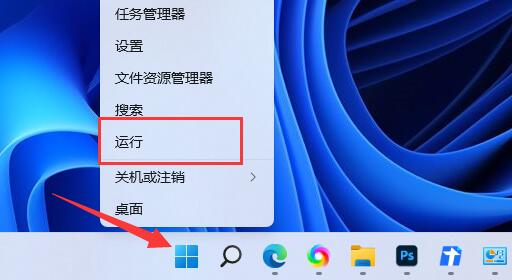 解决win11下载速度受限问题Dec 31, 2023 pm 08:17 PM
解决win11下载速度受限问题Dec 31, 2023 pm 08:17 PM有的朋友总感觉网速很慢,结果发现自己的win11下载速度被限制了,不知道怎么解决,其实我们只需要修改组策略编辑器中的网速限制策略就可以了。win11下载速度被限制:第一步,右键开始菜单,打开“运行”第二步,输入“gpedit.msc”,点击“确定”打开组策略。第三步,展开“计算机配置”下的“管理模板”第四步,点击左边“网络”,双击右边“QoS数据包计划程序”第五步,勾选“已启用”,并将下方带宽限制改成“0”,最后点击“确定”保存即可。除了系统会限速外,其实某些下载软件也是会限速的,所以不一定是系
 如何使用Numba加速Python程序的数值计算Aug 02, 2023 pm 05:37 PM
如何使用Numba加速Python程序的数值计算Aug 02, 2023 pm 05:37 PM如何使用Numba加速Python程序的数值计算引言:在进行数值计算时,Python是一种非常灵活和易于使用的语言。然而,由于Python是一种解释型语言,它的运行速度相对较慢,特别是在密集的数值计算任务中。为了提高Python程序的性能,我们可以使用一些优化工具和库。其中一个非常强大的库是Numba,它可以在不改变Python代码结构的情况下,使用即时编译
 解决Go语言网站访问速度瓶颈的局部优化技巧Aug 07, 2023 am 10:07 AM
解决Go语言网站访问速度瓶颈的局部优化技巧Aug 07, 2023 am 10:07 AM解决Go语言网站访问速度瓶颈的局部优化技巧提要:Go语言是一种快速且高效的编程语言,适用于构建高性能的网络应用程序。然而,当我们在开发Go语言的网站时,可能会遇到一些访问速度瓶颈的问题。本文将介绍几种解决这类问题的局部优化技巧,并附上代码示例。使用连接池在Go语言中,每个到数据库或第三方服务的请求都需要新建一个连接。为了减少连接的创建和销毁带来的开销,我们可
 PHP实现CDN加速的方法及应用Jun 18, 2023 pm 06:42 PM
PHP实现CDN加速的方法及应用Jun 18, 2023 pm 06:42 PM随着互联网的迅速发展,网站访问速度越来越受到重视,而CDN(ContentDeliveryNetwork)就是目前最常用的加速网站访问的技术之一。CDN加速通过多个服务器分布在不同地点,将用户的请求转发到离用户较近的服务器上,以此来加快网站的访问速度。在实现CDN加速中,PHP是一种常用的开发语言。本文将介绍如何使用PHP来实现CDN加速,以及应用于实际
 加速PHP应用程序部署的秘密武器:DeployerJul 12, 2023 am 10:22 AM
加速PHP应用程序部署的秘密武器:DeployerJul 12, 2023 am 10:22 AM加速PHP应用程序部署的秘密武器:Deployer一直以来,快速、高效地部署应用程序一直是软件开发团队的重要任务之一。在PHP开发中,部署应用程序通常涉及到上传文件、更新代码、配置环境等多个步骤。为了简化和加速这一过程,现代化的开发工具和技术逐渐被引入,而其中一个被广泛认可的秘密武器就是Deployer。Deployer是一个用于自动化应用程序部署的PHP库
 如何解决台式电脑的网络速度缓慢问题Dec 27, 2023 am 10:54 AM
如何解决台式电脑的网络速度缓慢问题Dec 27, 2023 am 10:54 AM很多使用台式电脑的玩家发现电脑的网速特别慢,这让办公或者玩游戏的小伙伴非常崩溃,其实可能是电脑中病毒了、可以杀杀毒,但肯定没有这么简单,应该是系统默认设置限制了网速,今天小编教大家如何恢复网络速度,具体的教程一起来看看吧。提高台式电脑网速的方法1、快捷键win+R在运行中输入gpedit.msc,点击确定,以便打开本地策略组编辑器2、在左边的树状目录中双击“计算机配置|管理模板|网络”目录项,选择“QoS数据包调用程序”条目。3、在窗口右侧点击“限制可保留带宽”标签项。选“属性”打开属性对话框,


Hot AI Tools

Undresser.AI Undress
AI-powered app for creating realistic nude photos

AI Clothes Remover
Online AI tool for removing clothes from photos.

Undress AI Tool
Undress images for free

Clothoff.io
AI clothes remover

AI Hentai Generator
Generate AI Hentai for free.

Hot Article

Hot Tools

WebStorm Mac version
Useful JavaScript development tools

SAP NetWeaver Server Adapter for Eclipse
Integrate Eclipse with SAP NetWeaver application server.

MantisBT
Mantis is an easy-to-deploy web-based defect tracking tool designed to aid in product defect tracking. It requires PHP, MySQL and a web server. Check out our demo and hosting services.

SublimeText3 Chinese version
Chinese version, very easy to use

Dreamweaver Mac version
Visual web development tools




