
There are a lot of things that can go wrong when using drive mapping and network sharing. Wireless networks are less reliable than wired networks. An error that has been plaguing users is that the local security agency database contains internal inconsistencies.
This affects all network drives and users cannot access or connect to it. The bug can also cause problems with network shares via Samba to Linux and other workstations.
In some cases, users will see the message that Drive cannot be accessed. You may not have permission to use this network resource. The local security agency database contains internal inconsistencies. Read on to learn everything you need to know about the problem!
Why can't I access the network drive?
Here are a few reasons why a network drive suddenly stops working:
- Missing Permissions: Typically, access is done using an account with insufficient permissions (usually a local account) This problem occurs when using the network.
- Corrupted User Profiles: For a small number of users, the user profiles are corrupted and as a result, they keep seeing that the Local Security Authority database contains internal inconsistency errors on the Microsoft Windows network.
- Third-Party Applications Can Affect Connections: Third-party applications may also reconfigure network settings, possibly add a restriction or two, and subsequently trigger an error.
- Flawed Windows updates installed: In some cases, the problem occurs after updating Windows, which indicates a bug in the latest version.
- Reboot all devices on the network, including the NAS (Network Attached Storage).
- Disable any third-party firewall or security software configured on the PC.
- Scan your PC for malware with a reliable antivirus solution. For a small number of users, when the lsass.exe file is affected by the CryptoWall malware, it triggers the local security agency database to contain an internal inconsistency error.
[myshare]<strong>nt acl support = yes<br></strong>
Tip This solution is specific to HP devices with HP ProtectTool installed. If you are using another computer, skip this one and go to the next computer. 
Be sure to use a specialized tool, such as
Fortect, which will scan for corrupted files and replace them with new versions from their repository.
- Press to open Run, type
- appwiz.cpl in the text field, and click OK. WindowsR
 Select the application that was installed or updated at the same time that the error first occurred and click
Select the application that was installed or updated at the same time that the error first occurred and click - Uninstall.
 Follow the on-screen instructions to complete the process.
Follow the on-screen instructions to complete the process.
- HP Protection Tool
- Dell Data Protection
4. Create a new user account
- Press Open Run, type netplwiz in the text field, and click .WindowsREnter
- Click the Add button.

- Click Sign in without Microsoft account.
- Select the "Local Account" option.

- Fill in the profile details, username and password and click Next to continue.

- After creating the profile, select it and click Properties.

- Navigate to the Group Membership tab, select Admins, and click OK to save changes.

- Once completed, restart your computer, log in with the new user account, and check if you can access the network drive.
Some users reported that creating new user accounts fixed things when they kept getting the Local Security Authority database to contain internal inconsistencies when logging into Windows. Just make sure to create an administrator account.
5. Uninstall recent Windows updates
- Press to open "Settings", go to "Windows Update" from the navigation pane, and click "Update History". WindowsI

- Scroll down to the bottom and click Uninstall Updates.
- Find the update in question and click the Uninstall option next to it.

- Click Uninstall again on the confirmation prompt.
When the problem first occurs after updating Windows, uninstalling that specific update should also resolve the issue. You may need to remove some updates before actually identifying the culprit.
6. Factory Reset
If none of the solutions provided here work, there may be a tricky issue triggering the local security agency database to contain an internal inconsistency error. Here, the only viable option is to factory reset Windows.
Keep in mind that this will delete the stored files (we recommend choosing the efficient option), so make sure to create a backup beforehand. Also, after the reset, you will have to reconfigure the network settings and map the network drives, but it will get things working!
The above is the detailed content of FIX: LSA database contains internal inconsistency. For more information, please follow other related articles on the PHP Chinese website!
 Windows 11 上缺少本地用户和组:如何添加它Sep 22, 2023 am 08:41 AM
Windows 11 上缺少本地用户和组:如何添加它Sep 22, 2023 am 08:41 AM“本地用户和组”实用程序内置于“计算机管理”中,可以从控制台访问,也可以独立访问。但是,一些用户发现Windows11中缺少本地用户和组。对于可以访问它的一些人来说,该消息显示,此管理单元可能不适用于此版本的Windows10。若要管理此计算机的用户帐户,请使用“控制面板”中的“用户帐户”工具。该问题已在上一次迭代Windows10中报告,并且通常是由于用户端的问题或疏忽引起的。为什么Windows11中缺少本地用户和组?您运行的是Windows家庭版,本地用户和组在专业版及更高版本上可用。活动
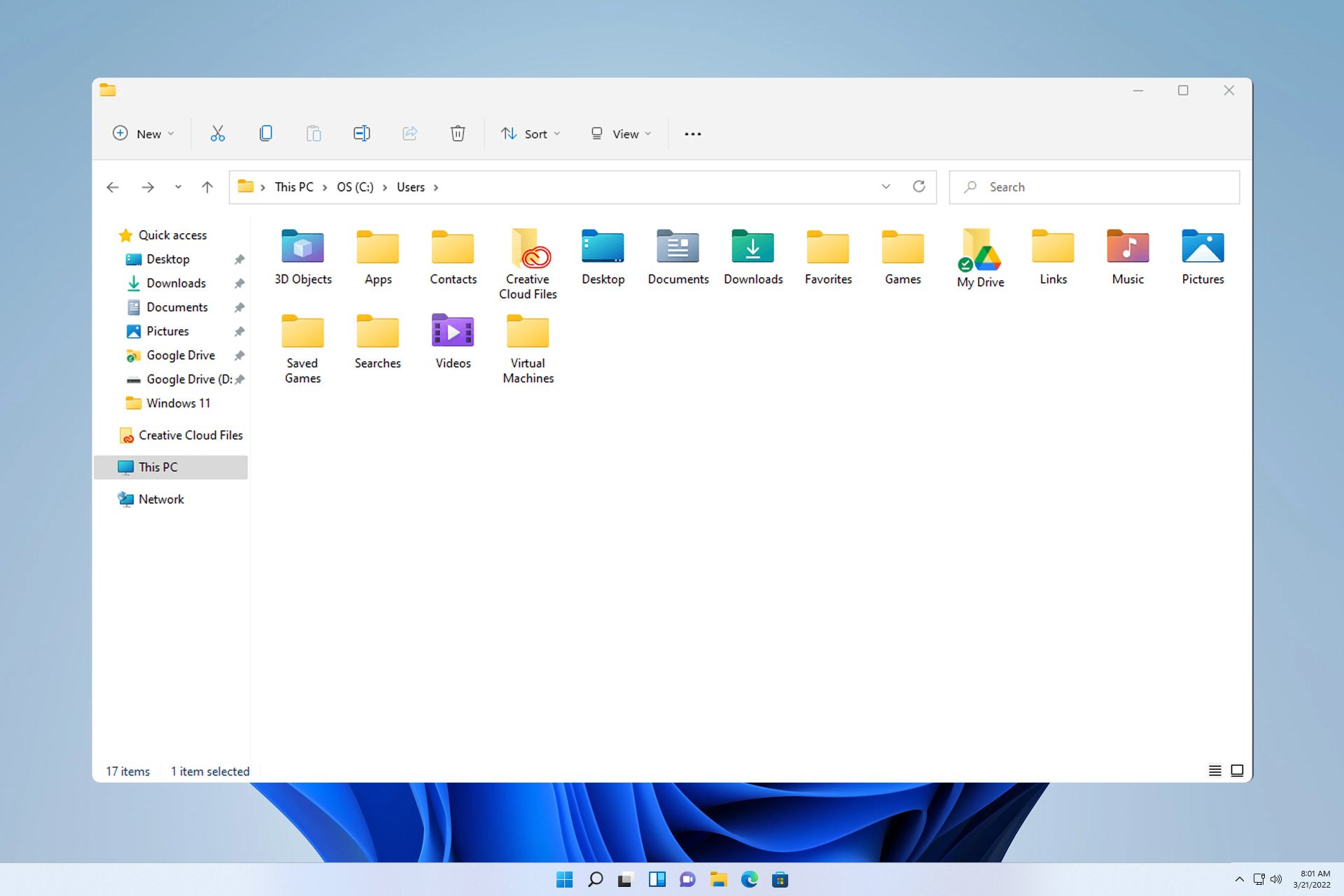 探索Windows 11指南:如何访问旧硬盘驱动器上的用户文件夹Sep 27, 2023 am 10:17 AM
探索Windows 11指南:如何访问旧硬盘驱动器上的用户文件夹Sep 27, 2023 am 10:17 AM由于权限,并不总是可以访问某些文件夹,在今天的指南中,我们将向您展示如何在Windows11上的旧硬盘驱动器上访问用户文件夹。此过程很简单,但可能需要一段时间,有时甚至数小时,具体取决于驱动器的大小,因此请格外耐心并严格按照本指南中的说明进行操作。为什么我无法访问旧硬盘上的用户文件夹?用户文件夹的所有权属于另一台电脑,因此您无法对其进行修改。除了所有权之外,您对该文件夹没有任何权限。如何打开旧硬盘上的用户文件?1.取得文件夹的所有权并更改权限找到旧的用户目录,右键单击它,然后选择属性。导航到“安
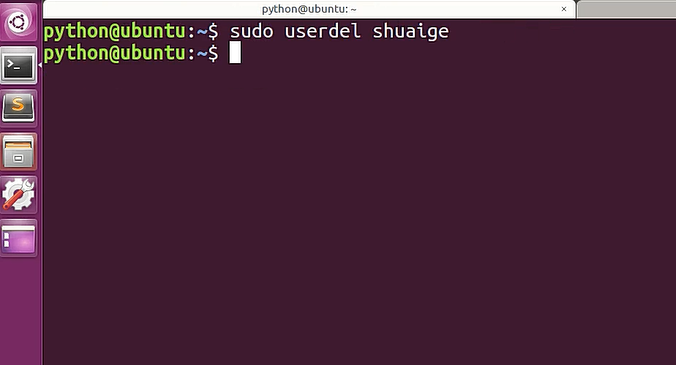 教程:Ubuntu系统如何删除普通用户账户?Jan 02, 2024 pm 12:34 PM
教程:Ubuntu系统如何删除普通用户账户?Jan 02, 2024 pm 12:34 PMUbuntu系统添加了很多用户,想在不用的用户想要删除,该怎么删除呢?下面我们就来看看详细的教程。1、打开终端命令行,运用userdel命令删除指定的用户,注意要加sudo权限指令,如下图所示2、在删除的时候一定注意是在管理员目录下的,普通的用户是没有这个权限的,如下图所示3、删除指令执行完了以后怎么判断是否真正删除了呢?下面我们运用cat命令打开passwd文件,如下图所示4、我们看到passwd文件中已经没有了所删除的用户信息了,这证明用户已经被删除了,如下图所示5、然后我们进入home文件
 Windows 11 KB5031455无法安装,导致某些用户出现其他问题Nov 01, 2023 am 08:17 AM
Windows 11 KB5031455无法安装,导致某些用户出现其他问题Nov 01, 2023 am 08:17 AMMicrosoft开始推出作为Windows503145511H22或更高版本的可选更新向公众KB2。这是第一个默认启用Windows11Moment4功能的更新,包括受支持区域中的WindowsCopilot、对“开始”菜单中项目的预览支持、任务栏的取消分组等。此外,它还修复了Windows11的几个错误,包括导致内存泄漏的潜在性能问题。但具有讽刺意味的是,2023年<>月的可选更新对于尝试安装更新的用户甚至已经安装更新的用户来说都是一场灾难。许多用户不会安装此Wi
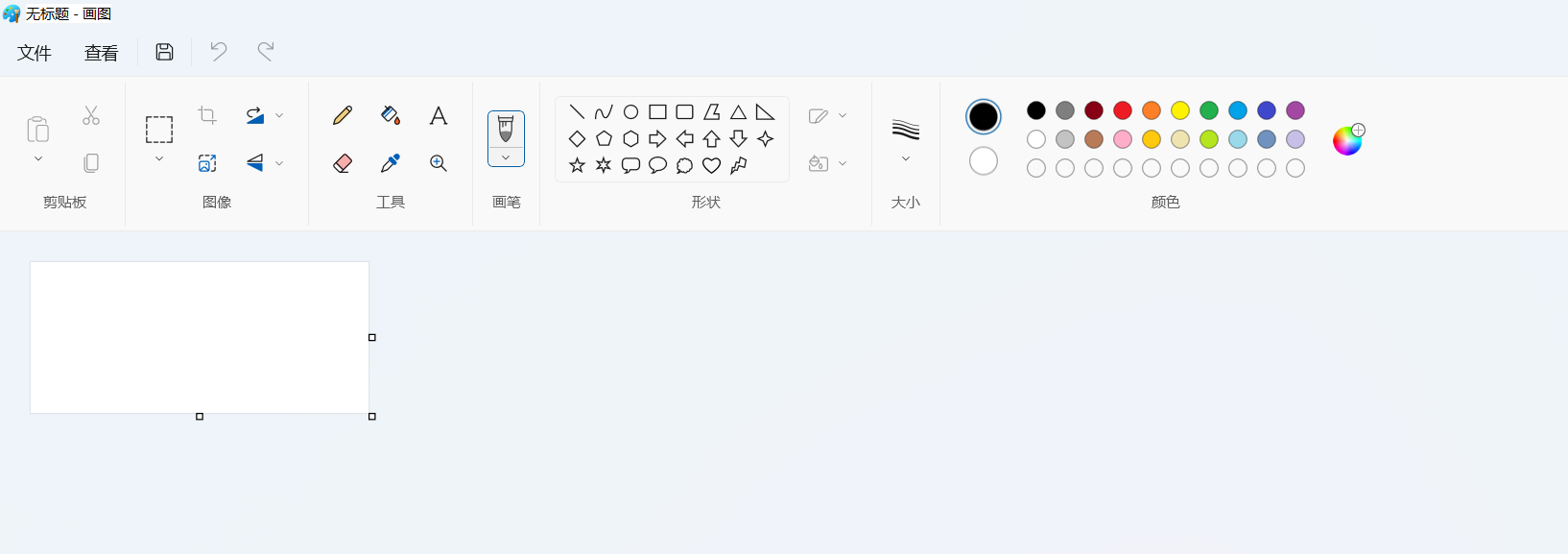 Win11 新版画图:一键移除背景实现抠图功能Sep 15, 2023 pm 10:53 PM
Win11 新版画图:一键移除背景实现抠图功能Sep 15, 2023 pm 10:53 PM微软邀请Canary和Dev频道的WindowsInsider项目成员,测试和体验新版画图(Paint)应用,最新版本号为11.2306.30.0。本次版本更新最值得关注的新功能是一键抠图功能,用户只需要点击一下,就能自动消除背景,凸显画面主体,便于用户后续操作。整个步骤非常简单,用户在新版画图应用中导入图片,然后点击工具栏上“移除背景”(removebackground)按钮,就可以删除图片中的背景,用户也可以使用矩形来选择要消除背景的区域。
 TranslucentTB不起作用:如何解决Jun 06, 2023 am 08:21 AM
TranslucentTB不起作用:如何解决Jun 06, 2023 am 08:21 AMTranslucentTB是寻求时尚简约桌面外观的Windows11爱好者广泛使用的工具,遇到了障碍。自从发布以来Windows11内部版本22621.1344(22H2)28年2023月日,TranslucentTB对大多数用户不起作用。此错误使用户努力应对其任务栏的有限自定义选项。用户在寻求克服这一挫折的解决方案时,挫败感显而易见。在最近的Windows11更新之后,TranslucentTB无法正常工作的问题已在多个在线平台上广泛报道,包括论坛和社交媒体。用户一直在分享他们的经验,拼命寻找
 mysql 怎么修改hostFeb 15, 2023 am 10:17 AM
mysql 怎么修改hostFeb 15, 2023 am 10:17 AMmysql修改host的方法:1、通过“sudo service mysql stop”停掉mysql服务;2、以安全模式启动mysql,然后重置root密码;3、通过“update user set Host='%' where User='hive';”语句修改host即可。
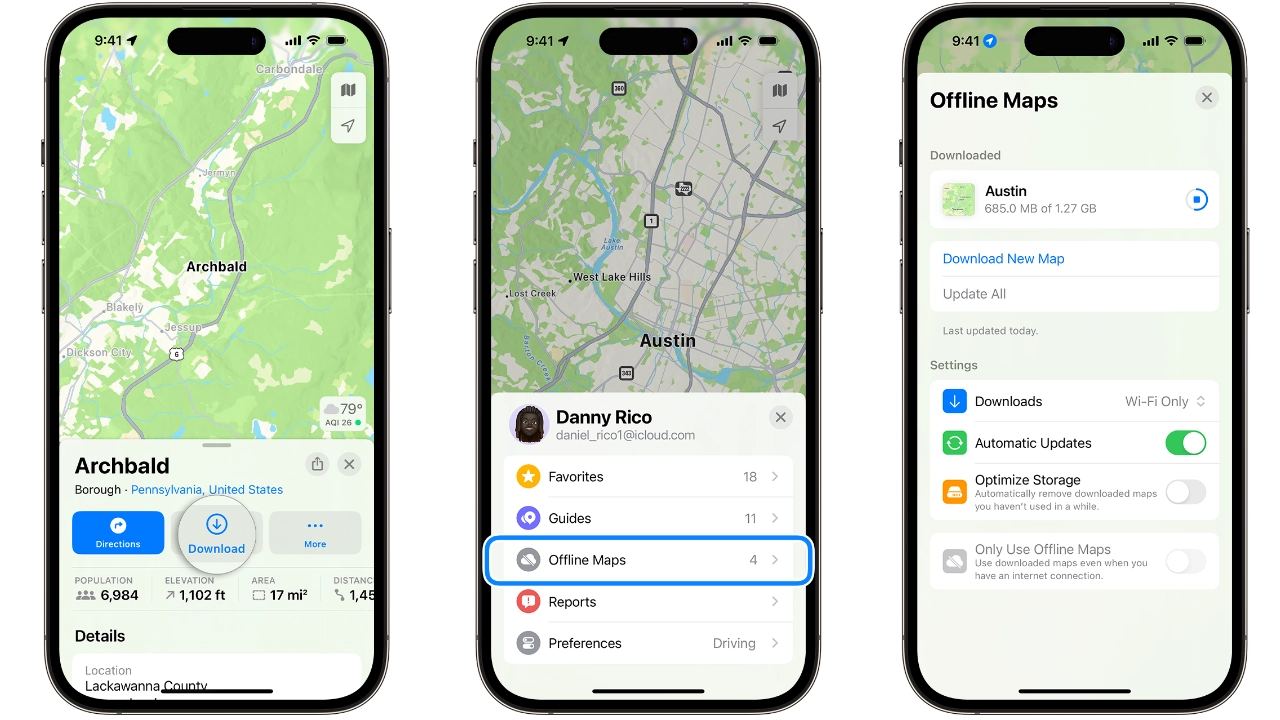 如何下载iPhone地图以供离线使用Nov 04, 2023 pm 11:13 PM
如何下载iPhone地图以供离线使用Nov 04, 2023 pm 11:13 PM随着iOS17的推出,Apple使iPhone用户可以下载地图以供离线使用。此功能为可能前往互联网连接不可靠或不存在的地区的用户提供了实用的解决方案。通过将地图下载到他们的设备上,用户可以确保即使失去蜂窝连接,他们也可以始终访问他们想要的路线。离线地图不仅仅是一个位置的静态图像。它们为用户提供了丰富的信息,例如地点的小时数和评级、转弯路线和预计到达时间。这意味着即使没有Wi-Fi或蜂窝连接,用户仍然可以导航和访问有关周围环境的关键信息。在“地图”中使用搜索功能打开“地图”应用,在搜索中搜索某个地

Hot AI Tools

Undresser.AI Undress
AI-powered app for creating realistic nude photos

AI Clothes Remover
Online AI tool for removing clothes from photos.

Undress AI Tool
Undress images for free

Clothoff.io
AI clothes remover

AI Hentai Generator
Generate AI Hentai for free.

Hot Article

Hot Tools

WebStorm Mac version
Useful JavaScript development tools

DVWA
Damn Vulnerable Web App (DVWA) is a PHP/MySQL web application that is very vulnerable. Its main goals are to be an aid for security professionals to test their skills and tools in a legal environment, to help web developers better understand the process of securing web applications, and to help teachers/students teach/learn in a classroom environment Web application security. The goal of DVWA is to practice some of the most common web vulnerabilities through a simple and straightforward interface, with varying degrees of difficulty. Please note that this software

Zend Studio 13.0.1
Powerful PHP integrated development environment

Dreamweaver Mac version
Visual web development tools

Notepad++7.3.1
Easy-to-use and free code editor
















