Home >Common Problem >How to add search to dedecms
How to add search to dedecms
- 尊渡假赌尊渡假赌尊渡假赌Original
- 2023-08-03 16:09:392200browse
Increasing the search function in DedeCMS can be achieved through the following steps: 1. Install the search engine plug-in; 2. Create a search model to store and manage search index data; 3. Set the search template; 4. Generate search Index; 5. Display the search results.
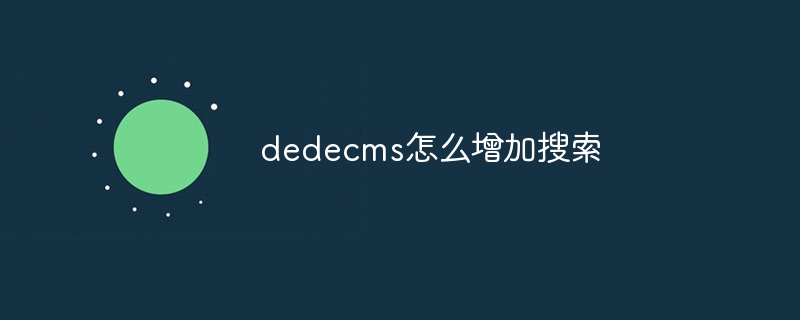
The operating system of this tutorial: Windows 10 system, DedeCMS version 5.7.110, Dell G3 computer.
Increasing the search function in DedeCMS can be achieved through the following steps:
Install search engine plug-ins: DedeCMS provides some third-party search engine plug-ins, such as the full-text search plug-in XunSearch , Sphinx et al. Choose a suitable plugin and follow its official documentation to install and configure it.
Create a search model: In the DedeCMS backend management system, enter "Model Management" or a similar related menu to create a new "Search Model". This model will be used to store and manage search index data.
Set search template: In the DedeCMS backend management system, enter "Column Management" or similar related menus, find the column you want to add search function, and edit the template file of the column. Add a search form and the code to display the search results, and point the search form's submission address to the search model's handler.
Generate search index: By accessing the DedeCMS front page, perform a search operation on the page where the search module is located. This will trigger the search plugin to generate the corresponding search index.
Display search results: In the template file, the search results are displayed to the user by reading the data in the search model. You can use loop statements and related tags to iterate and display search results.
Optimize search experience (optional): According to needs, you can further optimize the search experience. For example, features such as search keyword highlighting, search result paging, and related search recommendations have been added.
It should be noted that the specific steps may vary depending on different DedeCMS versions and the search plug-ins used. It is recommended to refer to the official DedeCMS documentation or tutorials provided by relevant communities for more detailed operation guides and code examples.
The above is the detailed content of How to add search to dedecms. For more information, please follow other related articles on the PHP Chinese website!

