 Operation and Maintenance
Operation and Maintenance Linux Operation and Maintenance
Linux Operation and Maintenance The complete list of commonly used Linux commands
The complete list of commonly used Linux commands#pwd: print work directory prints the current directory and displays the absolute path of the current working directory

#Commonly used parameters: -auxf
ps -auxf displays process status
df: disk free Its function is to display Disk available space information and space node information. In other words, it reports how much free space is left on any installed device or directory.
du: Disk usage
rpm: RedHat Package Management is one of RedHat's inventions
rmdir: Remove Directory (delete directory)
rm: Remove (delete directory or file)
## cat: concatenate chain
cat file1file2>>file3 Combine the contents of file 1 and file 2 and put them into file3
insmod: install module, load module
ln -s : link -soft creates a soft link, which is equivalent to creating a shortcut
mkdir:Make Directory
touch
## man: Manual
su:Swith user(switch user)
ps:Process Status
mkdir:Make directory
rmdir:Remove directory
mkfs: Make file system
fsck:File system check
uname: Unix name
lsmod: List modules
mv: Move file
rm: Remove file
cp: Copy file
ln: Link files
fg: Foreground
bg: Background
chown: Change owner
chgrp: Change group
chmod: Change mode
umount: Unmount
dd: It should have been named "cc" based on its function description "Convert an copy", but "cc" has been used to represent "CComplier", so it was named "dd"
##tar:Tape archive
ldd:List dynamic dependencies
insmod:Install module
rmmod:Remove module
lsmod:List module
"rc" at the end of the file (such as .bashrc, .xinitrc, etc.): Resource configuration
Knnxxx /Snnxxx (located in the rcx.d directory): K (Kill); S (Service);
nn (execution sequence number); xxx (service identification)
.a (extended Name a): Archive, static library
.so (extension so): Shared object, dynamically linked library
.o (extension o): Object file, compiled result of C/C source file
RPM:Red hat package manager
dpkg:Debian package manager
apt: Advanced package tool (available in Debian or Debian-based distributions)
Part of the Linux command abbreviation
bin = Binaries
##/dev = Devices
/etc = Etcetera
/tmp = Temporary (临时) /usr = Unix Shared Resources /var = Variable (变量) FIFO = First In, First Out GRUB = GRand Unified Bootloader IFS= Internal Field Seperators LILO = LInux LOader MySQL = My is the name of the original author’s daughter, ##SQL = Structured QueryLanguage PHP = Personal Home Page Tools = PHP HypertextPreprocessor ##Perl = "Pratical Extraction and Report Language" (actual extraction and reporting language) ="Pathologically Eclectic Rubbish Lister" Python is named after the TV series Monty Python's Flying Circus Tcl = Tool Command Language Tk = ToolKit YaST = Yet Another Setup Tool ##apache = "a patchy" server apt = Advanced Packaging Tool
bash = Bourne Again SHell ##bc = Basic (Better) Calculator bg = BackGround biff = Written by Heidi Stettner at U.C. Berkely I have a dog that likes to bark at the postman. cal = Calendar cat = Catenate (链接) cd = Change Directory chgrp = Change Group chmod = Change Mode chown = Change Owner chsh = Change Shell cmp = compare cobra = Common Object Request BrokerArchitecture comm = common cp = Copy cpio = CoPy In and Out cpp = C Pre Processor cron = Chronos 希腊文时间 cups = Common Unix Printing System cvs = Current Version System daemon = Disk And Execution MONitor dc = Desk Calculator dd = Disk Dump df = Disk Free diff = Difference ##dmesg = diagnostic message du = Disk Usage ed = editor egrep = Extended GREP elf = Extensible Linking Format elm = ELectronic Mail emacs = Editor MACroS eval = EVALuate ex = EXtended exec = EXECute (执行) fd = file descriptors fg = ForeGround fgrep = Fixed GREP fmt = format fsck = File System ChecK fstab = FileSystem TABle fvwm = F*** Virtual Window Manager gawk = GNU AWK gpg = GNU Privacy Guard groff = GNU troff hal = Hardware Abstraction Layer joe = Joe's Own Editor ksh = Korn SHell lame = Lame Ain't an MP3 Encoder lex = LEXical analyzer lisp = LISt Processing = Lots of IrritatingSuperfluous Parentheses Search the public account’s top algorithm and reply with “Algorithm Experience” and give you a surprise gift package. ln = Link ##lpr = Line PRint ls = list lsof = LiSt Open Files m4 = Macro processor Version 4 man = MANual pages mawk = Mike Brennan's AWK mc = Midnight Commander mkfs = MaKe FileSystem mknod = Make Node motd = Message of The Day mozilla = MOsaic GodZILLa mtab = Mount TABle mv = Move Nano = Nano's ANOther Editor ## again = New AWK nl = Number of Lines nm = names nohup = No HangUP nroff = New ROFF od = Octal Dump passwd = Passwd pg = pager pico = PIne's message COmposition editor pine = "Program for Internet News &Email" = "Pine is not Elm" ping = 拟声 又 = Packet Internet Grouper pirntcap = PRINTer CAPability popd = POP Directory pr = pre printf = Print Formatted ps = Processes Status pty = pseudo tty pushd = PUSH Directory pwd = Print Working Directory rc = runcom = run command, rc还是plan9的shell rev = REVerse rm = ReMove rn = Read News roff = RunOFF rpm = RPM Package Manager = RedHat PackageManager rsh, rlogin, rvim中的 r = Remote ##rxvt = ouR XVT ##seamoneky = Stream Editor #sed = Stream Editor seq = SEQuence #shar = Shell ARchive ###### slrn = S-Lang rn ssh = Secure Shell ssl = Secure Sockets Layer stty = Set TTY su = Substitute User svn = SubVersion tar = Tape ARchive tcsh = TENEX C shell ##tee = T (T-shaped water pipe interface) telnet = TEminaL over Network terminfo = terminal information ##tex = abbreviation of τέχνη, Greek art tr = traslate troff = Typesetter new ROFF tsort = Topological SORT tty = TeleTypewriter twm = Tom's Window Manager tz = TimeZone udev = Userspace DEV ulimit = User's LIMIT umask = User's MASK uniq = UNIQue i = VIsual = Very Inconvenient vim = Vi IMproved wall = write all wc = Word Count wine = WINE Is Not an Emulator xargs = eXtended ARGuments xdm = X Display Manager xlfd = X Logical Font Description xmms = X Multimedia System xrdb = X Resources DataBase xwd = X Window Dump yacc = yet another compiler compiler Fish = the Friendly Interactive SHell su = Switch User MIME = Multipurpose Internet Mail Extensions ECMA = European Computer ManufacturersAssociation
The above is the detailed content of The complete list of commonly used Linux commands. For more information, please follow other related articles on the PHP Chinese website!
 Understanding Linux's Maintenance Mode: The EssentialsApr 14, 2025 am 12:04 AM
Understanding Linux's Maintenance Mode: The EssentialsApr 14, 2025 am 12:04 AMLinux maintenance mode is entered by adding init=/bin/bash or single parameters at startup. 1. Enter maintenance mode: Edit the GRUB menu and add startup parameters. 2. Remount the file system to read and write mode: mount-oremount,rw/. 3. Repair the file system: Use the fsck command, such as fsck/dev/sda1. 4. Back up the data and operate with caution to avoid data loss.
 How Debian improves Hadoop data processing speedApr 13, 2025 am 11:54 AM
How Debian improves Hadoop data processing speedApr 13, 2025 am 11:54 AMThis article discusses how to improve Hadoop data processing efficiency on Debian systems. Optimization strategies cover hardware upgrades, operating system parameter adjustments, Hadoop configuration modifications, and the use of efficient algorithms and tools. 1. Hardware resource strengthening ensures that all nodes have consistent hardware configurations, especially paying attention to CPU, memory and network equipment performance. Choosing high-performance hardware components is essential to improve overall processing speed. 2. Operating system tunes file descriptors and network connections: Modify the /etc/security/limits.conf file to increase the upper limit of file descriptors and network connections allowed to be opened at the same time by the system. JVM parameter adjustment: Adjust in hadoop-env.sh file
 How to learn Debian syslogApr 13, 2025 am 11:51 AM
How to learn Debian syslogApr 13, 2025 am 11:51 AMThis guide will guide you to learn how to use Syslog in Debian systems. Syslog is a key service in Linux systems for logging system and application log messages. It helps administrators monitor and analyze system activity to quickly identify and resolve problems. 1. Basic knowledge of Syslog The core functions of Syslog include: centrally collecting and managing log messages; supporting multiple log output formats and target locations (such as files or networks); providing real-time log viewing and filtering functions. 2. Install and configure Syslog (using Rsyslog) The Debian system uses Rsyslog by default. You can install it with the following command: sudoaptupdatesud
 How to choose Hadoop version in DebianApr 13, 2025 am 11:48 AM
How to choose Hadoop version in DebianApr 13, 2025 am 11:48 AMWhen choosing a Hadoop version suitable for Debian system, the following key factors need to be considered: 1. Stability and long-term support: For users who pursue stability and security, it is recommended to choose a Debian stable version, such as Debian11 (Bullseye). This version has been fully tested and has a support cycle of up to five years, which can ensure the stable operation of the system. 2. Package update speed: If you need to use the latest Hadoop features and features, you can consider Debian's unstable version (Sid). However, it should be noted that unstable versions may have compatibility issues and stability risks. 3. Community support and resources: Debian has huge community support, which can provide rich documentation and
 TigerVNC share file method on DebianApr 13, 2025 am 11:45 AM
TigerVNC share file method on DebianApr 13, 2025 am 11:45 AMThis article describes how to use TigerVNC to share files on Debian systems. You need to install the TigerVNC server first and then configure it. 1. Install the TigerVNC server and open the terminal. Update the software package list: sudoaptupdate to install TigerVNC server: sudoaptinstalltigervnc-standalone-servertigervnc-common 2. Configure TigerVNC server to set VNC server password: vncpasswd Start VNC server: vncserver:1-localhostno
 Debian mail server firewall configuration tipsApr 13, 2025 am 11:42 AM
Debian mail server firewall configuration tipsApr 13, 2025 am 11:42 AMConfiguring a Debian mail server's firewall is an important step in ensuring server security. The following are several commonly used firewall configuration methods, including the use of iptables and firewalld. Use iptables to configure firewall to install iptables (if not already installed): sudoapt-getupdatesudoapt-getinstalliptablesView current iptables rules: sudoiptables-L configuration
 Debian mail server SSL certificate installation methodApr 13, 2025 am 11:39 AM
Debian mail server SSL certificate installation methodApr 13, 2025 am 11:39 AMThe steps to install an SSL certificate on the Debian mail server are as follows: 1. Install the OpenSSL toolkit First, make sure that the OpenSSL toolkit is already installed on your system. If not installed, you can use the following command to install: sudoapt-getupdatesudoapt-getinstallopenssl2. Generate private key and certificate request Next, use OpenSSL to generate a 2048-bit RSA private key and a certificate request (CSR): openss
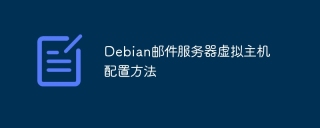 Debian mail server virtual host configuration methodApr 13, 2025 am 11:36 AM
Debian mail server virtual host configuration methodApr 13, 2025 am 11:36 AMConfiguring a virtual host for mail servers on a Debian system usually involves installing and configuring mail server software (such as Postfix, Exim, etc.) rather than Apache HTTPServer, because Apache is mainly used for web server functions. The following are the basic steps for configuring a mail server virtual host: Install Postfix Mail Server Update System Package: sudoaptupdatesudoaptupgrade Install Postfix: sudoapt


Hot AI Tools

Undresser.AI Undress
AI-powered app for creating realistic nude photos

AI Clothes Remover
Online AI tool for removing clothes from photos.

Undress AI Tool
Undress images for free

Clothoff.io
AI clothes remover

AI Hentai Generator
Generate AI Hentai for free.

Hot Article

Hot Tools

SublimeText3 Mac version
God-level code editing software (SublimeText3)

Safe Exam Browser
Safe Exam Browser is a secure browser environment for taking online exams securely. This software turns any computer into a secure workstation. It controls access to any utility and prevents students from using unauthorized resources.

MantisBT
Mantis is an easy-to-deploy web-based defect tracking tool designed to aid in product defect tracking. It requires PHP, MySQL and a web server. Check out our demo and hosting services.

SecLists
SecLists is the ultimate security tester's companion. It is a collection of various types of lists that are frequently used during security assessments, all in one place. SecLists helps make security testing more efficient and productive by conveniently providing all the lists a security tester might need. List types include usernames, passwords, URLs, fuzzing payloads, sensitive data patterns, web shells, and more. The tester can simply pull this repository onto a new test machine and he will have access to every type of list he needs.

ZendStudio 13.5.1 Mac
Powerful PHP integrated development environment




