discuz cannot register due to server configuration problems, email setting problems, sensitive word filtering, network problems, plug-in or template conflicts, etc. 1. For server configuration problems, contact the server administrator or hosting provider to solve the configuration problem; 2. For mail setting problems, check the mail settings of Discuz to ensure that the SMTP server address, port, username and password are correctly configured; 3. Sensitive word filtering, Try to register using a username and information that does not contain sensitive words; 4. Network problems, check whether the network connection is normal, etc.

Discuz is a widely used forum software used by many websites to create and manage online communities. However, sometimes users may encounter problems with not being able to register. This article will explore some common reasons why Discuz cannot register and provide some solutions.
1. Server configuration issues
In some cases, the failure to register may be caused by server configuration issues. First, make sure your server's PHP version meets Discuz's requirements. Check the server logs for any error messages. Also, make sure the connection to the MYSQL database is set up correctly.
Solution: If it is determined to be a server configuration problem, contact the server administrator or hosting provider to solve the configuration problem.
2. Email setting issues
Discuz usually sends a registration confirmation email to the user to ensure the validity of the registration process. If email settings are incorrect, users may not receive confirmation emails.
Solution: Check Discuz’s email settings to ensure that the SMTP server address, port, username and password are configured correctly. Also make sure that spam filtering doesn't mistake the confirmation email as spam.
3. Sensitive word filtering
Discuz has a sensitive word filtering function, which will prevent the submission of user names or information containing sensitive words. If a user uses a username or information that contains sensitive words, registration may be denied.
Solution: Please try to register using a username and information that does not contain sensitive words.
4. Network problems
Sometimes, the inability to register may be caused by network problems. There may be problems such as slow server connection speed or unstable network connection.
Solution: Check whether the network connection is normal. Try registering using a different network environment to determine if the problem is related to a specific network.
5. Plug-in or template conflicts
If the website uses many plug-ins and custom templates, it may cause conflicts with the Discuz registration function. A plugin or template may interfere with the registration process and cause registration to fail.
Workaround: Try disabling plugins and custom templates and try registration again. If the registration is successful, you can enable the plug-ins and templates one by one to determine which plug-in or template is causing the problem, and then replace or repair the plug-in or template.
Summary:
When encountering the problem of being unable to register, you must first determine what caused the registration failure. By checking issues such as server configuration, email settings, sensitive word filtering, network connections, and plug-in templates, most issues that Discuz cannot register can be solved. If the above methods fail to solve the problem, you can consider seeking professional technical support or consulting the official Discuz forum. .
The above is the detailed content of What's wrong with discuz being unable to register?. For more information, please follow other related articles on the PHP Chinese website!
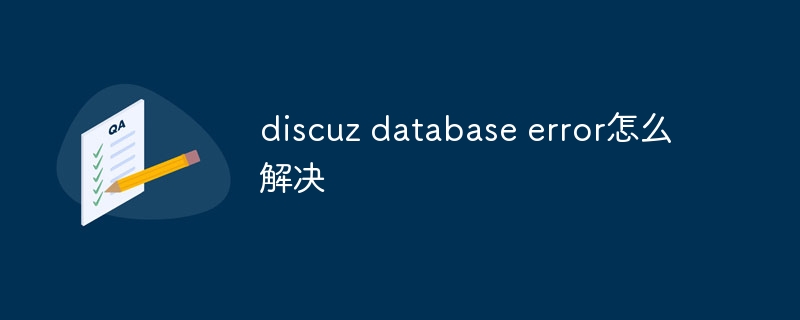 discuz database error怎么解决Nov 20, 2023 am 10:10 AM
discuz database error怎么解决Nov 20, 2023 am 10:10 AMdiscuz database error的解决办法有:1、检查数据库配置;2、确保数据库服务器正在运行;3、检查数据库表状态;4、备份数据;5、清理缓存;6、重新安装Discuz;7、检查服务器资源;8、联系Discuz官方支持。解决Discuz数据库错误需要从多个方面入手,逐步排查问题原因,并采取相应的措施进行修复。
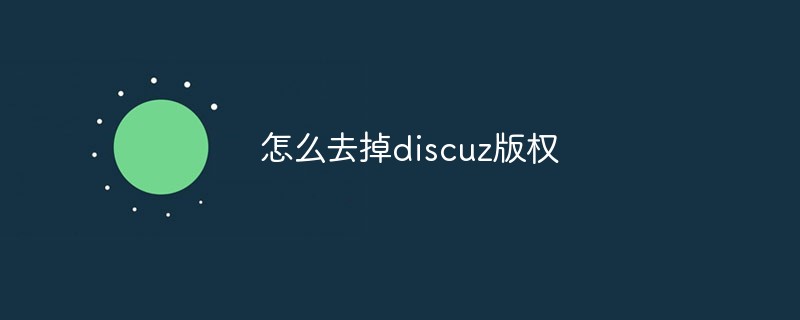 怎么去掉discuz版权Feb 24, 2023 am 09:15 AM
怎么去掉discuz版权Feb 24, 2023 am 09:15 AM去掉discuz版权的方法:1、找到并打开“header_common.htm”文件,删掉“Powered by Discuz!”内容;2、找到并打开“footer.htm”文件,删掉“Powered by ME”内容即可。
 discuz是什么意思Aug 23, 2023 am 10:27 AM
discuz是什么意思Aug 23, 2023 am 10:27 AMDiscuz是一个功能强大的开源论坛软件,可以帮助用户快速搭建和管理一个社区论坛,提供了一套完整的论坛系统解决方案,Discuz是由名为Comsenz的中国公司开发和维护的,并且在全球范围内广泛使用。Discuz还有一个庞大的用户社区,可以提供技术支持和经验分享。
 discuz论坛是什么Jul 10, 2023 am 11:03 AM
discuz论坛是什么Jul 10, 2023 am 11:03 AMdiscuz论坛是一种网络论坛软件,也称BBS,它是一种用于在互联网上建立论坛社区的程序系统。只哟中功能强大的论坛软件,可以帮助用户建立一个专业、完善的论坛社区,并且可以实现多种功能,如搭建用户注册、登录、查看主题、发布帖子、发表评论、设置版主等功能,让用户可以轻松地进行论坛社区的管理和维护。
 什么是discuzAug 23, 2023 am 10:24 AM
什么是discuzAug 23, 2023 am 10:24 AMdiscuz是一种功能强大、灵活性高、安全稳定的开源论坛软件,是一个基于PHP和MySQL的在线社区平台,提供了一个完整的论坛系统,包括帖子、主题、用户管理、权限控制等功能。Discuz还具备良好的用户体验和界面设计,以及庞大的开发者社区,可以为用户提供帮助和支持。
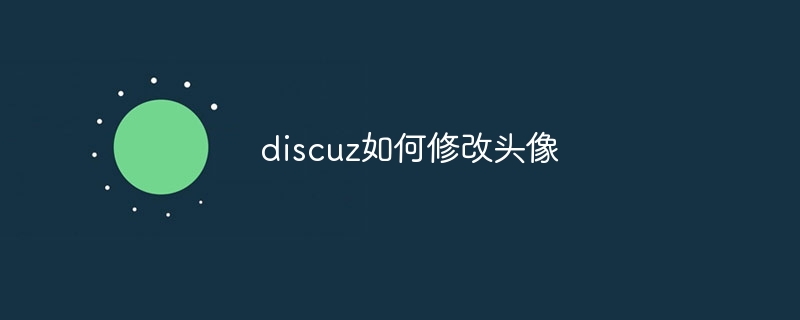 discuz如何修改头像Aug 08, 2023 pm 03:53 PM
discuz如何修改头像Aug 08, 2023 pm 03:53 PMdiscuz修改头像的方法:1、登录Discuz后台,在网站根目录下找到“admin.php”或者“admin”目录并登录;2、进入用户管理,可以在左侧或者顶部的导航菜单中找到并点击进入;3、搜索用户,使用搜索功能来找到特定的用户;4、修改头像,在编辑页面,可以找到头像的选项并上传新的头像;5、保存修改;6、刷新页面即可。
 discuz登录失败怎么解决Aug 03, 2023 pm 02:09 PM
discuz登录失败怎么解决Aug 03, 2023 pm 02:09 PMdiscuz登录失败解决方法:1、仔细检查输入的用户名和密码是否正确,并尝试重置密码;2、确保浏览器允许使用Cookie,并将Discuz网站添加到信任的网站列表中;3、通过论坛首页上的“联系我们”或“举报”链接找到管理员的联系方式并解决;4、查看服务器日志来确定是否存在配置问题。
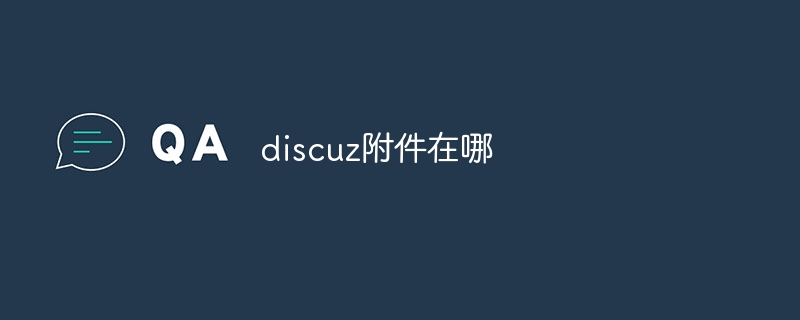 discuz附件在哪Aug 08, 2023 pm 02:08 PM
discuz附件在哪Aug 08, 2023 pm 02:08 PMdiscuz附件在网站的根目录下,其路径类似于"/home/wwwroot/forum/data/attachment",在这个目录下,每个附件都会有一个唯一的文件名,以确保文件的唯一性和安全性,附件通常是用户在帖子或私信中上传的文件,例如图片、音频或文档,附件的上传和管理是论坛功能的重要组成部分,使用户能够分享和交流各种类型的内容。

Hot AI Tools

Undresser.AI Undress
AI-powered app for creating realistic nude photos

AI Clothes Remover
Online AI tool for removing clothes from photos.

Undress AI Tool
Undress images for free

Clothoff.io
AI clothes remover

AI Hentai Generator
Generate AI Hentai for free.

Hot Article

Hot Tools

DVWA
Damn Vulnerable Web App (DVWA) is a PHP/MySQL web application that is very vulnerable. Its main goals are to be an aid for security professionals to test their skills and tools in a legal environment, to help web developers better understand the process of securing web applications, and to help teachers/students teach/learn in a classroom environment Web application security. The goal of DVWA is to practice some of the most common web vulnerabilities through a simple and straightforward interface, with varying degrees of difficulty. Please note that this software

PhpStorm Mac version
The latest (2018.2.1) professional PHP integrated development tool

SublimeText3 Mac version
God-level code editing software (SublimeText3)

MinGW - Minimalist GNU for Windows
This project is in the process of being migrated to osdn.net/projects/mingw, you can continue to follow us there. MinGW: A native Windows port of the GNU Compiler Collection (GCC), freely distributable import libraries and header files for building native Windows applications; includes extensions to the MSVC runtime to support C99 functionality. All MinGW software can run on 64-bit Windows platforms.

ZendStudio 13.5.1 Mac
Powerful PHP integrated development environment






