The difference between xls and xlsx: 1. File structure, xls files use binary format, while .xlsx files use Open XML format; 2. File size, xlsx files use compression technology, so compared to xls files Said to be smaller; 3. Compatibility, the xls file format is an earlier version, the xlsx file uses the open XML format, so the compatibility of the xlsx file is better; 4. Function, the xlsx file has more functions than the xls file and features; 5. Security, xlsx is more reliable than xls.

The operating system for this tutorial: Windows 10 system, DELL G3 computer.
In the modern era of advanced technology, spreadsheet software is widely used in offices and business environments. Microsoft Excel is one of the most commonly used spreadsheet software for processing data and performing data analysis. In Excel, there are two main file formats, namely .xls and .xlsx. There are some functional and structural differences between these two file formats, and this article will explore the differences between them.
1. File structure: .xls files are in binary format, while .xlsx files are in Open XML format. This means that data in .xls files is stored in binary form, while data in .xlsx files is stored in XML format. Because the .xlsx file uses the open XML format, it is more extensible and flexible.
2. File size: Since .xlsx files use compression technology, the file size is smaller compared to .xls files. This makes .xlsx files more efficient in storage and transfer. In addition, because the .xlsx file adopts the XML format, the .xlsx file is relatively more stable when processing large-scale data.
3. Compatibility: Since the .xls file format is an earlier version, there may be some compatibility issues in some new Excel versions. However, the .xlsx file uses the open XML format, and newer Excel versions support this format, so the .xlsx file has better compatibility. In addition, since .xlsx files can be used in other Office suites such as Apache OpenOffice and LibreOffice, its compatibility across different platforms is also wider.
4. Function: .xlsx file has more functions and features than .xls file. Excel 2007 and later versions provide more tools and functions to improve the efficiency of data analysis and processing. For example, .xlsx files support larger worksheet sizes (approximately 1,048,576 rows and 16,384 columns) and have new data visualization features such as charts. Therefore, .xlsx files are a better choice for users who require more advanced features.
5. Security: Because .xls files are stored in binary format, they are relatively vulnerable to malware and viruses. In contrast, .xlsx files are in XML format and can be encrypted to provide greater security. This makes .xlsx files more reliable in protecting sensitive data and preventing malware intrusions.
To sum up, .xls and .xlsx are two different Excel file formats. .xls files are in binary format, older versions may have compatibility issues, are relatively large, and are relatively less flexible. Compared with this, .xlsx files adopt an open XML format, have smaller file size, better compatibility, more functions and advanced features, and are more secure and reliable. Therefore, it is most important to choose the appropriate file format based on personal needs and actual conditions.
The above is the detailed content of What is the difference between xls and xlsx. For more information, please follow other related articles on the PHP Chinese website!
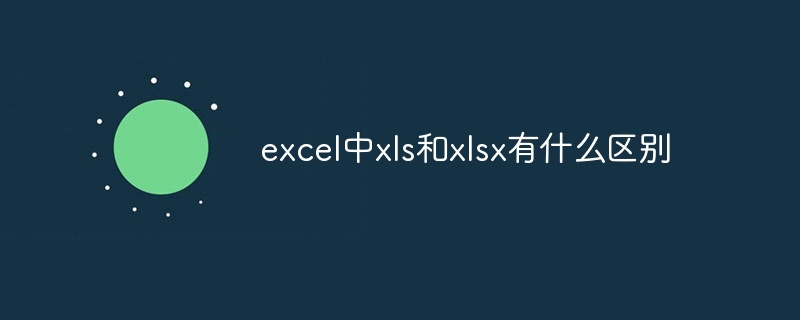 excel中xls和xlsx有什么区别Aug 30, 2023 am 11:14 AM
excel中xls和xlsx有什么区别Aug 30, 2023 am 11:14 AMexcel中xls和xlsx区别有:1、xls是二进制文件格式,而xlsx是基于XML的文件格式;2、xls在较新的Excel版本中仍然可以被打开和编辑,而xlsx只能在较新的Excel版本中打开和编辑;3、xls不支持一些较新的功能和特性,而xlsx支持更多的功能和特性;4、xls数据相对容易被病毒或恶意软件感染,而xlsx数据相对更安全。
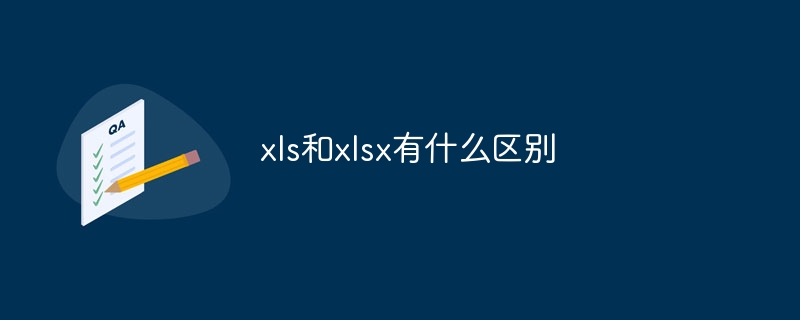 xls和xlsx有什么区别Jul 18, 2023 am 09:59 AM
xls和xlsx有什么区别Jul 18, 2023 am 09:59 AMxls和xlsx的区别:1、文件结构,xls是Excel的早期二进制文件格式,而xlsx使用了基于XML的文件结构来存储数据;2、文件大小,xls文件较大,而xlsx基于XML,所以文件较小;3、兼容性,xlsx比xls更容易与其他程序和版本进行兼容;4、功能,xls在功能方面存在一些限制,xlsx则提供了更多的功能和灵活性;5、安全性,xls可能存在安全隐患,xlsx则不会。
 php怎么将csv转换成xlsMar 20, 2023 pm 03:35 PM
php怎么将csv转换成xlsMar 20, 2023 pm 03:35 PM在实际开发过程中,我们可能需要将CSV格式的数据转换成Excel格式(XLS或XLSX)。因为CSV文件只是一个简单的文本文件,而Excel文件支持更多的功能,比如数据的筛选、排序、图表展示等。PHP提供了强大的处理CSV和Excel的函数库,下面将介绍如何使用PHP将CSV文件转换成Excel文件。
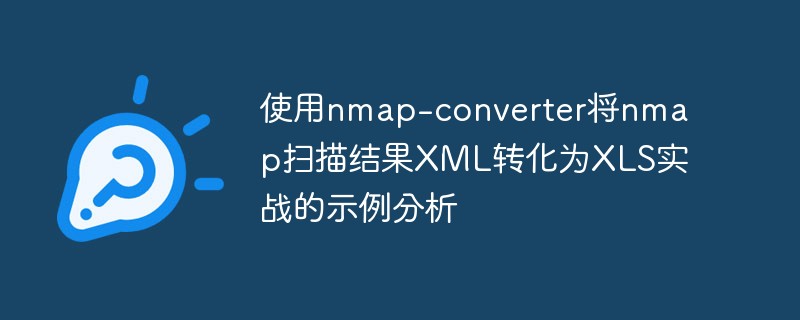 使用nmap-converter将nmap扫描结果XML转化为XLS实战的示例分析May 17, 2023 pm 01:04 PM
使用nmap-converter将nmap扫描结果XML转化为XLS实战的示例分析May 17, 2023 pm 01:04 PM使用nmap-converter将nmap扫描结果XML转化为XLS实战1、前言作为网络安全从业人员,有时候需要使用端口扫描利器nmap进行大批量端口扫描,但Nmap的输出结果为.nmap、.xml和.gnmap三种格式,还有夹杂很多不需要的信息,处理起来十分不方便,而将输出结果转换为Excel表格,方面处理后期输出。因此,有技术大牛分享了将nmap报告转换为XLS的Python脚本。2、nmap-converter1)项目地址:https://github.com/mrschyte/nmap-
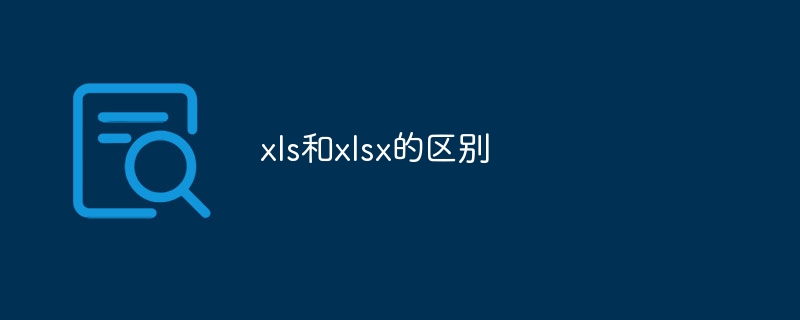 xls和xlsx的区别Jul 18, 2023 am 09:49 AM
xls和xlsx的区别Jul 18, 2023 am 09:49 AMxls和xlsx的区别:1、文件结构,XLS文件是以二进制格式存储的,而XLSX文件则是基于开放文档标准的XML文件格式,数据以分层结构存储;2、文件大小,由于XLS文件以二进制格式存储,文件体积相对较大,而XLSX文件采用了更高效的压缩算法,文件大小通常比XLS格式小得多;3、兼容性与互操作性;4、功能和兼容性。
 xls是什么意思Apr 26, 2024 pm 01:03 PM
xls是什么意思Apr 26, 2024 pm 01:03 PM1、xls是一种常见的电子表格文件格式,通常用于存储和处理数据。2、它是Microsoft Excel的默认文件格式之一,也被许多其他电子表格软件支持。3、xls文件以二进制形式存储数据,可以包含多个工作表,每个工作表可以包含多个单元格,每个单元格可以存储文本、数字、日期等不同类型的数据。4、由于xls文件的普及和易用性,它被广泛应用于各种领域,包括商业、科学、教育等。
 xls和xlsx的区别在哪Aug 02, 2023 pm 04:55 PM
xls和xlsx的区别在哪Aug 02, 2023 pm 04:55 PMxls和xlsx的区别:1、文件结构,xls文件采用二进制格式,而.xlsx文件采用Open XML格式;2、文件大小,xlsx文件使用了压缩技术,所以相对于xls文件来说更小;3、兼容性,xls文件格式是较早的版本,xlsx文件采用了开放的XML格式,因此xlsx文件的兼容性较好;4、功能,xlsx文件比xls文件拥有更多的功能和特性;5、安全性,xlsx比xls更可靠。
 xls是什么文件格式Feb 20, 2023 am 10:16 AM
xls是什么文件格式Feb 20, 2023 am 10:16 AMxls是电子表格文件格式;xls文件可以使用Microsoft Excel打开;Microsoft Excel则是Microsoft为使用Windows和Apple Macintosh操作系统的电脑编写的一款电子表格软件。

Hot AI Tools

Undresser.AI Undress
AI-powered app for creating realistic nude photos

AI Clothes Remover
Online AI tool for removing clothes from photos.

Undress AI Tool
Undress images for free

Clothoff.io
AI clothes remover

AI Hentai Generator
Generate AI Hentai for free.

Hot Article

Hot Tools

MantisBT
Mantis is an easy-to-deploy web-based defect tracking tool designed to aid in product defect tracking. It requires PHP, MySQL and a web server. Check out our demo and hosting services.

Atom editor mac version download
The most popular open source editor

Dreamweaver Mac version
Visual web development tools

Notepad++7.3.1
Easy-to-use and free code editor

SublimeText3 English version
Recommended: Win version, supports code prompts!






