How to use Go language for data visualization
Data visualization is an increasingly important field in modern technology. By visualizing data, we can understand the meaning of the data more intuitively, discover patterns and trends in the data, and draw valuable insights from it. In this article, we will explore how to use Go language for data visualization and provide some code examples to help readers understand better.
Go language is a concise and efficient programming language that has become increasingly popular among developers since its release. Its concurrency and concise syntax make it ideal for processing large amounts of data and producing high-quality visualizations.
First, we need to import some necessary packages to support our data visualization tasks. Among them, github.com/wcharczuk/go-chart is a powerful Go language chart library used to generate various types of charts.
package main
import (
"fmt"
"os"
"github.com/wcharczuk/go-chart"
)Next, we will create a simple bar chart example. First, we need to prepare the data. In this example, we will use a structure containing cities and populations. Next, we need to load data from a data source and store it in the structure.
type City struct {
Name string
Population int
}
func loadData() []City {
data := []City{
{"Beijing", 21540000},
{"Shanghai", 24220000},
{"Tokyo", 37435191},
{"New York City", 18713220},
{"Paris", 2187526},
}
return data
}Next, we can use the go-chart.BarChart function in the go-chart package to create a bar chart. This function accepts a sequence, each consisting of a label and a value. We can also set some properties to customize the chart style.
func createBarChart(data []City) {
var bars []chart.Value
for _, city := range data {
bars = append(bars, chart.Value{
Label: city.Name,
Value: float64(city.Population),
})
}
graph := chart.BarChart{
Title: "Population Comparison",
TitleStyle: chart.StyleShow(),
Background: chart.Style{
Padding: chart.Box{
Top: 40,
},
},
Bars: bars,
}
file, _ := os.Create("barchart.png")
defer file.Close()
graph.Render(chart.PNG, file)
}In the example code above, we first create a sequence bars that contains the name and population of each city. Then, we create a histogram object and assign it a title and style. Finally, we render the chart to PNG format and save it to a file.
Now, we can call the loadData and createBarChart functions in the main function to generate a histogram.
func main() {
data := loadData()
createBarChart(data)
fmt.Println("Bar chart created!")
} We can compile and run the code, and then we will get a histogram file named barchart.png.
Through this simple example, we have learned how to use the Go language and the go-chart package to create a histogram. Of course, go-chart also provides other types of charts, such as line charts, scatter charts, pie charts, etc., readers can explore and practice according to their own needs.
To summarize, the efficiency and simplicity of the Go language make it an ideal choice for processing large amounts of data and generating high-quality visual graphics. By using the go-chart library, we can easily create and customize various types of charts to help us better understand and present data. I hope this article can provide readers with basic knowledge on how to use Go language for data visualization, and inspire readers' interest and creativity to further explore this field.
The above is the detailed content of How to use Go language for data visualization. For more information, please follow other related articles on the PHP Chinese website!
 如何使用Python代码创建复杂的财务图表?Apr 24, 2023 pm 06:28 PM
如何使用Python代码创建复杂的财务图表?Apr 24, 2023 pm 06:28 PM介绍编程和技术应用于金融领域的激增是不可避免的,增长似乎从未下降。应用编程的最有趣的部分之一是历史或实时股票数据的解释和可视化。现在,为了在python中可视化一般数据,matplotlib、seaborn等模块开始发挥作用,但是,当谈到可视化财务数据时,Plotly将成为首选,因为它提供了具有交互式视觉效果的内置函数。在这里我想介绍一个无名英雄,它只不过是mplfinance库matplotlib的兄弟库。我们都知道matplotlib包的多功能性,并且可以方便地绘制任何类型的数据。
 Python可视化 | Python可视化进阶必备 - plotlyMay 03, 2023 pm 02:07 PM
Python可视化 | Python可视化进阶必备 - plotlyMay 03, 2023 pm 02:07 PM一、简介Plotly是一个非常著名且强大的开源数据可视化框架,它通过构建基于浏览器显示的web形式的可交互图表来展示信息,可创建多达数十种精美的图表和地图。二、绘图语法规则2.1离线绘图方式Plotly中绘制图像有在线和离线两种方式,因为在线绘图需要注册账号获取APIkey,较为麻烦,所以本文仅介绍离线绘图的方式。离线绘图又有plotly.offline.plot()和plotly.offline.iplot()两种方法,前者是以离线的方式在当前工作目录下生成html格式的图像文件,并自动打开;
 使用PHP和ECharts创建可视化图表和报表May 10, 2023 pm 10:21 PM
使用PHP和ECharts创建可视化图表和报表May 10, 2023 pm 10:21 PM随着大数据时代的来临,数据可视化成为企业决策的重要工具。千奇百怪的数据可视化工具层出不穷,其中ECharts以其强大的功能和良好的用户体验受到了广泛的关注和应用。而PHP作为一种主流的服务器端语言,也提供了丰富的数据处理和图表展示功能。本文将介绍如何使用PHP和ECharts创建可视化图表和报表。ECharts简介ECharts是一个开源的可视化图表库,它由
 如何利用Vue和Excel快速生成可视化的数据报告Jul 21, 2023 pm 04:51 PM
如何利用Vue和Excel快速生成可视化的数据报告Jul 21, 2023 pm 04:51 PM如何利用Vue和Excel快速生成可视化的数据报告随着大数据时代的到来,数据报告成为了企业决策中不可或缺的一部分。然而,传统的数据报告制作方式繁琐而低效,因此,我们需要一种更加便捷的方法来生成可视化的数据报告。本文将介绍如何利用Vue框架和Excel表格来快速生成可视化的数据报告,并附上相应的代码示例。首先,我们需要创建一个基于Vue的项目。可以使用Vue
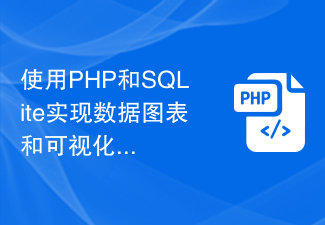 使用PHP和SQLite实现数据图表和可视化Jul 28, 2023 pm 01:01 PM
使用PHP和SQLite实现数据图表和可视化Jul 28, 2023 pm 01:01 PM使用PHP和SQLite实现数据图表和可视化概述:随着大数据时代的到来,数据图表和可视化成为了展示和分析数据的重要方式。在本文中,将介绍如何使用PHP和SQLite实现数据图表和可视化的功能。以一个实例为例,展示如何从SQLite数据库中读取数据,并使用常见的数据图表库来展示数据。准备工作:首先,需要确保已经安装了PHP和SQLite数据库。如果没有安装,可
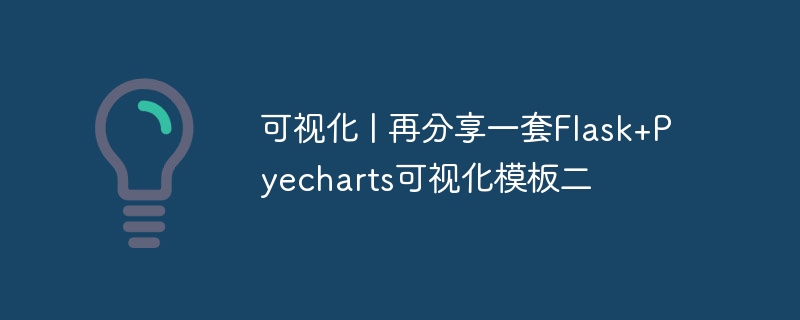 可视化 | 再分享一套Flask+Pyecharts可视化模板二Aug 09, 2023 pm 04:05 PM
可视化 | 再分享一套Flask+Pyecharts可视化模板二Aug 09, 2023 pm 04:05 PM本期再给大家分享一套适合初学者的<Flask+Pyecharts可视化模板二>,希望对你有所帮助
 使用Flask和D3.js构建交互式数据可视化Web应用程序Jun 17, 2023 pm 09:00 PM
使用Flask和D3.js构建交互式数据可视化Web应用程序Jun 17, 2023 pm 09:00 PM近年来,数据分析和数据可视化已经成为了许多行业和领域中不可或缺的技能。对于数据分析师和研究人员来说,将大量的数据呈现在用户面前并且让用户能够通过可视化手段来了解数据的含义和特征,是非常重要的。为了满足这种需求,在Web应用程序中使用D3.js来构建交互式数据可视化已经成为了一种趋势。在本文中,我们将介绍如何使用Flask和D3.js构建交互式数据可视化Web
 用 Python 制作可视化 GUI 界面,一键实现证件照背景颜色的替换May 19, 2023 pm 04:19 PM
用 Python 制作可视化 GUI 界面,一键实现证件照背景颜色的替换May 19, 2023 pm 04:19 PM关于界面的大致模样其实和先前的相差不大,大家应该都看过上一篇的内容。界面大体的样子整体GUI的界面如下图所示:用户在使用的时候可以选择将证件照片替换成是“白底背景”或者是“红底背景”,那么在前端的界面上传完成照片之后,后端的程序便会开始执行该有的操作。去除掉背景颜色首先我们需要将照片的背景颜色给去除掉,这里用到的是第三方的接口removebg,官方链接是:我们在完成账号的注册之后,访问下面的链接获取api_key:https://www.remove.bg/api#remove-backgrou


Hot AI Tools

Undresser.AI Undress
AI-powered app for creating realistic nude photos

AI Clothes Remover
Online AI tool for removing clothes from photos.

Undress AI Tool
Undress images for free

Clothoff.io
AI clothes remover

AI Hentai Generator
Generate AI Hentai for free.

Hot Article

Hot Tools

Dreamweaver Mac version
Visual web development tools

MinGW - Minimalist GNU for Windows
This project is in the process of being migrated to osdn.net/projects/mingw, you can continue to follow us there. MinGW: A native Windows port of the GNU Compiler Collection (GCC), freely distributable import libraries and header files for building native Windows applications; includes extensions to the MSVC runtime to support C99 functionality. All MinGW software can run on 64-bit Windows platforms.

MantisBT
Mantis is an easy-to-deploy web-based defect tracking tool designed to aid in product defect tracking. It requires PHP, MySQL and a web server. Check out our demo and hosting services.

Atom editor mac version download
The most popular open source editor

Notepad++7.3.1
Easy-to-use and free code editor






