 Java
Java javaTutorial
javaTutorial How to use container orchestration tools in Java to manage and deploy containerized applications?
How to use container orchestration tools in Java to manage and deploy containerized applications?How to use container orchestration tools in Java to manage and deploy containerized applications?
Introduction:
With the popularity of cloud computing and microservice architecture, containerization technology has become a key tool for modern application deployment and management. In the Java ecosystem, there are many excellent container orchestration tools to choose from, such as Kubernetes, Docker Compose, etc. This article will introduce how to use container orchestration tools in Java to manage and deploy containerized applications, and explain it with actual code examples.
1. Use Docker Compose to orchestrate and manage containerized applications
Docker Compose is a tool for defining and running multi-container Docker applications. It uses YAML files to configure the application's services, networks, volumes, etc. Let's take a look at a simple example that demonstrates how to use Docker Compose to orchestrate and manage containerized applications.
First, we need to create a file named docker-compose.yml in the project root directory, and then configure the application's services and related information in the file. The following is the content of a sample configuration file:
version: '3'
services:
web:
build: .
ports:
- "8080:8080"
redis:
image: redis:latestIn this example, we define two services, one is a web service and the other is a redis service. Through the build command, we can specify that the web service uses the Dockerfile in the current directory to build the image. Through the ports directive, we map the 8080 port of the host to the 8080 port of the web service. The redis service directly uses the latest image provided by redis official.
Next, we can use the docker-compose command to start the application. Execute the following command in the project root directory:
$ docker-compose up
In this way, Docker Compose will create and start the container based on the content in the configuration file. We can verify whether the web application is working properly by accessing http://localhost:8080 through the browser.
2. Use Kubernetes to orchestrate and manage containerized applications
Kubernetes is an open source platform for automated deployment, expansion, and management of containerized applications. It provides many advanced features, such as automatic container deployment, automatic elastic scaling, service discovery, etc. Let's take a look at a simple example to demonstrate how to use Kubernetes to orchestrate and manage containerized applications.
First, we need to install and configure the Kubernetes cluster. The installation process of Kubernetes will not be introduced in detail here. You can refer to the official documentation to complete the installation and configuration.
Next, we need to create a Kubernetes configuration file and define the application services and related information in it. The following is the content of a sample configuration file:
apiVersion: v1
kind: Pod
metadata:
name: web-pod
labels:
app: web
spec:
containers:
- name: web-container
image: my-web-app
ports:
- containerPort: 8080In this example, we define a Pod named web-pod (that is, an environment in which a container runs), which contains a Pod named web-container container. Through the image directive, we can specify that the web container uses the image named my-web-app. Through the ports directive, we expose the 8080 port of the container so that external clients can access it.
Next, we can use the kubectl command to create and manage Pods. Execute the following command on the command line:
$ kubectl apply -f pod.yaml
In this way, Kubernetes will create and start a Pod based on the content in the configuration file. We can use the kubectl command to view Pod status, logs and other information.
Conclusion:
Container orchestration tools are an important part of modern application development and deployment. There are many excellent container orchestration tools to choose from in the Java ecosystem, such as Docker Compose and Kubernetes. Through the examples and code provided in this article, I hope readers can master how to use container orchestration tools in Java to manage and deploy containerized applications. I hope readers can benefit from it and flexibly apply these tools in actual projects.
The above is the detailed content of How to use container orchestration tools in Java to manage and deploy containerized applications?. For more information, please follow other related articles on the PHP Chinese website!
 一起聊聊Java多线程之线程安全问题Apr 21, 2022 pm 06:17 PM
一起聊聊Java多线程之线程安全问题Apr 21, 2022 pm 06:17 PM本篇文章给大家带来了关于java的相关知识,其中主要介绍了关于多线程的相关问题,包括了线程安装、线程加锁与线程不安全的原因、线程安全的标准类等等内容,希望对大家有帮助。
 Redis在容器编排与部署中的应用Jun 20, 2023 pm 12:46 PM
Redis在容器编排与部署中的应用Jun 20, 2023 pm 12:46 PM随着互联网应用的不断发展,应用越来越复杂,需要具备高可用性、高性能、可伸缩性等特征。而容器化技术的出现,则使得应用的编排与部署更加方便和快速。而在容器编排与部署中,缓存组件往往是使用频率最高的组件之一,而Redis则是其中一款非常优秀的缓存工具。本文将介绍Redis在容器编排与部署中的应用。一、Redis简介Redis(RemoteDictionary
 使用Go语言开发高可用的容器编排系统Nov 20, 2023 am 08:40 AM
使用Go语言开发高可用的容器编排系统Nov 20, 2023 am 08:40 AM随着云计算和容器化技术的快速发展,容器编排系统成为了现代化应用部署和管理的重要组成部分。容器编排系统能够自动化地将多个容器进行调度、部署和管理,提供高可用性和可扩展性。在众多编程语言中,Go语言因其强大的并发特性和高性能而受到广泛关注,并且被许多知名容器编排系统如Docker和Kubernetes所使用。本文将介绍如何使用Go语言开发一个高可用的容器编排系统
 Vue中如何使用kubernetes进行容器编排Jun 11, 2023 pm 02:00 PM
Vue中如何使用kubernetes进行容器编排Jun 11, 2023 pm 02:00 PM随着云计算技术的快速发展,容器化已经成为了云计算技术实现自动化、高效管理的重要手段之一。其中,Kubernetes作为一款领先的容器编排平台,为容器化应用的管理、部署、伸缩等提供了全面的解决方案。在Vue应用的开发中,如何使用Kubernetes进行容器编排,也是一个值得探讨的话题。一、Kubernetes的基本概念Kubernetes是一个开源的容器编排平
 详细解析Java的this和super关键字Apr 30, 2022 am 09:00 AM
详细解析Java的this和super关键字Apr 30, 2022 am 09:00 AM本篇文章给大家带来了关于Java的相关知识,其中主要介绍了关于关键字中this和super的相关问题,以及他们的一些区别,下面一起来看一下,希望对大家有帮助。
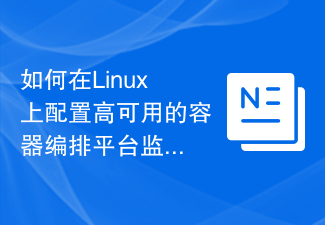 如何在Linux上配置高可用的容器编排平台监控Jul 06, 2023 pm 07:17 PM
如何在Linux上配置高可用的容器编排平台监控Jul 06, 2023 pm 07:17 PM如何在Linux上配置高可用的容器编排平台监控随着容器技术的发展,容器编排平台作为管理和部署容器化应用的重要工具,被越来越多的企业所采用。为保证容器编排平台的高可用性,监控是非常重要的一环,它可以帮助我们实时了解平台的运行状态、快速定位问题并进行故障恢复。本文将介绍如何在Linux上配置高可用的容器编排平台监控,并提供相关的代码示例。一、选择合适的监控工具在
 Redis在容器编排中的应用实践Jun 20, 2023 am 10:40 AM
Redis在容器编排中的应用实践Jun 20, 2023 am 10:40 AM随着云计算、容器化技术的不断发展,越来越多的企业开始将应用部署到容器环境中,以提高应用的可管理性、可扩展性和可移植性。而在这个过程中,数据存储和缓存也成为了一个不可忽视的问题,因为在容器环境中,基础设施的动态变化可能导致数据的不一致和丢失。针对这个问题,Redis作为一款高性能、低延迟的缓存和数据存储工具,逐渐成为了在容器编排中的常用选择。本文将介绍Redi
 归纳整理JAVA装饰器模式(实例详解)May 05, 2022 pm 06:48 PM
归纳整理JAVA装饰器模式(实例详解)May 05, 2022 pm 06:48 PM本篇文章给大家带来了关于java的相关知识,其中主要介绍了关于设计模式的相关问题,主要将装饰器模式的相关内容,指在不改变现有对象结构的情况下,动态地给该对象增加一些职责的模式,希望对大家有帮助。


Hot AI Tools

Undresser.AI Undress
AI-powered app for creating realistic nude photos

AI Clothes Remover
Online AI tool for removing clothes from photos.

Undress AI Tool
Undress images for free

Clothoff.io
AI clothes remover

AI Hentai Generator
Generate AI Hentai for free.

Hot Article

Hot Tools

ZendStudio 13.5.1 Mac
Powerful PHP integrated development environment

mPDF
mPDF is a PHP library that can generate PDF files from UTF-8 encoded HTML. The original author, Ian Back, wrote mPDF to output PDF files "on the fly" from his website and handle different languages. It is slower than original scripts like HTML2FPDF and produces larger files when using Unicode fonts, but supports CSS styles etc. and has a lot of enhancements. Supports almost all languages, including RTL (Arabic and Hebrew) and CJK (Chinese, Japanese and Korean). Supports nested block-level elements (such as P, DIV),

SecLists
SecLists is the ultimate security tester's companion. It is a collection of various types of lists that are frequently used during security assessments, all in one place. SecLists helps make security testing more efficient and productive by conveniently providing all the lists a security tester might need. List types include usernames, passwords, URLs, fuzzing payloads, sensitive data patterns, web shells, and more. The tester can simply pull this repository onto a new test machine and he will have access to every type of list he needs.

WebStorm Mac version
Useful JavaScript development tools

DVWA
Damn Vulnerable Web App (DVWA) is a PHP/MySQL web application that is very vulnerable. Its main goals are to be an aid for security professionals to test their skills and tools in a legal environment, to help web developers better understand the process of securing web applications, and to help teachers/students teach/learn in a classroom environment Web application security. The goal of DVWA is to practice some of the most common web vulnerabilities through a simple and straightforward interface, with varying degrees of difficulty. Please note that this software





