 Java
Java javaTutorial
javaTutorial How to implement the front-end of a web application using JavaFX and RESTful API in Java 9
How to implement the front-end of a web application using JavaFX and RESTful API in Java 9How to implement the front-end of a web application using JavaFX and RESTful API in Java 9
Introduction:
With the continuous development of the Internet, web applications have become a core part of modern software development. Front-end technology is very important when developing web applications because it interacts directly with users. In the world of Java, JavaFX is a powerful front-end technology that can help us create rich, interactive user interfaces. RESTful API is a commonly used back-end technology, which can help us build efficient and scalable web services. This article will introduce how to combine JavaFX and RESTful API to implement the front end of a web application in Java 9, with code examples.
1. Install JavaFX
Before using JavaFX, we need to perform the necessary installation.
- Download JavaFX SDK:
JavaFX SDK can be downloaded from Oracle’s official website, and the download link is: https://gluonhq.com/products/javafx/. Please select the appropriate version to download based on your operating system. - Extract JavaFX SDK:
Extract the downloaded JavaFX SDK to your favorite directory. - Configure JavaFX SDK:
Open your Java development environment, such as Eclipse or IntelliJ IDEA, and then configure the JavaFX SDK to tell the IDE that you have installed JavaFX.
2. Create a JavaFX front-end project
Before starting a JavaFX project, make sure that your Java development environment has been configured with the JavaFX SDK.
- Create JavaFX Project:
Open your IDE, create a new Java project, select JavaFX Application or a similar option. - Import JavaFX library:
In the project's build path, add all jar files in the lib subdirectory of the JavaFX SDK. - Writing JavaFX code:
In the JavaFX project, open or create a JavaFX page and write JavaFX code, such as creating user interfaces, layouts, event handling, etc. - Run the JavaFX project:
Run the JavaFX project to check if the user interface is working as expected.
3. Using RESTful API
In Java 9, you can use standard Java libraries to interact with RESTful API.
- Import the required libraries:
In the JavaFX project, import the java.net package and the java.io package for making HTTP requests and processing responses. - Send an HTTP request:
Use the HttpURLConnection class to create an HTTP connection, and set parameters such as the request method, request header, and request body. Then send the request and get the response.
import java.io.BufferedReader;
import java.io.InputStreamReader;
import java.net.HttpURLConnection;
import java.net.URL;
public class RestClient {
public static void main(String[] args) {
try {
URL url = new URL("http://example.com/api/users");
HttpURLConnection conn = (HttpURLConnection) url.openConnection();
conn.setRequestMethod("GET");
conn.setRequestProperty("Accept", "application/json");
if (conn.getResponseCode() != 200) {
throw new RuntimeException("Failed : HTTP error code : " + conn.getResponseCode());
}
BufferedReader br = new BufferedReader(new InputStreamReader((conn.getInputStream())));
String output;
while ((output = br.readLine()) != null) {
System.out.println(output);
}
conn.disconnect();
} catch (Exception e) {
e.printStackTrace();
}
}
}The above code example demonstrates how to send a GET request and print the obtained JSON response to the console.
- Processing the response:
After obtaining the response, you can use commonly used Java libraries (such as JSON processing libraries) to parse and process the response data.
4. Combining JavaFX and RESTful API
Now we can combine JavaFX and RESTful API to create a web application with front-end and back-end functions.
- Create a class in the JavaFX project:
Create a class to handle interaction with the RESTful API, such as sending HTTP requests and processing responses. Instantiate this class in JavaFX pages that need to use the RESTful API in order to use the API data in the user interface. - Using API data in the JavaFX page:
In the controller class of the JavaFX page, call the API function by using the class object created earlier. Populate the obtained API data into the elements of the user interface.
The above steps are just a simple example, you can modify and extend it according to your actual needs.
Conclusion:
By using JavaFX and RESTful API, we can quickly and efficiently create the front end of an outstanding web application. In Java 9, it becomes easier to interact with RESTful APIs by combining JavaFX with standard Java libraries. I hope this article can help you master how to use JavaFX and RESTful API to implement front-end development of web applications in Java 9.
References:
- JavaFX official website - https://openjfx.io/
- Oracle official website - https://www.oracle.com/ java
- JSON processing library - https://github.com/google/gson
The above is the detailed content of How to implement the front-end of a web application using JavaFX and RESTful API in Java 9. For more information, please follow other related articles on the PHP Chinese website!
 实战:vscode中开发一个支持vue文件跳转到定义的插件Nov 16, 2022 pm 08:43 PM
实战:vscode中开发一个支持vue文件跳转到定义的插件Nov 16, 2022 pm 08:43 PMvscode自身是支持vue文件组件跳转到定义的,但是支持的力度是非常弱的。我们在vue-cli的配置的下,可以写很多灵活的用法,这样可以提升我们的生产效率。但是正是这些灵活的写法,导致了vscode自身提供的功能无法支持跳转到文件定义。为了兼容这些灵活的写法,提高工作效率,所以写了一个vscode支持vue文件跳转到定义的插件。
 5个常见的JavaScript内存错误Aug 25, 2022 am 10:27 AM
5个常见的JavaScript内存错误Aug 25, 2022 am 10:27 AMJavaScript 不提供任何内存管理操作。相反,内存由 JavaScript VM 通过内存回收过程管理,该过程称为垃圾收集。
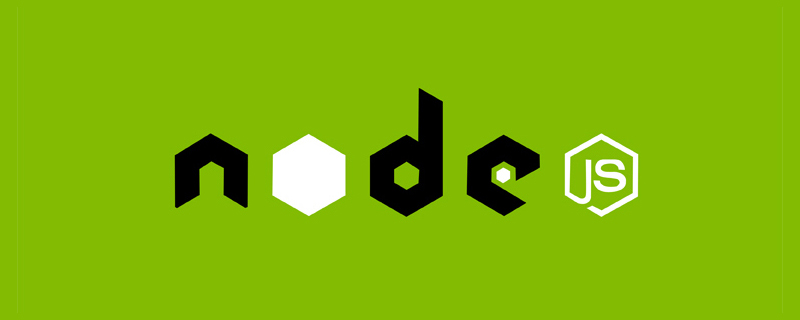 Node.js 19正式发布,聊聊它的 6 大特性!Nov 16, 2022 pm 08:34 PM
Node.js 19正式发布,聊聊它的 6 大特性!Nov 16, 2022 pm 08:34 PMNode 19已正式发布,下面本篇文章就来带大家详解了解一下Node.js 19的 6 大特性,希望对大家有所帮助!
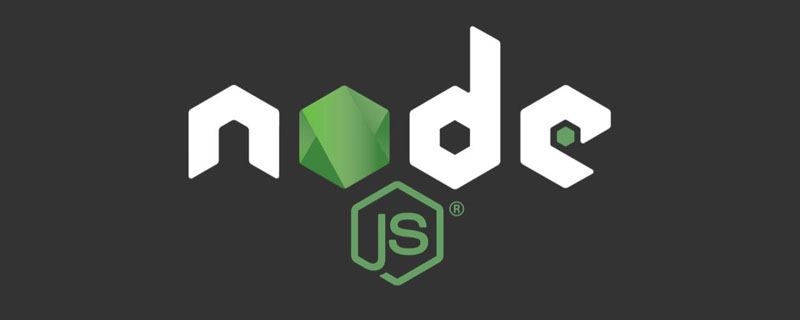 聊聊如何选择一个最好的Node.js Docker镜像?Dec 13, 2022 pm 08:00 PM
聊聊如何选择一个最好的Node.js Docker镜像?Dec 13, 2022 pm 08:00 PM选择一个Node的Docker镜像看起来像是一件小事,但是镜像的大小和潜在漏洞可能会对你的CI/CD流程和安全造成重大的影响。那我们如何选择一个最好Node.js Docker镜像呢?
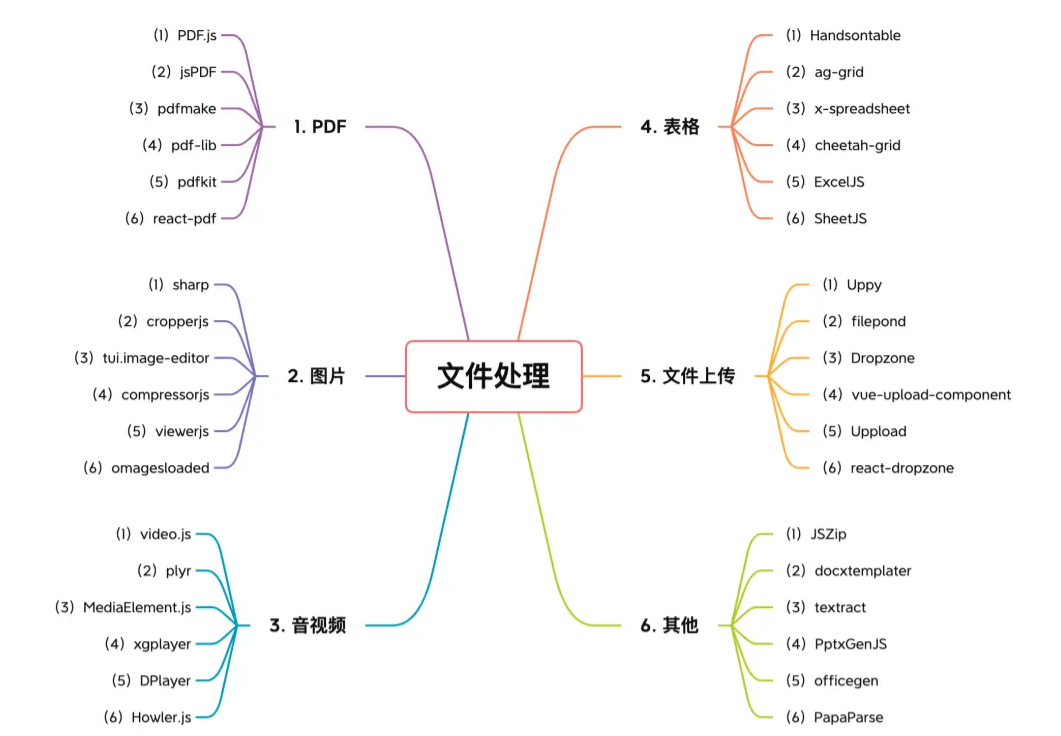 【6大类】实用的前端处理文件的工具库,快来收藏吧!Jul 15, 2022 pm 02:58 PM
【6大类】实用的前端处理文件的工具库,快来收藏吧!Jul 15, 2022 pm 02:58 PM本篇文章给大家整理和分享几个前端文件处理相关的实用工具库,共分成6大类一一介绍给大家,希望对大家有所帮助。


Hot AI Tools

Undresser.AI Undress
AI-powered app for creating realistic nude photos

AI Clothes Remover
Online AI tool for removing clothes from photos.

Undress AI Tool
Undress images for free

Clothoff.io
AI clothes remover

AI Hentai Generator
Generate AI Hentai for free.

Hot Article

Hot Tools

EditPlus Chinese cracked version
Small size, syntax highlighting, does not support code prompt function

ZendStudio 13.5.1 Mac
Powerful PHP integrated development environment

Safe Exam Browser
Safe Exam Browser is a secure browser environment for taking online exams securely. This software turns any computer into a secure workstation. It controls access to any utility and prevents students from using unauthorized resources.

Dreamweaver Mac version
Visual web development tools

VSCode Windows 64-bit Download
A free and powerful IDE editor launched by Microsoft








