Home >Common Problem >What is the use of configuring jdk environment variables in java
What is the use of configuring jdk environment variables in java
- zbtOriginal
- 2023-08-01 10:03:392694browse
java Configuring jdk environment variables allows us to execute Java programs in the command line or terminal, compile Java source code, import Java libraries, and use some Java development tools. By correctly configuring environment variables, we can develop Java more conveniently and improve development efficiency and code quality. Therefore, learning how to configure JDK environment variables is a very important part.
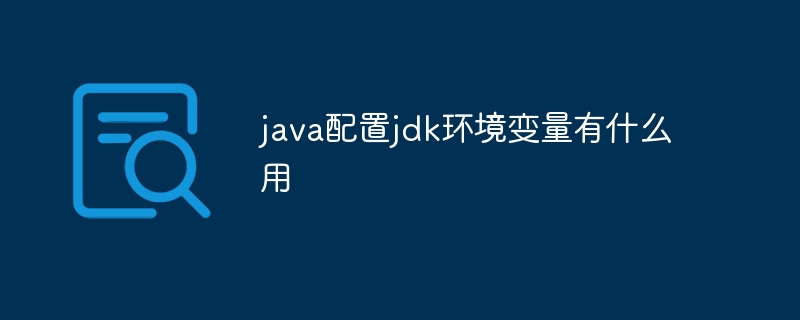
Java is a cross-platform programming language that can be used to develop various types of applications, such as desktop programs, mobile applications, web applications, and enterprise level applications, etc. To program using Java we need to have Java installed on our computer Development Kit(JDK).
JDK is the abbreviation of Java Development Kit, which includes the Java language compiler, virtual machine and some development tools, such as debuggers and performance analyzers. Installing the JDK will not only configure the runtime environment such as the Java compiler and virtual machine, but also configure some important environment variables. In this article, I will discuss the role of configuring JDK environment variables and why they are necessary.
An environment variable is a parameter in the operating system that tells the computer to look for a specific file or program in a specific path. In Java, configuring JDK environment variables has the following functions:
1. Execute Java program: After configuring the JDK environment variable, we can use the "java" command in the command line or terminal to execute the Java program. This is because the operating system is able to find the path to the Java virtual machine in environment variables. If the environment variables are not configured correctly, Java programs cannot be run from the command line and can only be executed by specifying the complete path.
2. Compile Java programs: Java is a compiled language, and the source code must first be compiled into bytecode before it can run on the Java virtual machine. After configuring the JDK environment variables, we can use the "javac" command in the command line to compile the Java source code into a bytecode file. If the environment variable is not configured, the compiler cannot be found on the command line and the Java program cannot be compiled.
3. Import the Java library: The Java library is a collection of already written Java classes and methods that can help us simplify the development process. When programming in Java, we may need to use some commonly used libraries, such as IO libraries, GUI libraries, and database connection libraries. Configuring the JDK environment variable can specify the path of the Java library, so that we can directly import these libraries in the program without manually specifying the path.
4. Use of development tools: In addition to compiling and executing Java programs, JDK environment variables also play a key role in the use of some Java development tools. For example, after configuring the environment variables, we can directly use the "javac" command to run the Java compiler without specifying the full path in the command line. Similarly, we can also directly use the "java" command to execute Java programs without specifying a specific virtual machine path.
Although configuring JDK environment variables is very important, sometimes some problems may occur. For example, if we do not configure environment variables correctly, or if multiple versions of the JDK are installed, it may cause errors when compiling or executing Java programs. In order to avoid these problems, we can follow the following steps to configure JDK environment variables:
1. Download and install JDK: First, we need to download the latest version of JDK from Oracle's official website and install it according to the official guidelines. During the installation process, we can choose the installation path, and it is usually recommended to choose the default path.
2. Configure environment variables: After the installation is complete, we need to manually configure environment variables. In the Windows operating system, open "Computer" or "My Computer", right-click the mouse and select "Properties". Then select "Advanced System Settings" and click the "Environment Variables" button in the "Advanced" tab of the pop-up window. Find the "Path" variable under system variables and click the "Edit" button to add the JDK installation path in the pop-up window. For Mac and Linux systems, we can edit the .bash_profile or .profile file and add similar configurations.
After the above steps, the JDK environment variables are configured. We can restart the command line or terminal and use the "java" or "javac" command to execute or compile Java programs.
To summarize, configuring JDK environment variables is very critical for Java development. It allows us to execute Java programs from the command line or terminal, compile Java source code, import Java libraries, and use some Java development tools. By correctly configuring environment variables, we can develop Java more conveniently and improve development efficiency and code quality. Therefore, learning how to configure JDK environment variables is a very important part .
The above is the detailed content of What is the use of configuring jdk environment variables in java. For more information, please follow other related articles on the PHP Chinese website!

