 Backend Development
Backend Development PHP Tutorial
PHP Tutorial PHP form validation tips: How to use the filter_input function to verify user input
PHP form validation tips: How to use the filter_input function to verify user inputPHP form validation skills: How to use the filter_input function to verify user input
Introduction:
When developing web applications, forms are an important tool for interacting with users. Correctly validating user input is one of the key steps to ensure data integrity and security. PHP provides the filter_input function, which can easily verify and filter user input. This article will introduce how to use the filter_input function to verify user input and provide relevant code examples.
1. Basic usage of filter_input function
The filter_input function is a very powerful function used to filter and verify user input. It accepts three parameters: input type (input source), input name and filter type. Here is a basic example:
$input = filter_input(INPUT_POST, 'email', FILTER_VALIDATE_EMAIL);
if ($input) {
echo '有效的邮箱地址。';
} else {
echo '请输入一个有效的邮箱地址。';
}In the above example, we used the filter_input function to validate the email field submitted by the user through the POST method. The FILTER_VALIDATE_EMAIL filter type is used to verify the validity of email addresses. If the email address is valid, output "valid email address", otherwise output "please enter a valid email address".
2. Commonly used filter types
The filter_input function supports multiple filter types for validating different types of user input. Here are a few commonly used filter types:
- FILTER_VALIDATE_EMAIL: Verify the validity of an email address.
$email = filter_input(INPUT_POST, 'email', FILTER_VALIDATE_EMAIL);
if (!$email) {
echo '请输入一个有效的邮箱地址。';
}- FILTER_VALIDATE_INT: Verify the validity of the integer.
$age = filter_input(INPUT_POST, 'age', FILTER_VALIDATE_INT);
if (!$age) {
echo '请输入一个有效的年龄。';
}- FILTER_VALIDATE_URL: Verify the validity of the URL.
$url = filter_input(INPUT_POST, 'url', FILTER_VALIDATE_URL);
if (!$url) {
echo '请输入一个有效的URL地址。';
}- FILTER_SANITIZE_STRING: Remove tags and special characters from user input.
$name = filter_input(INPUT_POST, 'name', FILTER_SANITIZE_STRING);
if (!$name) {
echo '请输入一个有效的姓名。';
}3. Custom filter function
In addition to the built-in filter types, we can also customize filter functions to verify user input. The custom filter function should accept one parameter (the value to be verified) and return a verification result (true or false). The following is an example of a custom filter function:
function validate_username($username) {
// 用户名必须以字母开头,只能包含字母、数字和下划线
return preg_match('/^[a-zA-Z][a-zA-Z0-9_]*$/', $username);
}
$username = filter_input(INPUT_POST, 'username', FILTER_CALLBACK, array('options' => 'validate_username'));
if (!$username) {
echo '请输入一个有效的用户名。';
}In the above example, we define a validate_username function to verify the validity of the username. This function checks if the username starts with a letter and contains only letters, numbers, and underscores by using a regular expression. We then call that custom function using the FILTER_CALLBACK filter type and an array containing options to validate the user input.
Summary:
In this article, we introduced how to use PHP's filter_input function to validate user input. We learned the basic usage of the filter_input function and provided examples of commonly used filter types and custom filter functions. Properly validating user input is critical to ensuring data integrity and security. Hopefully these tips will help you validate user input effectively and improve the quality and user experience of your web applications.
Reference materials:
- PHP filter_input function documentation: https://www.php.net/filter_input
- PHP filter type documentation: https:// www.php.net/manual/en/filter.filters.php
The above is the detailed content of PHP form validation tips: How to use the filter_input function to verify user input. For more information, please follow other related articles on the PHP Chinese website!
 如何使用Flask-WTF实现表单验证Aug 03, 2023 pm 06:53 PM
如何使用Flask-WTF实现表单验证Aug 03, 2023 pm 06:53 PM如何使用Flask-WTF实现表单验证Flask-WTF是一个用于处理Web表单验证的Flask扩展,它提供了一种简洁、灵活的方式来验证用户提交的数据。本文将向您展示如何使用Flask-WTF扩展来实现表单验证。安装Flask-WTF要使用Flask-WTF,首先需要安装它。可以使用pip命令来安装:pipinstallFlask-WTF导入所需模块在F
 php如何使用CodeIgniter4框架?May 31, 2023 pm 02:51 PM
php如何使用CodeIgniter4框架?May 31, 2023 pm 02:51 PMPHP是一种非常流行的编程语言,而CodeIgniter4是一种常用的PHP框架。在开发Web应用程序时,使用框架是非常有帮助的,它可以加速开发过程、提高代码质量、降低维护成本。本文将介绍如何使用CodeIgniter4框架。安装CodeIgniter4框架CodeIgniter4框架可以从官方网站(https://codeigniter.com/)下载。下
 Laravel开发:如何使用Laravel Validation验证表单请求?Jun 13, 2023 pm 01:34 PM
Laravel开发:如何使用Laravel Validation验证表单请求?Jun 13, 2023 pm 01:34 PMLaravel是一个流行的PHPWeb开发框架,它提供了很多方便的功能来加快开发者的工作。其中,LaravelValidation是一种非常实用的功能,它可以帮助我们轻松地验证表单请求和用户输入的数据。本文就将介绍如何使用LaravelValidation验证表单请求。什么是LaravelValidationLaravelValidation是La
 如何使用Golang实现Web应用程序的表单验证Jun 24, 2023 am 09:08 AM
如何使用Golang实现Web应用程序的表单验证Jun 24, 2023 am 09:08 AM表单验证是Web应用程序开发中非常重要的一个环节,它能够在提交表单数据之前对数据进行有效性检查,避免应用程序出现安全漏洞和数据错误。使用Golang可以轻松地实现Web应用程序的表单验证,本文将介绍如何使用Golang来实现Web应用程序的表单验证。一、表单验证的基本要素在介绍如何实现表单验证之前,我们需要知道表单验证的基本要素是什么。表单元素:表单元素是指
 PHP表单验证技巧:如何使用filter_input函数检验用户输入Aug 01, 2023 am 08:51 AM
PHP表单验证技巧:如何使用filter_input函数检验用户输入Aug 01, 2023 am 08:51 AMPHP表单验证技巧:如何使用filter_input函数检验用户输入引言:在开发Web应用程序时,表单是与用户进行交互的重要工具。而正确地验证用户输入,是保证数据的完整性和安全性的关键步骤之一。PHP提供了filter_input函数,可以方便地对用户输入进行验证和过滤。本文将介绍如何使用filter_input函数来检验用户输入,并提供相关的代码示例。一、
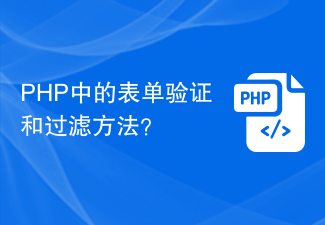 PHP中的表单验证和过滤方法?Jun 29, 2023 pm 10:04 PM
PHP中的表单验证和过滤方法?Jun 29, 2023 pm 10:04 PMPHP作为一种广泛应用于Web开发的脚本语言,其表单验证和过滤是非常重要的一部分。在用户提交表单的过程中,需要对用户输入的数据进行验证和过滤,以确保数据的安全性和有效性。本文将介绍PHP中如何进行表单验证和过滤的方法和技巧。一、表单验证表单验证是指对用户输入的数据进行检查,以确保数据符合特定的规则和要求。常见的表单验证包括对必填项的验证、邮箱格式、手机号码格
 ThinkPHP6如何进行表单验证操作?Jun 12, 2023 am 09:36 AM
ThinkPHP6如何进行表单验证操作?Jun 12, 2023 am 09:36 AMThinkPHP6是一款基于PHP的MVC框架,极大地简化了Web应用程序的开发。其中表单验证是一个非常基础和重要的功能。在这篇文章中,我们将介绍ThinkPHP6中如何进行表单验证操作。一、验证规则定义在ThinkPHP6中,验证规则都需要定义在控制器中,我们可以通过在控制器中定义一个$validate属性来实现规则的定义,如下所示:usethinkVa
 Golang学习之Web应用程序的表单验证实践Jun 24, 2023 pm 03:07 PM
Golang学习之Web应用程序的表单验证实践Jun 24, 2023 pm 03:07 PM在Web开发中,表单验证是一个极其关键的部分。表单验证可以有效地保护数据的安全性,防止非法用户的攻击和恶意操作。在Golang中,表单验证技术也应用广泛,特别是在Web应用程序中。本文将介绍Golang中Web应用程序的表单验证实践。一、表单验证的基本原理在Web应用程序中,表单验证的基本原理是在Web页面提交数据之前进行数据的检查和验证。这些数据可能是用户


Hot AI Tools

Undresser.AI Undress
AI-powered app for creating realistic nude photos

AI Clothes Remover
Online AI tool for removing clothes from photos.

Undress AI Tool
Undress images for free

Clothoff.io
AI clothes remover

AI Hentai Generator
Generate AI Hentai for free.

Hot Article

Hot Tools

PhpStorm Mac version
The latest (2018.2.1) professional PHP integrated development tool

VSCode Windows 64-bit Download
A free and powerful IDE editor launched by Microsoft

WebStorm Mac version
Useful JavaScript development tools

Dreamweaver CS6
Visual web development tools

SublimeText3 Mac version
God-level code editing software (SublimeText3)





