
How to block text messages from someone on iPhone?
If you receive a text message from the person you want to block, you will need to open the message on your iPhone. Once you've opened the message, click on the icon at the top with the mobile number or sender's name below it.
Now click on Information on the right side of the screen; now you will see another screen with options to block this caller. Click this button and select Block Contact. The phone number will no longer be able to send you text messages; it will also be blocked from calling your iPhone.
How to unblock blocked contacts on iPhone?
If you decide to allow a blocked person to send you messages, you can unblock them on your iPhone at any time.
To unblock contacts on iPhone, you need to select their number from blocked contacts and unblock them. This can be done by going to "Settings" > "Messages" > "Blocked Contacts". You will then see a list of phone numbers and people that have been blocked from sending text messages. To remove one of the blocked contacts from the list, select Edit; you will then see a red delete icon next to the phone number that selected this option, and that number or contact will be removed from the blocked contact list. Removed from your contact list, you can now receive calls and messages from that phone number.
How do you filter all unwanted text messages on iPhone?On iPhone, there is also an option that ensures you filter out all useless text messages and calls on your device. By filtering your messages, you'll only receive text messages from people you know well.
To do this on your phone, go toSettings
>Messages and select theFilter Unknown Senders
toggle, Any messages from these senders will be put into a separate list.When this setting is enabled, any links sent in these emails cannot be opened and you will need to add the number to your contacts before you can open the link. How do you report spam on iPhone?
Apple has a useful feature that lets you report junk and spam messages on your iPhone, and this only works with Apple's iMessages, not regular text messages. To do this, select the message in "Messages" and then select "Report Spam" and the message will be automatically deleted and reported to Apple as spam.The above is the detailed content of How to block text messages on iPhone. For more information, please follow other related articles on the PHP Chinese website!
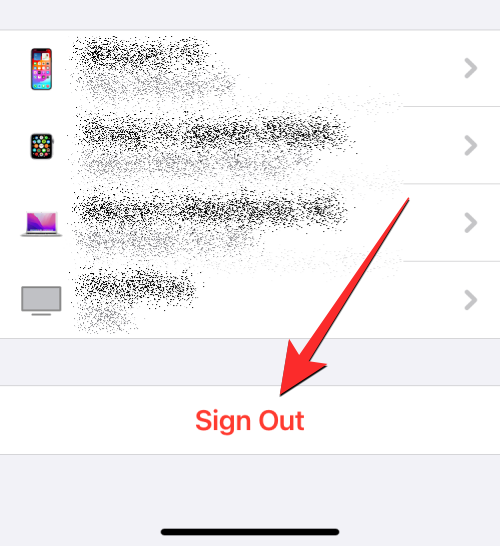 8种方法来解决在iOS 17中禁用联系人照片和海报的问题Sep 22, 2023 am 10:33 AM
8种方法来解决在iOS 17中禁用联系人照片和海报的问题Sep 22, 2023 am 10:33 AM了解设置联系人照片和海报的正确方法联系人照片和海报是一项新功能,可以在iOS17中为您的联系人卡片以及保存在iPhone上的其他联系人设置。对于不知道的人,该功能允许您使用自定义海报个性化呼叫屏幕外观,您可以使用照片、名称、颜色、字体、表情符号和拟我表情进行设计。创建后,联系人海报可以与您保存的联系人共享,也可以限制它们,以便只有少数选定的人可以查看它们。要了解如何创建自己的联系人海报以及如何与他人共享,您可以查看以下链接中的指南:联系人照片和联系人海报已禁用:8个修复程序解释尽管设置联系人照片
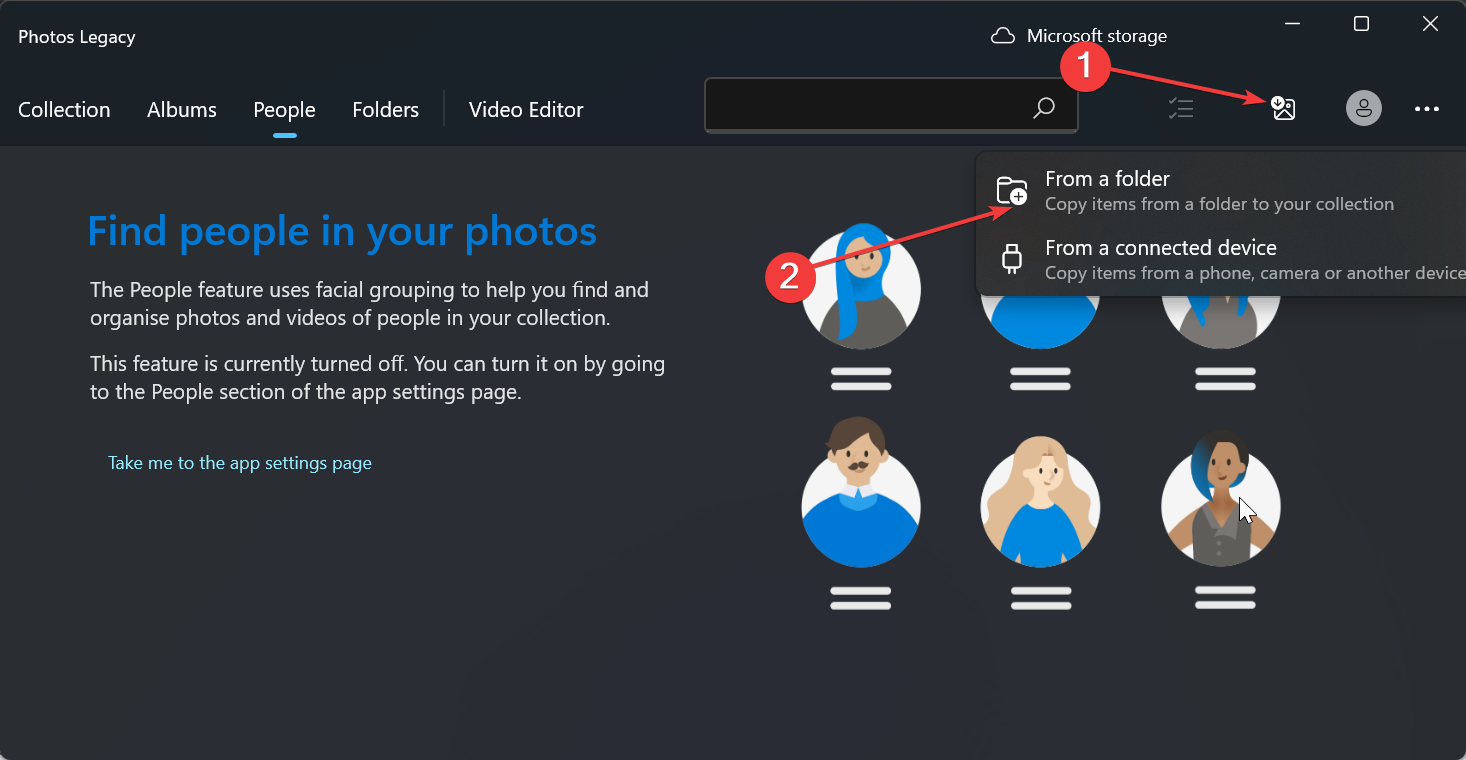 如何在Windows 10和11上按面部对照片进行排序Aug 08, 2023 pm 10:41 PM
如何在Windows 10和11上按面部对照片进行排序Aug 08, 2023 pm 10:41 PMWindows的操作随着每个版本而变得越来越好,具有诱人的功能来改善用户体验。用户希望在Windows10和11上探索的一项功能是能够按面部对照片进行排序。此功能允许您通过面部识别对朋友和家人的照片进行分组。听起来很有趣,对吧?继续阅读如何了解如何利用该功能。我可以在Windows上按面孔对照片进行分组吗?是的,您可以使用“照片”应用在Windows10和11上按人脸对图片进行分组。但是,此功能在照片应用程序版本上不可用。此外,您可以使用“人脉”选项卡将这些照片链接到联系人。因此,使用此功能可以
 如何在iPhone上设置短信屏蔽功能Feb 24, 2024 pm 01:48 PM
如何在iPhone上设置短信屏蔽功能Feb 24, 2024 pm 01:48 PM随着智能手机的普及,我们每天都会收到大量的短信,有些是广告推销信息,有些是垃圾短信,这些短信不仅浪费了我们的时间,还占据了手机的空间。然而,幸运的是,iPhone手机提供了一些功能来屏蔽这些烦人的短信。本文将介绍如何使用iPhone来屏蔽短信。要屏蔽短信,首先打开“设置”应用程序,然后滚动屏幕并点击“信息”。在信息设置界面,你可以看到一些选项,包括“已阻止的
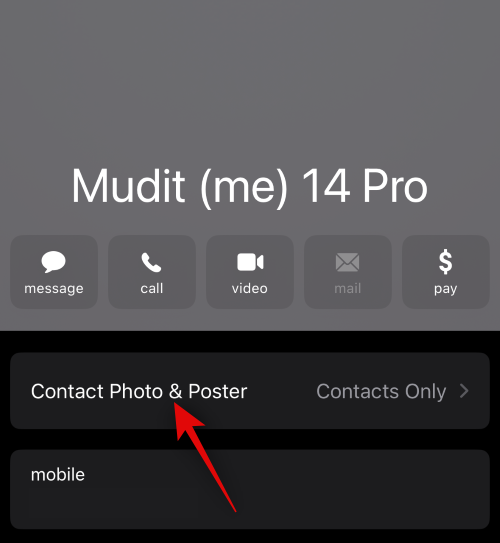 如何在最新的 iOS 17 上个性化你的 iPhone 电话Sep 21, 2023 am 08:17 AM
如何在最新的 iOS 17 上个性化你的 iPhone 电话Sep 21, 2023 am 08:17 AM如何在iPhone上个性化电话Apple的iOS17引入了一项名为“联系人海报”的新功能,可让您在iPhone上个性化呼叫屏幕的外观。此功能允许您使用所选的照片、颜色、字体和拟我表情作为联系人卡片设计海报。因此,当您进行通话时,您的自定义图像将完全按照您的设想显示在收件人的iPhone上。您可以选择与所有保存的联系人共享您唯一的联系人海报,也可以选择可以看到它的人。同样,在通话交流期间,您还将看到其他人的联系人海报。此外,Apple允许您为单个联系人设置特定的联系人照片,使来自这些联系人的呼叫与
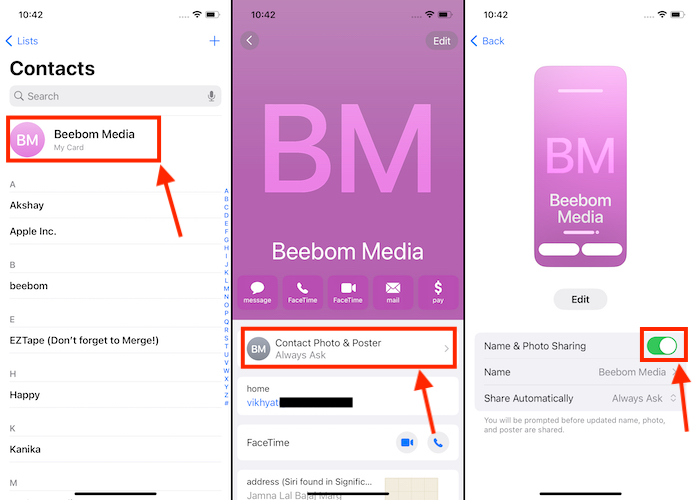 6种修复方法:如何解决 iPhone 上联系人海报无法正常显示的问题?Sep 17, 2023 pm 12:41 PM
6种修复方法:如何解决 iPhone 上联系人海报无法正常显示的问题?Sep 17, 2023 pm 12:41 PM1.检查您的iPhone是否支持iOS17如果联系人海报功能在您的iPhone上不起作用,您应该做的第一件事就是检查您的iPhone是否支持iOS17。此新功能仅在运行iOS17的iPhone上可用,因此请务必将手机更新到最新更新。此外,即使您的iPhone运行的是iOS17,您的联系人也应该安装iOS17更新的iPhone。以下是所有支持iOS17的iPhone的列表:iPhone15,15PlusiPhone15Pro,15ProMaxiPhone14,14PlusiPhone14Pro,1
 货拉拉如何加紧急联系人Feb 29, 2024 pm 08:31 PM
货拉拉如何加紧急联系人Feb 29, 2024 pm 08:31 PM使用货拉拉软件时里面有一个紧急联系人的功能,可以在遇到紧急情况下主动联系对方,下面为大家介绍一下添加紧急联系人的方法,还不了解的朋友和我一起来看看吧。首先打开手机中的货拉拉软件,进入后点击页面右下角的“我的”进行切换,然后在“我的”页面右上角点击齿轮形状的图标,进入“设置”功能。2.来到设置页面后,在“紧急联系人”这一项后面点击“去添加”的按钮。3.接下来在新的界面里根据提示输入紧急联系人的电话、姓名,输入好后在下方点击“确认保存”的按钮,这个紧急联系人就添加完成了。
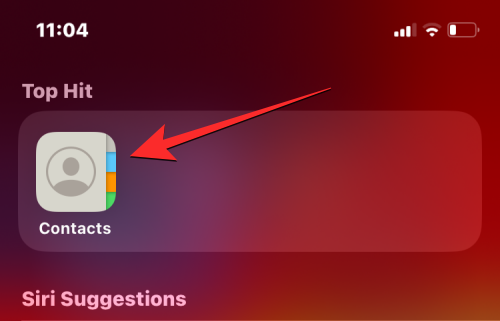 如何在iPhone上保护联系人照片和海报的隐私Sep 18, 2023 am 10:49 AM
如何在iPhone上保护联系人照片和海报的隐私Sep 18, 2023 am 10:49 AM谁可以在iPhone上查看您的联系人照片和海报?Apple提供了一些选项,用于个性化您在致电或发消息时在某人的iPhone上的显示方式。这些选项包括拟我表情、简单文本或带有效果的自定照片作为您的联系人照片和显示图像。您可以随时自由更改这些选择,并在联系人卡片上在不同配置文件之间转换。此外,Apple还使您能够控制谁可以在iOS17上查看和访问您选择的照片或显示图像。您可以决定与保存在联系人列表中的个人共享这些内容,也可以将iPhone设置为每次与联系人交互时提示您。如果您愿意,还可以永久禁用名称
 如何在iPhone iOS 17上使用NameDropSep 22, 2023 pm 11:41 PM
如何在iPhone iOS 17上使用NameDropSep 22, 2023 pm 11:41 PM随着新款苹果iPhone15系列手机的推出和最新的iOS17移动操作系统的推出,为苹果设备带来了丰富的新功能,调整和增强功能。用户可能想知道如何在iPhone和iOS17上使用新的NameDrop功能。本指南将简要概述如何使用iOS17上提供的新NameDrop系统快速有效地共享您的联系信息。NameDrop是一项功能,允许iPhone用户快速与他人共享他们的联系信息。它是社交活动、商务会议或社交聚会的便捷工具,您需要与新朋友交换联系方式。但是,请务必注意,NameDrop仅适用于发送新的联系人

Hot AI Tools

Undresser.AI Undress
AI-powered app for creating realistic nude photos

AI Clothes Remover
Online AI tool for removing clothes from photos.

Undress AI Tool
Undress images for free

Clothoff.io
AI clothes remover

AI Hentai Generator
Generate AI Hentai for free.

Hot Article

Hot Tools

SAP NetWeaver Server Adapter for Eclipse
Integrate Eclipse with SAP NetWeaver application server.

MinGW - Minimalist GNU for Windows
This project is in the process of being migrated to osdn.net/projects/mingw, you can continue to follow us there. MinGW: A native Windows port of the GNU Compiler Collection (GCC), freely distributable import libraries and header files for building native Windows applications; includes extensions to the MSVC runtime to support C99 functionality. All MinGW software can run on 64-bit Windows platforms.

VSCode Windows 64-bit Download
A free and powerful IDE editor launched by Microsoft

MantisBT
Mantis is an easy-to-deploy web-based defect tracking tool designed to aid in product defect tracking. It requires PHP, MySQL and a web server. Check out our demo and hosting services.

mPDF
mPDF is a PHP library that can generate PDF files from UTF-8 encoded HTML. The original author, Ian Back, wrote mPDF to output PDF files "on the fly" from his website and handle different languages. It is slower than original scripts like HTML2FPDF and produces larger files when using Unicode fonts, but supports CSS styles etc. and has a lot of enhancements. Supports almost all languages, including RTL (Arabic and Hebrew) and CJK (Chinese, Japanese and Korean). Supports nested block-level elements (such as P, DIV),







