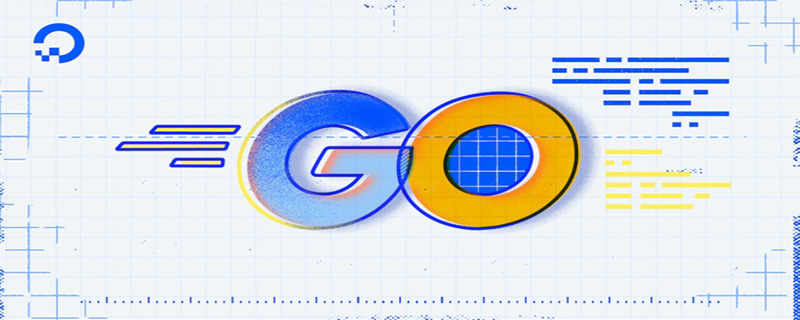Backend Development
Backend Development Golang
Golang How to get text file content using file reading function in Go language?
How to get text file content using file reading function in Go language?How to use the file reading function in Go language to obtain the content of a text file?
As a powerful and efficient programming language, Go language provides many functions and methods related to file processing. In actual development, it is often necessary to read the contents of text files for processing. This article will introduce how to use the file reading function in the Go language to obtain the contents of a text file and provide corresponding code examples.
1. Use the functions in the os package to read files
Go language provides the os package, which contains many file processing related functions. Text files can be easily opened and read using functions in the os package.
- Open the file
First, you can use the os.Open function to open a text file. The return value of the function is a file object and an error object.
file, err := os.Open("test.txt")
if err != nil {
// 文件打开失败,进行错误处理
}
defer file.Close() // 在程序退出前关闭文件Note that the file needs to be closed at the end of the program to avoid resource leaks.
- Read file content
After you have an open file object, you can use the Scanner type in the bufio package to read the file content.
scanner := bufio.NewScanner(file)
for scanner.Scan() {
line := scanner.Text()
// 对每一行进行处理
}
if scanner.Err() != nil {
// 文件读取错误,进行错误处理
}The Scan method of Scanner type can read the file content line by line and save the content of each line in the line variable. Each row can be processed in a loop. If there is an error in reading the file, you can get the error information through the Err method.
2. Use the functions in the io/ioutil package to read files
In addition to the os package, the Go language also provides the io/ioutil package, which contains more convenient file reading functions. Use the functions in the ioutil package to read the contents of the entire file into memory at once.
- Read file contents
You can use the ioutil.ReadFile function to read the contents of the file. The return value of this function is a byte slice and an error object.
data, err := ioutil.ReadFile("test.txt")
if err != nil {
// 文件读取失败,进行错误处理
}The read file content is stored in the data variable.
- Convert byte slice to string
The file content returned by the ioutil.ReadFile function is a byte slice. If you need to convert it to a string, you can use the string function.
content := string(data)
3. Complete code example
The following is a complete example code that demonstrates how to use the functions in the os package and ioutil package to read the contents of a text file.
package main
import (
"bufio"
"fmt"
"io/ioutil"
"os"
)
func main() {
// 使用os包中的函数读取文件
file, err := os.Open("test.txt")
if err != nil {
fmt.Println("文件打开失败:", err)
return
}
defer file.Close()
scanner := bufio.NewScanner(file)
for scanner.Scan() {
line := scanner.Text()
fmt.Println(line)
}
if scanner.Err() != nil {
fmt.Println("文件读取错误:", scanner.Err())
return
}
fmt.Println("--------------------")
// 使用ioutil包中的函数读取文件
data, err := ioutil.ReadFile("test.txt")
if err != nil {
fmt.Println("文件读取失败:", err)
return
}
content := string(data)
fmt.Println(content)
}In this sample code, first use the function in the os package to open and read the file, and then use the Scanner type in the bufio package to read the file content line by line. Then use the function in the ioutil package to read the contents of the entire file at once. Finally, print out the file contents.
This article introduces how to use the file reading function in the Go language to obtain the contents of a text file and provides corresponding code examples. Once you master the method of reading files, you can easily process the contents of text files in actual projects. I hope this article can help everyone understand and learn file reading.
The above is the detailed content of How to get text file content using file reading function in Go language?. For more information, please follow other related articles on the PHP Chinese website!
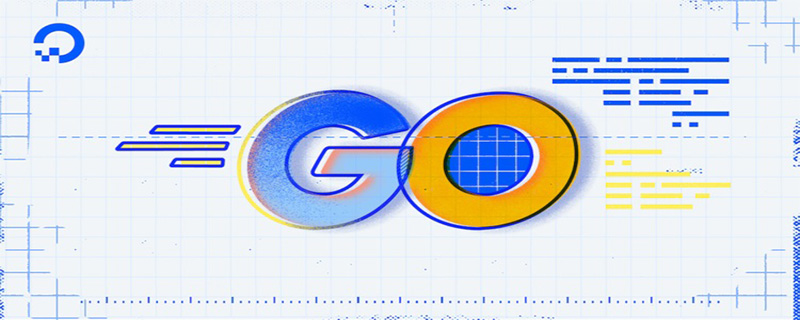 go语言有没有缩进Dec 01, 2022 pm 06:54 PM
go语言有没有缩进Dec 01, 2022 pm 06:54 PMgo语言有缩进。在go语言中,缩进直接使用gofmt工具格式化即可(gofmt使用tab进行缩进);gofmt工具会以标准样式的缩进和垂直对齐方式对源代码进行格式化,甚至必要情况下注释也会重新格式化。
 go语言为什么叫goNov 28, 2022 pm 06:19 PM
go语言为什么叫goNov 28, 2022 pm 06:19 PMgo语言叫go的原因:想表达这门语言的运行速度、开发速度、学习速度(develop)都像gopher一样快。gopher是一种生活在加拿大的小动物,go的吉祥物就是这个小动物,它的中文名叫做囊地鼠,它们最大的特点就是挖洞速度特别快,当然可能不止是挖洞啦。
 如何在Python中正确读取.py文件?Apr 03, 2024 pm 04:21 PM
如何在Python中正确读取.py文件?Apr 03, 2024 pm 04:21 PM在Python中,读取.py文件有三种方法。第一种方法是使用内置函数open(),如withopen('example.py','r')asf:content=f.read()。第二种方法是使用import语句,如importexample。第三种方法是使用exec()函数,如withopen('example.py','r')asf:code=f.read()exec(code)。
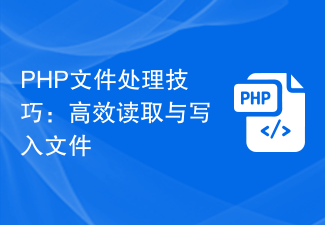 PHP文件处理技巧:高效读取与写入文件Sep 06, 2023 am 11:36 AM
PHP文件处理技巧:高效读取与写入文件Sep 06, 2023 am 11:36 AMPHP文件处理技巧:高效读取与写入文件在Web开发过程中,我们经常需要读取和写入文件,例如配置文件、日志文件、上传文件等。然而,文件操作可能会影响系统的性能和效率。因此,我们需要掌握一些高效的文件处理技巧来提升系统的性能和用户体验。本文将介绍一些PHP中的文件处理技巧,以及针对读取和写入文件的优化方法,并提供相应的代码示例。高效读取文件1.1使用fil
 Golang文件读取操作:快速读取大文件的技巧Jan 19, 2024 am 08:33 AM
Golang文件读取操作:快速读取大文件的技巧Jan 19, 2024 am 08:33 AMGolang文件读取操作:快速读取大文件的技巧,需要具体代码示例在Golang程序设计中,文件读取是一个非常常见的操作。但当需要读取大文件时,通常是一件比较耗费时间和资源的操作。因此,如何快速读取大文件是一个非常值得探讨的话题。本文将介绍如何利用Golang的特性和一些技巧来快速读取大文件,并提供具体的代码示例。利用bufio读取文件在Golang中,文件读
 go语言是否需要编译Dec 01, 2022 pm 07:06 PM
go语言是否需要编译Dec 01, 2022 pm 07:06 PMgo语言需要编译。Go语言是编译型的静态语言,是一门需要编译才能运行的编程语言,也就说Go语言程序在运行之前需要通过编译器生成二进制机器码(二进制的可执行文件),随后二进制文件才能在目标机器上运行。


Hot AI Tools

Undresser.AI Undress
AI-powered app for creating realistic nude photos

AI Clothes Remover
Online AI tool for removing clothes from photos.

Undress AI Tool
Undress images for free

Clothoff.io
AI clothes remover

AI Hentai Generator
Generate AI Hentai for free.

Hot Article

Hot Tools

SublimeText3 Linux new version
SublimeText3 Linux latest version

MinGW - Minimalist GNU for Windows
This project is in the process of being migrated to osdn.net/projects/mingw, you can continue to follow us there. MinGW: A native Windows port of the GNU Compiler Collection (GCC), freely distributable import libraries and header files for building native Windows applications; includes extensions to the MSVC runtime to support C99 functionality. All MinGW software can run on 64-bit Windows platforms.

SAP NetWeaver Server Adapter for Eclipse
Integrate Eclipse with SAP NetWeaver application server.

VSCode Windows 64-bit Download
A free and powerful IDE editor launched by Microsoft

Notepad++7.3.1
Easy-to-use and free code editor