 Backend Development
Backend Development Python Tutorial
Python Tutorial How to use the urllib2 module to send HTTP requests in Python 2.x
How to use the urllib2 module to send HTTP requests in Python 2.xHow to use the urllib2 module to send HTTP requests in Python 2.x
Introduction:
In Python, we can use the urllib2 module to send HTTP requests. It is a module in the Python standard library that can be used to create request objects, add header information, send requests, and process response results. In this article, we will introduce in detail how to use the urllib2 module to send HTTP requests and give corresponding code examples.
- Install the urllib2 module
Since the urllib2 module is part of the Python standard library, it does not need to be installed separately. You only need to ensure that the Python environment is normal to use the urllib2 module. - Send GET request
Sending a GET request is one of the most common HTTP request methods. We can use the urllib2.urlopen() function to send a GET request and get the response result.
Code example:
import urllib2 # 发送GET请求 url = 'http://www.example.com' response = urllib2.urlopen(url) # 获取响应结果 result = response.read() # 输出响应结果 print(result)
In the above code, we first send a GET request using the urllib2.urlopen() function and save the response result in the response variable. Then, we use the response.read() method to get the response result and save the result in the result variable. Finally, we use the print() function to output the response results.
- Send a POST request
Compared with sending a GET request, sending a POST request requires adding some additional information to the request header, such as Content-Type and Content-Length. We can use the urllib2.Request() function to create a request object and pass the data of the POST request by specifying the data parameter.
Code example:
import urllib2
import urllib
# 发送POST请求
url = 'http://www.example.com'
data = {'key1': 'value1', 'key2': 'value2'}
data = urllib.urlencode(data)
request = urllib2.Request(url, data=data)
response = urllib2.urlopen(request)
# 获取响应结果
result = response.read()
# 输出响应结果
print(result)In the above code, we first define a data dictionary, which contains the POST data to be transmitted. We then use the urllib.urlencode() function to encode the data into URL format. Next, we use the urllib2.Request() function to create a request object and pass the data of the POST request by specifying the data parameter. Finally, we pass the request object into the urllib2.urlopen() function to send the request, and obtain the response result through the response.read() method.
- Custom request header information
Sometimes, we need to add custom request header information when sending an HTTP request. We can use the headers parameter of the urllib2.Request() function to add custom request header information.
Code example:
import urllib2
# 发送带有自定义请求头的GET请求
url = 'http://www.example.com'
headers = {'User-Agent': 'Mozilla/5.0 (Windows NT 10.0; Win64; x64) AppleWebKit/537.36 (KHTML, like Gecko) Chrome/58.0.3029.110 Safari/537.3 6'}
request = urllib2.Request(url, headers=headers)
response = urllib2.urlopen(request)
# 获取响应结果
result = response.read()
# 输出响应结果
print(result)In the above code, we define a headers dictionary, which contains custom request header information. Then, we add custom request header information to the request through the headers parameter of the urllib2.Request() function.
Conclusion:
By using the urllib2 module, we can easily send HTTP requests and obtain the response results. In this article, we use sample code to introduce in detail how to send GET requests and POST requests, and how to add custom request header information. I hope this content can help you send HTTP requests in Python.
The above is the detailed content of How to use the urllib2 module to send HTTP requests in Python 2.x. For more information, please follow other related articles on the PHP Chinese website!
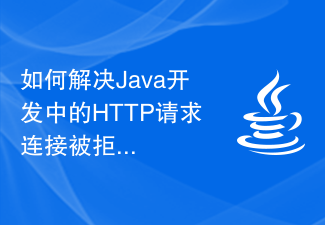 如何解决Java开发中的HTTP请求连接被拒绝问题Jun 29, 2023 pm 02:29 PM
如何解决Java开发中的HTTP请求连接被拒绝问题Jun 29, 2023 pm 02:29 PM如何解决Java开发中的HTTP请求连接被拒绝问题在进行Java开发中,经常会遇到HTTP请求连接被拒绝的问题。这种问题的出现可能是由于服务器端限制了访问权限,或是网络防火墙阻止了HTTP请求的访问。解决这个问题需要对代码和环境进行一些调整。本文将介绍几种常见的解决方法。检查网络连接和服务器状态首先,确认你的网络连接是正常的,可以尝试访问其他的网站或服务,看
 PHP使用HTTP请求发送邮件的方法May 21, 2023 pm 07:10 PM
PHP使用HTTP请求发送邮件的方法May 21, 2023 pm 07:10 PMPHP是一种广泛使用的编程语言,其中一个常见的应用就是发送电子邮件。在这篇文章中,我们将讨论如何使用HTTP请求发送邮件。我们将从以下几个方面来介绍这个主题:什么是HTTP请求发送邮件的基本原理使用PHP发送HTTP请求发送邮件的示例代码什么是HTTP请求HTTP请求是指发送到web服务器的请求,以获取web资源。HTTP是一种协议,用于在web浏览器和we
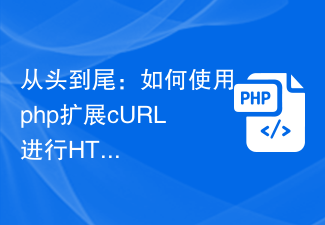 从头到尾:如何使用php扩展cURL进行HTTP请求Jul 29, 2023 pm 05:07 PM
从头到尾:如何使用php扩展cURL进行HTTP请求Jul 29, 2023 pm 05:07 PM从头到尾:如何使用php扩展cURL进行HTTP请求引言:在Web开发中,经常需要与第三方API或其他远程服务器进行通信。而使用cURL进行HTTP请求是一种常见而强大的方式。本文将介绍如何使用php扩展cURL来执行HTTP请求,并提供一些实用的代码示例。一、准备工作首先,确保php已安装cURL扩展。可以在命令行执行php-m|grepcurl查
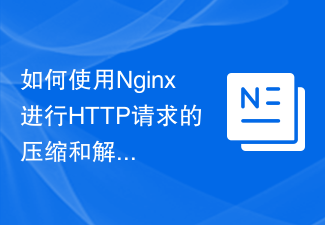 如何使用Nginx进行HTTP请求的压缩和解压缩Aug 02, 2023 am 10:09 AM
如何使用Nginx进行HTTP请求的压缩和解压缩Aug 02, 2023 am 10:09 AM如何使用Nginx进行HTTP请求的压缩和解压缩Nginx是一款高性能的Web服务器和反向代理服务器,其功能强大且灵活。在处理HTTP请求时,可以使用Nginx提供的gzip和gunzip模块对请求进行压缩和解压缩,以减小数据传输量,提高请求响应速度。本文将介绍如何使用Nginx进行HTTP请求的压缩和解压缩的具体步骤,并提供相应的代码示例。配置gzip模块
 Nginx如何实现HTTP请求的重试配置Nov 08, 2023 pm 04:47 PM
Nginx如何实现HTTP请求的重试配置Nov 08, 2023 pm 04:47 PMNginx如何实现HTTP请求的重试配置,需要具体代码示例Nginx是一款非常流行的开源反向代理服务器,它拥有强大的功能和灵活的配置选项,可以用来实现HTTP请求的重试配置。在网络通信中,由于各种原因,例如网络延迟、服务器负载等,有时候我们发起的HTTP请求可能会失败。为了提高应用程序的可靠性和稳定性,我们可能需要在请求失败时进行重试。下面将介绍如何使用Ng
 如何使用golang中的http.Client进行HTTP请求的高级操作Nov 18, 2023 am 11:37 AM
如何使用golang中的http.Client进行HTTP请求的高级操作Nov 18, 2023 am 11:37 AM如何使用golang中的http.Client进行HTTP请求的高级操作引言:在现代开发中,HTTP请求是不可避免的一部分。golang提供了强大的标准库,其中包含了http包。http包提供了http.Client结构体,用于发送HTTP请求和接收HTTP响应。在本文中,我们将探讨如何使用http.Client进行HTTP请求的高级操作,并提供具体的代码示
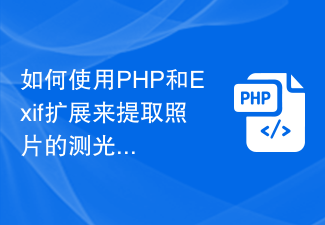 如何使用PHP和Exif扩展来提取照片的测光模式Jul 31, 2023 pm 12:41 PM
如何使用PHP和Exif扩展来提取照片的测光模式Jul 31, 2023 pm 12:41 PM如何使用PHP和Exif扩展来提取照片的测光模式摄影是一种以图像为媒介的艺术形式,在数字摄影时代,我们可以通过照片的Exif数据来获取有关拍摄参数的详细信息。其中,测光模式是一个重要的参数,它可以告诉我们照片是如何进行光线测量的,帮助我们更好地理解和分析照片。在PHP编程中,我们可以使用Exif扩展来提取照片的Exif数据。本文将介绍如何使用PHP和Exif
 使用Java 11中的HttpClient发送HTTP请求并处理响应Aug 01, 2023 am 11:48 AM
使用Java 11中的HttpClient发送HTTP请求并处理响应Aug 01, 2023 am 11:48 AM标题:使用Java11中的HttpClient发送HTTP请求并处理响应引言:在现代的互联网应用程序中,与其他服务器进行HTTP通信是非常常见的任务。Java提供了一些内置的工具,可以帮助我们实现这一目标,其中最新且推荐使用的是Java11中引入的HttpClient类。本文将介绍如何使用Java11中的HttpClient发送HTTP请求并处理响应,


Hot AI Tools

Undresser.AI Undress
AI-powered app for creating realistic nude photos

AI Clothes Remover
Online AI tool for removing clothes from photos.

Undress AI Tool
Undress images for free

Clothoff.io
AI clothes remover

AI Hentai Generator
Generate AI Hentai for free.

Hot Article

Hot Tools

SAP NetWeaver Server Adapter for Eclipse
Integrate Eclipse with SAP NetWeaver application server.

MinGW - Minimalist GNU for Windows
This project is in the process of being migrated to osdn.net/projects/mingw, you can continue to follow us there. MinGW: A native Windows port of the GNU Compiler Collection (GCC), freely distributable import libraries and header files for building native Windows applications; includes extensions to the MSVC runtime to support C99 functionality. All MinGW software can run on 64-bit Windows platforms.

VSCode Windows 64-bit Download
A free and powerful IDE editor launched by Microsoft

MantisBT
Mantis is an easy-to-deploy web-based defect tracking tool designed to aid in product defect tracking. It requires PHP, MySQL and a web server. Check out our demo and hosting services.

mPDF
mPDF is a PHP library that can generate PDF files from UTF-8 encoded HTML. The original author, Ian Back, wrote mPDF to output PDF files "on the fly" from his website and handle different languages. It is slower than original scripts like HTML2FPDF and produces larger files when using Unicode fonts, but supports CSS styles etc. and has a lot of enhancements. Supports almost all languages, including RTL (Arabic and Hebrew) and CJK (Chinese, Japanese and Korean). Supports nested block-level elements (such as P, DIV),





