 Backend Development
Backend Development PHP Tutorial
PHP Tutorial How to use GitHub Actions for automated packaging and deployment of PHP programs?
How to use GitHub Actions for automated packaging and deployment of PHP programs?How to use GitHub Actions for automated packaging and deployment of PHP programs?
Introduction
With the rise of cloud computing and DevOps, automation and continuous integration of software development have become increasingly important. GitHub Actions is a powerful automation tool that helps developers achieve rapid and efficient software development and deployment. In this article, we will focus on how to use GitHub Actions for automated packaging and deployment of PHP programs to improve development efficiency.
1. Set up GitHub Actions workflow
To use GitHub Actions, you first need to create a folder named ".github/workflows" in the root directory of the project. Create a YAML format file in this folder and name it "ci.yml". This document will define the workflow and specific steps.
The following is the content of an example ci.yml file:
name: CI
on: [push]
jobs:
build:
runs-on: ubuntu-latest
steps:
- name: Checkout code
uses: actions/checkout@v2
- name: Set up PHP
uses: shivammathur/setup-php@v2
with:
php-version: '7.4'
- name: Install dependencies
run: composer install
- name: Run tests
run: composer test
- name: Build application
run: composer build
- name: Deploy to server
uses: easingthemes/ssh-deploy@v2
with:
server: ${{ secrets.SERVER }}
port: ${{ secrets.PORT }}
username: ${{ secrets.USERNAME }}
password: ${{ secrets.PASSWORD }}
source: 'dist/'
target: '/var/www/html'In the above example, we defined a job named "build", which contains a series of steps. First, we check out the code from the code repository, then set up the PHP environment, install dependencies, run tests, build the application, and finally deploy the built application to the server.
It is worth noting that the deployment step uses an Action called "ssh-deploy", which is an open source deployment tool that can help us deploy code to a remote server. We need to set some environment variables in the "Settings" of the GitHub repository for use during deployment. For example, we need to set the server's address, port, user name, password and other information.
2. Code packaging and deployment
In the workflow of GitHub Actions, we can implement code packaging and deployment by executing different commands. The specific implementation process varies from project to project. The following example is a common practice:
# 打包
composer build
# 部署
uses: easingthemes/ssh-deploy@v2
with:
server: ${{ secrets.SERVER }}
port: ${{ secrets.PORT }}
username: ${{ secrets.USERNAME }}
password: ${{ secrets.PASSWORD }}
source: 'dist/'
target: '/var/www/html'We first use the composer command to build the application (composer build) and generate the required packaging files. Then use the ssh-deploy Action to deploy the packaged files to the remote server. It should be noted that we use environment variables to save server-related information during the deployment process.
Before performing the deployment steps, ensure that the correct environment variables such as server address, port, username and password are set. These environment variables can be set in "Settings" - "Secrets" of the GitHub repository.
3. Enable GitHub Actions
Once we have completed the definition of the workflow and the packaging and deployment of the code, we can enable GitHub Actions to automate these tasks.
In the "Actions" tab of the GitHub warehouse page, we can see the defined workflow "CI". If it appears gray, it means the workflow is not enabled; if it appears green, it means the workflow is enabled.
When we commit code (push), GitHub Actions will automatically run the workflow and execute the steps. We can view the run log and the execution of each step in the "CI" workflow page under the "Actions" tab.
By enabling GitHub Actions, we can realize automated packaging and deployment of PHP programs, improving development efficiency and deployment speed. No manual work is required, and the workflow is automatically triggered with every code submission, simplifying the developer's workflow while reducing the risk of human error.
Conclusion
This article introduces how to use GitHub Actions for automated packaging and deployment of PHP programs. By defining the workflow and setting the appropriate steps, we can easily automate the packaging and deployment of code. At the same time, we also mentioned how to use the open source deployment tool "ssh-deploy" to deploy remote servers.
GitHub Actions not only supports PHP projects, but can also be used for project development and deployment in other languages. With this powerful tool, developers can focus more on code development and optimization, improving work efficiency and software quality.
The above is the detailed content of How to use GitHub Actions for automated packaging and deployment of PHP programs?. For more information, please follow other related articles on the PHP Chinese website!
 PHP程序中的路由管理最佳实践Aug 25, 2023 pm 12:28 PM
PHP程序中的路由管理最佳实践Aug 25, 2023 pm 12:28 PM路由管理是任何一个Web应用程序中最为关键的部分之一,因为它们确定了一个URL请求将如何被处理和响应。PHP是一种广泛使用的Web编程语言,许多开发者都使用PHP构建他们的Web应用程序。在此文章中,我们将讨论PHP程序中的路由管理最佳实践。使用MVC框架许多PHP应用程序使用MVC(Model-View-Controller)框架来进行开发。在这种框架中,
 如何使用GitHub Actions进行PHP程序的自动化打包部署?Jul 31, 2023 pm 02:28 PM
如何使用GitHub Actions进行PHP程序的自动化打包部署?Jul 31, 2023 pm 02:28 PM如何使用GitHubActions进行PHP程序的自动化打包部署?介绍随着云计算和DevOps的兴起,软件开发的自动化和持续集成变得日益重要。GitHubActions是一种功能强大的自动化工具,可以帮助开发者实现快速、高效的软件开发和部署。在本文中,我们将重点介绍如何使用GitHubActions进行PHP程序的自动化打包部署,以提高开发效率。一、设
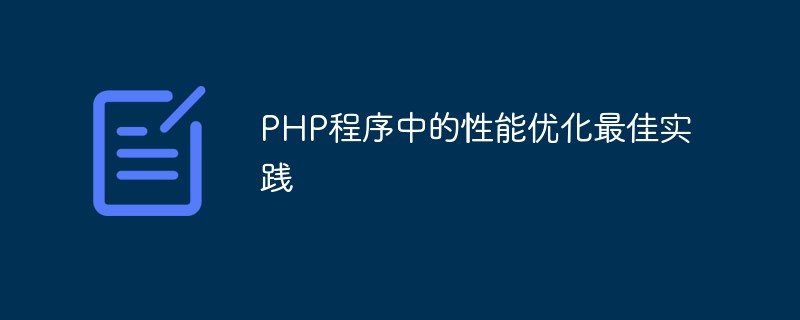 PHP程序中的性能优化最佳实践Jun 06, 2023 am 09:20 AM
PHP程序中的性能优化最佳实践Jun 06, 2023 am 09:20 AMPHP是一种流行的编程语言,被广泛用于网站和Web应用程序的开发。然而,当PHP应用程序变得越来越复杂时,性能问题也会显现出来。因此,性能优化成为了PHP开发中的一个重要方面。在本文中,我们将介绍PHP程序中的优化最佳实践,以帮助你提高应用程序的性能。1.选择正确的PHP版本和扩展首先,确保你是使用最新的PHP版本。新版本通常会改进性能并修复bug,同时也会
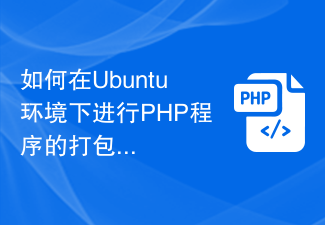 如何在Ubuntu环境下进行PHP程序的打包部署?Jul 29, 2023 pm 09:42 PM
如何在Ubuntu环境下进行PHP程序的打包部署?Jul 29, 2023 pm 09:42 PM如何在Ubuntu环境下进行PHP程序的打包部署?随着PHP开发的普及和应用场景的增加,我们经常需要将开发的PHP程序进行打包部署,以便在不同环境中方便地部署和运行。本文将介绍如何在Ubuntu环境下进行PHP程序的打包部署,以供开发者参考和使用。首先,我们需要安装一些必要的软件和工具,保证我们能够顺利进行打包和部署。我们需要安装以下软件包:PHP:确保你已
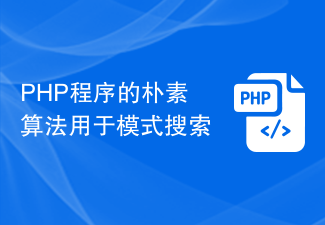 PHP程序的朴素算法用于模式搜索Aug 22, 2023 am 10:57 AM
PHP程序的朴素算法用于模式搜索Aug 22, 2023 am 10:57 AMPHP是什么?PHP(超文本预处理器)是一种广泛用于服务器端脚本语言的Web开发语言。它允许开发人员在HTML文件中嵌入代码,从而实现动态网页的创建和与数据库的交互。PHP以其简单性、多功能性和与流行数据库的广泛集成能力而闻名。它提供了广泛的扩展功能,并拥有庞大的开发者社区,确保有丰富的资源和支持什么是PHP中的天真算法?TheNaivealgorithm,alsoknownastheBruteForcealgorithm,isasimplepatternsearchingalgorithmus
 如何使用缓存策略降低PHP程序的内存占用?Aug 10, 2023 pm 12:53 PM
如何使用缓存策略降低PHP程序的内存占用?Aug 10, 2023 pm 12:53 PM如何使用缓存策略降低PHP程序的内存占用?摘要:在开发PHP程序时,经常会遇到内存占用过大的问题。为了解决这个问题,我们可以使用缓存策略来降低PHP程序的内存占用。本文将介绍如何使用缓存策略来优化PHP程序,并给出相应的代码示例。一、为什么需要使用缓存策略在PHP中,每当请求一个页面时,服务器都会重新执行PHP脚本来生成页面内容。这意味着每个请求都会导致一次
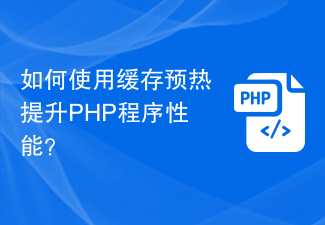 如何使用缓存预热提升PHP程序性能?Aug 11, 2023 pm 01:09 PM
如何使用缓存预热提升PHP程序性能?Aug 11, 2023 pm 01:09 PM如何使用缓存预热提升PHP程序性能?摘要:在PHP开发中,缓存预热是一个常用的技术手段,能够显著提升程序的性能和响应速度。本文将介绍缓存预热的概念,并提供了一些具体的代码示例,以帮助读者更好地理解和运用这一技术来优化PHP程序的性能。关键词:缓存预热、PHP程序性能、代码示例一、什么是缓存预热?在理解缓存预热之前,我们先来了解一下什么是缓存。缓存是一种将数据
 在PHP中将一个目录的所有内容复制到另一个目录中Aug 29, 2023 pm 02:41 PM
在PHP中将一个目录的所有内容复制到另一个目录中Aug 29, 2023 pm 02:41 PM什么是PHP?PHP代表超文本预处理器,是一种广泛使用的服务器端脚本语言,主要用于Web开发。它为开发人员提供了一个强大而灵活的平台来创建动态网页和应用程序。PHP可以嵌入HTML代码中,从而实现服务器端功能与客户端元素的无缝集成。它的语法与C和Perl类似,对于熟悉这些语言的程序员来说相对容易学习和使用。PHP允许在Web服务器上执行服务器端脚本,生成可传送到用户浏览器的动态内容。它支持多种数据库,适合开发数据库驱动的网站。此外,PHP提供了一个庞大的开源库和框架生态系统,促进快速开发并增强代


Hot AI Tools

Undresser.AI Undress
AI-powered app for creating realistic nude photos

AI Clothes Remover
Online AI tool for removing clothes from photos.

Undress AI Tool
Undress images for free

Clothoff.io
AI clothes remover

AI Hentai Generator
Generate AI Hentai for free.

Hot Article

Hot Tools

mPDF
mPDF is a PHP library that can generate PDF files from UTF-8 encoded HTML. The original author, Ian Back, wrote mPDF to output PDF files "on the fly" from his website and handle different languages. It is slower than original scripts like HTML2FPDF and produces larger files when using Unicode fonts, but supports CSS styles etc. and has a lot of enhancements. Supports almost all languages, including RTL (Arabic and Hebrew) and CJK (Chinese, Japanese and Korean). Supports nested block-level elements (such as P, DIV),

Safe Exam Browser
Safe Exam Browser is a secure browser environment for taking online exams securely. This software turns any computer into a secure workstation. It controls access to any utility and prevents students from using unauthorized resources.

MinGW - Minimalist GNU for Windows
This project is in the process of being migrated to osdn.net/projects/mingw, you can continue to follow us there. MinGW: A native Windows port of the GNU Compiler Collection (GCC), freely distributable import libraries and header files for building native Windows applications; includes extensions to the MSVC runtime to support C99 functionality. All MinGW software can run on 64-bit Windows platforms.

Notepad++7.3.1
Easy-to-use and free code editor

SublimeText3 Linux new version
SublimeText3 Linux latest version





