 Backend Development
Backend Development Python Tutorial
Python Tutorial How to use shutil module for file and directory operations in Python 3.x
How to use shutil module for file and directory operations in Python 3.xHow to use the shutil module for file and directory operations in Python 3.x
In the Python programming language, the shutil module is a powerful tool that can be used for file and directory operations. It provides a simple and easy-to-use set of functions for copying, moving, deleting files and directories, and creating directories.
This article will introduce the use of shutil module in the form of code examples.
1. Copy files
Use the shutil.copy() function in the shutil module to copy files. This function accepts two parameters: the path to the source file and the path to the destination file.
The following is a simple sample code that demonstrates how to use shutil.copy() function to copy files:
import shutil # 源文件路径 src_file = 'path/to/source_file.txt' # 目标文件路径 dst_file = 'path/to/destination_file.txt' shutil.copy(src_file, dst_file)
In the above code, src_file is the source to be copied The path of the file, dst_file is the path of the target file. Executing shutil.copy(src_file, dst_file) will copy the source file to the target file.
2. Move files
Use the shutil.move() function in the shutil module to move files. This function accepts two parameters: the path to the source file and the path to the destination file.
The following is a simple sample code that demonstrates how to use shutil.move() function to move files:
import shutil # 源文件路径 src_file = 'path/to/source_file.txt' # 目标文件路径 dst_file = 'path/to/destination_file.txt' shutil.move(src_file, dst_file)
In the above code, src_file is the source to be moved The path of the file, dst_file is the path of the target file. Executing shutil.move(src_file, dst_file) will move the source file to the target file.
3. Delete files
Use the shutil.remove() function in the shutil module to delete files. This function accepts one parameter: the path of the file to be deleted.
The following is a simple sample code that demonstrates how to use shutil.remove() function to delete files:
import shutil # 要删除的文件路径 file = 'path/to/file.txt' shutil.remove(file)
In the above code, file is the file to be deleted path of. Executing shutil.remove(file) will delete the specified file.
4. Create a directory
Use the shutil.mkdir() function in the shutil module to create a new directory. This function accepts one parameter: the path to the directory to be created.
The following is a simple sample code that demonstrates how to use shutil.mkdir() function to create a directory:
import shutil # 要创建的目录路径 dir = 'path/to/new_directory' shutil.mkdir(dir)
In the above code, dir is the directory to be created path of. Executing shutil.mkdir(dir) will create a new directory under the specified path.
Summary
The shutil module is a powerful file and directory manipulation tool in Python 3.x. This article introduces some of its features and gives code examples. By using the shutil module, we can easily copy, move, delete files and directories, and create directories. Developers can flexibly use these functions according to their own needs to improve their programming efficiency.
The above is the detailed content of How to use shutil module for file and directory operations in Python 3.x. For more information, please follow other related articles on the PHP Chinese website!
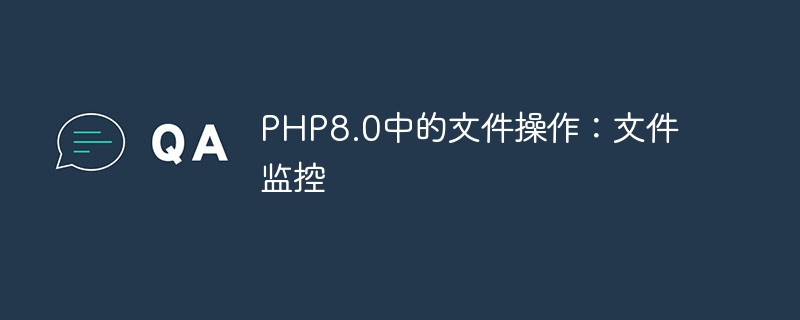 PHP8.0中的文件操作:文件监控May 14, 2023 pm 02:21 PM
PHP8.0中的文件操作:文件监控May 14, 2023 pm 02:21 PM随着Web应用程序的不断发展,PHP已经成为了Web开发中最重要的编程语言之一。作为一门灵活性极强的编程语言,PHP的每个版本都带来了新的功能和优化,为了满足不同的需求应用场景。在PHP8.0版本中,新增了一个非常实用的文件操作功能,即文件监控。这个功能非常适用于那些需要对文件变化进行监控和处理的应用场景,比如文件备份、文件同步、日志监控等等。本文将带大家
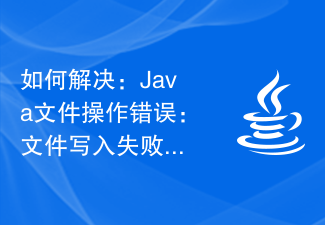 如何解决:Java文件操作错误:文件写入失败Aug 26, 2023 pm 09:13 PM
如何解决:Java文件操作错误:文件写入失败Aug 26, 2023 pm 09:13 PM如何解决:Java文件操作错误:文件写入失败在Java编程中,经常会遇到文件操作的需求,而文件写入是其中一项重要的功能。然而,有时候我们会遇到文件写入失败的错误,这可能导致程序无法正常运行。本文将介绍一些常见原因和解决方法,帮助您解决这类问题。路径错误:一个常见的问题是文件路径错误。当我们尝试将文件写入到指定路径时,如果路径不存在或者权限不足,都会导致文件写
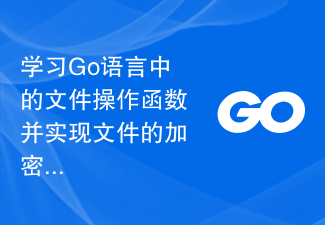 学习Go语言中的文件操作函数并实现文件的加密压缩上传下载功能Jul 29, 2023 pm 10:37 PM
学习Go语言中的文件操作函数并实现文件的加密压缩上传下载功能Jul 29, 2023 pm 10:37 PM学习Go语言中的文件操作函数并实现文件的加密压缩上传下载功能Go语言是一种开源的静态类型编程语言,它以其高效性能和简洁的语法在开发领域广受欢迎。在Go语言的标准库中,提供了丰富的文件操作函数,使得对文件进行读写、加密压缩、上传下载等操作变得非常简单。本文将介绍如何使用Go语言中的文件操作函数,实现对文件进行加密压缩、上传下载的功能。首先,我们需要导入相关的三
 PHP文件操作实例:读取CSV文件Jun 20, 2023 am 11:42 AM
PHP文件操作实例:读取CSV文件Jun 20, 2023 am 11:42 AMPHP是一种广泛应用于Web开发的流行编程语言。在Web应用程序中,文件操作是一个基本而常见的功能。本文将介绍如何使用PHP读取CSV文件并将其显示在HTML表格中。CSV是一种常见的文件格式,用于将表格数据导入到电子表格软件中(如Excel)。csv文件通常由许多行组成,每行由逗号分隔的值组成。第一行通常包含列头,它们描述各列值的含义。这里我们将使用PHP
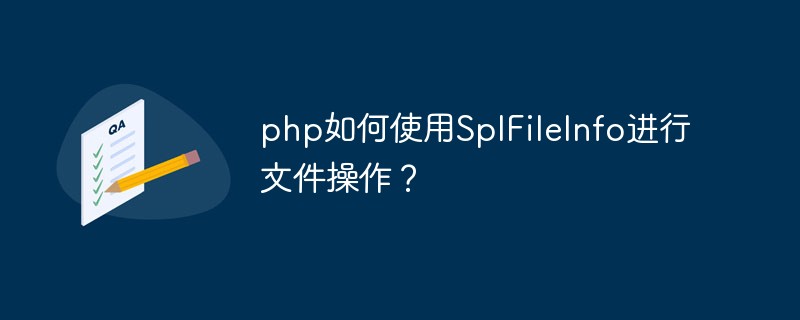 php如何使用SplFileInfo进行文件操作?Jun 01, 2023 pm 07:01 PM
php如何使用SplFileInfo进行文件操作?Jun 01, 2023 pm 07:01 PM作为一种广泛使用的服务器端编程语言,PHP不仅提供了许多方便的文件处理函数,而且还提供了一些更为高级的文件操作类。其中一个比较有用的类就是SplFileInfo,它能够让我们更加灵活、高效地进行文件读写操作。本文将介绍如何使用PHP中的SplFileInfo类进行文件操作。一、SplFileInfo类的概述SplFileInfo类是PHP中的一个内置类(不需
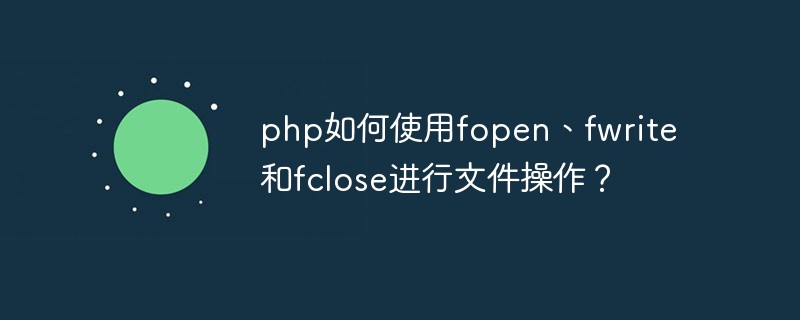 php如何使用fopen、fwrite和fclose进行文件操作?Jun 01, 2023 am 08:46 AM
php如何使用fopen、fwrite和fclose进行文件操作?Jun 01, 2023 am 08:46 AM在PHP开发中,对文件的操作是非常常见的。一般情况下,我们需要进行文件的读取、写入、删除等操作。其中,文件的读取可以使用fopen函数和fread函数,文件的写入可以使用fopen函数、fwrite函数和fclose函数。本文将介绍php如何使用fopen、fwrite和fclose进行文件操作。一、fopen函数fopen函数用于打开文件,它的语法如下:r
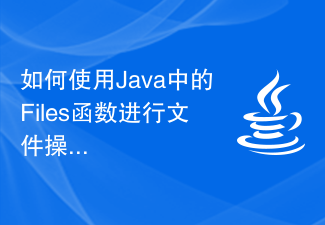 如何使用Java中的Files函数进行文件操作Jun 26, 2023 pm 04:21 PM
如何使用Java中的Files函数进行文件操作Jun 26, 2023 pm 04:21 PM在Java编程语言中,经常需要进行文件的读取、写入、复制、删除等操作。Java提供了一组Files类的函数来进行文件操作。本文将介绍如何使用Java中的Files函数进行文件操作。导入所需的包在进行文件操作之前,首先要导入Java的io包和nio包:importjava.io.File;importjava.io.IOException;import
 PHP中的安全文件操作技术解析Jul 02, 2023 pm 04:48 PM
PHP中的安全文件操作技术解析Jul 02, 2023 pm 04:48 PMPHP是一种广泛应用于Web开发的脚本语言,众所周知,网络环境中存在着各种各样的安全风险。在PHP文件操作过程中,保证安全性显得尤为重要。本文将对PHP中的安全文件操作技术进行详细解析,以帮助开发人员加强对文件操作的安全防护。一、文件路径注入(PathTraversal)文件路径注入是指攻击者通过输入恶意参数,成功地绕过文件系统的访问控制,访问不在预期访问


Hot AI Tools

Undresser.AI Undress
AI-powered app for creating realistic nude photos

AI Clothes Remover
Online AI tool for removing clothes from photos.

Undress AI Tool
Undress images for free

Clothoff.io
AI clothes remover

AI Hentai Generator
Generate AI Hentai for free.

Hot Article

Hot Tools

SublimeText3 Mac version
God-level code editing software (SublimeText3)

MantisBT
Mantis is an easy-to-deploy web-based defect tracking tool designed to aid in product defect tracking. It requires PHP, MySQL and a web server. Check out our demo and hosting services.

MinGW - Minimalist GNU for Windows
This project is in the process of being migrated to osdn.net/projects/mingw, you can continue to follow us there. MinGW: A native Windows port of the GNU Compiler Collection (GCC), freely distributable import libraries and header files for building native Windows applications; includes extensions to the MSVC runtime to support C99 functionality. All MinGW software can run on 64-bit Windows platforms.

WebStorm Mac version
Useful JavaScript development tools

Safe Exam Browser
Safe Exam Browser is a secure browser environment for taking online exams securely. This software turns any computer into a secure workstation. It controls access to any utility and prevents students from using unauthorized resources.





