 Backend Development
Backend Development Golang
Golang Quick Start: Use Go language functions to implement simple image recognition functions
Quick Start: Use Go language functions to implement simple image recognition functionsQuick Start: Use Go language functions to implement simple image recognition functions
Quick Start: Use Go language functions to implement simple image recognition functions
In today's technological development, image recognition technology has become a hot topic. As a fast and efficient programming language, Go language has the ability to implement image recognition functions. This article will provide readers with a quick start guide by using Go language functions to implement simple image recognition functions.
First, we need to install the Go language development environment. You can download the installation package suitable for your operating system from the official Go language website (https://golang.org/), and then install it according to the prompts.
Next, we need to use some libraries in the Go language to implement the image recognition function. In the Go language, there is a standard library called "image", which provides functions for processing and manipulating images. In particular, the "image.Decode" function in the "image" library can decode image files into image objects (Image) in the Go language.
The following is a sample code that uses Go language functions to implement image recognition functions:
package main
import (
"fmt"
"image"
"os"
)
func main() {
// 打开图像文件
file, err := os.Open("image.jpg")
if err != nil {
fmt.Println("打开图像文件失败:", err)
return
}
defer file.Close()
// 解码图像文件
img, _, err := image.Decode(file)
if err != nil {
fmt.Println("解码图像文件失败:", err)
return
}
// 获取图像尺寸
bounds := img.Bounds()
width := bounds.Dx()
height := bounds.Dy()
// 输出图像尺寸信息
fmt.Println("图像尺寸:", width, "x", height)
// 进行图像识别操作
// ...
// 输出识别结果
// ...
}In the above code, we first decode the image file into an image object through the "image.Decode" function . Then, use the "Bounds" method of the image object to obtain the size information of the image, and obtain the width and height of the image through the "Dx" and "Dy" methods. Next, we can perform logical operations on image recognition. Finally, according to your own needs, you can output the recognition results to the console or save them as a file.
It should be noted that in actual applications, simply using the above code may not achieve accurate and efficient image recognition functions. In order to improve the recognition accuracy and speed, we can use some open source third-party libraries, such as "tensorflow", "opencv", etc. These libraries provide different image recognition algorithms and models, which can achieve more complex and accurate image recognition functions. You can introduce these libraries into your Go language project and configure and call them according to their usage documentation.
In summary, this article uses Go language functions to implement simple image recognition functions to help readers quickly get started with image recognition technology. At the same time, it also introduces readers to how to combine third-party libraries to further improve the accuracy and speed of image recognition. I hope this article will be helpful to readers in learning and applying image recognition technology.
The above is the detailed content of Quick Start: Use Go language functions to implement simple image recognition functions. For more information, please follow other related articles on the PHP Chinese website!
 Logging Errors Effectively in Go ApplicationsApr 30, 2025 am 12:23 AM
Logging Errors Effectively in Go ApplicationsApr 30, 2025 am 12:23 AMEffective Go application error logging requires balancing details and performance. 1) Using standard log packages is simple but lacks context. 2) logrus provides structured logs and custom fields. 3) Zap combines performance and structured logs, but requires more settings. A complete error logging system should include error enrichment, log level, centralized logging, performance considerations, and error handling modes.
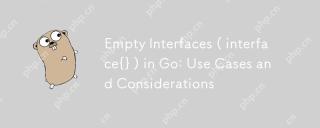 Empty Interfaces ( interface{} ) in Go: Use Cases and ConsiderationsApr 30, 2025 am 12:23 AM
Empty Interfaces ( interface{} ) in Go: Use Cases and ConsiderationsApr 30, 2025 am 12:23 AMEmptyinterfacesinGoareinterfaceswithnomethods,representinganyvalue,andshouldbeusedwhenhandlingunknowndatatypes.1)Theyofferflexibilityforgenericdataprocessing,asseeninthefmtpackage.2)Usethemcautiouslyduetopotentiallossoftypesafetyandperformanceissues,
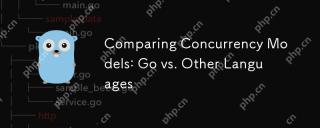 Comparing Concurrency Models: Go vs. Other LanguagesApr 30, 2025 am 12:20 AM
Comparing Concurrency Models: Go vs. Other LanguagesApr 30, 2025 am 12:20 AMGo'sconcurrencymodelisuniqueduetoitsuseofgoroutinesandchannels,offeringalightweightandefficientapproachcomparedtothread-basedmodelsinlanguageslikeJava,Python,andRust.1)Go'sgoroutinesaremanagedbytheruntime,allowingthousandstorunconcurrentlywithminimal
 Go's Concurrency Model: Goroutines and Channels ExplainedApr 30, 2025 am 12:04 AM
Go's Concurrency Model: Goroutines and Channels ExplainedApr 30, 2025 am 12:04 AMGo'sconcurrencymodelusesgoroutinesandchannelstomanageconcurrentprogrammingeffectively.1)Goroutinesarelightweightthreadsthatalloweasyparallelizationoftasks,enhancingperformance.2)Channelsfacilitatesafedataexchangebetweengoroutines,crucialforsynchroniz
 Interfaces and Polymorphism in Go: Achieving Code ReusabilityApr 29, 2025 am 12:31 AM
Interfaces and Polymorphism in Go: Achieving Code ReusabilityApr 29, 2025 am 12:31 AMInterfacesandpolymorphisminGoenhancecodereusabilityandmaintainability.1)Defineinterfacesattherightabstractionlevel.2)Useinterfacesfordependencyinjection.3)Profilecodetomanageperformanceimpacts.
 What is the role of the 'init' function in Go?Apr 29, 2025 am 12:28 AM
What is the role of the 'init' function in Go?Apr 29, 2025 am 12:28 AMTheinitfunctioninGorunsautomaticallybeforethemainfunctiontoinitializepackagesandsetuptheenvironment.It'susefulforsettingupglobalvariables,resources,andperformingone-timesetuptasksacrossanypackage.Here'showitworks:1)Itcanbeusedinanypackage,notjusttheo
 Interface Composition in Go: Building Complex AbstractionsApr 29, 2025 am 12:24 AM
Interface Composition in Go: Building Complex AbstractionsApr 29, 2025 am 12:24 AMInterface combinations build complex abstractions in Go programming by breaking down functions into small, focused interfaces. 1) Define Reader, Writer and Closer interfaces. 2) Create complex types such as File and NetworkStream by combining these interfaces. 3) Use ProcessData function to show how to handle these combined interfaces. This approach enhances code flexibility, testability, and reusability, but care should be taken to avoid excessive fragmentation and combinatorial complexity.
 Potential Pitfalls and Considerations When Using init Functions in GoApr 29, 2025 am 12:02 AM
Potential Pitfalls and Considerations When Using init Functions in GoApr 29, 2025 am 12:02 AMInitfunctionsinGoareautomaticallycalledbeforethemainfunctionandareusefulforsetupbutcomewithchallenges.1)Executionorder:Multipleinitfunctionsrunindefinitionorder,whichcancauseissuesiftheydependoneachother.2)Testing:Initfunctionsmayinterferewithtests,b


Hot AI Tools

Undresser.AI Undress
AI-powered app for creating realistic nude photos

AI Clothes Remover
Online AI tool for removing clothes from photos.

Undress AI Tool
Undress images for free

Clothoff.io
AI clothes remover

Video Face Swap
Swap faces in any video effortlessly with our completely free AI face swap tool!

Hot Article

Hot Tools

Dreamweaver Mac version
Visual web development tools

SublimeText3 English version
Recommended: Win version, supports code prompts!

SublimeText3 Mac version
God-level code editing software (SublimeText3)

VSCode Windows 64-bit Download
A free and powerful IDE editor launched by Microsoft

Zend Studio 13.0.1
Powerful PHP integrated development environment





