 Backend Development
Backend Development PHP Tutorial
PHP Tutorial PHP 7 error handling tips: How to use the set_error_handler function to send error reports to the administrator's email
PHP 7 error handling tips: How to use the set_error_handler function to send error reports to the administrator's emailPHP 7 error handling tips: How to use the set_error_handler function to send error reports to the administrator's email
Error handling is an important aspect when developing PHP applications. Catching and handling errors in a timely manner can help us troubleshoot and fix bugs, and improve the stability and reliability of applications. This article will introduce a technique to use the set_error_handler function to send error reports to the administrator's mailbox, so that we can immediately know the error situation of the application.
- Create error handling function
First, we need to create a custom error handling function. This function will be responsible for capturing PHP errors and sending error information to the email address specified by the administrator. The following is the code for an example error handling function:
<?php
function sendErrorReport($errno, $errstr, $errfile, $errline) {
$to = 'admin@example.com'; // 管理员邮箱地址
$subject = 'PHP Error Report'; // 邮件主题
$message = "Error: [$errno] $errstr - $errfile:$errline"; // 错误信息
// 发送邮件
if (mail($to, $subject, $message)) {
return true;
} else {
return false;
}
}
// 设置错误处理函数
set_error_handler('sendErrorReport');
?>In the above code, we define an error handling function named sendErrorReport. This function receives four parameters: error level ($errno), error message ($errstr), file path that triggered the error ($errfile), and line number that triggered the error ($errline). In the function body, we use PHP's mail function to send the error message in the form of an email to the email address specified by the administrator.
- Set error handling function
Use the set_error_handler function to set a custom error handling function as the default error handling function. The following is an example code snippet that demonstrates how to set the error handling function:
<?php
// 设置错误报告级别
error_reporting(E_ALL);
// 开启错误报告
ini_set('display_errors', 1);
// 设置错误处理函数
set_error_handler('sendErrorReport');
// 制造一个错误
echo $undefinedVariable;
?>In the above code, we first use the error_reporting function to set the error reporting level to E_ALL , which catches all possible PHP errors. Next, set the error display to on (1) through the ini_set function. Finally, we call the set_error_handler function to set the error handling function sendErrorReport we defined previously.
In the last line of code, we create an undefined variable error. Since we have set up the error handling function, the error message will be sent to the email address specified by the administrator.
- Notes
It is worth noting that the error handling function set using the set_error_handler function will only catch errors reported by PHP, not Catch serious errors, such as syntax errors or fatal errors. For these types of errors, we still need to check PHP's error log file or server log for detailed error information.
In addition, to ensure the reliability of error reports, it is recommended to perform additional error handling before sending error reports. You can add custom logic in the error handling function, such as logging errors to a log file or database. This ensures that even if the email fails to be sent, we can still get the error information through other means.
Summary:
This article introduces a technique to use the set_error_handler function to send error reports to the administrator's mailbox. Through the customized error handling function, we can instantly know the error situation of the application, and can troubleshoot and fix bugs in a timely manner, improving the stability and reliability of the application. At the same time, we also remind you of some details and precautions that need to be paid attention to during actual use. I hope readers can use this technique in their own PHP applications to improve error handling mechanisms, improve development efficiency and user experience.
The above is the detailed content of PHP 7 error handling tips: How to use the set_error_handler function to send error reports to the administrator's email. For more information, please follow other related articles on the PHP Chinese website!
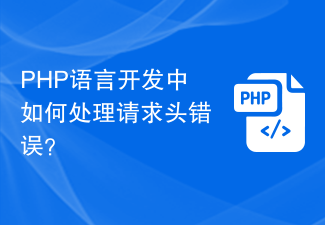 PHP语言开发中如何处理请求头错误?Jun 10, 2023 pm 05:24 PM
PHP语言开发中如何处理请求头错误?Jun 10, 2023 pm 05:24 PM在PHP语言开发中,请求头错误通常是由于HTTP请求中的一些问题导致的。这些问题可能包括无效的请求头、缺失的请求体以及无法识别的编码格式等。而正确处理这些请求头错误是保证应用程序稳定性和安全性的关键。在本文中,我们将讨论一些处理PHP请求头错误的最佳实践,帮助您构建更加可靠和安全的应用程序。检查请求方法HTTP协议规定了一组可用的请求方法(例如GET、POS
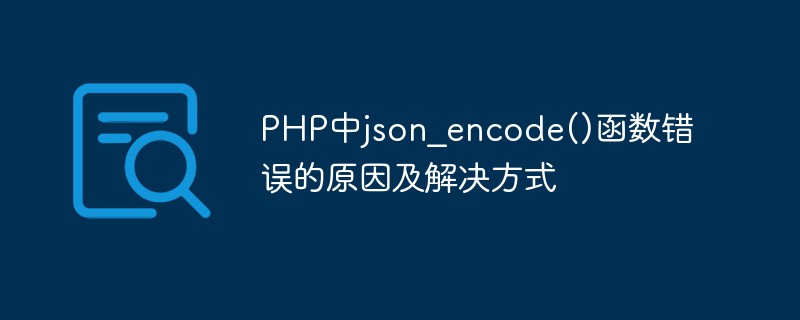 PHP中json_encode()函数错误的原因及解决方式May 11, 2023 am 09:03 AM
PHP中json_encode()函数错误的原因及解决方式May 11, 2023 am 09:03 AM随着Web应用程序的不断发展,数据交互成为了一个非常重要的环节。其中,JSON(JavaScriptObjectNotation)是一种轻量级的数据交换格式,广泛用于前后端数据交互。在PHP中,json_encode()函数可以将PHP数组或对象转换为JSON格式字符串,json_decode()函数可以将JSON格式字符串转换为PHP数组或对象。然而,
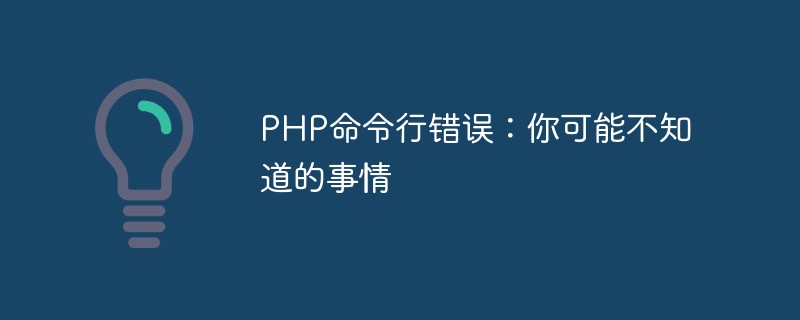 PHP命令行错误:你可能不知道的事情May 11, 2023 pm 08:21 PM
PHP命令行错误:你可能不知道的事情May 11, 2023 pm 08:21 PM本文将介绍关于PHP命令行错误的一些你可能不知道的事情。PHP作为一门流行的服务器端语言,一般运行在Web服务器上,但它也可以在命令行上直接运行,比如在Linux或者MacOS系统下,我们可以在终端中输入“php”命令来直接运行PHP脚本。不过,就像在Web服务器中一样,当我们在命令行中运行PHP脚本时,也会遇到一些错误。以下是一些你可能不知道的有关PHP命
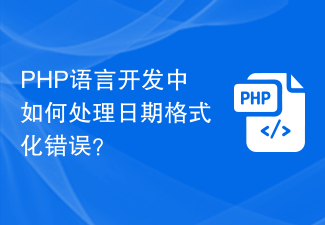 PHP语言开发中如何处理日期格式化错误?Jun 09, 2023 pm 06:40 PM
PHP语言开发中如何处理日期格式化错误?Jun 09, 2023 pm 06:40 PM在PHP语言开发中,日期格式化错误是一个常见的问题。正确的日期格式对于程序员来说十分重要,因为它决定着代码的可读性、可维护性和正确性。本文将分享一些处理日期格式化错误的技巧。了解日期格式在处理日期格式化错误之前,我们必须先了解日期格式。日期格式是由各种字母和符号组成的字符串,用于表示特定的日期和时间格式。在PHP中,常见的日期格式包括:Y:四位数年份(如20
 PHP中的容错机制May 23, 2023 am 08:16 AM
PHP中的容错机制May 23, 2023 am 08:16 AM在编写程序时总会存在各种各样的错误和异常。任何编程语言都需要有良好的容错机制,PHP也不例外。PHP有许多内置的错误和异常处理机制,可以让开发者更好地管理其代码,并正确地处理各种问题。下面就让我们一起来了解一下PHP中的容错机制。错误级别PHP中有四个错误级别:致命错误、严重错误、警告和通知。每个错误级别都有一个不同的符号表示,以帮助识别和处理错误:E_ER
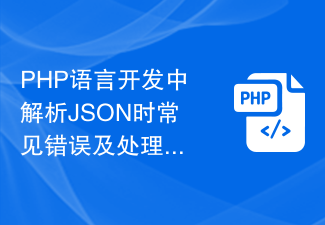 PHP语言开发中解析JSON时常见错误及处理方法Jun 10, 2023 pm 12:00 PM
PHP语言开发中解析JSON时常见错误及处理方法Jun 10, 2023 pm 12:00 PM在PHP语言开发中,常常需要解析JSON数据,以便进行后续的数据处理和操作。然而,在解析JSON时,很容易遇到各种错误和问题。本文将介绍常见的错误和处理方法,帮助PHP开发者更好地处理JSON数据。一、JSON格式错误最常见的错误是JSON格式不正确。JSON数据必须符合JSON规范,即数据必须是键值对的集合,并使用大括号({})和中括号([])来包含数据。
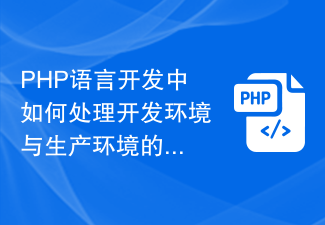 PHP语言开发中如何处理开发环境与生产环境的数据不一致错误?Jun 10, 2023 am 10:31 AM
PHP语言开发中如何处理开发环境与生产环境的数据不一致错误?Jun 10, 2023 am 10:31 AM随着互联网的快速发展,开发人员的任务也随之多样化和复杂化。特别是对于PHP语言开发人员而言,在开发过程中面临的最常见问题之一就是在开发环境和生产环境中,数据不一致的错误问题。因此,在开发PHP应用程序时,如何处理这些错误是开发人员必须面对的一个重要问题。开发环境和生产环境的区别首先需要明确的是,开发环境和生产环境是不同的,它们有着不同的设置和配置。在开发环境
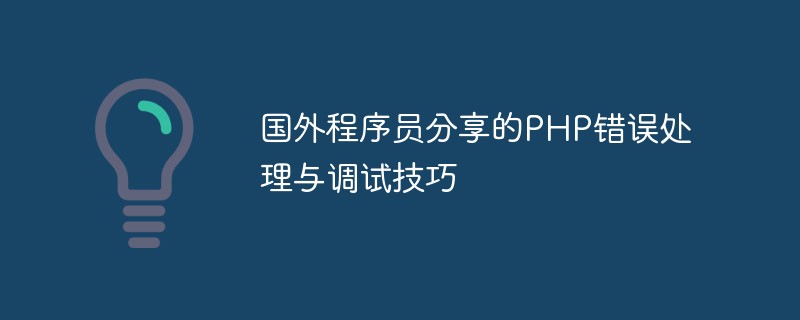 国外程序员分享的PHP错误处理与调试技巧May 11, 2023 pm 12:12 PM
国外程序员分享的PHP错误处理与调试技巧May 11, 2023 pm 12:12 PMPHP(HypertextPreprocessor)是一种广泛用于Web开发的脚本语言。在开发PHP应用程序时,错误处理和调试被认为是非常重要的一块。国外程序员在经验中积累了许多PHP错误处理和调试技巧,下面介绍一些比较常见和实用的技巧。错误报告级别修改在PHP中,通过修改错误报告级别可以显示或禁止显示特定类型的PHP错误。通过设置错误报告级别为“E_AL


Hot AI Tools

Undresser.AI Undress
AI-powered app for creating realistic nude photos

AI Clothes Remover
Online AI tool for removing clothes from photos.

Undress AI Tool
Undress images for free

Clothoff.io
AI clothes remover

AI Hentai Generator
Generate AI Hentai for free.

Hot Article

Hot Tools

Safe Exam Browser
Safe Exam Browser is a secure browser environment for taking online exams securely. This software turns any computer into a secure workstation. It controls access to any utility and prevents students from using unauthorized resources.

SublimeText3 Linux new version
SublimeText3 Linux latest version

SublimeText3 Chinese version
Chinese version, very easy to use

Notepad++7.3.1
Easy-to-use and free code editor

SublimeText3 Mac version
God-level code editing software (SublimeText3)





