 Backend Development
Backend Development Python Tutorial
Python Tutorial How to use the strip() function to remove spaces at both ends of a string in Python 2.x
How to use the strip() function to remove spaces at both ends of a string in Python 2.xHow to use the strip() function to remove spaces at both ends of a string in Python 2.x
In Python 2.x, strings are immutable objects, that is, the value of the string cannot be changed. This means that we cannot modify strings directly like we can modify lists or dictionaries. However, Python provides a series of string methods to process strings, one of the commonly used methods is strip().
strip() method is used to remove spaces or specified characters at both ends of a string. It returns a new string, the original string is not modified. When we process user input, read files, or process other text data, we often need to use the strip() method to remove unnecessary spaces.
The following is an example of using the strip() method to remove spaces at both ends of a string:
# 使用 strip() 方法去除字符串两端空格
name = " John Doe "
formatted_name = name.strip()
print("原始名字:", name)
print("格式化后的名字:", formatted_name)The output of the above code is:
原始名字: John Doe 格式化后的名字: John Doe
In the above example, We define a string variable name, which contains the name "John Doe" with spaces at both ends. Then, we use the strip() method to remove the spaces at both ends of the string and get the formatted string formatted_name.
It should be noted that the strip() method will only remove the spaces at both ends of the string and will not affect the spaces inside the string. So in the example above, although we removed the spaces on both ends of the name, the spaces inside the name remain.
In addition, the strip() method can also be used to remove specified characters at both ends of a string. For example, if we want to remove all commas from both ends of the string, we can use the strip() method like this:
# 使用 strip() 方法去除字符串两端的逗号
message = ",,Hello, World,,"
formatted_message = message.strip(",")
print("原始消息:", message)
print("格式化后的消息:", formatted_message)The output of the above code is:
原始消息: ,,Hello, World,, 格式化后的消息: Hello, World
In the above example, we Define a message string message that contains commas at both ends, and then use the strip(",") method to remove the commas at both ends of the string, and get the formatted stringformatted_message.
Summary:
By using the strip() method, we can easily remove spaces or specified characters at both ends of the string. It is one of the string methods that is very useful when dealing with user input, reading files or other text data. Whether we are processing names, messages or other strings, we can use the strip() method to ensure that the format of the string is correct, making subsequent processing more convenient.
The above is the detailed content of How to use the strip() function to remove spaces at both ends of a string in Python 2.x. For more information, please follow other related articles on the PHP Chinese website!
 php怎么将16进制字符串转为数字Oct 26, 2021 pm 06:36 PM
php怎么将16进制字符串转为数字Oct 26, 2021 pm 06:36 PMphp将16进制字符串转为数字的方法:1、使用hexdec()函数,语法“hexdec(十六进制字符串)”;2、使用base_convert()函数,语法“bindec(十六进制字符串, 16, 10)”。
 php怎么将字符串转换成小数Mar 22, 2023 pm 03:22 PM
php怎么将字符串转换成小数Mar 22, 2023 pm 03:22 PMPHP 是一门功能强大的编程语言,广泛应用于 Web 开发领域。其中一个非常常见的情况是需要将字符串转换为小数。这在进行数据处理的时候非常有用。在本文中,我们将介绍如何在 PHP 中将字符串转换为小数。
 golang怎么检测变量是否为字符串Jan 06, 2023 pm 12:41 PM
golang怎么检测变量是否为字符串Jan 06, 2023 pm 12:41 PM检测变量是否为字符串的方法:1、利用“%T”格式化标识,语法“fmt.Printf("variable count=%v is of type %T \n", count, count)”;2、利用reflect.TypeOf(),语法“reflect.TypeOf(变量)”;3、利用reflect.ValueOf().Kind()检测;4、使用类型断言,可以对类型进行分组。
 go语言怎么删除字符串中的空格Jan 17, 2023 pm 02:31 PM
go语言怎么删除字符串中的空格Jan 17, 2023 pm 02:31 PM删除方法:1、使用TrimSpace()函数去除字符串左右两边的空格,语法“strings.TrimSpace(str)”;2、使用Trim()函数去除字符串左右两边的空格,语法“strings.Trim(str, " ")”;3、使用Replace()函数去除字符串的全部空格,语法“strings.Replace(str, " ", "", -1)”。
 php怎么将字符串转为布尔类型Jul 01, 2021 pm 06:36 PM
php怎么将字符串转为布尔类型Jul 01, 2021 pm 06:36 PM转换方法:1、在转换变量前加上用括号括起来的目标类型“(bool)”或“(boolean)”;2、用boolval()函数,语法“boolval(字符串)”;3、用settype()函数,语法“settype(变量,"boolean")”。
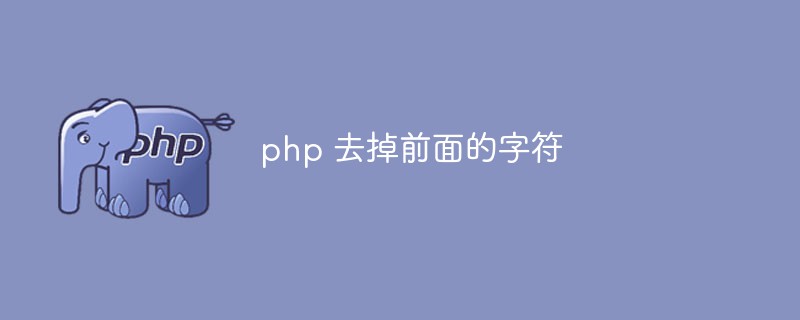 php字符串函数学习:怎么去掉前面的字符Mar 20, 2023 pm 02:33 PM
php字符串函数学习:怎么去掉前面的字符Mar 20, 2023 pm 02:33 PM在开发PHP应用程序时,有时我们需要去掉字符串前面的某些特定字符或者字符串。在这种情况下,我们需要使用一些PHP函数来实现这一目标。本文将介绍一些PHP函数,帮助您轻松地去掉字符串前面的字符或字符串。
 php 字符串长度不一致怎么办Feb 07, 2023 am 09:58 AM
php 字符串长度不一致怎么办Feb 07, 2023 am 09:58 AMphp字符串长度不一致的解决办法:1、通过mb_detect_encoding()函数查看字符串的编码方式;2、通过mb_strlen函数查看具体字符长度;3、使用正则表达式“preg_match_all('/[\x{4e00}-\x{9fff}]+/u', $str1, $matches);”剔除非中文字符即可。
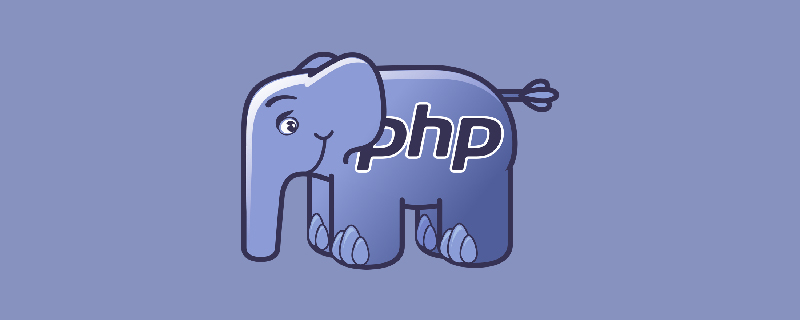 php字符串部分乱码怎么办Jan 20, 2023 am 10:18 AM
php字符串部分乱码怎么办Jan 20, 2023 am 10:18 AMphp字符串部分乱码的解决办法:1、使用“mb_substr(strip_tags($str),0,-1,'UTF-8');”截取字符串;2、使用“iconv("UTF-8","GB2312//IGNORE",$data)”转换字符集即可。


Hot AI Tools

Undresser.AI Undress
AI-powered app for creating realistic nude photos

AI Clothes Remover
Online AI tool for removing clothes from photos.

Undress AI Tool
Undress images for free

Clothoff.io
AI clothes remover

AI Hentai Generator
Generate AI Hentai for free.

Hot Article

Hot Tools

mPDF
mPDF is a PHP library that can generate PDF files from UTF-8 encoded HTML. The original author, Ian Back, wrote mPDF to output PDF files "on the fly" from his website and handle different languages. It is slower than original scripts like HTML2FPDF and produces larger files when using Unicode fonts, but supports CSS styles etc. and has a lot of enhancements. Supports almost all languages, including RTL (Arabic and Hebrew) and CJK (Chinese, Japanese and Korean). Supports nested block-level elements (such as P, DIV),

SublimeText3 Chinese version
Chinese version, very easy to use

Dreamweaver Mac version
Visual web development tools

EditPlus Chinese cracked version
Small size, syntax highlighting, does not support code prompt function

Safe Exam Browser
Safe Exam Browser is a secure browser environment for taking online exams securely. This software turns any computer into a secure workstation. It controls access to any utility and prevents students from using unauthorized resources.




