 Backend Development
Backend Development PHP Tutorial
PHP Tutorial PHP file upload security guide: How to use the $_FILES array to obtain uploaded file information
PHP file upload security guide: How to use the $_FILES array to obtain uploaded file informationPHP File Upload Security Guide: How to use the $_FILES array to obtain uploaded file information
Abstract:
File uploading is one of the common functions in web development. However, incorrect file upload implementation can lead to security vulnerabilities, bringing potential risks to the application. This article will introduce how to use PHP's $_FILES array to safely obtain uploaded file information, and combine it with some code examples to help readers better understand.
-
Set appropriate file upload restrictions
In PHP, we can use the php.ini file to set file upload restrictions. The following are some common setting options:; 允许上传的文件最大大小 upload_max_filesize = 5M ; 允许同时上传的文件数量 max_file_uploads = 20 ; 允许上传的文件类型 allowed_file_types = image/jpeg, image/png
Through these settings, we can control the size, quantity, and type of uploaded files, thereby effectively preventing some potential security issues.
- Use the $_FILES array to obtain uploaded file information
In PHP, we can use the $_FILES array to obtain information about uploaded files. The $_FILES array is an associative array, its key name is the name of the input field in the file upload form, and the key value is an array containing information about the uploaded file.
The following is a basic usage example:
<form action="upload.php" method="POST" enctype="multipart/form-data"> <input type="file" name="file" /> <input type="submit" value="上传" /> </form>
In the PHP script for uploading files, we can get the information of the uploaded files like this:
$file = $_FILES['file']; echo "文件名:" . $file['name'] . "<br />"; echo "文件类型:" . $file['type'] . "<br />"; echo "文件大小:" . $file['size'] . "字节 <br />"; echo "临时文件名:" . $file['tmp_name'] . "<br />";
Through $ _FILES array, we can easily obtain the name, type, size, temporary file name and other information of the uploaded file.
- Security check of uploaded files
In addition to obtaining information about uploaded files, we also need to perform some additional security checks. The following are some common security checking methods:
3.1 Check the MIME type of uploaded files
$allowed_mime_types = array('image/jpeg', 'image/png');
if (!in_array($file['type'], $allowed_mime_types)) {
die("禁止上传该类型的文件");
}By checking the MIME type of uploaded files, we can prevent users from uploading illegal file types .
3.2 Check the file extension
$allowed_extensions = array('jpg', 'png');
$extension = pathinfo($file['name'], PATHINFO_EXTENSION);
if (!in_array($extension, $allowed_extensions)) {
die("禁止上传该扩展名的文件");
}By checking the file extension, we can further ensure the legitimacy of the uploaded file.
3.3 Move the uploaded file to the specified directory
$target_directory = "uploads/";
$target_path = $target_directory . $file['name'];
if (move_uploaded_file($file['tmp_name'], $target_path)) {
echo "文件上传成功";
} else {
echo "文件上传失败";
}While moving the uploaded file to the specified directory, we must also ensure that the target directory has appropriate permission settings to prevent malicious users from uploading malicious code document.
Conclusion:
By using the $_FILES array, combined with appropriate security checks, we can safely obtain relevant information about uploaded files, effectively preventing unwelcome security risks. Whether you are a new or experienced developer, you should keep file upload security in mind during development and follow best practice guidelines to protect the security of your application and user data.
Reference materials:
- PHP official documentation: http://php.net/manual/zh/reserved.variables.files.php
The above is the detailed content of PHP file upload security guide: How to use the $_FILES array to obtain uploaded file information. For more information, please follow other related articles on the PHP Chinese website!
 php CodeIgniter安全指南:保护你的网站免遭攻击Feb 19, 2024 pm 06:21 PM
php CodeIgniter安全指南:保护你的网站免遭攻击Feb 19, 2024 pm 06:21 PM1.使用最新版本的CodeIgniterCodeIgniter团队会定期发布安全补丁和更新来修复已知的漏洞。因此,确保你始终使用最新版本的CodeIgniter非常重要。你可以通过访问CodeIgniter的官方网站来下载最新版本。2.强制使用安全连接(HTTPS)https可以加密你的网站和用户之间传递的数据,使其更难被恶意用户截获和窃取。你可以通过在你的服务器上安装SSL证书来启用HttpS。3.避免使用默认配置CodeIgniter提供了许多默认配置来简化开发过程。但是,这些默认配置可能并
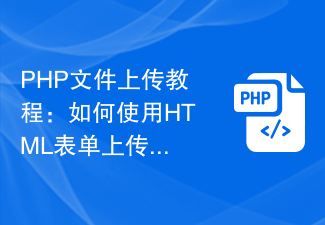 PHP文件上传教程:如何使用HTML表单上传文件Jun 11, 2023 am 08:10 AM
PHP文件上传教程:如何使用HTML表单上传文件Jun 11, 2023 am 08:10 AMPHP文件上传教程:如何使用HTML表单上传文件在进行网站开发过程中,文件上传功能是非常常见的需求。而PHP作为一种流行的服务器脚本语言,可以很好地实现文件上传功能。本文将详细地介绍如何使用HTML表单完成文件上传。一、HTML表单首先,我们需要使用HTML表单创建一个文件上传的页面。HTML表单中需要设置enctype属性为“multipart/form-
 PHP 框架安全指南:如何防御跨站脚本攻击?Jun 05, 2024 pm 04:18 PM
PHP 框架安全指南:如何防御跨站脚本攻击?Jun 05, 2024 pm 04:18 PM防止PHP中的跨站脚本攻击:转义用户输入,使用htmlspecialchars()。使用参数化查询,避免SQL注入和XSS攻击。启用CSP,限制脚本和内容加载。使用CORS头,限制不同域Ajax请求。在Laravel中,使用Input::get()和clean()进行转义和过滤。
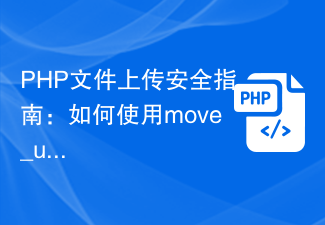 PHP文件上传安全指南:如何使用move_uploaded_file函数限制上传文件类型Jul 29, 2023 pm 02:36 PM
PHP文件上传安全指南:如何使用move_uploaded_file函数限制上传文件类型Jul 29, 2023 pm 02:36 PMPHP文件上传安全指南:如何使用move_uploaded_file函数限制上传文件类型简介:随着互联网的发展,文件上传功能在网站中扮演着重要的角色。然而,文件上传功能也往往成为黑客攻击的入口之一。为了保护网站和用户的安全,我们需要在文件上传功能中使用安全措施。本文将介绍如何使用PHP的move_uploaded_file函数限制上传文件类型的方法,并提供相
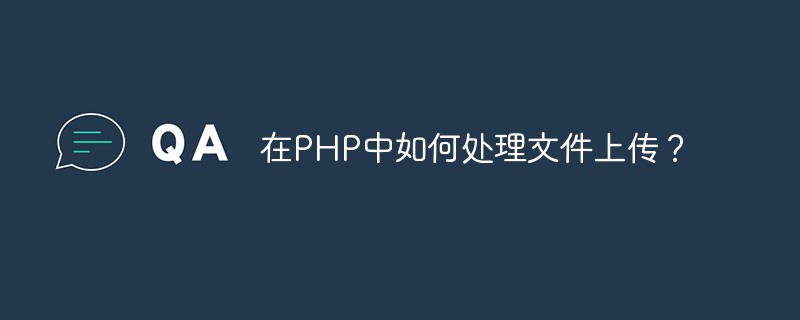 在PHP中如何处理文件上传?May 11, 2023 pm 10:31 PM
在PHP中如何处理文件上传?May 11, 2023 pm 10:31 PM随着互联网技术的不断发展,文件上传功能已成为许多网站必不可少的一部分。在PHP语言中,我们可以通过一些类库和函数来处理文件上传。本文将重点介绍PHP中的文件上传处理方法。一、表单设置在HTML表单中,我们需要设置enctype属性为“multipart/form-data”,以支持文件上传。代码如下:<formaction="upload.
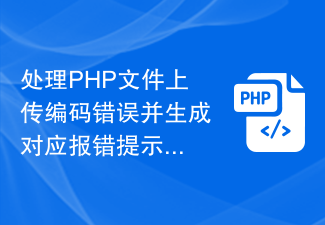 处理PHP文件上传编码错误并生成对应报错提示的技巧Aug 06, 2023 am 09:51 AM
处理PHP文件上传编码错误并生成对应报错提示的技巧Aug 06, 2023 am 09:51 AM处理PHP文件上传编码错误并生成对应报错提示的技巧在开发Web应用程序中,文件上传是一个非常常见的需求。而在处理PHP文件上传时,我们经常会遇到编码错误的情况。本文将介绍一些处理PHP文件上传编码错误并生成对应报错提示的技巧。在PHP中,文件上传是通过$_FILES全局变量来访问上传的文件的。通过$_FILES可以获取上传文件的名称、大小、临时文件路径等信息
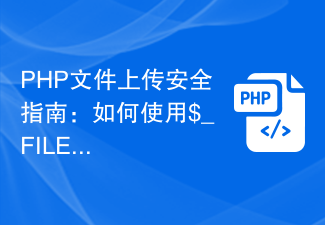 PHP文件上传安全指南:如何使用$_FILES数组获取上传文件信息Jul 30, 2023 pm 06:53 PM
PHP文件上传安全指南:如何使用$_FILES数组获取上传文件信息Jul 30, 2023 pm 06:53 PMPHP文件上传安全指南:如何使用$_FILES数组获取上传文件信息摘要:文件上传是Web开发中常见的功能之一。然而,不正确的文件上传实现可能会导致安全漏洞,给应用程序带来潜在的风险。本文将介绍如何使用PHP的$_FILES数组来安全地获取上传文件的信息,并结合一些代码示例来帮助读者更好地理解。设置合适的文件上传限制在PHP中,我们可以使用php.ini文件来
 PHP文件上传方法及常见问题汇总Jun 08, 2023 pm 09:27 PM
PHP文件上传方法及常见问题汇总Jun 08, 2023 pm 09:27 PMPHP文件上传方法及常见问题汇总文件上传是Web开发中常见的功能之一,可以用于用户上传头像、文件等。PHP提供方便的文件上传处理方法,本文将详细介绍PHP文件上传方法及常见问题汇总。一、PHP文件上传方法HTML表单实现文件上传需要使用HTML表单,其中需要设置enctype属性为"multipart/form-data",这样浏览器


Hot AI Tools

Undresser.AI Undress
AI-powered app for creating realistic nude photos

AI Clothes Remover
Online AI tool for removing clothes from photos.

Undress AI Tool
Undress images for free

Clothoff.io
AI clothes remover

AI Hentai Generator
Generate AI Hentai for free.

Hot Article

Hot Tools

Dreamweaver Mac version
Visual web development tools

Atom editor mac version download
The most popular open source editor

WebStorm Mac version
Useful JavaScript development tools

VSCode Windows 64-bit Download
A free and powerful IDE editor launched by Microsoft

Notepad++7.3.1
Easy-to-use and free code editor





