 Database
Database Mysql Tutorial
Mysql Tutorial How to implement cross-server and cross-database operations of data in MySQL?
How to implement cross-server and cross-database operations of data in MySQL?MySQL is an open source relational database management system that is widely used for data storage and management of web applications. In actual application scenarios, we often need to implement cross-server and cross-database operations on data, such as data synchronization, data migration, or distributed management of data between multiple databases.
The following introduces the methods and sample codes on how to implement cross-server and cross-database operations of data in MySQL.
- Using Federated storage engine
Federated storage engine is a storage engine provided by MySQL. Through this storage engine, we can create a table in a MySQL instance that is connected to other MySQL servers. , thereby realizing cross-server operations of data.
First, we need to enable the Federated storage engine on the MySQL server. Add the following configuration in the my.cnf configuration file:
[mysqld] federated = ON
Then create a Federated table in the database and specify the information of the remote MySQL server to be connected:
CREATE TABLE federated_table (
id INT(11) AUTO_INCREMENT,
data VARCHAR(100),
PRIMARY KEY (id)
) ENGINE=FEDERATED
DEFAULT CHARSET=utf8
CONNECTION='mysql://[用户名]:[密码]@[远程MySQL服务器IP地址]:[端口号]/[数据库名]/[远程表名]';In the above code, [User name], [Password], [Remote MySQL server IP address], [Port number], [Database name], [Remote table name] should be replaced according to the actual situation. After the creation is successful, we can perform cross-server data operations by operating this Federated table.
- Using the Replication replication function
MySQL's Replication replication function can copy data on one MySQL server to other MySQL servers to achieve cross-server data operations.
First, configure on the main database. Add the following configuration in the my.cnf configuration file:
[mysqld] server-id=1 log_bin=mysql-bin binlog_format=row
Then restart the MySQL service.
Configure on the slave database. Add the following configuration in the my.cnf configuration file:
[mysqld] server-id=2
Then restart the MySQL service.
Create a replication account on the master database and grant replication permissions:
CREATE USER 'repl_user'@'从数据库IP地址' IDENTIFIED BY 'repl_password'; GRANT REPLICATION SLAVE ON *.* TO 'repl_user'@'从数据库IP地址';
Among them, the slave database IP address needs to be replaced with the actual slave database IP address.
Then check the file name and location of the binary log on the main database:
SHOW MASTER STATUS;
Record the values of File and Position.
Set the replicated information on the slave database:
CHANGE MASTER TO MASTER_HOST='主数据库IP地址', MASTER_USER='repl_user', MASTER_PASSWORD='repl_password', MASTER_LOG_FILE='二进制日志的文件名', MASTER_LOG_POS=二进制日志的位置;
Among them, the master database IP address needs to be replaced with the actual master database IP address, and the file name and location of the binary log should be recorded using the previous step. value.
Then start the replication process on the slave database:
START SLAVE;
You can view the status of the replication process through the SHOW SLAVE STATUSG command.
In this way, the data modification operations on the master database will be synchronized to the slave database, realizing cross-server data operations.
To sum up, MySQL can realize cross-server and cross-database operations of data through the Federated storage engine and Replication replication function. Developers can choose appropriate methods to perform cross-server and cross-database data operations based on actual needs.
The above are methods and sample codes for implementing cross-server and cross-database operations of data in MySQL. I hope it will be helpful to you.
The above is the detailed content of How to implement cross-server and cross-database operations of data in MySQL?. For more information, please follow other related articles on the PHP Chinese website!
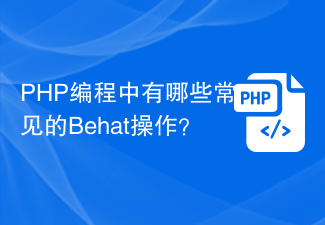 PHP编程中有哪些常见的Behat操作?Jun 12, 2023 am 08:19 AM
PHP编程中有哪些常见的Behat操作?Jun 12, 2023 am 08:19 AMPHP编程中有哪些常见的Behat操作?Behat是一个行为驱动开发(BDD)工具,允许测试人员和开发人员在自然语言中撰写测试用例,并将这些用例转化为可执行的代码。它支持PHP语言,并提供了丰富的库和功能,可以实现多种常见的测试操作。下面列举了PHP编程中常见的Behat操作。前置条件(Background)在编写测试用例时,有时候会有一些公共的前置条件需要
 ThinkPHP6如何进行表单验证操作?Jun 12, 2023 am 09:36 AM
ThinkPHP6如何进行表单验证操作?Jun 12, 2023 am 09:36 AMThinkPHP6是一款基于PHP的MVC框架,极大地简化了Web应用程序的开发。其中表单验证是一个非常基础和重要的功能。在这篇文章中,我们将介绍ThinkPHP6中如何进行表单验证操作。一、验证规则定义在ThinkPHP6中,验证规则都需要定义在控制器中,我们可以通过在控制器中定义一个$validate属性来实现规则的定义,如下所示:usethinkVa
 PHP编程中有哪些常见的jQuery操作?Jun 12, 2023 am 10:38 AM
PHP编程中有哪些常见的jQuery操作?Jun 12, 2023 am 10:38 AMPHP编程中有哪些常见的jQuery操作?在PHP编程中,使用jQuery进行网页开发是一种非常方便和高效的方式。jQuery是一个简单而强大的JavaScript库,包含了许多实用的方法和函数。在PHP编程中,我们常常使用jQuery来操纵HTML和DOM元素,使网页具有更好的交互性和高度的可视化效果。在本文中,我们将介绍一些常见的PHP编程中使用jQue
 PHP编程中有哪些常见的OAuth操作?Jun 12, 2023 am 08:48 AM
PHP编程中有哪些常见的OAuth操作?Jun 12, 2023 am 08:48 AMOAuth(开放授权)是一种用于授权访问控制的标准化协议。在Web开发中,使用OAuth可以帮助应用程序安全地从第三方平台中获取用户数据或资源。而在PHP编程中,OAuth操作也被广泛应用。本文将介绍PHP编程中的常见OAuth操作。OAuth1.0a授权OAuth1.0a授权是OAuth中最早出现的授权方式,也是最复杂的一种授权方式。在PHP编程中,O
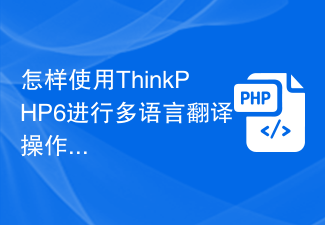 怎样使用ThinkPHP6进行多语言翻译操作?Jun 12, 2023 am 08:49 AM
怎样使用ThinkPHP6进行多语言翻译操作?Jun 12, 2023 am 08:49 AM随着全球化的发展,越来越多的网站和应用程序需要提供多语言支持。而对于使用ThinkPHP6框架的开发者来说,如何实现多语言翻译操作是一个重要的需求。本文将介绍怎样使用ThinkPHP6进行多语言翻译操作。配置语言包在ThinkPHP6中,语言包是一个包含键值对的数组。可以将其存储在app/lang/目录下的各种子目录中。例如:/app/lang/zh-cn/
 怎样在ThinkPHP6中进行captcha图形验证码操作?Jun 12, 2023 am 11:45 AM
怎样在ThinkPHP6中进行captcha图形验证码操作?Jun 12, 2023 am 11:45 AM随着互联网的快速发展,基于图形的验证码已经成为了网站安全保障的一个重要环节。验证码可以有效地防止机器人或恶意程序对网站进行自动化操作,同时也可以保障用户信息的安全性。而在基于ThinkPHP6的网站开发中,如何实现captcha图形验证码的操作呢?本文将为您介绍具体的操作流程。一、生成Captcha图形验证码1、使用captcha库进行安装在ThinkPHP
 ThinkPHP6中如何进行分词搜索操作?Jun 12, 2023 am 09:39 AM
ThinkPHP6中如何进行分词搜索操作?Jun 12, 2023 am 09:39 AM随着互联网应用的不断发展,搜索引擎也成为了日常生活中必不可少的工具,而分词搜索是搜索引擎中非常重要的一种搜索方式。在使用ThinkPHP6框架开发项目时,我们也需要对分词搜索进行深入了解和应用。本文将介绍ThinkPHP6中如何进行分词搜索操作。一、分词搜索简介分词搜索是将用户输入的关键词进行分割,然后在数据库中进行模糊搜索,找到相符合的记录。相较于传统的搜
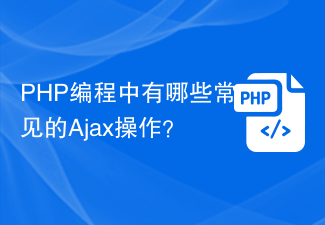 PHP编程中有哪些常见的Ajax操作?Jun 12, 2023 am 08:26 AM
PHP编程中有哪些常见的Ajax操作?Jun 12, 2023 am 08:26 AM随着Web应用程序的发展,Ajax成为了一种重要的技术,在PHP编程中也得到了广泛的应用。通过Ajax技术,Web应用程序可以实现异步操作,从而提高了用户体验和应用程序性能。在本文中,我们将探讨PHP编程中常见的Ajax操作。一、Ajax基础知识在介绍常见的Ajax操作之前,我们先来了解一下Ajax技术的基础知识。Ajax全称为"AsynchronousJ


Hot AI Tools

Undresser.AI Undress
AI-powered app for creating realistic nude photos

AI Clothes Remover
Online AI tool for removing clothes from photos.

Undress AI Tool
Undress images for free

Clothoff.io
AI clothes remover

AI Hentai Generator
Generate AI Hentai for free.

Hot Article

Hot Tools

SAP NetWeaver Server Adapter for Eclipse
Integrate Eclipse with SAP NetWeaver application server.

Dreamweaver Mac version
Visual web development tools

ZendStudio 13.5.1 Mac
Powerful PHP integrated development environment

Atom editor mac version download
The most popular open source editor

SublimeText3 Linux new version
SublimeText3 Linux latest version





