 Backend Development
Backend Development Python Tutorial
Python Tutorial How to use the readlines() function to read all lines in a file in Python 3.x
How to use the readlines() function to read all lines in a file in Python 3.xPython is a very popular programming language that provides many powerful functions and tools for working with files. In Python 3.x version, we can use readlines() function to read all the lines in the file. This article will introduce how to use the readlines() function to read files and provide relevant code examples.
The readlines() function is one of the built-in functions in Python. It can read all lines from a file and return a list containing all lines. We can achieve this functionality by calling this function on the file object. Here is a basic example of using the readlines() function:
file_path = 'example.txt' # 文件路径
# 打开文件
with open(file_path, 'r') as file:
lines = file.readlines() # 使用readlines()函数读取所有行
# 遍历所有行并打印
for line in lines:
print(line.strip()) # 使用strip()函数去除行末尾的换行符In this example, we first define the path to the file and open the file using the with statement. Use 'r' mode to open the file, which means we want to open the file in read-only mode. Next, we call the readlines() function on the file object to read all the lines and store them in a variable called lines.
We then use a for loop to iterate through the lines list and print each line using the print() function. To remove the newline character at the end of each line, we use the strip() function.
It should be noted that the readlines() function stores each line of the file as a string in the list, and each line ends with a newline character (
). Therefore, before printing each line, we use the strip() function to remove the trailing newline character.
In addition to the above basic usage, the readlines() function can also accept a parameter size to specify the number of bytes to read. If this parameter is not specified, the entire contents of the file will be read by default.
The following is a sample code that uses the readlines() function to read part of the content:
file_path = 'example.txt' # 文件路径
# 打开文件
with open(file_path, 'r') as file:
lines = file.readlines(10) # 读取前10个字节的内容
# 遍历并打印行
for line in lines:
print(line.strip()) In this example, we specify a parameter 10 in the readlines() function, indicating that we want to read Get the first 10 bytes of the file. Then, we loop through and print the lines we read.
Through the above example, we can see how to use the readlines() function in Python to read all lines in a file. This function is very simple and practical, and can quickly read files and store data in the form of a list. Reading all lines in a file is one of the common operations in file processing, so mastering the use of the readlines() function is very important for writing Python programs.
The above is the detailed content of How to use the readlines() function to read all lines in a file in Python 3.x. For more information, please follow other related articles on the PHP Chinese website!
 如何在Python中正确读取.py文件?Apr 03, 2024 pm 04:21 PM
如何在Python中正确读取.py文件?Apr 03, 2024 pm 04:21 PM在Python中,读取.py文件有三种方法。第一种方法是使用内置函数open(),如withopen('example.py','r')asf:content=f.read()。第二种方法是使用import语句,如importexample。第三种方法是使用exec()函数,如withopen('example.py','r')asf:code=f.read()exec(code)。
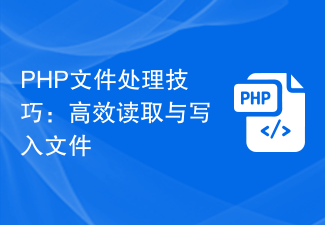 PHP文件处理技巧:高效读取与写入文件Sep 06, 2023 am 11:36 AM
PHP文件处理技巧:高效读取与写入文件Sep 06, 2023 am 11:36 AMPHP文件处理技巧:高效读取与写入文件在Web开发过程中,我们经常需要读取和写入文件,例如配置文件、日志文件、上传文件等。然而,文件操作可能会影响系统的性能和效率。因此,我们需要掌握一些高效的文件处理技巧来提升系统的性能和用户体验。本文将介绍一些PHP中的文件处理技巧,以及针对读取和写入文件的优化方法,并提供相应的代码示例。高效读取文件1.1使用fil
 Golang文件读取操作:快速读取大文件的技巧Jan 19, 2024 am 08:33 AM
Golang文件读取操作:快速读取大文件的技巧Jan 19, 2024 am 08:33 AMGolang文件读取操作:快速读取大文件的技巧,需要具体代码示例在Golang程序设计中,文件读取是一个非常常见的操作。但当需要读取大文件时,通常是一件比较耗费时间和资源的操作。因此,如何快速读取大文件是一个非常值得探讨的话题。本文将介绍如何利用Golang的特性和一些技巧来快速读取大文件,并提供具体的代码示例。利用bufio读取文件在Golang中,文件读
 Golang文件读取优化:提升程序性能的小技巧Jan 19, 2024 am 08:59 AM
Golang文件读取优化:提升程序性能的小技巧Jan 19, 2024 am 08:59 AMGolang是一门以高效和快速著称的编程语言,但在文件读取方面,如果不小心就会陷入性能瓶颈。本文将讨论Golang中文件读取的优化,介绍能够提升程序性能的小技巧,并附带具体的代码示例。使用缓冲区在Golang中,文件读取时每读一个字节都会执行一次操作系统的系统调用,这是一种极其费时的操作。因此,建议使用缓冲区技术来提升文件读取效率。缓冲区是指一个预先分配的内
 Python 2.x 中如何使用write()函数向文件写入内容Jul 30, 2023 am 08:37 AM
Python 2.x 中如何使用write()函数向文件写入内容Jul 30, 2023 am 08:37 AMPython2.x中如何使用write()函数向文件写入内容在Python2.x中,我们可以使用write()函数将内容写入文件中。write()函数是file对象的方法之一,可用于向文件中写入字符串或二进制数据。在本文中,我将详细介绍如何使用write()函数以及一些常见的使用案例。打开文件在使用write()函数写入文件之前,我
 Python 2.x 中如何使用join()函数将字符串列表合并为一个字符串Jul 30, 2023 am 08:36 AM
Python 2.x 中如何使用join()函数将字符串列表合并为一个字符串Jul 30, 2023 am 08:36 AMPython2.x中如何使用join()函数将字符串列表合并为一个字符串在Python中,我们经常需要将多个字符串合并成一个字符串。Python提供了多种方式来实现这个目标,其中一种常用的方式是使用join()函数。join()函数可以将一个字符串列表拼接成一个字符串,并且可以指定拼接时的分隔符。使用join()函数的基本语法如下:&
 在PHP中的fread()函数Sep 07, 2023 pm 11:57 PM
在PHP中的fread()函数Sep 07, 2023 pm 11:57 PMfread()函数从打开的文件中读取数据。fread()函数在文件末尾或者达到指定长度时停止。成功时返回读取的字符串。失败时返回FALSE。语法fread(file_pointer,length)参数file_pointer−使用fopen()创建的文件系统指针资源。必需。length−要读取的最大字节数。必需。返回值如果成功,fread()函数返回读取的字符串。如果失败,返回FALSE。假设我们有一个名为"one.txt"的文件,其中
 Python 2.x 中如何使用hashlib模块进行哈希算法计算Jul 29, 2023 pm 05:16 PM
Python 2.x 中如何使用hashlib模块进行哈希算法计算Jul 29, 2023 pm 05:16 PMPython2.x中如何使用hashlib模块进行哈希算法计算在Python编程中,哈希算法是一种常用的算法,用于生成数据的唯一标识。Python提供了hashlib模块来进行哈希算法的计算。本文将介绍如何使用hashlib模块进行哈希算法计算,并给出一些示例代码。hashlib模块是Python标准库中的一部分,提供了多种常见的哈希算法,如MD5、SH


Hot AI Tools

Undresser.AI Undress
AI-powered app for creating realistic nude photos

AI Clothes Remover
Online AI tool for removing clothes from photos.

Undress AI Tool
Undress images for free

Clothoff.io
AI clothes remover

AI Hentai Generator
Generate AI Hentai for free.

Hot Article

Hot Tools

VSCode Windows 64-bit Download
A free and powerful IDE editor launched by Microsoft

SublimeText3 Mac version
God-level code editing software (SublimeText3)

EditPlus Chinese cracked version
Small size, syntax highlighting, does not support code prompt function

MantisBT
Mantis is an easy-to-deploy web-based defect tracking tool designed to aid in product defect tracking. It requires PHP, MySQL and a web server. Check out our demo and hosting services.

mPDF
mPDF is a PHP library that can generate PDF files from UTF-8 encoded HTML. The original author, Ian Back, wrote mPDF to output PDF files "on the fly" from his website and handle different languages. It is slower than original scripts like HTML2FPDF and produces larger files when using Unicode fonts, but supports CSS styles etc. and has a lot of enhancements. Supports almost all languages, including RTL (Arabic and Hebrew) and CJK (Chinese, Japanese and Korean). Supports nested block-level elements (such as P, DIV),





